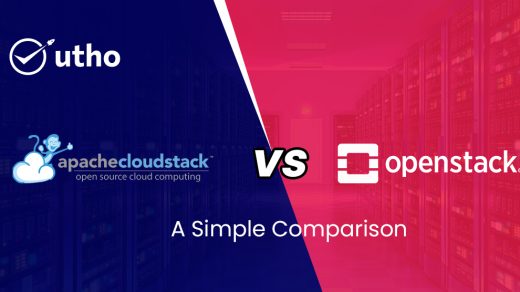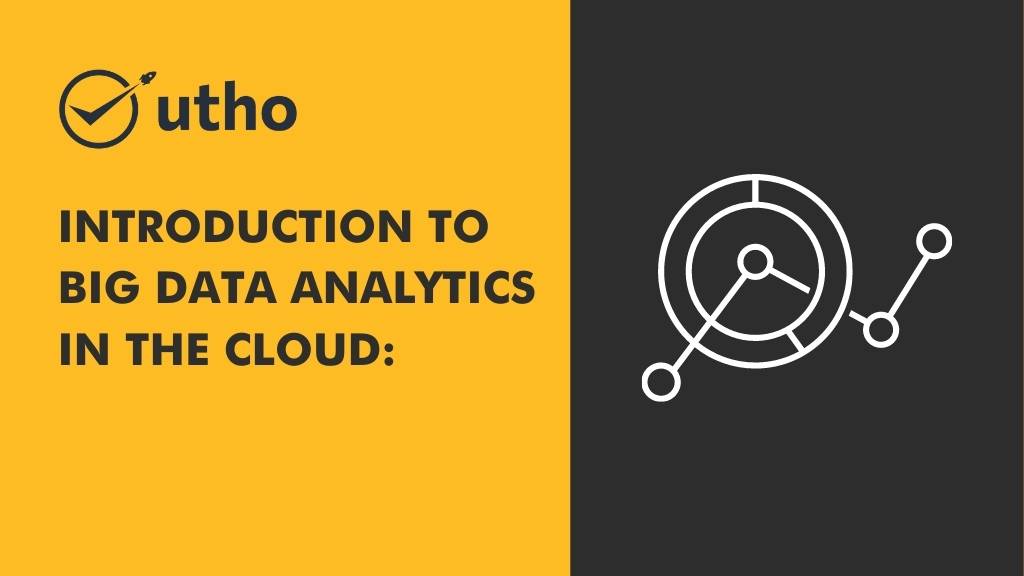When we use a computer we need a place to store all our data like photos, videos, games programs and the system that makes the computer work. This place is called storage There are two main types of storage devices that people talk about a lot. One is called SSD which means Solid State Drive and the other is called HDD which means Hard Disk Drive.
Both SSD and HDD do the same job. They keep all your data safe and ready to use when you need it but they do this job in very different ways.
A Hard Disk Drive or HDD is the older kind of storage It has parts inside that move like spinning disks and a small arm that reads and writes data on these disks Think of it like an old record player where a needle moves on a spinning disc The more it spins the faster you can get data But because there are moving parts it can take more time to find and get the data You can hear small sounds when the computer works with an HDD.
On the other hand a Solid State Drive or SSD does not have any moving parts Instead it stores data in tiny computer chips. This is a lot like the memory in a USB stick but much faster Since there are no moving parts it works very quickly and quietly It can find and give you data almost instantly.
Because of this difference SSDs are much faster than HDDs. You can start your computer faster, open programs faster and copy files much quicker with an SSD. An SSD also uses less power and does not get hot like an HDD does.
However SSDs are more expensive than HDDs if you compare the cost for the same amount of storage. So if you want to store a lot of files like movies or big games without spending too much money many people still choose HDDs because they offer a lot of space at a low price.
Another point is that SSDs are more durable. They do not break easily because they do not have moving parts. This makes them a good choice for laptops or devices that you carry around every day. HDDs can get damaged if they fall or are shaken because of their moving parts.
When you want to build a new computer or buy a laptop you have to choose between SSD and HDD. If you want your computer to be fast and start right away and run programs quickly it is best to use an SSD. But if you need to save a lot of videos, pictures and big files and do not want to spend too much money then an HDD can be a good choice.
Sometimes people use both together. They keep the operating system and important programs on the SSD to make the computer fast They use the HDD to keep big files that they do not need to open all the time
Knowing how SSD and HDD work and their good and bad points helps you choose what is best for you
In short an SSD is like a very fast memory chip that makes your computer work fast stay quiet and use less power while a Hard Disk Drive is like an old spinning disc that can hold a lot of files but works slower and uses more power
Choosing the right storage depends on what you need. If you want speed go for SSD If you want a lot of space without spending too much money go for HDD.
How Do SSDs Work
An SSD means Solid State Drive It is a type of storage device that holds your data like photos, videos , documents , games and the system that makes your computer work. Unlike old hard drives an SSD does not have any moving parts. Instead it stores data using special computer chips. This makes it work much faster and more reliably than old hard drives.
Key Parts of an SSD
NAND Flash Memory
This is where the data is stored. The memory is made of many small blocks. Each block has tiny cells These cells store data as tiny electrical charges. They remember information even when the power is off. This is the same way USB flash drives work but SSDs are made to be much faster and work with computers every day.
Controller
The controller is like the brain of the SSD It decides where to store the data and how to find it later It makes sure that the data is written in a way that all the memory blocks are used evenly This helps the SSD last a long time The controller also fixes small errors in the data and removes old data that is not needed anymore to make space for new data.
How Data Is Stored in SSDs
When you save a photo or a document the SSD does not store it in one big place. Instead the data is written in small pieces called pages. These pages are grouped together into blocks.
When the SSD gets new data it looks for empty pages in the memory cells and stores the information there. The controller makes sure the data is saved fast and that the same blocks are not used too many times so that they do not wear out quickly.
When you open a file the controller finds where the data is stored and reads it very quickly because there is no mechanical part moving around.
Advantages of SSD Technology
No Moving Parts
Because SSDs do not have any spinning disks or moving arms they are much stronger than hard drives. They do not get damaged if you move the computer around or if it falls. They also work silently without any noise.
Faster Data Access
An SSD can find and give you data in less than one millisecond. That means your computer can start very fast, open programs immediately and copy files quickly. In comparison old hard drives take many milliseconds which makes them slower.
Lower Power Usage
SSDs use less electricity than old hard drives. This is good for laptops, tablets and other devices that run on batteries. It helps your battery last longer so you can work or play without charging all the time.
More Reliable
Since SSDs have no moving parts there is less chance they will break. They are also better at handling extreme temperatures or bumps. This makes them perfect for people who travel a lot or use computers in different places.
In Summary
An SSD works by storing your data in special computer chips. It writes and reads data very fast. It has a controller that manages everything to keep the memory healthy and fast over time. SSDs are strong and silent, use less power and help your computer start and run much faster compared to old hard drives.
That is why today most new computers use SSDs to make them faster smarter and more reliable
How Do HDDs Work
HDD means Hard Disk Drive It is an older type of storage device that has been used in computers for a very long time. It stores all your files like photos, videos, music games and the system that makes your computer work.
Key Parts of an HDD
Platters
Platters are round flat disks inside the hard drive. They are covered with a special magnetic material This is where all your data is stored. The platters spin very fast. They usually spin 5400 times or 7200 times in one minute This helps the hard drive find data quickly.
Read and Write Head
The read and write head is a small device that can move over the platters. It can read the data from the magnetic surface or write new data by changing the magnet spots on the platter. It works a bit like a record player but for computer data.
Actuator Arm
The actuator arm holds the read and write head It moves the head across the spinning platters. The arm makes sure the head goes to the right place to read or write data very carefully.
How Data Is Stored
When you save a file like a photo or a document the hard drive writes it in small parts These parts are stored in circular paths called tracks on the surface of the platters.
When you want to open a file the actuator arm moves the read and write head to the correct track The platter keeps spinning until the correct part of the data comes under the head Then the data is read and sent to your computer screen.
This whole process happens very fast but because of moving parts it takes a little more time compared to newer storage like SSD.
Advantages of HDD Technology
Large Storage for Less Money
One big advantage of HDDs is that they give a lot of storage space for a lower price. This means you can store many photos, videos and games without spending too much money. This is why many people use HDDs to store big amounts of data.
Long Time Use
HDDs have been used for many years. They are well known and easy to find in the market. They are a reliable choice for storing data for a long time because they are tested and many people trust them.
Why HDDs Are Less Popular Now
Even though HDDs are good at storing lots of data they are not as fast as SSDs because they have moving parts. The read and write head and spinning platters can slow down the speed at which data is accessed.
Also because they have moving parts they are more likely to get damaged if the computer is dropped or shaken too much.
HDDs can also make noise when the platters spin and the head moves especially when reading or writing lots of data.
An HDD works by storing data on spinning magnetic disks called platters. The read and write head moves over the platters to save and read data. The actuator arm controls the head movement.
HDDs are good because they can store a lot of information for a lower cost and they are easy to find and use because they have been around for a long time.
But they are slower than SSDs because of their mechanical parts. They can be noisy and are not as durable as SSDs.
That is why many people now prefer SSDs for faster and more reliable storage but HDDs are still useful when a large amount of space is needed at a low cost.
HDD vs. SSD: Key Differences
| Feature | HDD | SSD |
| Speed | Slower (100-200 MB/s) | Much faster (500 MB/s – 7000 MB/s) |
| Durability | Mechanical parts prone to wear and damage | No moving parts, highly durable |
| Power Consumption | Higher power usage | Lower power usage |
| Noise | Produces noise due to moving parts | Silent operation |
| Price | Cheaper per GB | More expensive per GB |
| Capacity | Available in large capacities (1 TB – 10 TB) | Typically smaller (up to 4 TB) |
| Access Time | 5-10 ms | <0.1 ms |
| Lifespan | Dependent on mechanical wear | Limited by write cycles (usually long enough for regular use) |
When to Use SSD and When to Use HDD
Use SSD When
You want your computer to start very fast and open programs quickly
An SSD helps your computer turn on in just a few seconds and makes apps open without waiting.
You need to move files fast and do many tasks at the same time without the computer slowing down.
An SSD is very good when you want to copy big files like photos or videos fast and work with many programs at once.
If you use a laptop you want it to be light and use less battery power An SSD helps because it does not use much energy and does not have moving parts so the laptop stays light and works longer on battery.
You work with large files where speed is very important like editing videos, playing games or making computer programs. An SSD makes all these tasks much faster and smoother.
Use HDD When
You want to save a lot of files but you do not want to spend too much money. An HDD is cheaper for storing big amounts of data like backups, movies, photos or music.
The speed is not very important For example, if you are keeping old movies or school documents that you do not open every day, HDD is good enough.
If your main goal is to get a large storage space at a lower price and you do not mind waiting a little longer for the computer to read files, an HDD is a smart choice.
Using Both Together is a Great Idea
Many people use a mix of SSD and HDD because each one is good at different things
You can use an SSD to keep your operating system and important applications. This makes your computer fast when starting and running programs.
You can use HDD to keep large files like movies, games or big photo collections This way you save money and still have a lot of space.
What About Storage Size Differences Between HDDs and SSDs
How much data you can store is very important when choosing storage for your computer.
HDDs usually come in very large sizes and cost less for every gigabyte This makes them great for storing many files.
For example you can easily find HDDs that store 1 Terabyte 2 Terabytes or even 10 Terabytes of data.
This is good when you have many files like videos or backups that take a lot of space.
SSDs are usually smaller in size and cost more for the same amount of storage
Most common SSDs store from 128 Gigabytes up to 4 Terabytes.
If you want a very big SSD you can get one but it will cost more.
Even though SSDs are smaller they work much faster so they are great for tasks where speed is important.
Why Does This Matter
If you need to keep very large amounts of data for videos or backups and do not need fast speed then HDD is better because it costs less for big space.
If you need the computer to work very fast for running programs or playing games an SSD is the right choice because it makes everything quick and smooth
Many people choose to use both at the same time.
A small SSD for the operating system and apps that they use every day so the computer is very fast.
A big HDD for saving lots of files like movies, music photos and backups so they do not spend too much money.
SSDs are great when speed matters. You can start your computer in seconds, open apps fast and move big files quickly. They are good for laptops because they are light and use little power.
HDDs are best when you need a lot of space at a low price. They are good for saving movies, music photos and backups where speed is not very important.
Using a small SSD together with a large HDD gives you the best of both worlds fast performance and big storage space without spending too much money.
Why Are SSDs Useful for Laptops
SSDs are very useful in laptops for many simple and important reasons.
1 Compact Size and Low Weight
1 Small Size and Light Weight
SSDs are small and light. They help make laptops thin and easy to carry. People like laptops that are not heavy SSDs fit well in small laptops because they do not have moving parts.
2 Low Power Use
SSDs do not have spinning disks or moving parts so they use very little power This helps the laptop battery last long. You can use your laptop for many hours without charging. It is good when you are traveling or there is no power plug.
3 Strong and Safe
People carry laptops everywhere. They put them on tables or sometimes drop them by mistake. SSDs do not have moving parts so they do not break easily when the laptop shakes or falls. This helps keep the laptop working longer and your files safe.
4 Fast Boot Time and App Launch
When you press the power button your laptop starts up very quickly with an SSD. It can take just a few seconds to start up while laptops with old hard drives may take minutes.
When you open games programs or files they appear almost instantly with an SSD This makes using the laptop very fast and helps you do your work without waiting.
This is very useful for students, workers or anyone who wants to get things done fast.
5 Silent Operation
SSDs work without making any noise because there are no moving parts; they do not make sound like a spinning disk.
This makes your laptop very quiet
So you can work in libraries, offices or quiet places without disturbing anyone.
For all these reasons most new laptops now come with SSDs as a standard part.
This helps people have faster smoother and better experience when using laptops
What Is the Lifespan of an SSD
People often worry that SSDs may stop working soon because they use special memory called flash cells to store data. These cells can only be written to a certain number of times before they stop working properly.
But modern SSDs are made to last a very long time so most users will never have a problem during normal use.
1 Write Cycles
Each flash memory cell can be written and erased many times but not forever
A typical SSD can handle from 100 Terabytes Written to several Petabytes.
This means you can write a huge amount of data before the SSD wears out.
2 Wear Leveling
SSDs have a smart system inside that makes sure all memory cells are used evenly
This prevents some cells from wearing out faster than others.
So the SSD stays healthy for a long time.
3 Operating Conditions
It is important to use the SSD in normal temperatures and not put too much heavy work all the time.
If the SSD is always used very heavily or is kept in very hot places its life can become shorter.
But for normal use like browsing the internet, editing documents or watching videos the SSD works fine for many years.
4 Typical Lifespan
Most SSDs made for personal or office use last about 5 to 10 years.
There are special enterprise SSDs designed for very heavy use in data centers and they last even longer.
In everyday use your SSD will probably last longer than your laptop itself.
Which Drive Is Best
Choosing between SSD and HDD depends on what you want to do with your computer.
Use Case – Recommended Drive
Operating System and Apps – SSD
This makes the computer start fast and apps open quickly.
Gaming – SSD
Games load fast and run smoothly.
Video Editing and Graphics Work – SSD
Big videos and pictures open and save fast making work easy.
Mass Data Storage such as backups and media – HDD
When you have lots of videos, photos or backup files and do not need speed an HDD is best because it costs less for large space.
Budget-Conscious Bulk Storage – HDD
If you just want a lot of space for your files and do not want to spend much money use an HDD.
Portability and Lightweight Laptops – SSD
SSDs are light and use less power so they are best for laptops that you carry everywhere.
Final Recommendation
For most people it is best to use both SSD and HDD together
Use a small SSD to keep your operating system and applications This makes your computer fast and responsive.
Use a large HDD to store big files like videos, music and backups This saves money and gives you plenty of space.
If you can spend more it is good to get a laptop that only uses SSD.
This will make the laptop even faster and more reliable over time.
Why Utho’s SSD Cloud Server Hosting Is the Best Choice for Your Business
In today’s world having a fast and reliable website or application is very important. Everyone wants their website to work quickly without delays. Utho’s SSD cloud server hosting is designed to give businesses the speed and performance they need to grow easily. It helps websites and applications work fast, stay online all the time and handle more visitors without any problems.
- Super Fast Performance
Utho’s SSD cloud server uses SSD or Solid State Drive technology. This is much faster than old hard drives because it does not have moving parts. Data is read and written very quickly. When your website uses Utho’s SSD cloud hosting pages load fast visitors do not have to wait. This keeps your customers happy and improves their experience. - Easy to Grow Your Business
When your business gets more visitors or needs more storage Utho’s SSD cloud server can be upgraded easily. You can add more storage space or power without any difficult steps. Everything is made simple so your website stays online without any trouble as your business grows. - Always Online with 99.9 Uptime
Utho offers a 99.9 percent uptime guarantee. This means your website will work almost all the time. Even if something goes wrong, Utho fixes it fast or gives you compensation. This keeps your business running smoothly and makes sure your customers can visit your site whenever they want. - Energy Saving and Eco-Friendly
Utho’s SSD cloud hosting uses less power than older hard drives. Because there are no moving parts SSDs are cooler and need less electricity. This helps you save on power bills and also helps the environment by using less energy. - Handles High Traffic Without Slowing Down
If your website has many visitors at the same time, Utho's SSD cloud server handles it easily. Whether you run an online store, a website with videos or an application where many people use it together, Utho makes sure everything works smoothly without delays. - Expert Support Anytime
Utho provides expert support 24 hours a day 7 days a week. Their team helps you solve any problem quickly. You do not need to be a technology expert to use Utho’s SSD cloud hosting. Their team helps you step by step so your website works without any issue. - Fast Data Delivery Around the World
Utho has data centers in many locations globally. This means your website data is stored in different places around the world. When a person visits your site they get data from the closest location. This makes your website load fast no matter where the user is.
In simple words Utho’s SSD cloud server hosting helps businesses by making their websites and applications faster, more reliable and easier to manage. With super fast performance, easy upgrades, always online service, low power use, expert support and global data centers, Utho is the best choice for businesses that want to succeed online. Utho helps your business grow, serve customers better and stay ahead in the digital world.