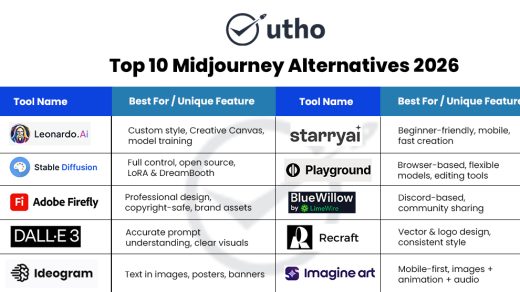Bash and CMD are important tools in the world of computing. Bash, found in Unix-like systems, helps users efficiently navigate and control their systems using text-based commands. CMD, associated with Windows, offers a similar approach, providing a toolkit for executing commands. Both are crucial for system management, used by administrators, developers, and enthusiasts. Join us as we explore the unique features of Bash and CMD in this brief overview and discover which one is the better command-line interface.
What is Bash?
Bash serves as a UNIX shell and a command-line interpreter, simultaneously playing the roles of both. Recognized as a commonly utilized programming language, Bash supports a range of functions, variables, loops, and conditional statements, resembling features found in several other programming languages. Users can leverage Bash to interpret commands and execute multiple actions.
How does Bash function?
From a technical standpoint, Bash serves as a command interpreter, processing and executing basic system commands like ls or mkdir. This interaction is the primary way of working with Bash. Additionally, there's a second method involving batch files, containing Bash code. Mastering Bash scripting, which involves writing and executing batch files, provides a significant advantage, allowing automation of tasks and the creation of complex system commands.
What are the features of Bash?
Here are fundamental concepts in Bash that every user should acquaint themselves with:
Commands: A command serves as an instruction directing the shell's actions, and it can range from simple to complex, entered into the terminal through typing.
Arguments: Arguments consist of supplementary information provided to a command to alter its behavior, encompassing options, filenames, or other types of data.
Variables: Variables serve as storage for data utilized by the shell or scripts, capable of being assigned values and employed within commands or scripts.
Functions: Functions are employed to group commands together, enabling the execution of specific tasks. They can be invoked either from the command line or within a Bash script.
Redirection: Redirection is the process of directing a command's output to a file or another command. This functionality enables users to save the output to a file or utilize it as input for another command in the command prompt.
Wildcards: Wildcards serve the purpose of matching patterns in filenames or other data, allowing the selection of multiple files or the execution of operations on groups of files.
What are the advantages of using Bash?
The introduction of windows and menus was a significant advancement in computer software development, so why revert to using CLIs like Bash? CLI usage persists due to several distinct advantages over GUIs. Let's delve into some of these advantages.
Enhance your operating system access efficiency: Individuals opt for Bash when they seek to manage their computer or OS without navigating through GUI menus, options, and windows. Additionally, using Bash instead of a GUI is more resource-efficient, as it eliminates the need for the computer to allocate resources to render graphical output. This makes Bash an appealing choice when running multiple programs, a virtual machine, or working with limited computing resources.
Input and output with text files: Bash simplifies the creation and editing of text files, including CSVs. Given that text files are among the most prevalent means of storing and processing data, Bash proves to be excellent for tasks such as organizing and refining data, sorting and filtering data, scrubbing and refreshing data.
Automate with ease: Bash facilitates the automation of tasks on your computer, particularly beneficial when your job entails repetitive functions.
What are the primary use cases of Bash?
Key Applications of Bash:
Scripting: Bash scripting empowers users to create scripts, sequences of commands, enabling the automation of repetitive tasks, system administration, and the development of intricate workflows.
File and Directory Management: Bash simplifies file and directory operations, encompassing tasks such as creating, deleting, copying, moving, and renaming files and directories.
Remote Server Management: Bash is commonly employed to establish secure connections to remote servers through SSH (Secure Shell) and execute operations on distant systems.
Software Development: Bash scripts find application in software development workflows, handling tasks such as build automation, deployment, and testing.
What are the primary use cases of CMD?
System Information: CMD provides commands like systeminfo to retrieve detailed information about the system, including hardware and software configurations.
Network Troubleshooting: Commands like ipconfig, ping, and tracert help diagnose and troubleshoot network-related issues.
Task Management: CMD provides commands like tasklist and taskkill to view and manage running processes and applications.
Remote Access: CMD supports remote access and management of other systems using commands like psexec and ssh.
What is CMD (Command Prompt)?
CMD (Command Prompt) serves as a command-line interpreter on Windows operating systems, offering a text-based interface for executing diverse system and application commands, as well as facilitating scripting and automation tasks. It is commonly known as the "Windows command prompt" or simply the "command prompt."
What is the functioning mechanism of Command Prompt?
The command-line interface (CLI) accepts text commands entered through a keyboard. Although CLIs may have varying syntaxes, they generally carry out similar operations. Upon command execution, the computer interprets and performs the specified actions, while the CLI offers user feedback, including error messages or output from the executed commands.
What are the advantages of utilizing a Command Prompt?
Using a command-line interface (CLI) offers numerous advantages, with the most notable being:
Speed: The CLI allows for swift execution of commands, enabling the combination of multiple commands into a single line of text for program execution. This efficiency surpasses the navigation through menus in a GUI.
Resources: The CLI demands fewer computing resources for executing commands compared to a graphical interface.
Repetitive Tasks: The CLI proves effective in automating repetitive tasks, allowing the creation of batch files to automate tasks at any specified time.
Power-user: A CLI is well-suited for power users as it grants access to commands not available in a GUI. For instance, certain system-protected tasks cannot be accessed through a GUI.