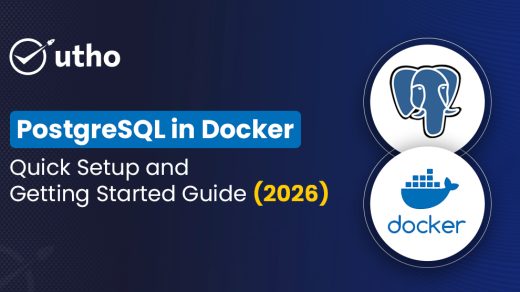A VPS (virtual private server) provides you with a dedicated portion of a permanent server. This leads to better performance and reliability. It also gives you the freedom to customize your hosting to your needs. High-traffic websites, e-commerce platforms, and users want speed and security. They often find that the best VPS hosting meets their needs well.
Unveiling the Virtual Private Server (VPS)
Imagine having your own private suite in a large apartment building on a Virtual Private Server (VPS). Here's how it works:
A server is basically a powerful computer used to host websites, applications and data. In the past, one server hosted multiple websites and created a shared environment. However, the demand for management, customization, and more resources grew. This led to the idea of splitting a single server into multiple "virtual" servers.
VPS is one of those departments. It works independently of its own resources and uses its own operating system, like a dedicated server. A unique feature is that it operates alone. But, it remains part of a larger server.
Think of it like owning your own exclusive apartment. Although there are many apartments (VPS) in a building (physical server), each one is isolated. You can customize your space by installing software. You can create your own rules by choosing an operating system. You can enjoy a safe environment without disturbing your neighbors.
A VPS gives you the advantages of a dedicated server. It gives independence and control. But, it doesn't have the high costs and intensive maintenance. It is a flexible solution. It meets the needs of businesses and individuals. They want reliable hosting with custom features.
Understanding VPS Hosting Mechanisms
The server is where your web host stores the files and databases you need for your website. When someone tries to access your website, their browser sends a request to your server. The server then sends the needed files over the Internet.
VPS hosting provides a simulated server. It shares physical hardware between multiple users. A hosting provider uses virtualization technology. They use a hypervisor to create a virtual layer. They put it on top of the server's operating system (OS). This layer divides the server. It lets each user install their own operating system and software.
A VPS is virtual and private. It gives you full control and isolates your activities from other users on the OS. This technique is like making partitions on a computer. It lets you run many operating systems, like Windows and Linux, at the same time. And you can do it without rebooting.
The best VPS allows you to host your website in a secure environment. It reserves resources like memory, disk space, and CPU cores just for you. With the best VPS hosting, you get root-level access. This is like a dedicated server, but cheaper.
Navigating Your Hosting Needs: Is VPS Right for You?
Here are the main advantages of choosing a VPS:
Dedicated resources
Each VPS runs on its own resources such as RAM, CPU and storage. This avoids competition with other websites or apps for server resources. It ensures the steady performance of your digital platform.
Improved Security
The VPS is isolated from others, creating a secure environment where vulnerabilities on one VPS do not affect others. It's like your own digital fortress, greatly reducing the risk of malware or cyber threats.
Rooting and customization
Get full root with a VPS that gives you the ability to install, configure and use any software you need. Customize the environment to meet your specific requirements without limitations.
Flexibility and Scalability
You can easily scale resources as your website or application grows in popularity. The Best VPS allows for easy adjustments. You can make them without moving servers. It ensures your platform can handle more traffic and demands.
Cost-effectiveness
Enjoy the power and autonomy of a dedicated server at a fraction of the cost. The best VPS offers excellent performance and reliability without breaking your budget.
Isolated environment
Any changes or problems in the VPS remain in it, which maintains stability and performance. Your actions do not affect others, providing a reliable and consistent experience.
Better Reliability
Resources are segregated. Your server won't be affected by the performance or high demand of neighboring VPS instances. You can count on the stable performance of your web projects.
In conclusion, the best VPS hosting offers strong features and speed boosts. They are tailored to meet the varied needs of modern digital environments. This makes VPS a smart choice for businesses and individuals.
Key Considerations When Selecting a Best VPS Hosting Plan
The quality of the best VPS service greatly affects your site. It impacts performance, options, security, and the user experience. There are many key features to look for. They matter when choosing a hosting provider.
Here are important factors to consider when purchasing the best VPS provider:
Managed vs. Unmanaged VPS
Choose between managed or unmanaged VPS hosting based on your needs.
Managed VPS
The service provider manages and maintains the server. This lets you focus on your website or app. Although more expensive, it offers peace of mind and is recommended for most users.
Unmanaged VPS
You control every aspect of your virtual server. It's a cost-effective option, but it needs technical skill and time.
Semi-managed VPS
It is a middle ground. The provider handles some tasks, but leaves others to you. It gives a balance between control and support.
Performance
Estimate server performance based on CPU, memory and bandwidth capacity.
CPU
Choose CPUs with more cores to efficiently handle multiple processes at once.
Memory (RAM)
Ensure sufficient RAM allocation to support the workload without performance degradation.
Bandwidth capacity
Choose enough bandwidth to match your site's traffic volume and ensure smooth usability.
Reliability
Look for performance guarantees and reliability guarantees from the service provider.
Uptime guarantee
The providers often guarantee a certain percentage of the uptime every year. Make sure it fits your company's needs. Check if they compensate for downtime above the agreed limit.
Service Reliability
Consider the reputation and reliability of the service provider. Do this based on reviews and their performance history.
Services, Resources and Features
Make sure your hosting plan has all the resources and services you need. It should cover your current and future needs.
Operating System Compatibility
Choose a Linux or Windows VPS based on your needs. For example, use MySQL and PHP for Linux or Microsoft SQL Server and ASP.Net for Windows.
Security and Backups
Prioritize strong security measures and backups. They protect your data and ensure business continuity.
Security features: Look for DDoS protection, firewall options and SSL certificates.
Backup solutions
Check whether backups are automatic or manual, their frequency and additional costs.
Customer Support
Assess how accessible and helpful the customer support services are.
Support Channels
Select service providers that offer 24/7 support via email, phone, ticket and live chat.
Quality of support
Read reviews and rate the effectiveness and responsiveness of customer service.
VPS cost
Consider the total cost compared to the plan's features and quality of service.
Pricing Structure
Estimate the price to upgrade. Also, look at the features of each plan. And, the costs of changing your plan.
Value Vs. price
Balance cost and quality of service for optimal performance and reliability.
Choosing the best VPS hosting plan requires careful consideration of these factors. It must meet the needs and growth of your website.
Capabilities of a VPS Server
Web Hosting
VPS hosting excels in its ability to host websites. It is a multi-tenant cloud service. It gives you full control over your website's maintenance. All you have to do is integrate the VPS with your operating system (OS) and web server applications. One advantage of the best VPS is its flexibility. You can install various software and website tools. This includes adding PHP, Ruby on Rails (ROR), Flask, and Django. It also includes better support for systems such as Butter, Wagtail, and Redmine.
Self-hosted applications
Self-hosted applications involve the local installation, operation and management of hardware and software. A VPS allows you to control these aspects. However, realizing self-hosting requires practical experience and skills. Many popular apps, such as Dropbox, HubSpot, Zoom and Slack, are available as Software as a Service (SaaS). That said. There are several self-hosted options. They are just as good, and sometimes even better, than SaaS options. They are easy to find, just like enterprise-grade ERP software with a simple Google search.
Self-hosting can cut your business costs. You can manage everything from setup to upkeep on your own. This cuts monthly costs.
Gaming Server Hosting
The gaming industry has grown a lot recently. It is projected to reach $321 billion by 2026. The game's growth is partly due to COVID-19. It has increased interest by causing isolation and boredom.
Games like PUBG, Minecraft, Fortnite, and COD and LOL are popular. However, players often face complaints about lag or performance issues.
A major advantage of the best VPS server is its ability to host a private game server. A supported VPS lets you play demanding PC games with your friends. You play in an efficient environment like your own server.
Expanded File Storage
Data storage has evolved. It moved from big rooms with cabinets to online cloud storage. Cloud storage has advantages, like ease and reliability. But, it often has limited space and high extra costs.
If you need secure and cost-effective file and folder backup, consider using the best VPS server. It offers a cost-effective alternative to traditional cloud storage solutions.
External Backup Storage
Creating backups is very important. They protect against human error and hardware failure. They also guard against viruses, power outages, hacking, and natural disasters. Many choose USB drives, hard drives, or cloud storage to store their data. But, using a VPS as an online backup saves space. It also ensures secure access to your files from anywhere.
Additionally, a VPS can act as a backup for your website. Restoring from a backup ensures that your site returns to its old state if problems occur.
Types of VPS Hosting Servers
Unmanaged VPS Servers
Unmanaged VPS servers are the simplest type of VPS hosting. They provide a virtual machine where you can install and run any software of your choice. You manage the server. You handle software updates, security settings, and troubleshooting. This option is best for experienced developers and system administrators. They want maximum control over their hosting.
Managed VPS Servers
Managed VPS servers offer an upgrade from unmanaged hosting. With managed VPS hosting, your provider handles day-to-day server management. This includes software updates, security patches, and backups. This hosting is great for businesses and people who want to focus on their core business. They want to avoid server maintenance.
Cloud VPS Servers
Cloud VPS servers use cloud computing. They provide scalable resources as needed. The servers are hosted in a cloud. They can host various applications and services. They are flexible. They have built-in redundancies and fault tolerance. These features ensure high availability and uptime. Cloud VPS hosting is cost-effective and includes features that improve website performance.
Windows VPS Servers
VPS servers are optimized for the Windows operating system. They support Windows apps like Microsoft SQL Server, Exchange Server, and SharePoint. This hosting option is suitable for businesses that use Windows-specific programs and software.
Linux VPS Servers
Linux VPS servers run on the Linux OS. They allow access to many open-source software and tools. These are for hosting websites and services. Linux VPS hosting is highly customizable. It meets a wide range of business and individual needs. And it does so at an affordable price.
SSD VPS Servers
SSD VPS servers use SSD drives for storage. They offer faster load times. They have better performance and reliability than hard drives. Ideal for users who need fast and reliable hosting for websites and applications.
Fully managed VPS Servers
Fully managed VPS servers offer a complete hosting solution. The provider controls everything from setup to ongoing tasks. These tasks include updates, security, and backup. This practical approach is suitable for businesses looking for free hosting.
Self-managed VPS servers
You control self-managed VPS servers. You control the operating system and software. But, you must handle server security, updates, and troubleshooting. This option is preferred by users with technical expertise and specific customization needs.
Semi-managed VPS servers
Semi-managed VPS servers offer limited maintenance services. The hosting provider focuses on installing hardware and doing basic management. Users rely on the vendor for hardware. They manage software and data security themselves.
Wrapping UP
Congratulations on reaching this point! Now that you understand VPS hosting and its benefits for your growing website, you're ready to upgrade smartly. With VPS hosting, you have the resources and control to take your website to the next level at no extra cost.
If you're still deciding on a VPS provider, consider Utho's unmanaged best VPS hosting service. We offer you everything you need from a comprehensive VPS hosting service, including a 100% guarantee.
Visit utho.com for more information.