DevOps is the integration of development and operations. It has changed how we develop, test, and deploy software. DevOps focuses on collaboration, automation, and improvement. It helps teams deliver software faster, more efficiently, and reliably. However, to truly harness the benefits of this approach, it’s essential to adopt the right DevOps best practices. These practices streamline processes, boost security, and optimize productivity. They are crucial for developers building robust, scalable applications.
Why DevOps Best Practices Are Crucial for Developers
DevOps has changed software development. It has broken down silos between developers and IT operations. This shift has let teams deliver features and fixes much faster. It gives a competitive edge in today's fast-paced digital world. However, the speed of delivery must not come at the cost of security or stability. This is where DevOps best practices come in. They provide guidelines to balance speed and quality.
A 2024 DevOps Institute study found that DevOps orgs. have a 50% faster time-to-market for new products and a 45% cut in costs. Yet, without proper DevOps practices, companies face risks. They include security issues, system downtimes, and wasted resources. So, developers must know and use these best practices to maximize DevOps.
In this article, we will explore 20 essential DevOps best practices that every developer should know. Each practice has practical insights, real-world apps, and tips. They make it easy for any team to adopt them at any stage of their DevOps journey.
1. Embrace a Collaborative Culture
What Is It? DevOps' collaborative culture means breaking down barriers between development and operations teams. It ensures all team members understand the project goals. This lets them work together effectively.
How to Implement: A key DevOps practice is to promote collaboration among developers, IT, and other stakeholders. Encourage regular meetings, open communication, and shared goals. Tools like Slack, Microsoft Teams, and Jira help teams communicate and manage projects.
Why It’s Important: Collaboration is at the heart of DevOps. When teams work together closely, they can identify potential issues early, align on project goals, and reduce misunderstandings. This practice breaks down silos, allowing for a more integrated approach to development and operations.
Best For:
Cross-Functional Teams: Best for companies with distributed teams. Also, for those that have long separated development and operations.
Startups can benefit greatly from a strong, collaborative culture. It can lead to faster innovation and iteration.
2. Implement Version Control Systems (VCS)
What Is It? Version control systems like Git enable developers to track changes in code over time. It allows multiple team members to work on the same project without conflicts and provides a history of all changes made.
How to Implement: Using version control systems is one of the most essential DevOps best practices. It allows developers to track changes, collaborate on code, and roll back to previous versions if needed. Platforms like GitHub, GitLab, and Bitbucket have easy-to-use interfaces. They help manage repositories and collaborate on code.
Why It’s Important: Version control tracks changes to the codebase. It helps developers collaborate and provides a history of modifications. This is key in a DevOps environment. Multiple developers may work on the same project at the same time.
Best For:
Teams Working Remotely: VCS allows for seamless collaboration regardless of physical location.
Projects with Multiple Contributors: It ensures all changes are documented and integrated. This minimizes conflicts during development.
3. Adopt Infrastructure as Code (IaC)
What Is It? Infrastructure as Code (IaC) means using scripts to manage and provision computing infrastructure. These scripts are machine-readable. It avoids physical hardware configuration.
How to Implement: IaC allows you to manage and provision cloud resources through code, rather than manual processes. Tools like Terraform, AWS CloudFormation, and Ansible let you define infrastructure in code. This makes it easier to replicate environments.
Why It’s Important: IaC is a key DevOps best practice. It creates consistent environments, reduces configuration drift, and makes infrastructure scalable. By codifying infrastructure, teams can ensure that development, testing, and production environments are identical. This reduces bugs and deployment issues.
Best For:
Complex Organizations: IaC is best for large-scale or hybrid cloud environments.
Teams Requiring Rapid Scaling: Startups or companies experiencing rapid growth can benefit from IaC to scale infrastructure quickly and efficiently.
4. Continuous Integration (CI)
What Is It? Continuous Integration (CI) is a DevOps practice. Developers frequently integrate code into a shared repository. Then, automated builds and tests check if the code is stable.
How to Implement: Continuous Integration means automatically merging code changes into a shared repository and testing them several times a day. This is done using CI tools like Jenkins, Travis CI, or GitHub Actions. Developers should ensure that every change triggers a series of automated tests to verify the new code.
Why It’s Important: CI is a key DevOps best practice. It helps catch bugs early, keeps a stable codebase, and enables faster feedback. This means that errors are detected before they reach the production stage, saving time and reducing the cost of fixing bugs.
Best For:
Agile teams benefit from CI. It allows for frequent integration and testing of new features.
Large Codebase Businesses: It helps integrate changes from multiple developers, preventing issues.
5. Continuous Deployment (CD)
What Is It? Continuous Deployment (CD) is an extension of Continuous Integration. It automatically deploys changes that pass the tests into production.
How to Implement: Continuous Deployment automates the deployment of code changes to production after successful testing. This ensures that new features, bug fixes, and updates are delivered to users quickly. Tools like AWS CodeDeploy, Azure DevOps, and GitLab CI/CD pipelines support this automation.
Why It’s Important: CD helps businesses speed up release cycles, reduce time-to-market for new features, and stay competitive. This DevOps best practice ensures consistent deployments. It reduces the risk of manual errors in the release process.
Best For:
Startups: CD enables startups to iterate rapidly and make continuous improvements to their product based on user feedback.
Large Enterprises: For enterprises, CD helps manage deployments at scale. It ensures consistent delivery across multiple environments.
6. Monitor and Log Everything
What Is It? Monitoring and logging track the performance and activity in cloud environments, applications, and infrastructure. This is a key DevOps best practice as it provides insights into system health and helps detect issues early.
How to Implement:
Set Up Cloud-Native Monitoring: Use AWS CloudWatch, Azure Monitor, and Google Cloud Operations. They will track metrics, logs, and events in real-time.
Centralized Log Management: Use tools like ELK Stack or Splunk. They can aggregate logs from different services into a single dashboard. This makes it easier to analyze and identify patterns or anomalies.
Establish Alerting Mechanisms: Configure automated alerts for any unusual spikes or errors. This allows teams to respond quickly to incidents before they impact end users.
Why It’s Important: Strong monitoring and logging give teams real-time visibility into their apps and infrastructure.
This DevOps best practice helps to:
- Diagnose performance issues.
- Identify security threats.
- Keep high availability.
Best For:
24/7 Operations: Companies that need consistent uptime can benefit from monitoring.
SaaS Providers: Businesses offering software as a service rely on monitoring. It ensures their apps are available and perform well for customers.
7. Implement Automated Security Testing (DevSecOps)
What Is It? DevSecOps adds security to the DevOps pipeline. It makes security a shared responsibility throughout the development lifecycle. It involves automating security checks and tests alongside regular builds and deployments.
How to Implement:
Use Security Scanning Tools: Add tools like Snyk, Checkmarx, or OWASP ZAP to your CI/CD pipeline. They will automatically scan for vulnerabilities in your code and dependencies.
Automate Compliance Checks: Use tools like AWS Inspector or Azure Security Center. They will check if your deployments meet compliance standards.
Conduct Container Security Checks: If you use containers, tools like Aqua Security and Trivy can scan container images for vulnerabilities before deployment.
Why It’s Important: Automating security checks helps find bugs early in development. It lowers the risk of breaches after deployment. This DevOps best practice builds security into the development process. It avoids making it an afterthought.
Best For:
Regulated Industries: Companies in finance, healthcare, or government sectors need automated compliance checks to meet strict regulations.
Dev Teams with Frequent Releases: Automating security tests each new release for vulnerabilities. This keeps the software secure.
8. Use Containerization and Orchestration
What Is It? Containerization means packaging apps with their dependencies into a container. This ensures they run consistently across different environments. Orchestration tools like Kubernetes manage these containers at scale.
How to Implement:
Adopt Docker for Containerization: Use Docker to containerize apps. It will allow them to run the same in all environments, from local dev to production.
Deploy Kubernetes for Orchestration: It helps manage and scale containerized apps. It also automates their deployment. It provides features like load balancing, auto-scaling, and rolling updates.
Monitor Containers: Use Prometheus and Grafana to check your containers' and clusters' performance and health.
Why It’s Important: Containerization makes applications more portable, while orchestration ensures they run efficiently at scale. This DevOps best practice simplifies deployment. It improves resource use and speeds up new feature rollouts.
Best For:
Microservices Architectures: Teams that break apps into microservices can use containers to package each one.
Cloud-Native Applications: Containers simplify deploying and managing apps in the cloud. So, they are perfect for cloud-native strategies.
9. Implement Blue-Green Deployments
What Is It? Blue-green deployment is a release strategy. It reduces downtime and risk. It runs two identical production environments: one live (blue) and one for testing (green).
How to Implement:
Set Up Parallel Environments: Keep two environments. One (blue) serves users. The other (green) is for staging new releases.
Switch Traffic to the New Version: After testing the green environment, switch user traffic to it. It will be the live version. Keep the blue environment as a fallback.
Automate Rollbacks: Use CI/CD tools like Jenkins or GitLab. They can automate switching back to the blue environment if issues arise.
Why It’s Important: This DevOps best practice reduces deployment risks. It allows quick rollbacks to a stable environment if the new version has problems. It also ensures zero downtime during releases, improving user experience.
Best For:
Large Enterprises: Blue-green deployments are best for firms where downtime can cause big revenue losses.
E-commerce Platforms: High-traffic sites can switch between environments. This ensures a smooth user experience, even during major updates.
10. Adopt a Backup and Disaster Recovery Plan
What Is It? A backup and disaster recovery plan ensures quick data and app restoration after data loss, outages, or cyberattacks.
How to Implement:
Automate Backups: Use cloud tools like AWS Backup to automate daily snapshots of databases and critical data.
Replicate Data Across Regions: Set up cross-region replication for critical data. This will ensure that backups are in diverse locations.
Test Recovery Procedures: Regularly test your disaster recovery plan. It must allow quick restoration of backups after an incident.
Why It’s Important: Data loss can be disastrous for businesses with many transactions or sensitive data. This DevOps best practice lets operations resume quickly after an incident. It minimizes downtime and data loss.
Best For:
Financial Institutions: Banks and fintech must have strong backup plans to protect data.
High Availability Requirements: Any business that can't afford downtime must prioritize a solid backup and recovery plan.
11. Use Configuration Management Tools
What Is It? Configuration management tools help automate setting up and maintaining servers, databases, and infrastructure. These tools ensure consistent configurations across all environments. That's a key DevOps best practice.
How to Implement:
Choose the Right Tool: Popular tools include Ansible, Puppet, and Chef. They let you write scripts to automate server configuration and deploy them across multiple environments.
Automate Environment Setup: Use config management to automate the setup of dev, staging, and production environments. This will make them consistent.
Maintain Configuration as Code (CaC): Store configuration scripts in version control with your app code. This tracks changes and allows easy rollbacks.
Why It’s Important: Configuration management prevents "configuration drift." This is when environments become inconsistent over time. This DevOps best practice allows for rapid deployment of new servers. It also helps maintain a consistent state across your infrastructure.
Best For:
Teams with Multiple Environments: It's best for teams with separate dev, staging, and production environments.
Large Enterprises: Enterprises can use config management to standardize setup processes across thousands of servers. This ensures consistency and security.
12. Automate Code Reviews and Code Quality Checks
What Is It? Automated code reviews use tools to check for bugs and code quality. They provide feedback on coding standards before merging the code.
How to Implement:
Integrate Code Quality Tools: Use tools like SonarQube, CodeClimate, or GitHub's code review features. They will analyze code changes for quality and coding standards.
Set Up Linting in CI/CD Pipelines: Integrate linters like ESLint for JavaScript or Pylint for Python into your CI pipeline. This ensures that code follows best practices before it’s merged.
Encourage Peer Reviews: Use automated tests and peer reviews. This will catch logic errors and improve code quality.
Why It’s Important: Automating code reviews saves time and ensures that the codebase maintains a high standard of quality. This DevOps best practice helps developers catch issues early. It improves the maintainability and reliability of apps.
Best For:
High Code Turnover Teams: Frequent code changes need automated reviews to ensure consistency.
Long-term projects need high code quality. Automated checks help.
13. Implement Feature Toggles for Progressive Releases
What Is It? Feature toggles, or feature flags, let developers enable or disable app features without new code deployments.
How to Implement:
Use Feature Management Tools: Tools like LaunchDarkly and Unleash can help you manage feature flags. You can also use custom feature toggle frameworks.
Control Feature Rollout: Use feature toggles to release new features to a subset of users before rolling them out to the entire user base.
Combine with A/B Testing: Use feature toggles alongside A/B testing to assess the impact of new features before fully deploying them.
Why It’s Important: This DevOps best practice allows for safer, more controlled releases. It also helps reduce the risk of new features causing issues in production, as they can be disabled quickly if problems arise. Feature toggles enable progressive rollouts. A feature is gradually enabled for more users.
Best For:
Continuous Delivery Environments: Best for teams practicing continuous delivery. They allow frequent releases without risking production stability.
User-Centric Products: They are vital for SaaS apps and e-commerce sites that often test new features.
- Secure Your Development Pipeline
What Is It? Securing the development pipeline means protecting all CI/CD stages. This includes code commits and deployments. It ensures early detection of security vulnerabilities.
How to Implement:
Use Secret Management Tools: Store API keys and other secrets using tools like AWS Secrets Manager or HashiCorp Vault.
Set Up Role-Based Access Control (RBAC): Limit access to the CI/CD pipeline and related resources to only those who need it. Use IAM policies to control access.
Integrate Security Scans: Add security scanners like OWASP Dependency-Check or Snyk to your CI/CD pipeline. They will find vulnerabilities in dependencies.
Why It Matters: A secure pipeline keeps code and environments safe from breaches during deployment. This DevOps best practice helps. It protects sensitive data, reduces the risk of bad code, and keeps apps secure during development.
Best For:
Organizations Handling Sensitive Data: Companies in finance and healthcare must prioritize this. Data privacy is critical in these sectors.
Teams Practicing DevSecOps: Security-focused teams that integrate security into DevOps. They benefit from a secure pipeline.
15. Implement Rollback Strategies for Deployments
What Is It? A rollback strategy lets teams revert to a stable app version if a new deployment causes bugs.
How to Implement:
Use Blue-Green Deployments or Canary Releases: These methods allow for easy rollbacks if a new version causes issues.
Automate Rollbacks in CI/CD: Integrate automated rollback procedures into your CI/CD pipeline. For example, if certain error thresholds are met after deployment, the pipeline can auto-revert to the last stable release.
Maintain Backup Versions: Store backup copies of databases and apps. They allow for a quick return to a good state if needed.
Why It’s Important: Rollbacks are vital. They minimize downtime and keep apps stable during unexpected issues. This DevOps best practice ensures your deployment can quickly recover from errors, without affecting end users.
Best For:
Large-Scale Applications: Ideal for applications with a large user base where bugs can quickly affect many users.
Critical Services: Banking apps and healthcare systems must have high uptime. They need effective rollback strategies.
16. Use Blue-Green and Canary Deployments
What Is It? Blue-green and canary deployments are deployment strategies that minimize risks during updates. Blue-green keeps two production environments. This allows seamless switching. Canary deployments release updates to a small subset of users before a full rollout.
How to Implement:
Set Up Parallel Environments: For blue-green deployments, keep two environments. Use one for live traffic, and the other for testing new releases. When the new version is verified, switch traffic to it.
Implement Canary Releases: Deploy new features to a small group of users first. Monitor for issues before a wider release. This strategy can be automated using tools like Spinnaker.
Automate with CI/CD Tools: Use tools like Jenkins, GitLab CI, or AWS CodePipeline to automate the switch between blue-green or canary stages.
Why It’s Important: These DevOps best practices reduce deployment risks. They allow gradual rollouts and quick fallbacks. This minimizes downtime and user disruption. The 2024 DevOps report says that, using these methods, businesses had a 40% drop in production issues during releases.
Best For:
Customer-Facing Applications: Ideal for SaaS and e-commerce platforms where seamless user experience is critical.
Large Enterprises: Downtime is costly. So, they need smooth transitions. These practices provide them.
17. Practice Continuous Feedback Loops
What Is It? Continuous feedback is a key DevOps best practice. It means gathering insights from all stages of the development lifecycle. Use these insights to improve processes.
How to Implement:
Integrate Feedback into CI/CD: Collect feedback on test results, code reviews, and performance metrics during every CI/CD cycle.
Use Monitoring Tools: Tools like Datadog, New Relic, and Prometheus can give real-time feedback on app performance, user interactions, and errors.
Encourage Team Communication: Regular retrospectives and review meetings can help teams. They can discuss what’s working and what isn’t. This fosters a culture of continuous improvement.
Why It’s Important: Continuous feedback helps teams make better decisions. It helps them find bottlenecks and implement changes more effectively. It is an essential DevOps best practice for fostering a culture of learning and improvement.
Best For:
Agile Teams: Agile teams that iterate quickly benefit from fast feedback. It helps them refine their processes.
Customer-Focused Products: Apps needing frequent updates can improve their lifecycle through user feedback.
18. Utilize Cloud-Native Security Practices
What Is It? Cloud-native security practices involve securing cloud-specific apps. These apps use containerization, microservices, and serverless architectures.
How to Implement:
Use Built-In Security Features: Use security tools from cloud providers. Examples are AWS Shield, Azure Security Center, and Google Cloud Security Command Center. They protect against common threats.
Adopt Microservices Security: Use secure protocols, like mTLS, for communication between microservices. This will prevent unauthorized access.
Secure Container Environments: Use tools like Kubernetes Pod Security Policies and Docker Bench for Security. They will ensure your container deployments meet security standards.
Why It’s Important: Adopting cloud-native security is a key DevOps best practice. It protects applications from cloud-specific threats. A 2024 Gartner study found that cloud-native security practices cut cloud security incidents by 35%.
Best For:
Cloud-First Businesses: Companies that build directly in the cloud. They benefit from these practices to secure their entire cloud-native stack.
Organizations Using Containers: Teams running containerized apps in production should adopt these practices to secure their deployments.
19. Maintain a Single Source of Truth
What Is It? In DevOps, a single source of truth (SSOT) means a central repo for all config, docs, and code. It keeps teams consistent.
How to Implement:
Use a Version-Controlled Repository: Store all config files, scripts, and docs in a version control system like Git.
Centralize CI/CD Configurations: Keep your CI/CD configs in the same repo. This ensures consistent build and deployment processes.
Automate Documentation Updates: Use tools like Swagger for APIs or Sphinx for Python projects. They will keep documentation up to date.
Why It’s Important: A single source of truth gives all team members access to the same information. This reduces discrepancies and confusion. This DevOps best practice is useful in complex environments. There, multiple teams work on the same codebase.
Best For:
Large Development Teams: Multiple developers need a central source. It avoids conflicts and maintains consistency.
Projects with Multiple Microservices: Keeping all microservices’ configurations and documentation in one place makes it easier to manage and integrate them.
20. Leverage Automation for Incident Response
What Is It? Automating incident response means using tools to find and fix issues in production without human help.
How to Implement:
Use Incident Management Platforms. Integrate with tools like PagerDuty, OpsGenie, or AWS CloudWatch Alarms. This will automate alerting and response workflows.
Automate Remediation Actions: Use AWS Lambda or Azure Functions. They can automate responses to specific triggers. For example, restart servers or scale resources when thresholds are met.
Implement Runbooks: Create automated runbooks that provide a step-by-step guide for common incidents. These runbooks can be triggered automatically during incidents to reduce response time.
Why It Matters: Automating incident response speeds up fixes and reduces outage impact. This DevOps best practice helps teams fix critical issues quickly. It improves service reliability.
Best For:
24/7 Operations: Always-on companies need automated responses to ensure uptime.
Teams with Limited Resources: Automation helps small teams manage large infrastructure. They don't need a dedicated team to monitor for incidents.
Conclusion: Building a Robust DevOps Environment with Best Practices
Developers must master DevOps best practices. They are key to streamlining development and ensuring reliable deployments. Using automation, secure pipelines, and advanced methods, we can build a scalable, resilient DevOps pipeline. These methods include blue-green and canary releases. These methods reduce downtime and improve security. They also foster a culture that drives innovation.
Using these 20 DevOps best practices will help development teams. They will release software faster, reduce risks, and keep high code quality. In a fast-paced world, agility is key. These strategies help organizations stay ahead and deliver value to users.
Utho is developers' favorite cloud platform. It perfectly balances performance, security, and support to implement best practices.