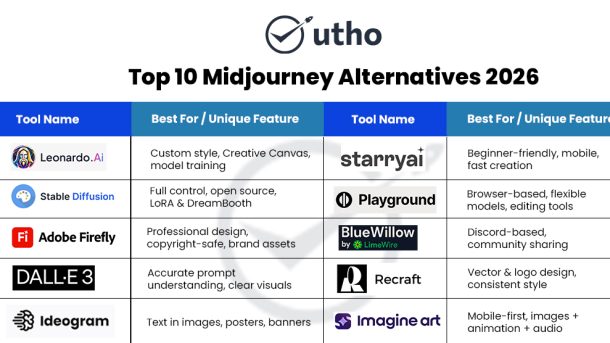What Is Midjourney?
AI art is growing very fast and Midjourney is one of the most popular tools that helps people make photos and drawings using a computer. With this tool anyone can create amazing pictures like real looking faces or creative designs. Many artists, designers, students and creators use it to bring their ideas to life.
But as more people use AI art they also want more choices and more features. By 2026 many creators want tools that give them more control, more styles, faster image making and cheaper plans. They also want tools that are easy to use for business work. Because of these needs many people now look for other tools like Midjourney that can do things that Midjourney may not do well for them.
Some people want a tool that gives them better control over how the picture looks. Some want a tool that lets them use the pictures for business safely. Others want a tool with options for coding and automation. Many people also just want to try new apps to explore their creativity. Today, there are many AI art tools that can do these things and give users more choices.
Here is the list of the top 10 Midjourney alternatives to use in 2026
| Tool Name | Best For / Unique Feature |
| Leonardo AI | Custom style, Creative Canvas, model training |
| Stable Diffusion | Full control, open-source, LoRA & DreamBooth |
| Adobe Firefly | Professional design, copyright-safe, brand assets |
| DALL·E 3 | Accurate prompt understanding, clear visuals |
| Ideogram | Text in images, posters, banners |
| StarryAI | Beginner-friendly, mobile, fast creation |
| Playground | Browser-based, flexible models, editing tools |
| BlueWillow (by LimeWire) | Discord-based, community sharing |
| Recraft | Vector & logo design, consistent style |
| Imagine Art | Mobile-first, images + animation + audio |
In this blog, we will talk about the Top 10 Midjourney Alternatives for AI Art in 2026. Each tool has something special. Some tools make very real photos, some are good for anime art, some are free to use, and some are very powerful for big companies. All the tools we will talk about here will later include full details so you can choose the best one for your work.
1. Leonardo AI
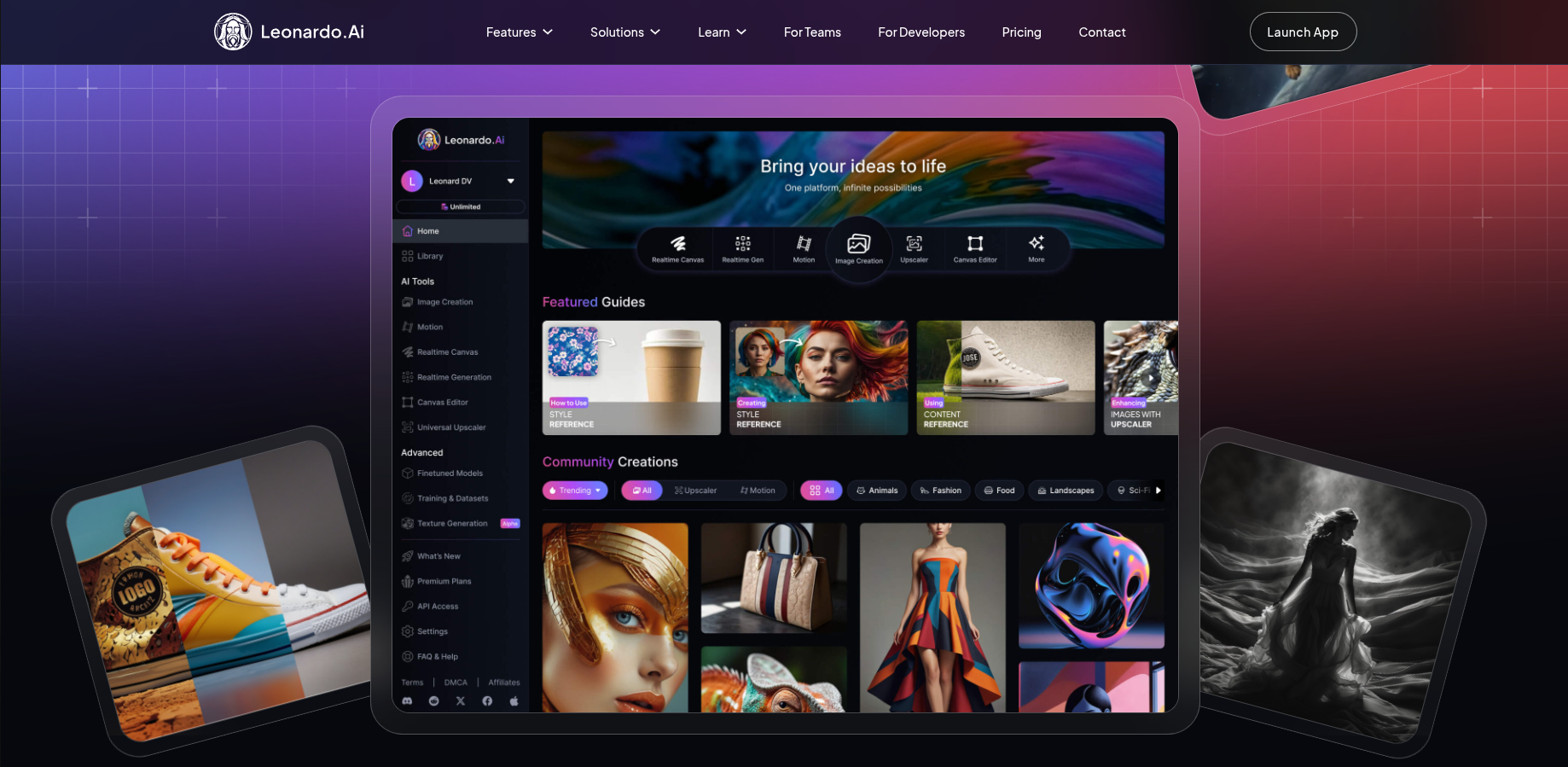
Leonardo AI is becoming a very popular tool for making AI art. Many people use it because it gives more control and better custom designs than many other AI tools. It is a new type of AI image generator that is made for artists, game makers, designers and content creators. It helps them create pictures with both creativity and accuracy. Leonardo also lets users make their own models, build their own styles and create high quality images very easily. The interface is simple for beginners but it is also strong enough for people who do advanced work. This makes Leonardo one of the best options instead of Midjourney in 2026. With tools for editing in real time keeping the same style and very fast image making Leonardo AI is trusted by both big studios and small creators.
Key Features
Leonardo AI has a tool called Creative Canvas which lets users do inpainting, outpainting and multi layer editing. Midjourney cannot do this. Leonardo has many strong models like Leonardo Diffusion XL 3D Animation models and PhotoReal V2. It also has a feature called Alchemy which makes very detailed images. Users can also train their own models using their own pictures which is very useful for studios that need the same style for their brand.
Best Use Cases
Leonardo is great for game designers, illustrators and concept artists who want stylized art. Its model training feature is perfect for making characters backgrounds and styles that look the same every time. Marketing teams also use Leonardo to make clean and professional images for ads banners and app designs.
Pricing and Platform
Leonardo has a free plan and also paid plans. The paid plans give faster image making better models and custom model training. You can use Leonardo on the website and it also has an API for developers.
2. Stable Diffusion
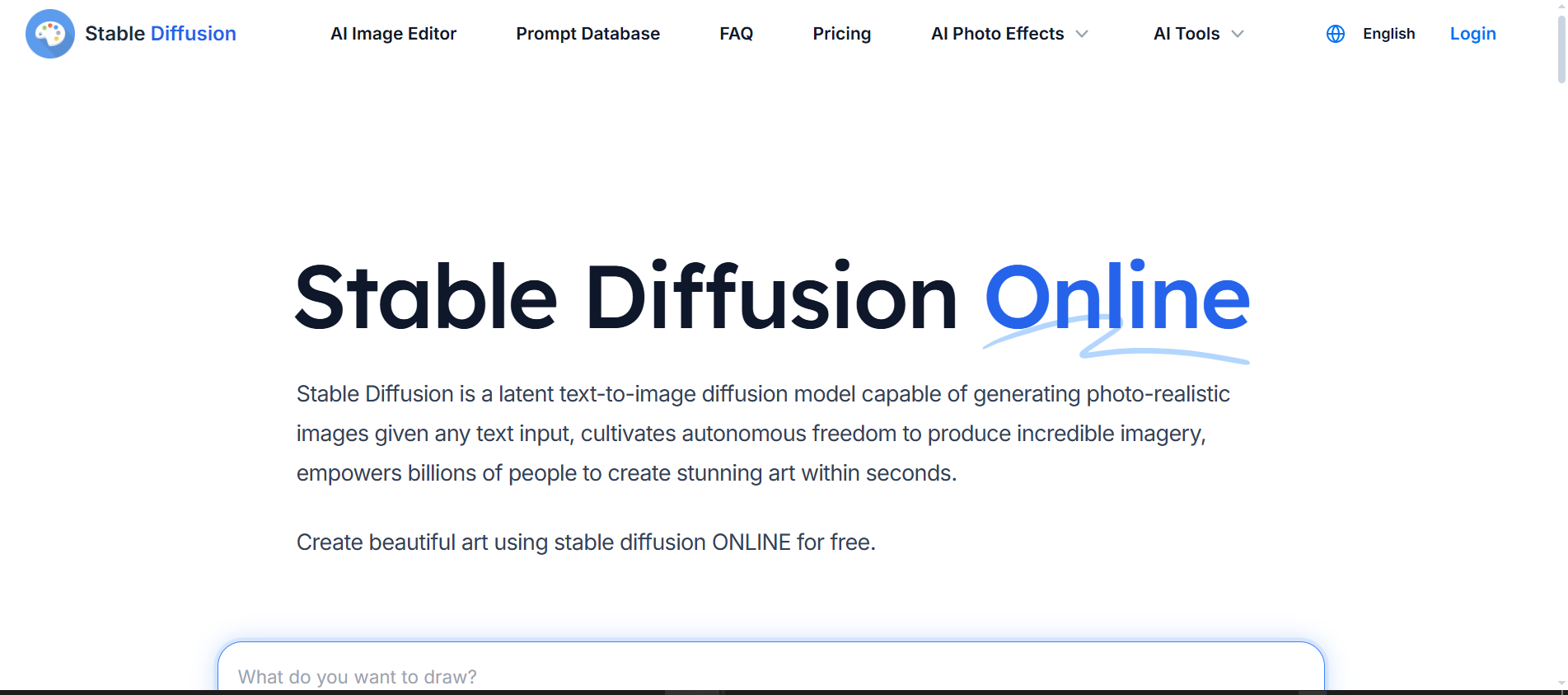
Stable Diffusion is one of the most powerful open source AI image generator in the world. It gives creators full freedom to change the tool in their own way and make art exactly how they want. Unlike other AI tools that have limits Stable Diffusion lets you use it on your own computer through APIs or through many community made features. Its community is very big and has thousands of custom models LoRAs and prompts for almost every art style. For people who want full control, low cost and freedom, Stable Diffusion is one of the best choices instead of Midjourney in 2026. You can run it on your own computer or on cloud GPUs. This makes it a great option for advanced users and studios that want to work without monthly plans. Because it is so open and flexible many developers say it is the most adaptable AI image generator today.
Key Features
Stable Diffusion is open source so users can change it deeply. They can use LoRAs ControlNet custom checkpoints and DreamBooth training. People can also use it with local apps like ComfyUI or Automatic1111 to control every part of their AI image generator. Stable Diffusion does not follow one fixed style so with the right model and settings it can copy almost any art style.
Best Use Cases
Stable Diffusion is best for developers, AI hobbyists, 3D designers and artists who want total control. It is great for big long projects where you need the same style every time. People use it for comic books, product design illustrations and movie preproduction because it can match any art style.
Pricing and Platform
If you run Stable Diffusion on your own computer it is fully free except for hardware costs. If you use it on the cloud the price depends on the platform you choose. It works on Windows Mac Linux cloud servers and many creative apps.
3. Adobe Firefly
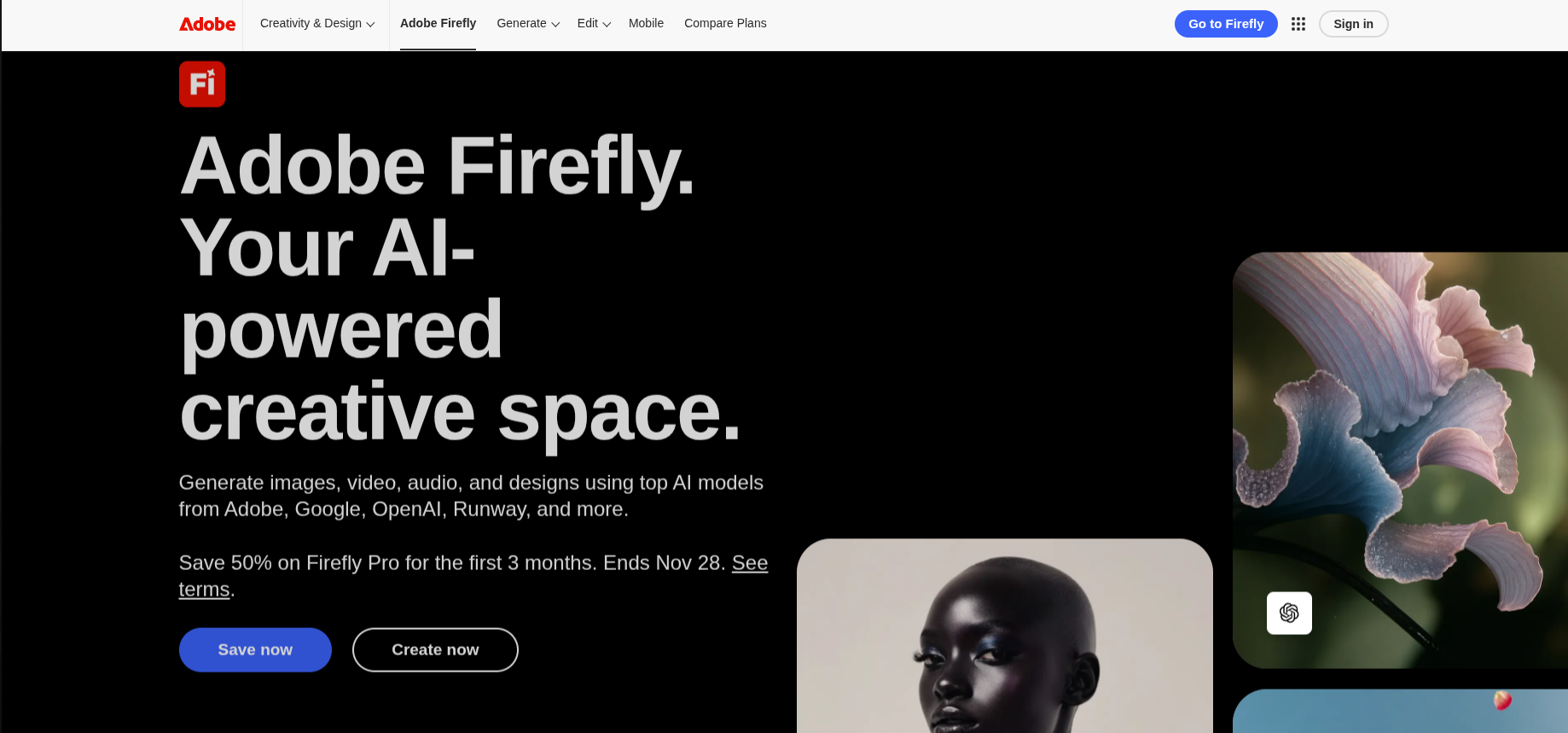
Adobe Firefly is a new creative AI tool made by Adobe. It is built for designers, marketing teams and professional creators who already use Adobe apps. Firefly works inside Photoshop Illustrator Express and other Creative Cloud apps so people can make AI images easily while doing their normal design work. It is made to be safe, good for business use and able to create images that look the same in style every time. Firefly is very good at fixing photos, adding new things to images and turning text ideas into clean and finished pictures.
Key Features
Firefly is trained on licensed and copyright-safe datasets, making it appealing to professionals concerned about copyright risks. Its image generator capabilities extend to creating images, templates, vectors, and professional text effects. It includes advanced inpainting, generative fill, and text-to-vector generation.
Best Use Cases
Firefly is perfect for professional designers, marketing teams, and agencies already working within Adobe software. It’s ideal for brand assets, print designs, poster creation, commercial advertising, and graphic-heavy deliverables.
Pricing & Platform
Firefly comes bundled with Adobe Creative Cloud plans. It also offers limited free credits. Platforms include Adobe web tools, Photoshop, Illustrator, and Adobe Express.
4. DALL·E 3
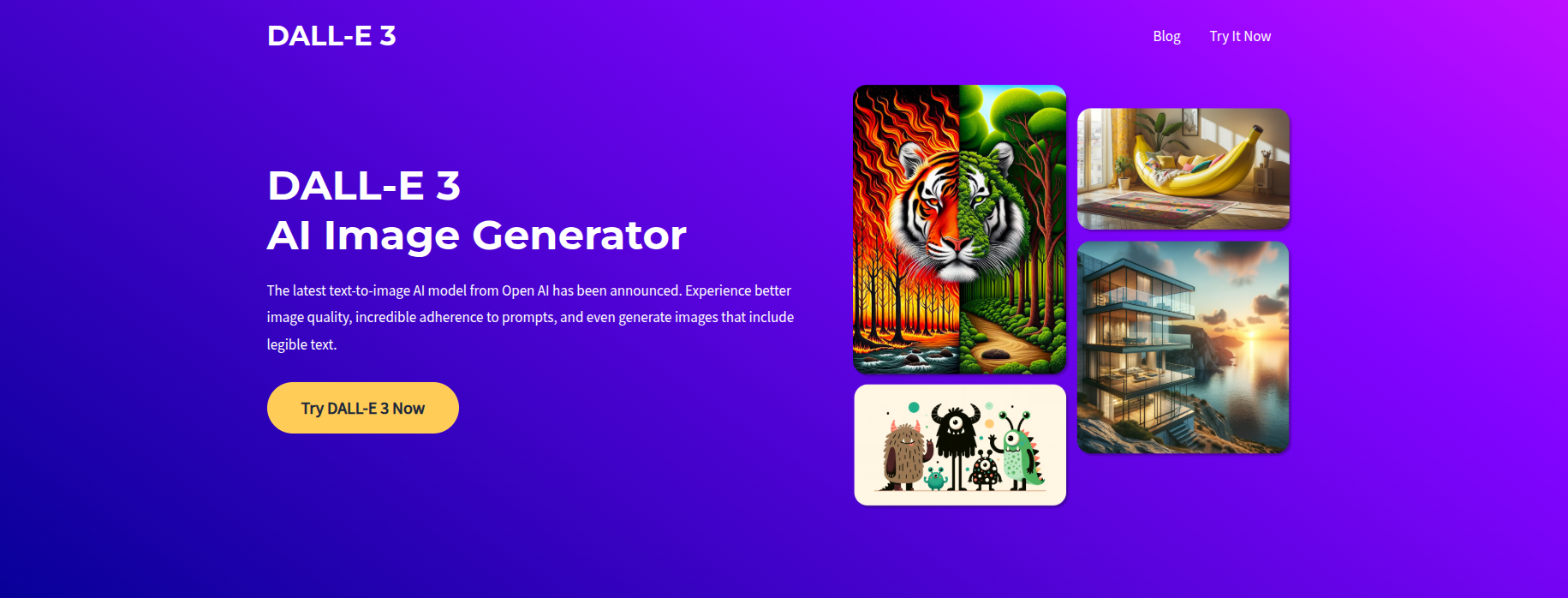
DALL·E 3 by OpenAI is known for its exceptional prompt understanding and its ability to produce highly accurate, context-aware images. Integrated within ChatGPT, it delivers an intuitive, conversational ai image generator experience suitable for beginners and experts alike. It specializes in generating visually coherent scenes, detailed characters, and illustrations that closely match user intent. As of 2026, it remains one of the strongest Midjourney competitors, especially for users who prioritize clarity, precision, and descriptive accuracy.
Key Features
DALL E 3 is an AI tool made by OpenAI. It is known for understanding prompts very well and making images that match what the user wants. It is built inside ChatGPT so people can create images by talking in a simple way. This makes it easy for both beginners and experts. DALL E 3 makes clear scenes with detailed characters and drawings that match the idea very closely. In 2026 it is one of the best options instead of Midjourney especially for people who want clarity, precision and perfect detail.
Best Use Cases
The model is ideal for structured scenes, educational illustrations, storytelling visuals, UI/UX mockups, and visual brainstorming-especially for users who want a highly accurate ai image generator with smart prompt alignment.
Pricing & Platform
DALL·E 3 is available through ChatGPT Plus, Team, or Enterprise. It works on web and mobile through ChatGPT.
5. Ideogram AI
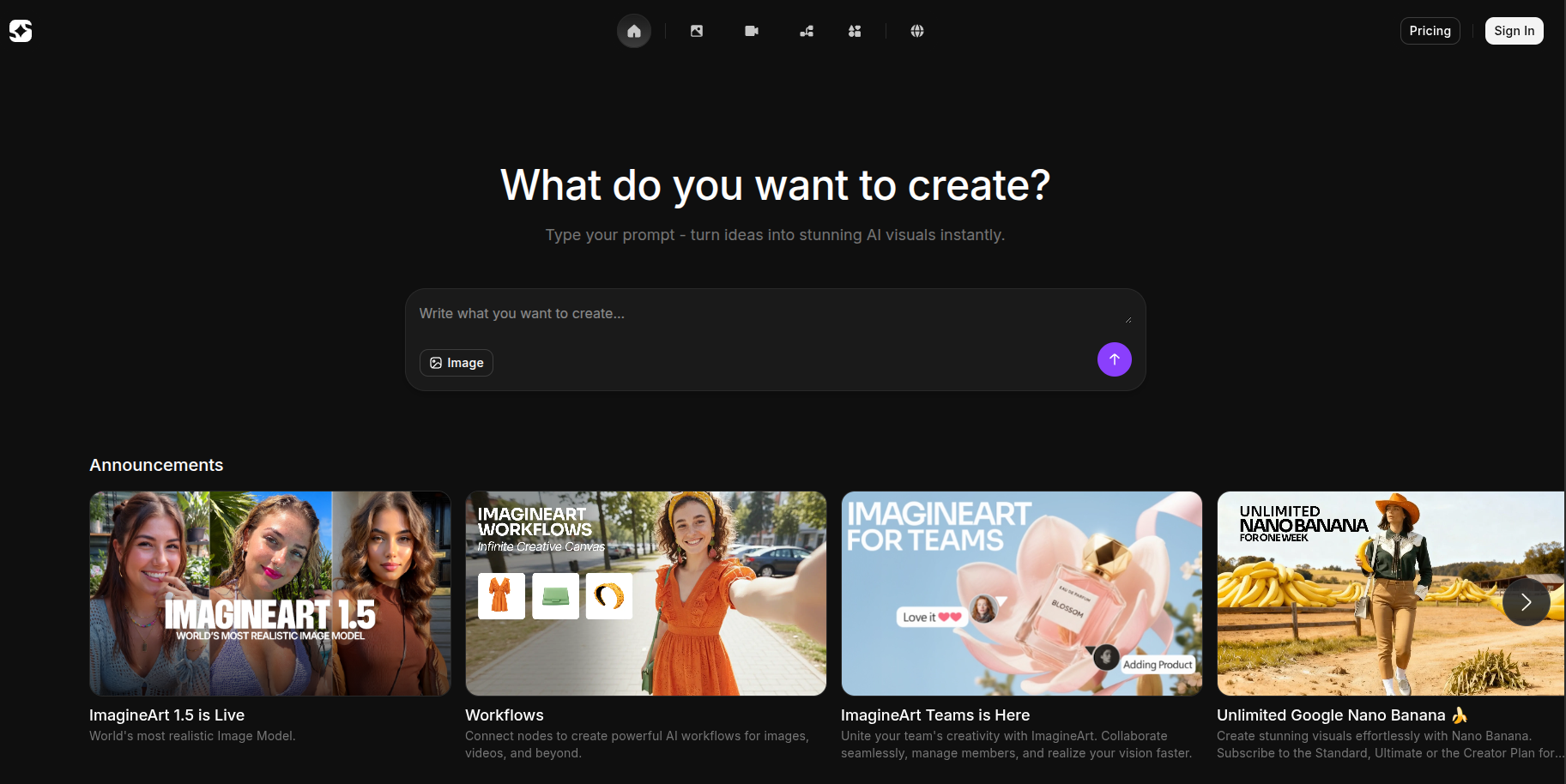
Ideogram AI has become very popular because it can create perfect text inside images. Most AI tools still have trouble making clear and readable text but Ideogram does it very well. It can make posters banners, social media designs and branding images with clean text that looks natural in the picture. The tool is made mainly for graphic design so many marketers, advertisers and content creators like to use it. In 2026 Ideogram is a strong Midjourney alternative for anyone who needs images that include text or professional marketing graphics. It is fast and simple to use and can make neat finished images with very little editing.
Key Features
Ideogram’s typography model generates logos, posters, banners, and graphics with crisp, readable text-a feature Midjourney struggles with. Its Magic Prompt tool improves user prompts automatically. The platform supports remixing and provides preset visual styles.
Best Use Cases
Perfect for brand design, digital marketing, event posters, social media content, merch design, and any project requiring accurate text within images.
Pricing & Platform
Ideogram offers free and paid plans, accessible on web browsers. Paid plans unlock more daily generations and premium features.
6. StarryAI
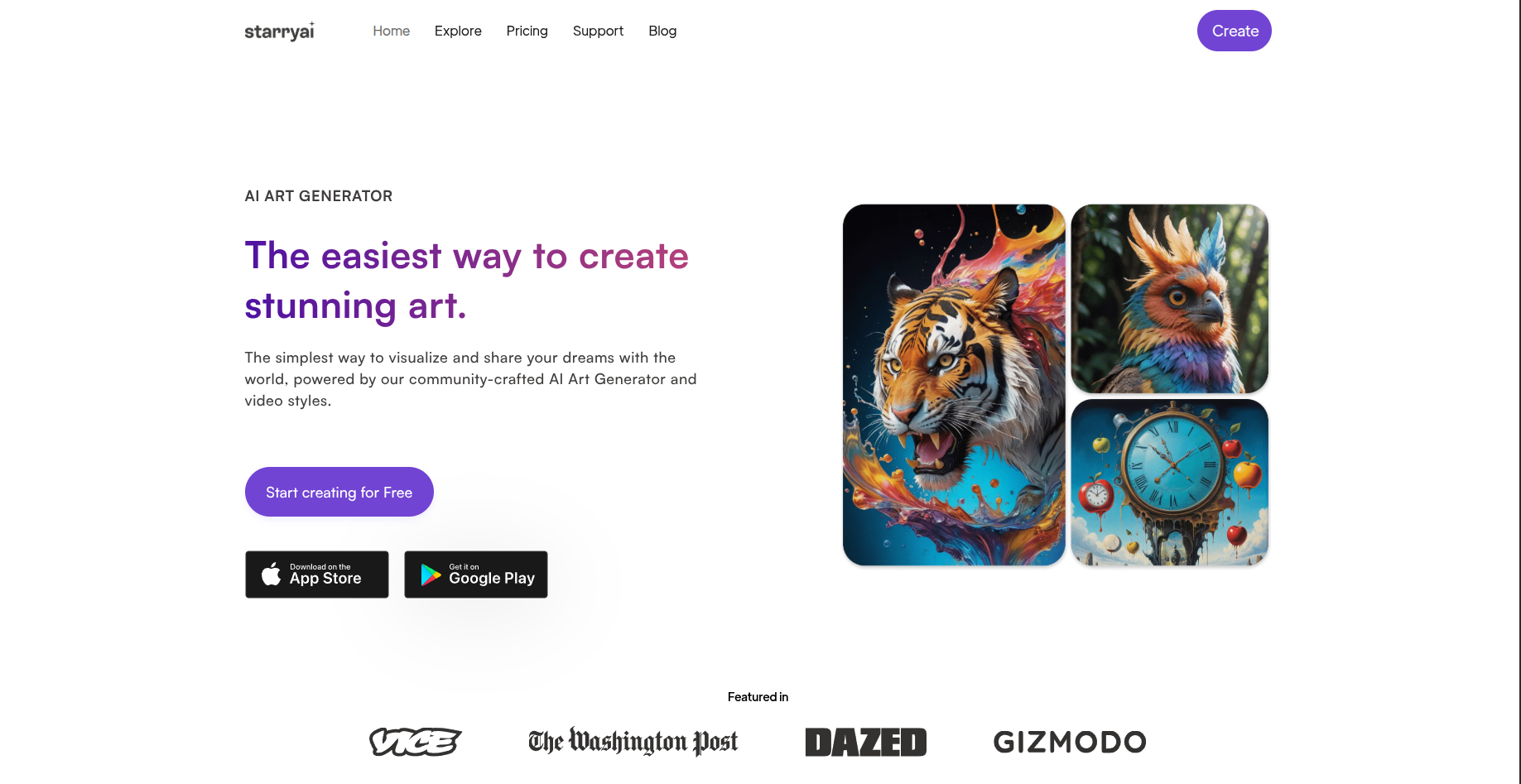
StarryAI is a simple and easy AI art maker for people who want fast and beautiful artwork without learning hard settings or technical skills. It is very popular among beginners mobile users and hobby artists because the app is easy to use and can make images automatically. StarryAI supports many art styles like fantasy abstract anime and real looking photos. This helps users try different looks and be creative. The platform also gives full ownership of the images you make so you can use them for personal or business work. As a Midjourney alternative StarryAI is great for people who want comfort, creative variety and AI art that works well on mobile phones.
Key Features
StarryAI creates images using simple prompts and ready made art styles. It has mobile apps so users can make art anywhere. It also gives full commercial rights for all created images and supports upscaling to make the image ready for printing.
Best Use Cases
StarryAI is perfect for influencers bloggers, beginners hobby users and mobile creators who want quick artwork without learning difficult tools.
Pricing and Platform
StarryAI has a free plan and paid upgrade plans. It works on iOS, Android and web browsers.
7. Playground AI
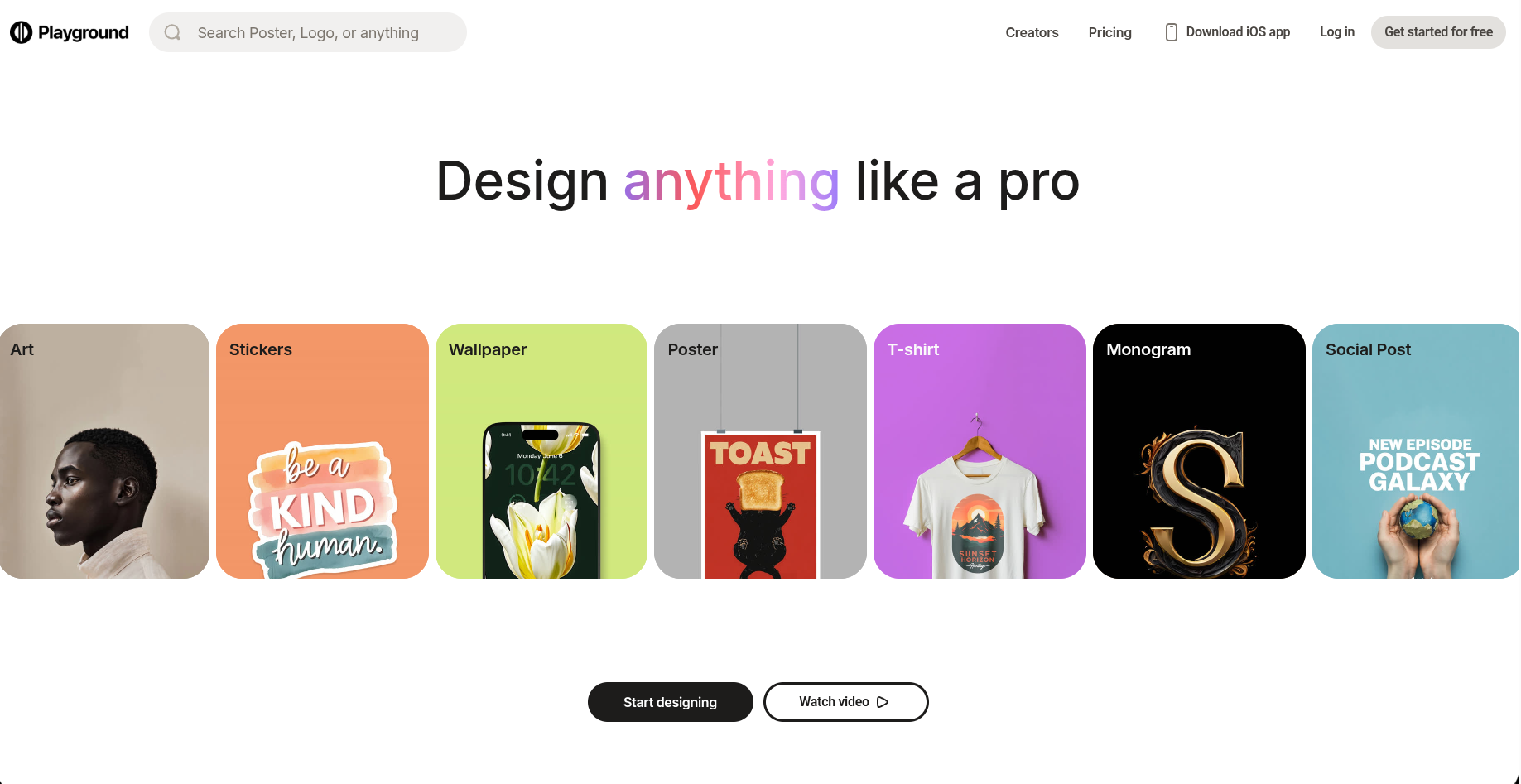
Playground AI is a flexible AI image generator that is easy to use and also has advanced options. You can use it directly in your web browser so you do not need to install anything. It supports many models including different versions of Stable Diffusion. This lets creators change styles very easily. People like Playground AI because it has strong editing tools like inpainting, outpainting and filters. These tools help users fix or improve their artwork without using any other software. The free plan is large so it is a good choice for students, designers and new creators who want to try AI art without spending money. In 2026 it is a very useful Midjourney alternative for fast flexible and budget friendly creativity.
Key Features
Playground AI supports Stable Diffusion open source models and its own special models. It has a built-in editor that allows inpainting editing with masks and making variations. The interface is simple, interactive and good for beginners.
Best Use Cases
Playground AI is great for web designers, digital artists and creative teams who want both flexibility and simplicity. It is good for poster design, creative experiments and product concept art.
Pricing and Platform
The platform has a generous free plan and paid pro plans. It works fully on the web.
8. BlueWillow
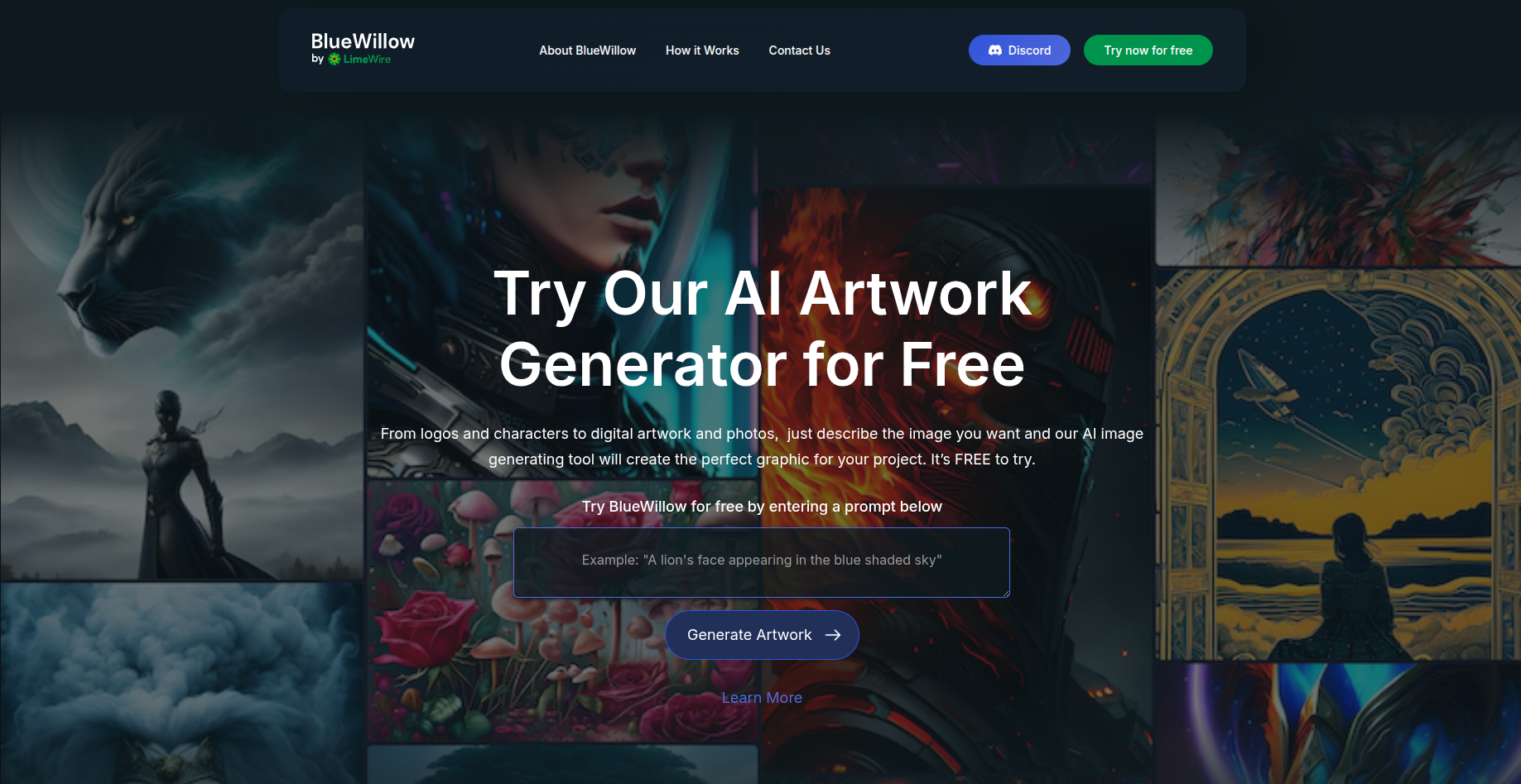
BlueWillow is an AI art maker that is focused on giving high quality images with a very simple Discord based system. It is made for everyone, especially for people who want Midjourney style images but do not want to pay high subscription costs. BlueWillow can make clean and sharp images like logos, illustrations, characters and fantasy scenes. It is easy to use and does not need strong prompting skills. This makes it perfect for beginners, casual creators and small businesses. In 2026 BlueWillow is a strong free Midjourney alternative for users who want good results with a simple and quick process.
Key Features
BlueWillow uses many AI models through one bot which helps users make different styles of art very fast. The community features let users share ideas and learn better prompts from each other.
Best Use Cases
It is great for people who like working on Discord. It is useful for quick concept art brainstorming and group based creation.
Pricing and Platform
BlueWillow is free to join with optional paid plans based on usage. It works only on Discord.
9. Recraft AI
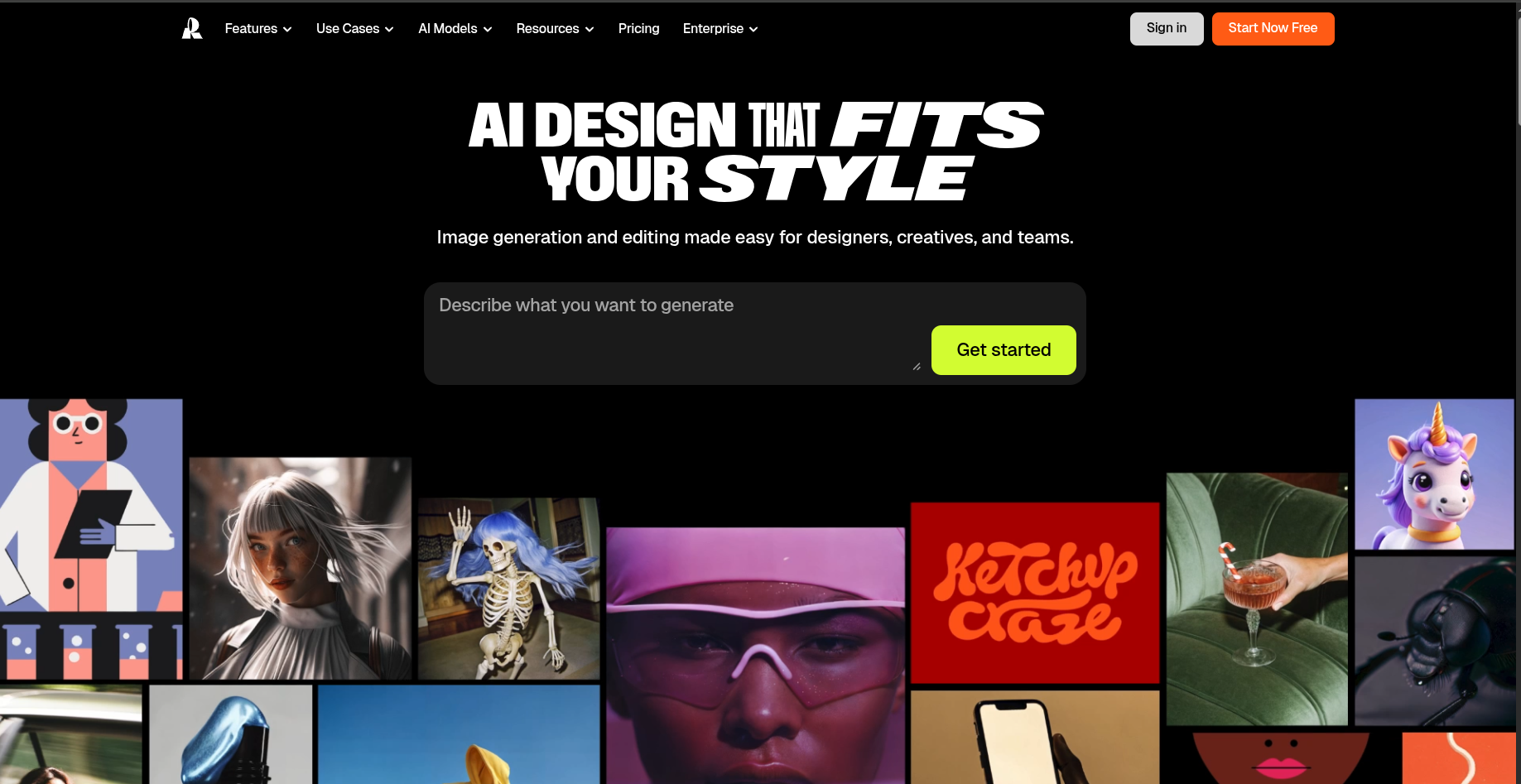
Recraft AI is made mainly for vector style art like illustrations, icons, brand designs and other clean design elements. This makes it different from many other AI art tools. It creates vector images that can be edited in professional design apps. This is a big advantage for brand designers and UI and UX teams. Recraft AI is very good at keeping the same style, clean shapes and professional results. It is perfect for logos, web graphics and product drawings. With its accurate control and safe images for business use, Recraft AI has become a popular choice in 2026 for designers who want a more structured option instead of the artistic style of Midjourney.
Key Features
It creates clean vector images that let users make icons, logos , web graphics infographics and brand templates. The platform is very good at keeping colors and layouts consistent.
Best Use Cases
Recraft AI is best for design studios, agencies and brand creators who want a strong and steady visual identity.
Pricing and Platform
Recraft AI has free and pro plans and it works through a web interface.
10. ImagineArt (by Vyro AI)
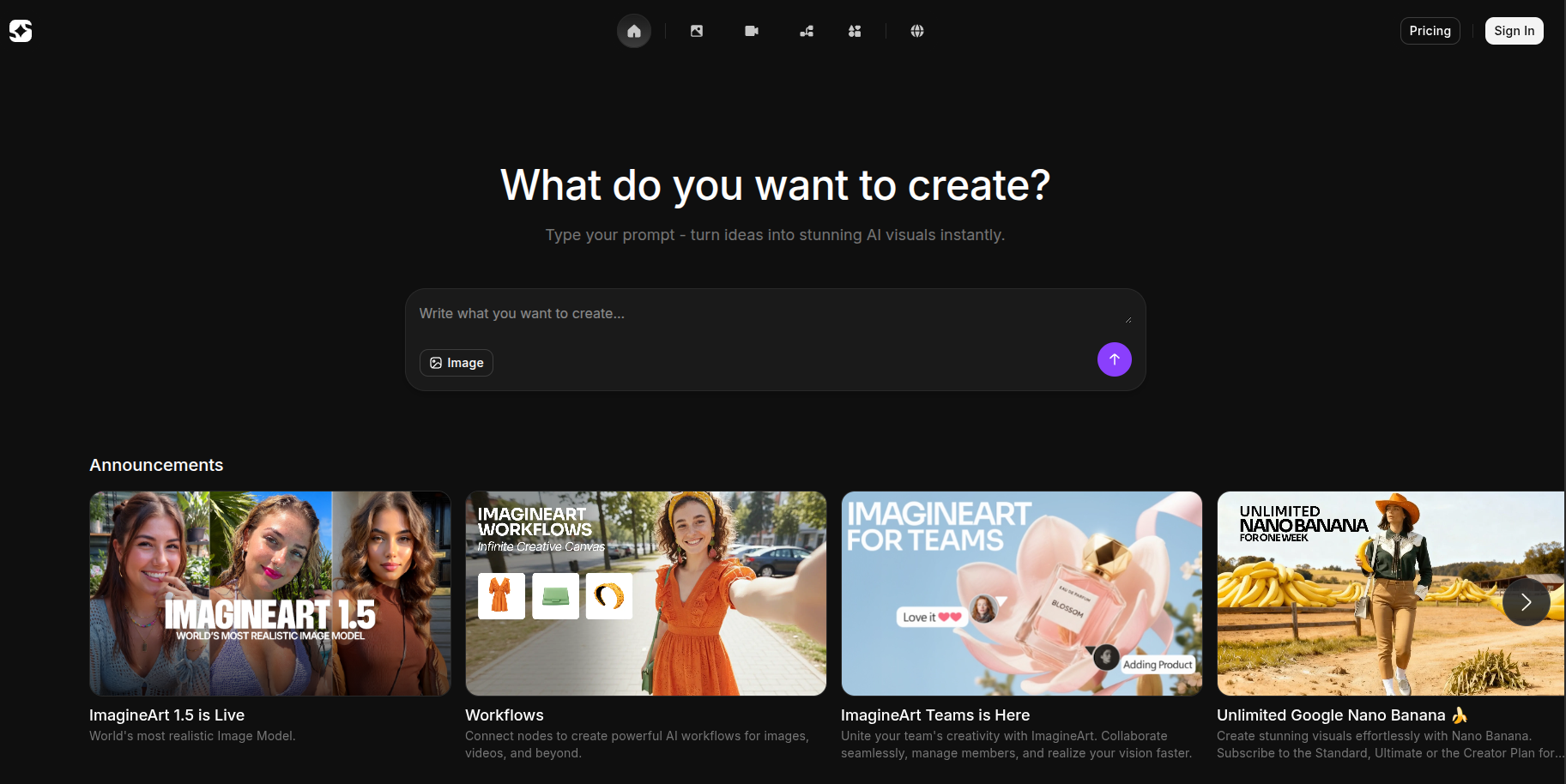
ImagineArt by Vyro AI is an AI image maker that is very good for mobile users. It creates high quality art very fast and works well for people who want to make images while traveling or using their phone. It can make real looking portraits, anime art, digital art and fantasy pictures. The app is easy to use and has many ready made styles. This makes it great for beginners, influencers and social media creators. ImagineArt also gives many options to customize the image so users can change the look, the style and the mood easily. In 2026 it is a strong and easy Midjourney alternative for mobile creators who want good quality without hard settings.
Key Features
ImagineArt can turn one prompt into many things like AI images, animated video motions, audio effects and full visual scenes. Its mobile apps give a full creative space in one app.
Best Use Cases
It is perfect for creators who want one app to make AI art reels TikTok videos and other media content quickly.
Pricing and Platform
ImagineArt works on Android, iOS and web. The price changes based on the region.
Which Midjourney Alternatives Are Right for You?
Choosing the right AI art tool is not only about picking the coolest one. It is about finding the tool that matches what you want to create. You should think about how much control you want and how well you understand design tools and if you work alone or with a team and how much money you want to spend.
Here are some simple points to help you choose the right tool.
- For Maximum Control & Customization
If you want the most control over your AI art then Stable Diffusion is the best choice. It is open source which means you can change it in your own way. You can run it on your own computer and change the model or train it to make your own style using tools like LoRA or DreamBooth.
You can also use many add ons like ControlNet or ComfyUI or Automatic1111 to build your own workflow and create the exact result you want.
This is good for developers and technical artists and studios who want full freedom and privacy because everything runs on your own system and who like to experiment.
If you want to save money running Stable Diffusion on your own computer also helps because you do not need to pay monthly fees. You only use your own hardware.
2. For Easy Professional Design and Brand Work
If you already use Adobe apps every day then Adobe Firefly is a great choice. It works very well with Photoshop and Illustrator and other Adobe tools. You can switch between AI made images and your normal editing without any trouble.
Firefly is trained on safe and legal images so the pictures you make can be used for business work. This is very helpful for marketing teams and brand designers and anyone who needs clean and neat images for clients.
If you want a strong and trusted AI helper for brand images or marketing graphics or designs ready for printing then Firefly is the best and fastest option for you.
- For Perfect Text in Images
If your work needs images with a lot of text like posters or ads or social media posts or logos then Ideogram AI is made for this. Its main power is making clear and easy to read text inside the image. It keeps the design looking nice while giving you good text.
Ideogram also has a Magic Prompt tool that helps you write better prompts even if you are not very good at it. This is great for marketing teams and small business owners and content creators or anyone who wants their message and picture to look perfect together.
- For Same Style Character Art or Concept Art
If you are making a full world for a game or comic or art project or brand then Leonardo AI is very useful. It is very good at keeping your style the same in every picture.
You can train your own models using your own reference images so all your characters and backgrounds look like they belong together. Leonardo also has a strong editor that lets you fix small parts of the image and change details without losing your main style.
For artists and illustrators and creative teams who want the same look in many images Leonardo AI is a great and high quality choice.
5. For Easy Use Mobile Use and Quick Creativity
If you are new to AI art or want a tool that is simple and fast then StarryAI and Playground AI are great choices. StarryAI has a mobile app and a very easy screen so you can make art from anywhere. You do not need to learn anything difficult.
Playground AI is a little more powerful but still easy to use. It works in your browser and gives you many models and tools like inpainting to edit your images.
These tools are perfect for people who want to try ideas quickly or make images for social media or blogs or personal work without doing any hard setup.
- For Community and Idea Sharing
If you like working with other people and enjoy a friendly group then BlueWillow is a good option. It works on Discord and gives you the same fun prompt sharing feeling that made Midjourney famous.
You can watch what others create, learn new ideas and grow your own style with people who like the same things as you. If you enjoy sharing ideas, getting feedback and creating with a group then BlueWillow is a great fit.
- For Professional Design and Brand Graphics
If you need logos icons or clean vector art then Recraft AI is a smart choice. It does not make normal pixel images. Instead it makes vector images that stay clear even when you resize them. You can also edit them easily in tools like Illustrator.
Recraft works really well for design teams, startups and UI or UX creators who need neat and same style visuals for brands. If you are making product designs, marketing images or any brand content, Recraft gives you a strong design focused workflow.
- For Images Animation and Audio
If you want to make more than simple images like video or animation or sound then ImagineArt is very helpful. It can turn one prompt into many types of media like images, short animations and even audio or voice.
This is great for influencers, content creators and small studios who want to make creative content fast without using many different tools.
Why Look for Midjourney alternatives?
Creators explore alternatives due to Midjourney’s limitations, cost structure, Discord-only interface, and lack of editing tools. Some alternatives offer better typography, editing, real-time animation, or commercial-safe datasets. Many platforms also provide cheaper pricing or more flexible usage models. As AI art expands into motion graphics, branding, and 3D design, alternatives offer capabilities beyond static image creation.
Conclusion
Midjourney remains a powerful AI image generator, but the creative world is too vast for a single tool to dominate every need. In 2026, creators will have access to a diverse ecosystem of AI art tools-each specializing in unique areas like typography, motion, vector graphics, brand consistency, or open-source control. The top 10 alternatives listed in this blog offer unparalleled flexibility and innovation, giving users the freedom to choose tools that align with their artistic vision, commercial needs, and workflow. Whether you're an artist, designer, filmmaker, marketer, or beginner, there’s an AI tool perfectly suited for your journey.
midjourney alternatives FAQ
Q1. Which midjourney alternatives are best for beginners?
StarryAI and Playground AI are the easiest tools for beginners thanks to their simple interfaces and preset styles.
Q2. Which alternative is best for accurate text in images?
Ideogram AI offers the best text-generation capabilities inside visuals.
Q3. Which platform is best for animation or motion graphics?
ImagineArt and Leonardo AI both support movement and animation workflows.
Q4. Which platform is best for commercial use without copyright risks?
Adobe Firefly, thanks to its commercially safe training data.
Q5. Which alternative offers the most customization?
Stable Diffusion, because it is open-source and supports custom model training.