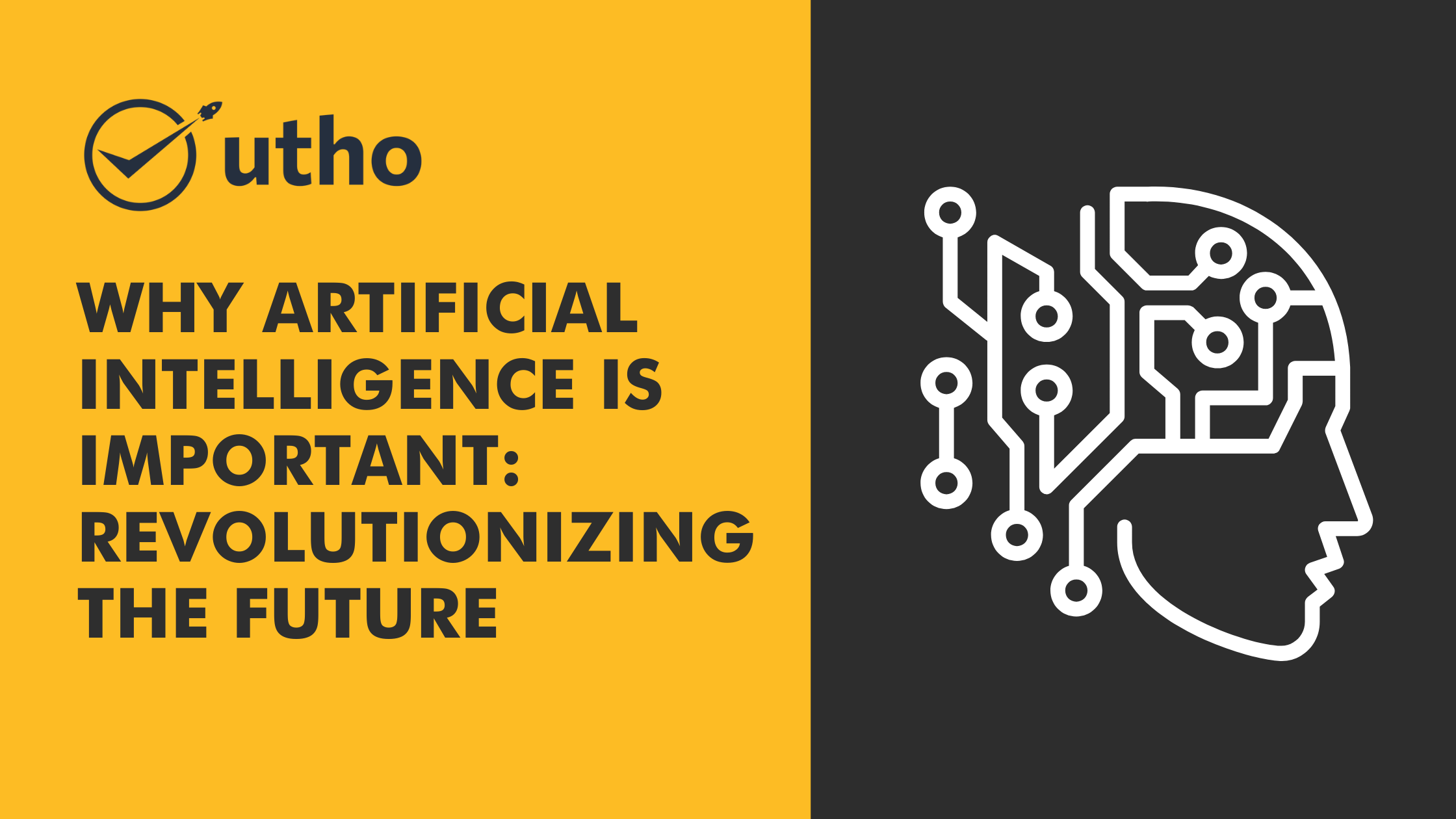Every organization depends on its data, but often poorly protected databases are the reason for security breaches. This article explores the best ways to keep your SQL server secure and protect your data from intruders.
Data security focuses on three main things: keeping information private, making sure it's accurate, and ensuring it's available when needed. Let's break down how to strengthen the security of your SQL Server, which is crucial in today's database world.
SQL Server Authentication
Ensuring the security of data stored within SQL Server relies on the capability to authenticate access to designated datasets. In both Windows and Linux environments, SQL Server offers two authentication options:
Windows/Linux Authentication
SQL Server and Windows/Linux Authentication (commonly referred to as Mixed-mode)
During the setup of SQL Server, you'll be prompted to choose one of these authentication modes.
Windows or Linux Authentication Mode
In this mode, when an installer accesses SQL Server, they use their Windows or Linux credentials. SQL Server then checks if the account name and password are valid through the Windows or Linux operating system. SQL Server doesn't prompt for a password or handle the authentication process itself.
Windows or Linux authentication relies on Active Directory (AD) accounts, which allow for centralized policy management. These policies cover things like password strength, expiration, account lockout, and group membership within Active Directory.
Windows or Linux authentication is the default mode and provides higher security compared to SQL Server Authentication (which we'll discuss later). It uses the Kerberos security protocol to support these security features. A connection made using Windows or Linux authentication is often called a trusted connection because SQL Server trusts the credentials provided by the Windows or Linux operating system.
SQL Server and Windows/Linux Authentication Mode (Mixed-Mode)
When employing SQL Server Authentication, logins are established within SQL Server independently of Windows or Linux user accounts. SQL Server generates both the username and password, storing them internally. Users connecting via SQL Server Authentication must input their credentials (username and password) each time they access SQL Server.
This mode operates independently of the Windows or Linux Kerberos security protocol and is deemed less secure compared to Windows or Linux Authentication mode.
System Administrator (SA) Account
When using SQL Server with mixed-mode authentication, SQL Server automatically creates a System Administrator (SA) user login with full privileges. To enhance SQL Server security, follow these steps:
Rename the SA login to a less predictable name for added security.
If you won't be using the SA account, consider disabling it entirely.
Choose a strong and complex password for the SA (or renamed) account, including a mix of lowercase and uppercase letters, numbers, and special characters.
Make sure that applications do not use the SA (or renamed) account in any part of the application connection string.
High-Privileged Operating System Accounts
To operate, SQL Server requires a Windows or Linux account. Using high-privileged built-in accounts like Network Service or Local System for SQL Server services isn't advisable. Unauthorized access to these accounts could lead to malicious activities in the database or server.
Assign only the necessary security-level accounts for SQL Server services. Additionally, if there are high-privileged operating system accounts on the server hosting SQL Server that aren't needed for operation, it's best to disable them.
Restrict SQL Traffic
Database servers commonly receive connections from one or multiple servers. It's imperative to restrict access to these servers exclusively to and from specified IP addresses. This measure serves to mitigate the risk of unauthorized access by malicious users.
In some scenarios, users of SQL Server may necessitate direct connections to the database. In such cases, it is recommended to confine SQL connections to the precise IP addresses (or, at the very least, IP class blocks or segments) that require access. This targeted approach enhances security by limiting connectivity to essential sources.
IP restrictions can be administered using various solutions tailored to different platforms:
- On Linux operating systems, traffic can be controlled using iptables. Additionally, alternatives such as UFW, nftables, and FirewallD are widely utilized.
- For Microsoft platforms, utilize the Windows firewall or consider employing dedicated hardware firewalls.
SQL Server Patches (Service Packs)
Microsoft consistently releases SQL Server service packs and/or cumulative updates to address identified issues, bugs, and security vulnerabilities. It is strongly recommended to regularly apply SQL Server patching to production instances. However, prior to implementing a security patch on production systems, it is prudent to first apply these patches in a test environment. This step allows for the validation of patch changes and ensures that the database functions as intended under the updated conditions.
Backups
When managing SQL Server in production, it's vital to set up a regular backup routine. A database backup essentially creates a copy of everything in the database, including its structure and data. These backups act as a safety net in case the database encounters problems like corruption, hardware failures, power outages, or disasters.
Backups are also useful in scenarios where you need to roll back the database to a specific point in time, even when there's no failure. It's a good practice to do full database backups on a set schedule and incremental backups daily or at intervals throughout the day to ensure thorough coverage.
Securing your backups is crucial, but it's an aspect that database professionals sometimes overlook. Key tasks include:
Restricting access to backup files: Don't give everyone in your organization full access rights (like creating, viewing, modifying, and deleting) to backup files.
Using strong encryption for backup files.
Storing backups off-site: Depending on your organization's policies and the importance of the database data, consider keeping backups of a certain age in secure off-site locations for safekeeping.
Auditing
Auditing is a critical part of SQL Server security. A dedicated database administrator or security team should regularly check the SQL Server auditing logs, paying close attention to any failed login attempts.
SQL Server comes with built-in login auditing to keep an eye on all login accounts. These auditing tools carefully record incoming requests, noting both the username and the client's IP address. By analyzing login failures, you can detect and address suspicious activities in the database. SQL Server audit logs can reveal various types of activity, such as:
Extended Events: These provide essential data for monitoring and troubleshooting issues within SQL Server.
SQL Trace: This is SQL Server's built-in tool for monitoring and logging database activity. It allows you to see server activity, create filters for specific users, applications, or workstations, and even filter at the SQL command level.
Change Data Capture (CDC): This records insertions, updates, and deletions in specific tables using a SQL Server agent.
Triggers: These application-based triggers can be set up to track changes to existing records in designated tables.
SQL Server-Level Audit Specifications: These specify which audit actions to monitor for the entire server or instance, including actions like table creation or server role modification.
Regularly checking hardware and software firewall logs outside of SQL Server is also crucial to detect any attempts at unauthorized server access.
Protecting SQL Server databases from security breaches is vital for organizations to safeguard their valuable data assets. By following best practices like robust authentication methods, careful management of system privileges, IP restrictions, regular patching, thorough backups, and vigilant auditing, organizations can strengthen their SQL Server environments against potential threats. It's essential to stay proactive and diligent in security efforts to maintain a strong and resilient SQL Server infrastructure in today's ever-changing digital landscape.