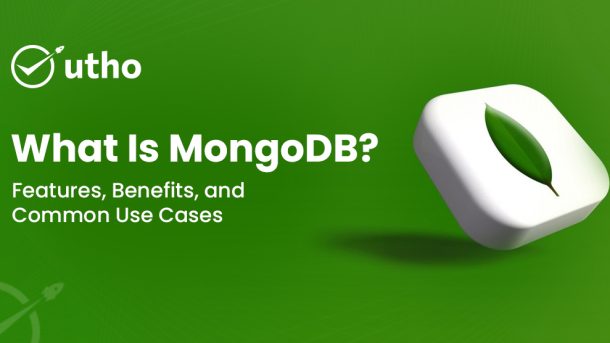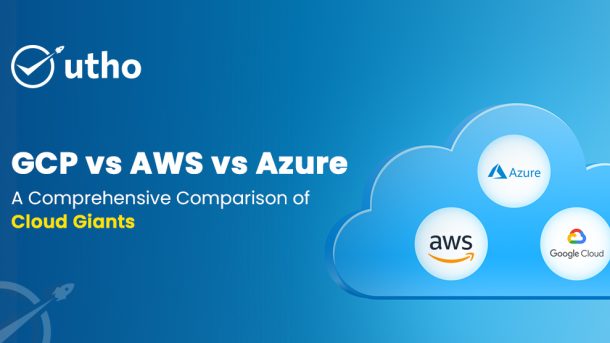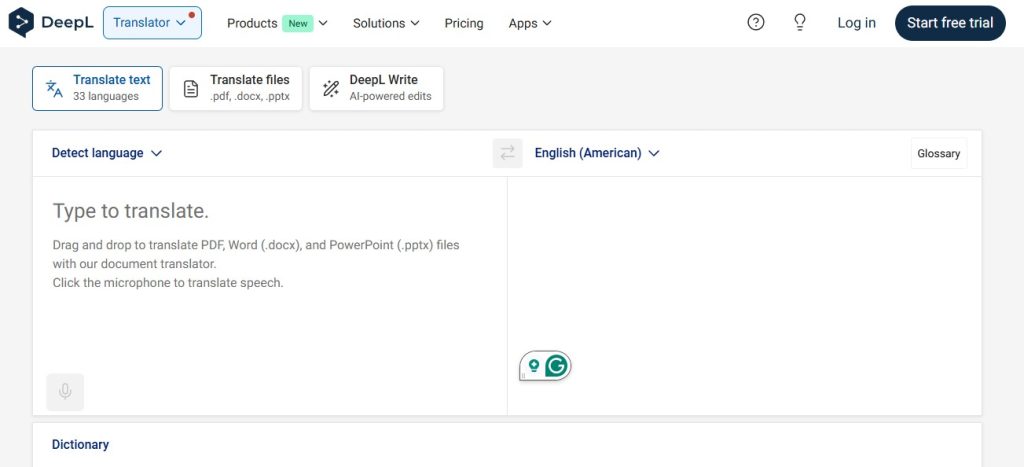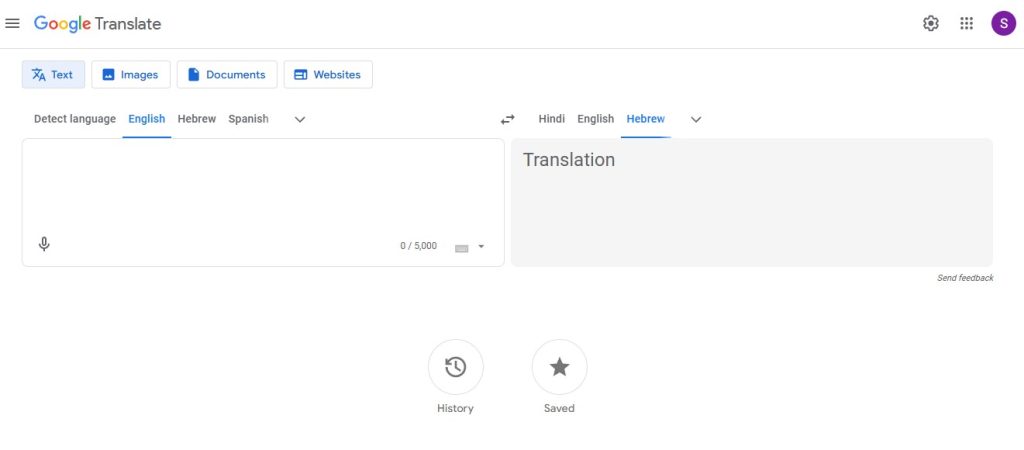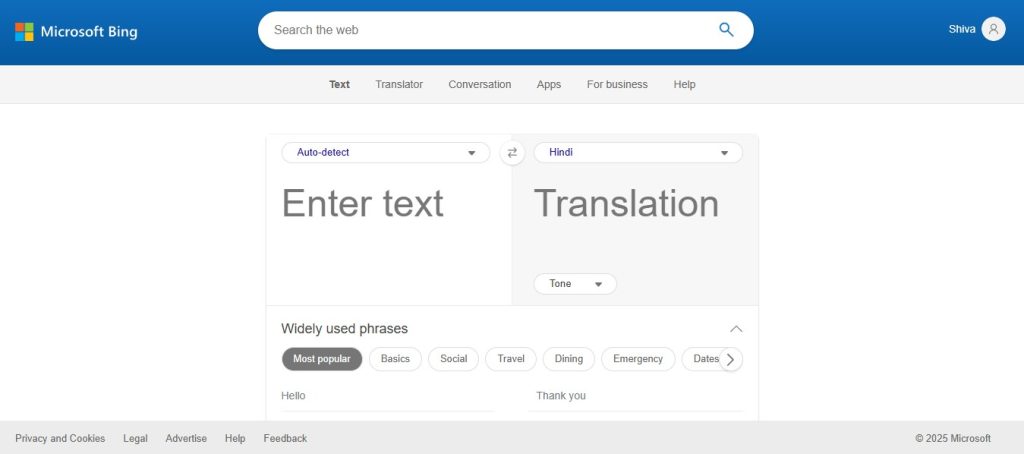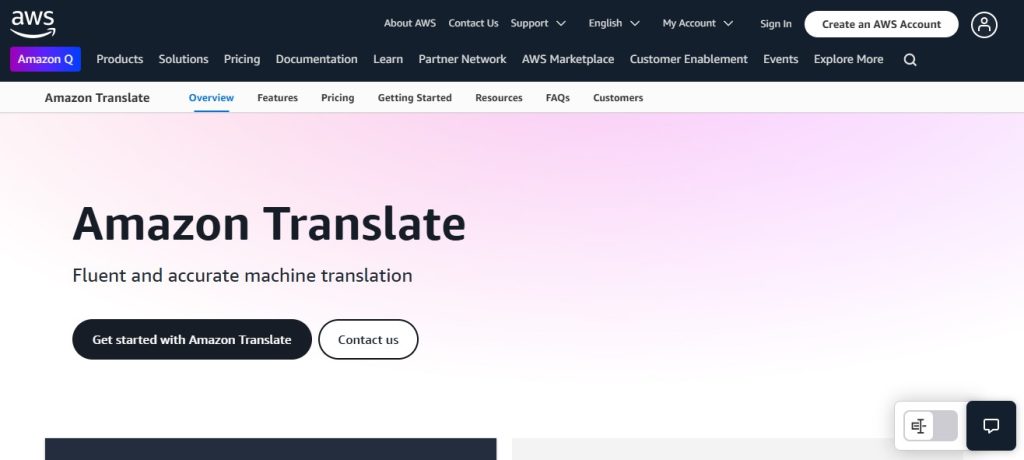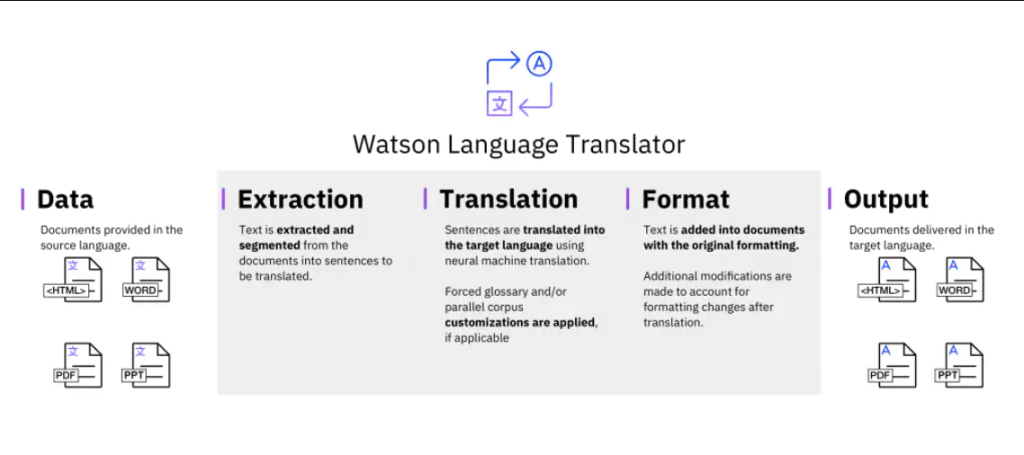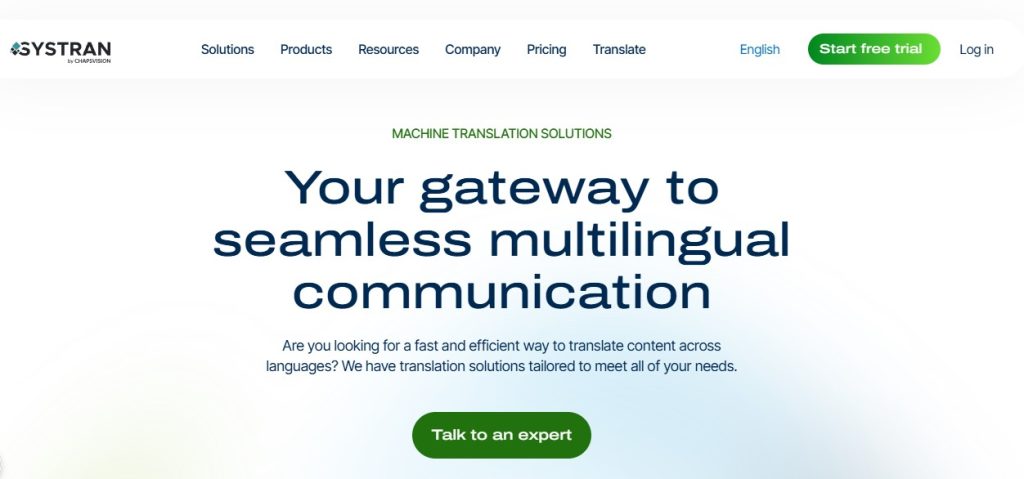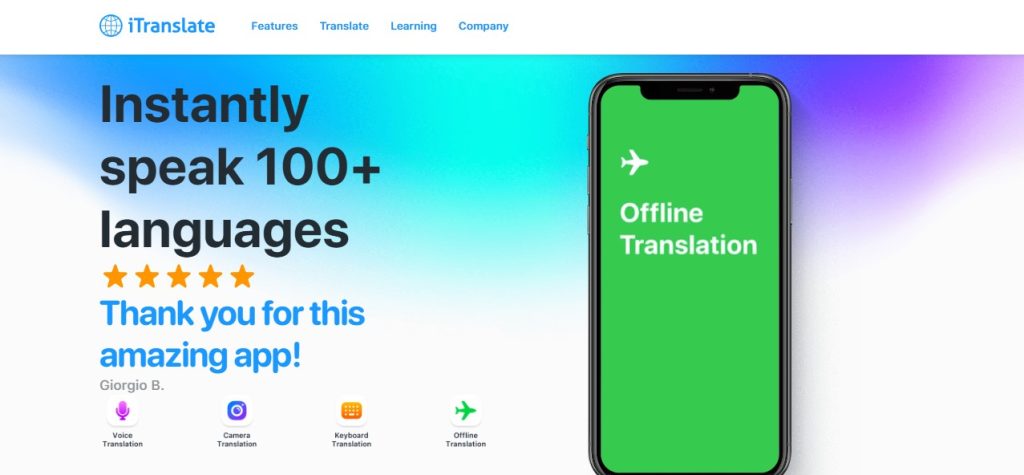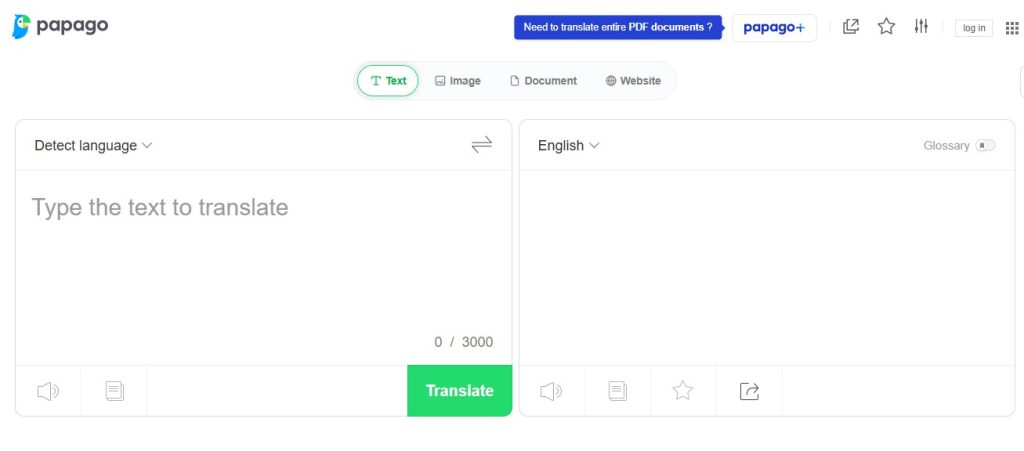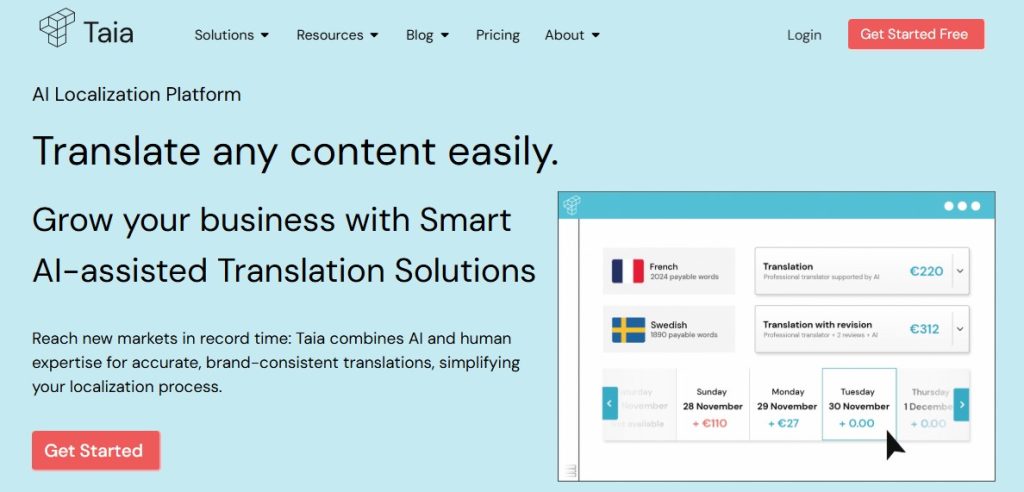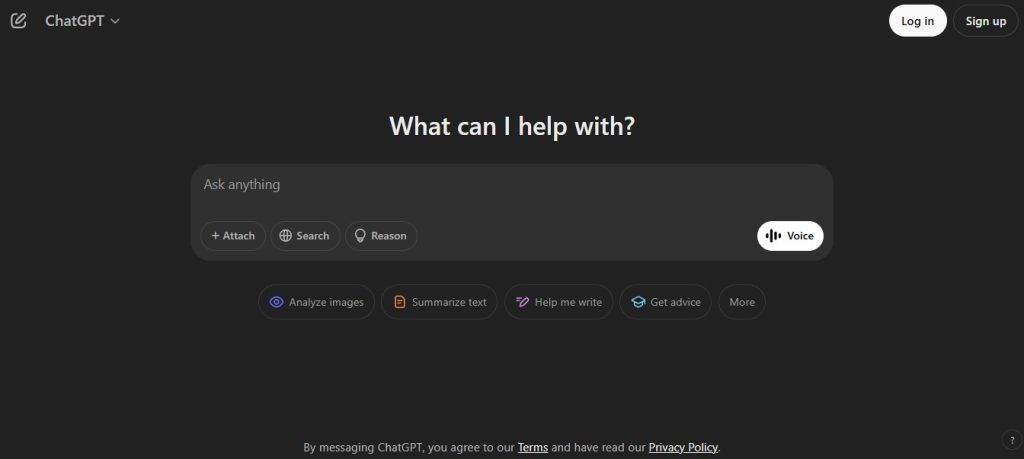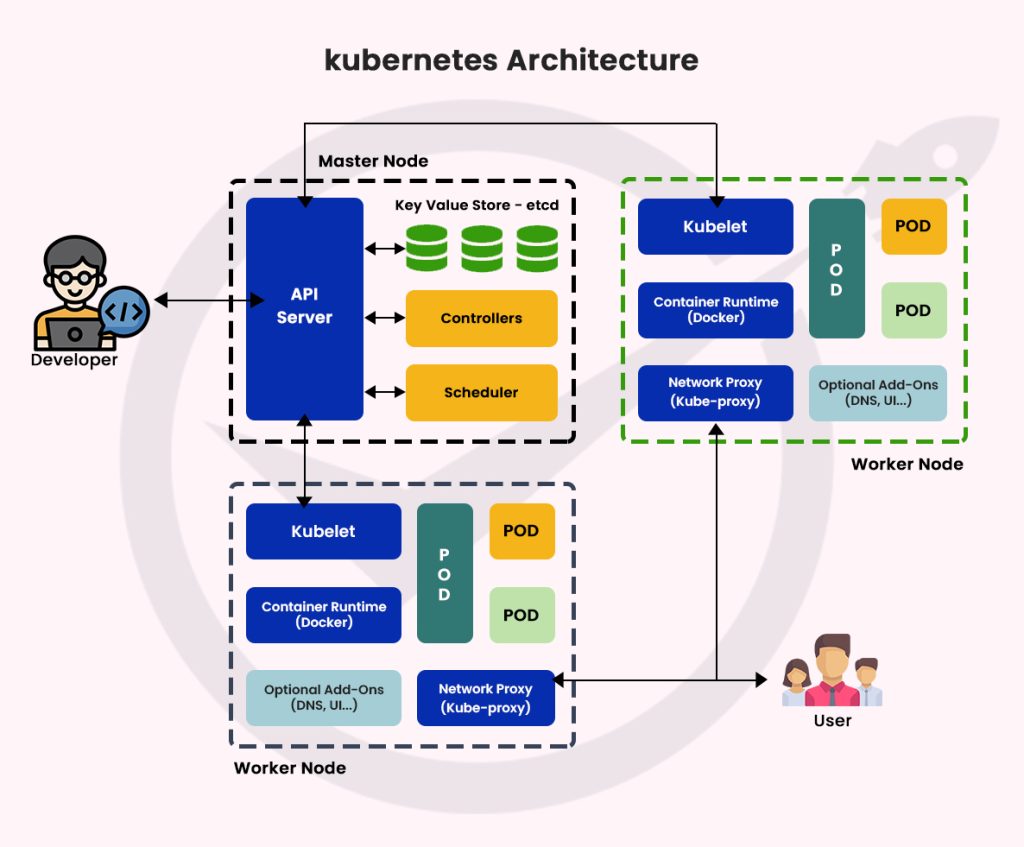In Java programming, data storage and management are at the core of every application, whether it’s a small utility tool or a large-scale enterprise platform. Traditionally, developers used arrays to store groups of elements. However, arrays come with several limitations: they have a fixed size, can only store elements of the same data type, and offer minimal functionality when it comes to advanced data manipulation.
To overcome these challenges, Java introduced the Collection Framework—a standardized architecture that provides a powerful and flexible way to work with groups of objects.
So, what is Collection Framework in Java?
It is a set of pre-defined classes and interfaces in the java.util package designed to store, retrieve, and manipulate data efficiently. The framework offers dynamic data structures like Lists, Sets, Queues, and Maps that support operations such as sorting, searching, insertion, deletion, and iteration.
In short, the Collection Framework in Java eliminates the need to reinvent basic data structures and provides reusable tools that are optimized for performance and scalability.
Why Is It Important?
Whether you're building enterprise-grade platforms, real-time systems, or lightweight web applications, understanding the Collection Framework in Java is not just helpful—it’s essential. It helps developers:
- Store and organize data in more meaningful ways.
- Write clean and efficient code using predefined interfaces and classes.
- Avoid errors and bugs by using type-safe and tested components.
This blog will take you through a deep dive into the Collection Framework:
- Its core concept
- Hierarchical structure
- Different types and use-cases
- Key advantages
- And the often-confused difference between Collection and Collections
By the end, you'll have a clear and practical understanding of how Java handles collections of data—and why the Collection Framework is one of the most important features of the language.
What is Collection Framework in Java? (In-Depth Explanation)
The Collection Framework in Java is a well-structured and standardized architecture that provides a powerful set of interfaces, classes, and algorithms to manage and manipulate groups of objects efficiently.
In traditional programming, developers often had to create their own data structures to handle dynamic collections like lists or queues. This not only added complexity but also introduced inconsistencies across different applications. Java addressed this challenge by introducing the Collection Framework in JDK 1.2.
It offers ready-made, reusable, and optimized data structures so developers don’t need to "reinvent the wheel" for common operations like storing elements, retrieving them, iterating over them, sorting, filtering, or searching.
How Does It Work?
Imagine the Collection Framework as a toolbox. Inside this toolbox, there are different types of containers designed for specific purposes:
- Some store items in a specific order.
- Some avoid duplicate entries.
- Some allow fast lookups using keys.
- Some work in a queue-like manner (First In, First Out).
Each of these containers is based on interfaces and implemented by various concrete classes. This design enables flexibility—so you can change the implementation without changing your code logic.
One major benefit is that it follows a clean collection hierarchy in java that helps keep everything standardized.
Core Interfaces of the Collection Framework
Let’s look at the foundational interfaces that make up the Collection Framework:
1. Collection
The root interface that defines basic operations like adding, removing, and checking the size of the group. Other interfaces like List, Set, and Queue extend this base interface.
2. List
A type of collection that maintains insertion order and allows duplicate elements. Common implementations include ArrayList, LinkedList, and Vector.
3. Set
A collection that does not allow duplicates. It is best used when uniqueness is a priority. Implementations include HashSet, LinkedHashSet, and TreeSet.
4. Queue
A collection designed for ordered processing, typically based on FIFO (First In, First Out). PriorityQueue is a commonly used implementation.
5. Map
Although not a part of the Collection interface, Map is an integral part of the Collection Framework. It stores data in key-value pairs, where each key must be unique. Implementations include HashMap, TreeMap, and LinkedHashMap.
Benefits of Collection Framework in Java (Explained in Detail)
The Collection Framework in Java isn’t just a set of utility classes—it’s a strategic toolkit that improves the way developers build applications. It streamlines how we store, access, and manage data, making Java code more powerful, maintainable, and scalable.
Here’s a breakdown of the most significant benefits:
- Unified Architecture
One of the most powerful aspects of the Collection Framework is its standardized architecture. All core data structures—like List, Set, Queue, and even Map—are based on a consistent interface hierarchy.
This means:
- Developers can easily switch between different implementations (like ArrayList to LinkedList) with minimal code changes.
- Once you learn one part of the framework, you can quickly understand others.
- It promotes code reusability and reduces the learning curve, especially for teams working on large-scale projects.
- Ready-to-Use Algorithms
The Collections class in Java (note the "s" at the end) provides a suite of pre-built algorithms that work seamlessly with any collection object.
These include:
- Sorting (Collections.sort())
- Searching (Collections.binarySearch())
- Shuffling, reversing, and finding max/min elements
You no longer need to implement basic logic for these operations—just call a method. This not only saves time but also ensures that your code is tested, optimized, and bug-free.
This is a key highlight when discussing the Difference between Collection and Collections in Java.
- Reduces Programming Effort
Before the Collection Framework, developers had to manually create their own linked lists, hash tables, and tree structures. This was error-prone, time-consuming, and difficult to maintain.
With the Collection Framework:
- You get out-of-the-box implementations for all standard data structures.
- You can focus on business logic rather than low-level data handling.
- The framework provides generic classes, so you can write type-safe code without casting or risking ClassCastException.
- Thread-Safety Options
Java understands the need for concurrency in modern applications. That’s why the Collection Framework includes concurrent collections such as:
- ConcurrentHashMap
- CopyOnWriteArrayList
- BlockingQueue
These are specially designed for multi-threaded environments, allowing you to perform safe and efficient operations without writing complex synchronization logic.
So whether you're working on web servers, real-time systems, or multi-user applications—thread safety is built-in when you need it.
- Scalability
From mobile apps handling a few dozen records to enterprise systems managing millions of transactions per second, the Collection Framework can scale effortlessly.
Why?
- The framework offers multiple implementations with varying time and space complexities.
- You can choose data structures based on performance needs—like HashMap for fast lookups, or LinkedList for frequent insertions.
- It supports both non-synchronized and synchronized versions of collections depending on the size and complexity of your application.
In all cases, the collection hierarchy in java ensures you have the right fit for the right problem.
This makes the collection framework in Java an ideal choice for building scalable, high-performance, and future-ready systems.
Collection Framework Hierarchy in Java (With Diagram & Explanation)
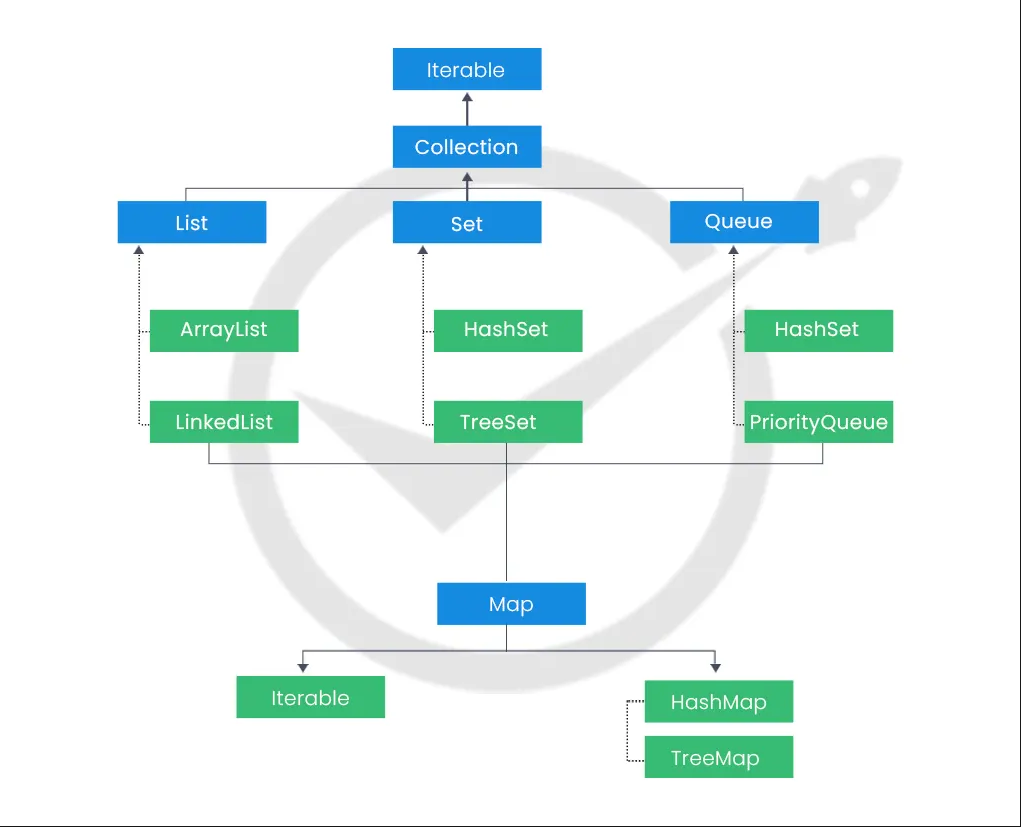
To effectively use the Collection Framework in Java, it’s important to understand how different interfaces and classes are organized within it. The visual representation of this collection hierarchy in java helps developers:
Knowing this hierarchy helps developers:
- Choose the most appropriate data structure for a task
- Understand which methods are available to use
- Switch between implementations with minimal code changes
Let’s break down the collection framework hierarchy and understand how each part connects:
Detailed Explanation of the Hierarchy
Let’s break it down interface by interface:
Iterable (Topmost Interface)
- Iterable is the root interface in the Java Collection Framework.
- It defines the ability to iterate over a collection using the enhanced for-each loop.
- All collection types (except Map) directly or indirectly extend from this interface.
Collection Interface
- Collection is the base interface for all collections like List, Set, and Queue.
- It provides methods like add(), remove(), clear(), size(), and iterator().
This is where the framework starts branching out into more specific types of collections:
List Interface
- Nature: Ordered collection (insertion order preserved)
- Duplicates: Allowed
- Use-case: Best for indexed access or maintaining an ordered group of elements.
Key Implementations:
- ArrayList: Dynamic array, fast for random access, slower for inserts/removals.
- LinkedList: Doubly-linked list, better for frequent insertions/deletions.
- Vector: Legacy synchronized list (not shown in diagram but part of List family).
Set Interface
- Nature: Unordered collection
- Duplicates: Not allowed
- Use-case: Best when you need to ensure unique elements.
Key Implementations:
- HashSet: Fast performance, no guarantees about order.
- TreeSet: Sorted order, based on Red-Black tree.
- LinkedHashSet: Maintains insertion order (also part of Set, not shown in simplified diagram).
Queue Interface
- Nature: Ordered for processing (FIFO – First In, First Out)
- Use-case: Used in scenarios like task scheduling, messaging systems, and buffering.
Key Implementation:
- PriorityQueue: Orders elements based on priority rather than just FIFO.
Map Interface (Separate Hierarchy)
- Note: Unlike List, Set, or Queue, the Map interface does not extend Collection.
- It is part of the Collection Framework but follows a separate path because of its unique data structure: key-value pairs.
Key Implementations:
- HashMap: Allows one null key, fast lookup with hashing.
- TreeMap: Maintains sorted order of keys.
- LinkedHashMap: Maintains insertion order (not shown in diagram but important).
Why Understanding the Hierarchy Matters
- Helps choose the right data structure based on:
- Order: Do you need to preserve insertion order?
- Duplicates: Can your data have duplicates?
- Key-based Access: Do you need key-value mapping?
- Performance: Are you optimizing for speed, memory, or concurrency?
- Order: Do you need to preserve insertion order?
- Enables better code reusability and flexibility since you can program to interfaces (e.g., List) rather than implementations (e.g., ArrayList).
Types of Collections in Java
Java collections are broadly divided into four types. These are the Types of collections in Java you'll commonly use:
1. List Interface
Maintains insertion order and allows duplicate values.
- ArrayList: Fast in reading but slow in insertion/deletion.
- LinkedList: Faster for insertion/deletion.
- Vector: Synchronized version of ArrayList.
2. Set Interface
No duplicates allowed.
- HashSet: No guarantee of order.
- LinkedHashSet: Maintains insertion order.
- TreeSet: Maintains sorted order.
3. Queue Interface
Designed for holding elements prior to processing.
- PriorityQueue: Elements ordered by natural ordering or comparator.
4. Map Interface
Stores key-value pairs.
- HashMap: Fast access; no order.
- LinkedHashMap: Maintains insertion order.
- TreeMap: Sorted by key.
These types of collections in Java allow developers to handle nearly every data handling situation.
How Collection Interface Differs from the Collections Class in Java
One of the most common confusions among Java beginners is between "Collection" and "Collections". Let’s clarify.
This section specifically addresses the Difference between Collection and Collections in Java, a topic often misunderstood by new developers.
| Feature | Collection | Collections |
| Type | Interface | Class |
| Package | java.util | java.util |
| Purpose | Defines the standard methods for collections | Utility class for collection operations |
| Inheritance | Superinterface of List, Set, Queue | Final class, cannot be extended |
| Usage Example | List<String> list = new ArrayList<>(); | Collections.sort(list); |
So, when we refer to collections in Java, we must distinguish between the Collection interface and the Collections class in Java.
Knowing the Difference between Collection and Collections in Java is not just helpful for interviews, it’s crucial for writing correct and efficient code.
Commonly Used Classes in Collection Framework
Here are a few classes under the collection framework in Java you’ll use regularly:
ArrayList
Best for fast random access and when you know the number of elements won’t change much.
HashSet
Perfect when you want to avoid duplicates and don’t care about order.
HashMap
Ideal for quick lookup using keys.
These classes form the building blocks of the collections in the Java ecosystem.
Use Cases of Collection Framework in Java
- Storing user session data (e.g., List of logged-in users)
- Building LRU caches using LinkedHashMap
- Handling API request queues with PriorityQueue
- Storing configuration data using HashMap
- Representing unique items using Set
Thanks to the collection framework in Java, these operations are not only possible but highly efficient and scalable.
Example Code: Using Different Collections in Java
import java.util.*;
public class CollectionExample {
public static void main(String[] args) {
// Using List
List<String> names = new ArrayList<>();
names.add("Utho");
names.add("Cloud");
System.out.println("List: " + names);
// Using Set
Set<Integer> uniqueNumbers = new HashSet<>();
uniqueNumbers.add(10);
uniqueNumbers.add(20);
uniqueNumbers.add(10); // Duplicate ignored
System.out.println("Set: " + uniqueNumbers);
// Using Map
Map<String, String> config = new HashMap<>();
config.put("host", "localhost");
config.put("port", "8080");
System.out.println("Map: " + config);
}
}
This code demonstrates how different types of collections in Java are used in real-world coding.
Performance Considerations
When choosing a collection, always consider:
- Time complexity for operations
- Memory usage
- Thread-safety
- Ordering or sorting needs
The collection framework in Java is designed to offer multiple implementations for flexibility.
Deep Dive: Collection FrameworkMap Collection Framework in Java
You might see developers mention collection frameworkmap collection framework in Java as a combined phrase. This emphasizes the inclusion of Map in the broader collection framework, even though Map does not directly extend the Collection interface.
However, Map is a crucial part of Java's collection design and often treated as a sibling to the Collection interface, especially in diagrams and discussions.
Final Thoughts
The Collection Framework in Java is not just a utility—it’s the backbone of modern Java programming. More than a set of data structures, it represents a powerful architecture that allows developers to manage and manipulate data with consistency, efficiency, and flexibility.
Understanding the collection framework hierarchy allows developers to make informed decisions, choose the most efficient data structures, and write performance-optimized applications. When you fully grasp how the framework is structured—how interfaces relate to classes, and how each collection behaves—you unlock the real power behind Java’s design.
From handling simple lists of user input to designing complex caching systems or concurrent task queues, the Collection Framework provides ready-made, high-performance solutions to real-world problems. It removes the need for custom-built data handling logic, allowing developers to focus more on business logic and application innovation.
By understanding:
- The hierarchy of the Collection Framework,
- The various types of collections available (like List, Set, Queue, and Map), and
- The key differences between Collection and Collections in Java
developers gain the ability to write clean, scalable, and maintainable code across any type of Java application—from mobile apps to cloud-native microservices.
In short, mastering the Collection Framework is not optional—it’s a fundamental skill every Java developer must acquire to build robust and production-ready software.