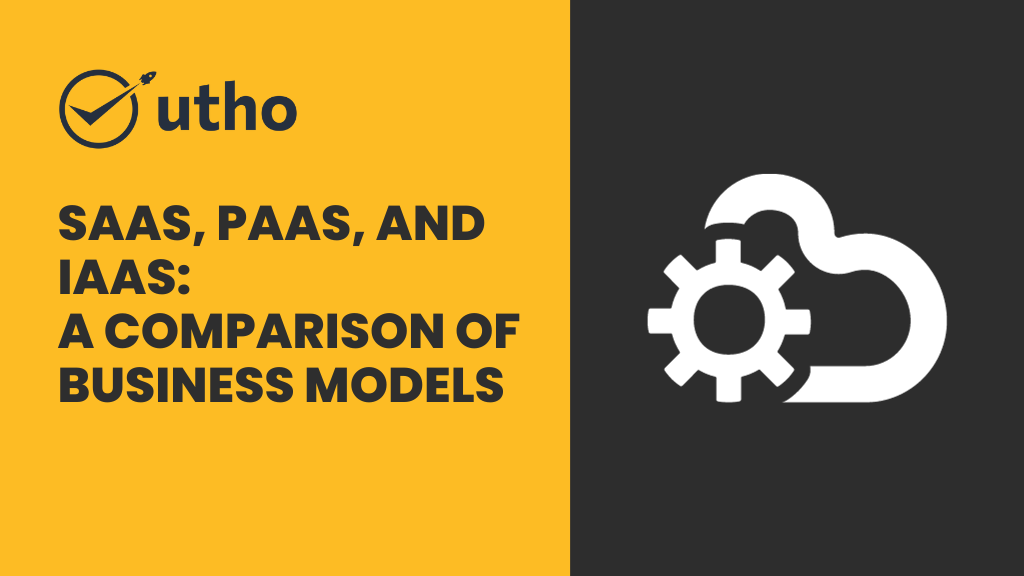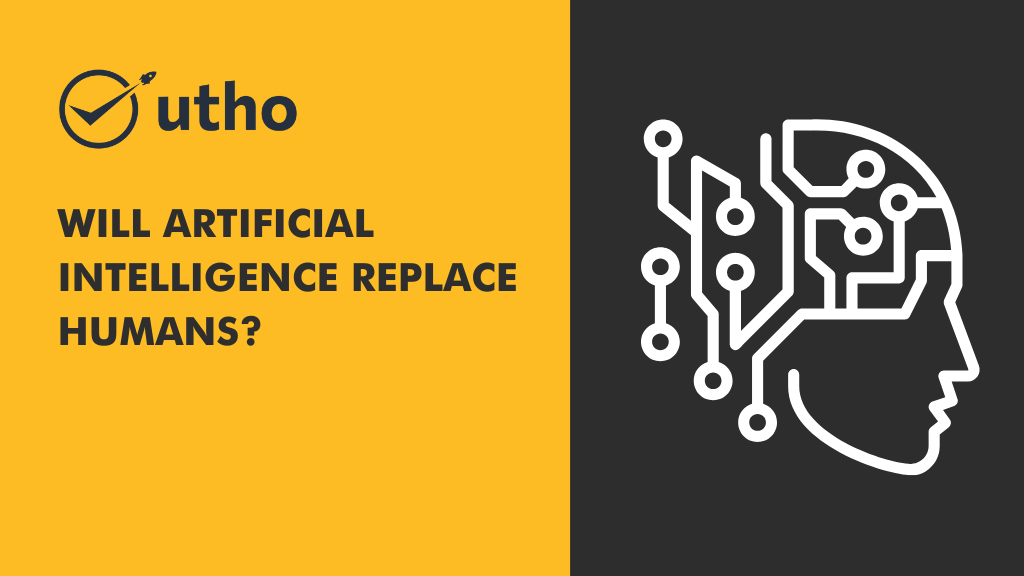The cloud service marketplace has implemented various cutting-edge technologies and incorporated emerging trends in response to the dynamic nature of the technology industry. When considering the appropriate cloud service model, it is crucial to have a thorough understanding of each option and assess their capabilities. These innovative models aim to enhance the efficiency, scalability, productivity, and security of users' digital data and connected devices.
Infrastructure as a Service (IaaS) offers unparalleled control and flexibility
The IaaS model is a fundamental and highly adaptable cloud service. It grants access to virtualized computing assets, including servers, storage, networks, and operating systems, which can be leased and controlled based on your preferences. You have full control over the establishment, growth, security, and maintenance of your infrastructure while only paying for the resources you use.
Benefits and Limitations of IaaS
1. Fast scaling:
IaaS providers offer distinct advantages in terms of rapid scalability to meet the evolving needs of rapidly expanding enterprises
2. High reliability:
IaaS providers distribute workloads across a network of data centers and servers, effectively mitigating potential technical challenges.
3. Operational resilience:
IaaS allows your team to maintain uninterrupted access to hardware and computing resources.
There are several disadvantages associated with utilizing this model
1. Legacy system problems:
Legacy applications have the potential to function in a cloud environment, however, there may be concerns surrounding their security protocols, configuration preferences, and initial setup.
2. In-house training:
Your team must be equipped to handle the new infrastructure, making internal training a prerequisite.
3. Update issues:
Your system upgrades are dependent on the vendor's actions. If your provider does not consistently update the system, there is a risk of decreased productivity and efficiency. So choose a provider that specifically deals in IaaS.
Platform as a Service (PaaS) offers the perfect amalgamation of both worlds
PaaS is a cloud computing model that bridges the gap between IaaS and SaaS. It offers users a pre-configured platform that includes tools such as web servers, databases, and development environments for building and launching applications.
With PaaS, users are relieved of the burden of managing underlying infrastructure, as the provider assumes responsibility for the provisioning, security, and maintenance of servers, networks, and operating systems.
Benefits and Drawbacks of PaaS
When evaluating PaaS, SaaS, and IaaS, one will discover a comprehensive list of advantages.
1. Reduced operating costs:
There is no necessity to create applications from the ground up. This can help you save valuable time and resources in your software development process.
2. Rapid development:
By utilizing prebuilt backend infrastructure, you can effectively streamline your application's time-to-market.
3. Maintenance-free:
PaaS providers have the responsibility of constructing, maintaining, and configuring servers.
Although PaaS offers numerous benefits, It is crucial to recognize and handle the limitations that come with it.
1. Runtime errors:
Some PaaS solutions may not be tailored to support all programming languages and frameworks.
2. Update issues:
Modifications made by PaaS vendors may result in compatibility issues with the components utilized.
3. Capability limits:
Tailored cloud operations may not be fully compatible with PaaS solutions.
Software as a Service (SaaS) ensures minimal hassle and responsibility
SaaS is a widely used and convenient model for cloud services. It offers users access to fully operational software applications such as email, CRM, or ERP that are hosted on the provider's cloud infrastructure. With this service, there is no need to install, update, or manage any hardware or software as the provider handles all of it.
While this model offers convenience, it also means relying on the provider's availability, security, and performance without much influence over data and functionality. SaaS is best suited for projects requiring uncomplicated and uniform solutions while sacrificing some degree of control and flexibility.
Benefits and drawbacks of using SaaS
The SaaS model is a cloud-based approach that offers numerous advantages. Let us explore some of the key benefits of utilizing this model:
1. Cutting costs:
Clients receive Cloud-based infrastructure as an alternative to On-Premises solutions, allowing them to avoid investing in expensive In-House resources and applications. The service model facilitates the creation of management information systems without needing to purchase, Install, or maintain physical products.
2. End-user-friendly format:
The user-friendly format allows for seamless and convenient cloud-hosted access without the need for software downloads on your computer. SaaS solutions are versatile, enabling usage on both computers and mobile devices.
3. Flexibility:
SaaS offers effortless scalability and seamless integration with other SaaS solutions. You will have the freedom to scale your SaaS usage according to your specific requirements without having to purchase additional servers or software.
4. Software backups:
SaaS providers offer protection and backup services to prevent data loss for their customers. Some may choose to store copies on local disk systems, while others may utilize public cloud storage by creating additional copies.
Some of the key disadvantages of SaaS solutions include
1. Security issues:
Security concerns are a significant factor influencing companies' hesitation to adopt SaaS applications. Emphasizing access control, the selection of a trustworthy provider is crucial.
2. System integration challenges:
Certain SaaS products require integration with your company's existing tools and applications to enhance productivity. As the SaaS vendor is unable to offer support, it will be necessary for your organization to allocate internal resources towards managing these integrations.
3. Vendor lock-in:
Switching to a different vendor can present challenges, as it typically entails a substantial commitment of both resources and time. Furthermore, implementing a new SaaS solution may entail programming and necessitate additional support from an external vendor.
IaaS, PaaS, and SaaS solutions with Utho.
The implementation of Cloud SaaS, PaaS, and IaaS solutions equips your business to adapt to evolving industry norms and attain a competitive advantage. This is crucial for enhancing the level of customer service and driving overall business growth. When you're prepared to embark on your cloud journey, Utho will assess your specific needs and budget to determine the most suitable option for your enterprise.
Read Also: Collaborating DevOps and SRE for Efficient Cloud Migration