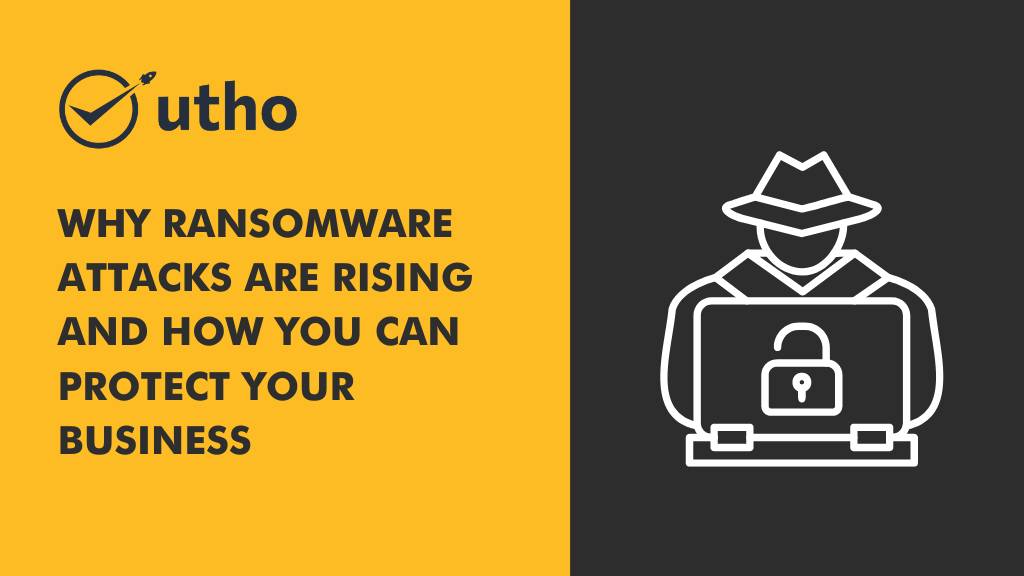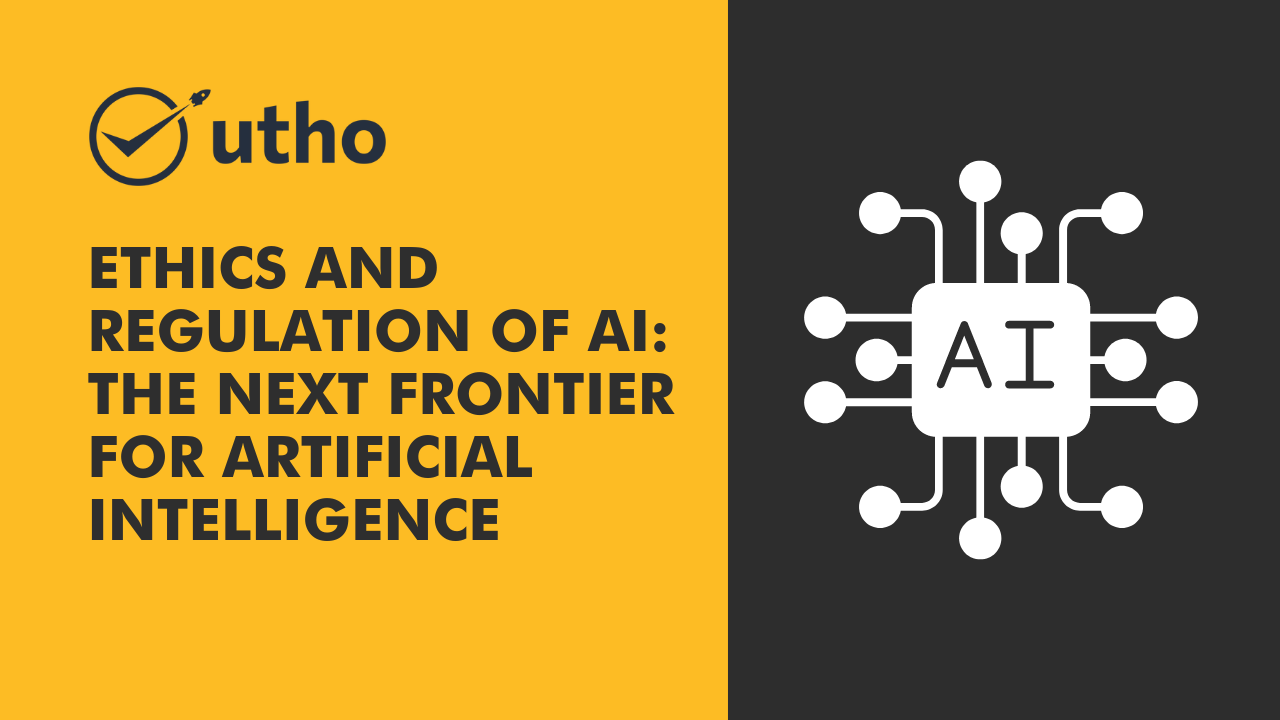In today’s digital world people use many different online accounts every day. Some are for email, some are for cloud storage, some are for social media and some are for work applications. Every account needs a username and a password. Remembering all these usernames and passwords becomes very hard. Sometimes people forget their passwords. Sometimes they use the same password for many accounts which is not safe. This makes life difficult for both normal people and big companies.
To solve this problem we use a system called SSO or Single Sign On Single Sign On is a simple way to log in to many apps with just one username and one password You only need to log in one time and then you can open all the connected apps without typing your password again.
For example, imagine you go to school. You show your ID card at the school gate. Once the guard checks your ID you can enter your class, the library and the computer lab without showing the card again. In the same way when you log in through SSO your one password allows you to enter all the apps that are connected.
SSO is very useful for businesses because it makes it easy to manage all the employees. Instead of remembering many passwords each worker can use one password to enter all the tools. They also make security better because the company can control login in a single place. If someone leaves the company their single login can be turned off and they will lose access to all apps at once This keeps the company safe.
For users SSO saves a lot of time. You do not need to type your password again and again. It also reduces stress because you only have to remember one password instead of many.
So Single Sign On is not only about comfort but also about safety and better control. That is why it is used by many companies and enterprises all around the world. It makes online life easier, faster and safer for everyone.
Why is SSO Important
Managing many usernames and passwords is not easy. There are many problems when a person or a company has to use many different passwords every day.
- Many people use weak passwords like 123456 or passwords because they are easy to remember. This is not safe because hackers can guess them and steal accounts.
- It is very hard to remember a lot of usernames and passwords. Some people forget their passwords or mix them up. This makes people stuck and they waste a lot of time trying to log in.
- People have to reset their passwords again and again if they forget them. This makes the job of computer helpers or administrators much bigger. They have to help many people reset their passwords every day which takes time and costs money.
Here are the main reasons why SSO or Single Sign On is very important.
Improves User Experience
With SSO people need to remember only one username and one password. Instead of typing different usernames and passwords for every app, people log in just once. Then they can open all the apps they need. This saves a lot of time and makes work easy and fast.
Reduces Password Fatigue
When you have to remember many passwords it becomes very tiring. Instead of trying to remember many passwords SSO makes sure you authenticate only once. This helps people use strong and unique passwords because they do not need to remember many.
Improves Security
SSO systems use strong security methods to keep your account safe. They can use things like multi-factor authentication which asks for extra proof of who you are like a code sent to your phone. This makes it very hard for hackers to steal your account.
Centralized Access Management
In big companies the IT administrator can see and control who can use which application from one place. This makes it very simple to give new employees access to all the tools they need or remove access when someone leaves the company. All changes happen in one place so nothing is forgotten.
Lower IT Costs
When people forget their passwords they call the help desk or IT department for help. This costs the company money. With SSO people do not forget passwords easily because they only have one password to remember. So companies spend less money on fixing password problems.
Regulatory Compliance
Some businesses like banks or hospitals have to follow very strict rules about who can see data. They use SSO to make sure that only the right people get access and every login is recorded. This helps them stay safe and follow the law.
Advantages of SSO
Using Single Sign On gives many good things for both users and IT administrators.
Improved Productivity
When people log in only once and get access to all applications their work becomes faster. They do not have to type passwords many times This saves a lot of time and helps them focus on their real work.
Enhanced User Satisfaction
People do not get frustrated with so many passwords. They feel happy because they can easily open all the apps they need without any trouble.
Centralized Authentication Control
IT administrators can easily see who has access to what They can give access to new users and take away access when needed All from one simple place This makes management easy and safe.
Better Compliance and Audit Trails
All login actions are saved in one place This helps companies during audits They can show when who logged in and what they did This is very helpful to follow rules and regulations.
Increased Security Posture
Since people have only one password to manage the chance of using weak passwords becomes very low SSO often works with multi-factor authentication This adds extra security and makes sure accounts stay safe.
Simplified User Provisioning and Deprovisioning
When a new employee joins the company the administrator can give them access to all the needed applications in one step When someone leaves the company the administrator can easily remove their access to every app at once This keeps the company safe and organized.
Single Sign On is very helpful in making life simple, safe and faster for everyone. It is used by many companies all around the world to make work easier and computers safer.
Disadvantages of SSO
Single Sign On or SSO has many benefits but it is important to also know its problems and disadvantages.
Single Point of Failure
If the SSO system stops working or gets hacked then users may lose access to all applications connected to it. This means that even one small problem in SSO can cause big trouble for everyone. To prevent this companies build extra backup systems and failover options so that the system can keep working even if one part fails.
High Implementation Complexity
Connecting many applications to an SSO system is not always easy. Old applications or custom made software may not work easily with SSO. Integrating all these applications takes a lot of time and technical work which can be difficult for IT teams.
Cost of Deployment
Setting up a strong SSO system requires money. Companies need to buy licenses, install infrastructure and configure the system. This initial investment can be high but it is needed to make SSO work well and safely.
Security Risks if Misconfigured
If the SSO is not set up correctly or has weak security then it can become a big risk. A hacker who gets one password may get access to many applications at once This makes it very important to follow strong security rules when implementing SSO.
User Privacy Concerns
Since the SSO provider controls login for many applications people may worry about privacy They may be concerned that their information is shared between applications or stored by the SSO provider Companies need to make sure user data is protected and not misused.
How Does an SSO Login Work
The SSO login process is made to make logging into many applications simple and fast. It works by using a central system to check the user step by step.
User Access Request
A user wants to open an application called the service provider.
Redirect to Identity Provider
Instead of logging in directly to the application the user is sent to a central system called the Identity Provider or IdP.
Authentication at IdP
The user enters their login information like username and password or uses multi-factor authentication The IdP checks if the credentials are correct.
Token Generation
After successful login the IdP creates an authentication token This token is a proof that the user is verified The token can be SAML OAuth or OpenID Connect.
Token Sent to Service Provider
The token is sent securely back to the application The application checks the token to confirm the user is logged in.
Access Granted
Once verified the user can access the application without typing the password again From this point the user can move between all connected applications smoothly as long as the token is still valid.
What Are the Types of SSO
There are different types of SSO depending on the protocol or way it works.
SAML based SSO Security Assertion Markup Language
This is common in big companies SAML is a system that sends authentication information between the Identity Provider and the application It works well for web based business applications.
OAuth based SSO
OAuth is a standard that lets users give access to applications without giving their password directly. It is used for limited access applications like logging in with Google or Facebook.
OpenID Connect OIDC
This is built on top of OAuth and adds authentication features It is used for modern web and mobile applications to securely check user identity.
Kerberos based SSO
Kerberos is used mostly in enterprise Windows networks It allows both the user and the application to confirm each other This works well for internal company networks.
Cloud based SSO
Some companies use cloud providers like Okta or Microsoft Azure AD to manage SSO. The cloud provider handles the login system so companies can connect many cloud applications easily. This makes SSO setup faster and simpler for businesses.
SSO helps users log in easily to many applications but it needs careful setup, strong security and proper management to work safely and effectively.
How Do SSO Authentication Tokens Work
Authentication tokens are the most important part of Single Sign On or SSO These tokens are like digital passes or proof that show that a user is who they say they are. They are used by the Identity Provider or IdP and the Service Provider or SP to trust the user.
Common Token Formats
SAML Token
SAML tokens are made using XML This token contains information about the user such as who they are, what attributes they have and their login status. These tokens are usually used in big company SSO systems to make sure the user is verified before accessing applications
JWT JSON Web Token
JWT is a simple and compact token format It is used in OpenID Connect and OAuth 2.0 systems. This token contains claims which are pieces of information about the user. It is written in JSON and signed by the IdP Example claim could be user identification and expiration time like user123 or a timestamp JWT tokens are easy to use and fast for modern applications.
How Token Flow Works
After a user logs in successfully at the IdP the token is created and sent to the application or service provider. The service provider checks the token to see if it is valid and not expired If the token is correct the user can access the application without logging in again Tokens usually have a time limit. After they expire the user must log in again. Some systems give refresh tokens so the user session can continue without typing the password again.
How Does SSO Fit Into an Access Management Strategy
SSO is very important in the bigger system called Identity and Access Management or IAM This system is used by companies to control who can access what in a safe way.
Centralized Authentication
SSO makes it easy to manage logins because all authentication happens in one place The Identity Provider checks the user once and allows access to all connected applications.
Access Control Enforcement
Companies can set rules about who can use which application These rules are applied in one central place This makes security uniform and reliable.
Audit and Compliance
SSO keeps a record of all logins This helps companies track user activity see if anyone tries to log in without permission and prove that they follow laws and regulations.
User Lifecycle Management
Creating new accounts for employees or removing access when someone leaves is handled centrally This reduces mistakes and keeps the system safe.
Multi Factor Authentication MFA
SSO can work with MFA which asks for extra proof of identity like a code on your phone This adds extra security without making it hard for users.
By using SSO in access management companies get both convenience and security Users can log in easily and IT teams can control access safely.
Conclusion
Single Sign On or SSO is a very important solution to make login easy, safe and fast. It lets users log in once and use many applications This reduces the need to remember many passwords, saves money on IT support and improves security SSO also helps companies follow rules and keep records of logins.
Like all technologies SSO has challenges It can be hard to set up it may have security risks and needs backup systems to avoid stopping all logins if something fails Choosing the right type of SSO like SAML OAuth OpenID Connect or Kerberos depends on what the company needs and how their system works.
Today SSO is an essential part of identity and access management. It helps companies balance ease of use control and security making work simpler, safer and faster for everyone.
Also read:-