How to do Server-wide blacklist in Plesk
January 7, 2023
Tags:
·
Create an Utho account to try this guide with a $100 credit.
Sign Up

Introduction
In this article, you will learn how to Server-wide blacklist in Plesk.
Step 1. Log into your Plesk with your server password by searching server_ip:8880 in your browser.
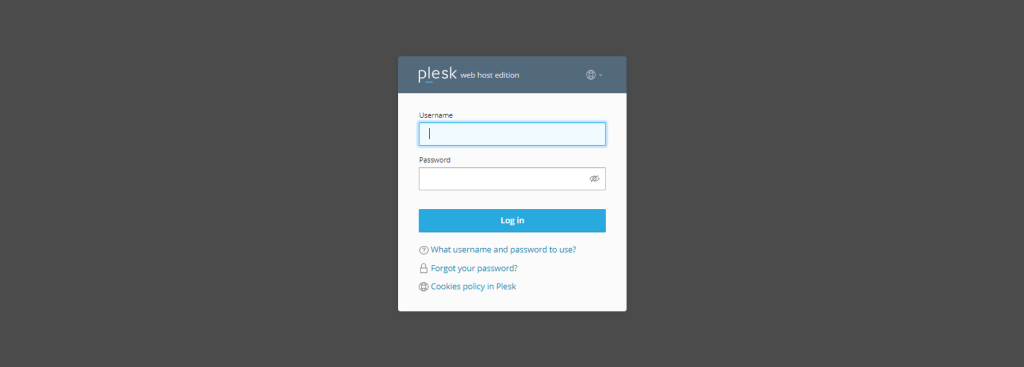
Step 2. Go to tools and settings on the left side of the screen, then select mail server settings from the mail menu.
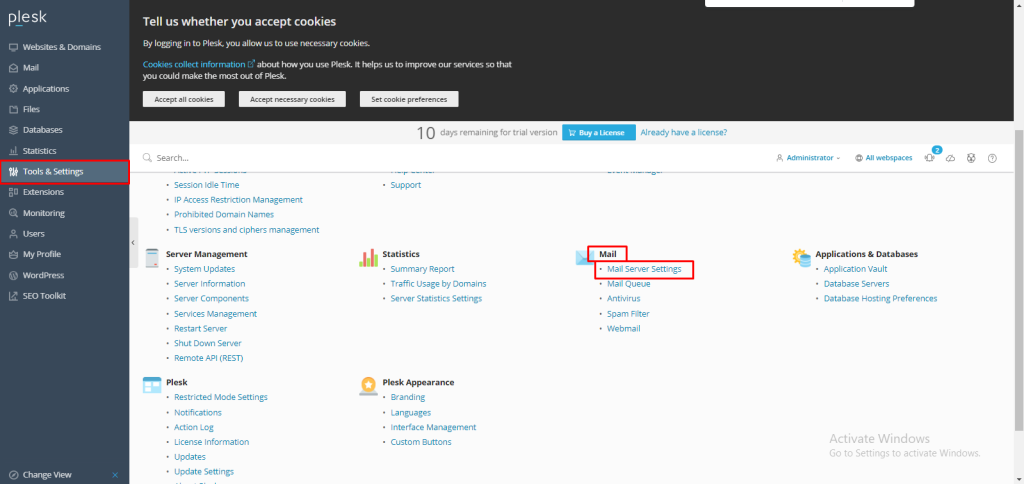
Step 3. Click on the Black list. Then click on “add domain.”
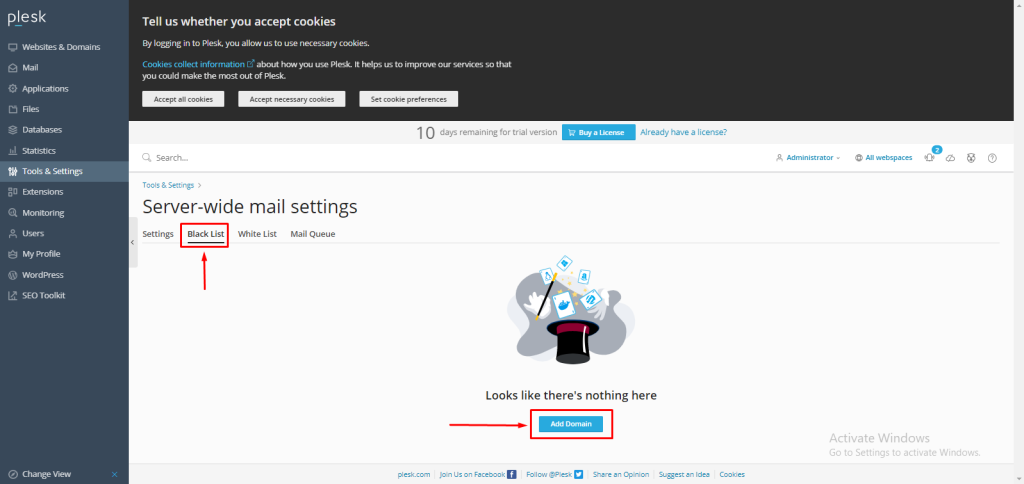
Step 4. You will need to provide the name of the domain that you do not wish to receive email from, and then press OK.
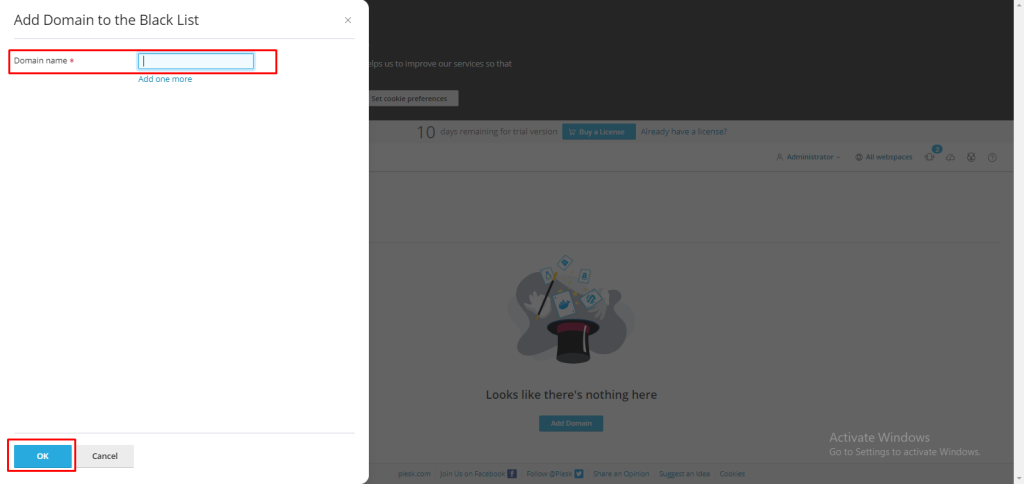
Conclusion
Hopefully, now you have learned how to do Server-wide blacklist in Plesk.
Thank You 🙂
Create an Utho account to try this guide with a $100 credit.
Sign Up