Web Servers
Fully managed automatic daily, weekly, and biweekly backups of your utho Instances.
Featured Articles

NGINX: Installation and Basic Setup
Before You Begin You need root access of the server or a sudo privileged user account.
Renew with Ease: Let's Encrypt Certificate Guide
This article covers the process of renewing Let’s Encrypt SSL certificates installed on your instance. Please note that it does not apply to Let’s Encrypt certificates managed by Utho for load balancers.
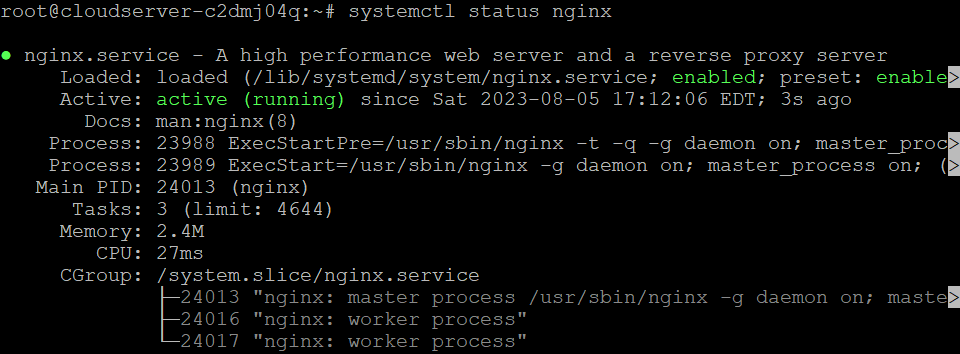
How to install NGINX Web Server on Debian 12
A step-by-step guide on how to install NGINX, a high-performance web server and reverse proxy, on Debian 10.

How to install Nginx on OpenSUSE
How to install NGINX on OpenSUSE In this tutorial, you will learn how to install Nginx on OpenSUSE.

How to install NGINX Web Server on Debian 10
A step-by-step guide on how to install NGINX, a high-performance web server and reverse proxy, on Debian 10.
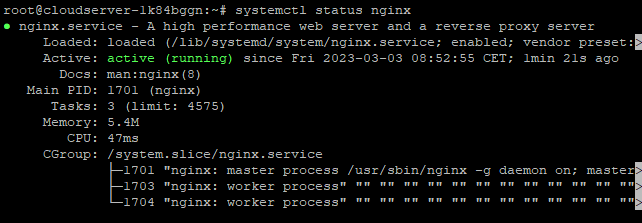
How to Install NGINX Web Server on Ubuntu 22.04 LTS
Introduction In this article, you will learn how to install NGINX Web Server on Ubuntu 22.
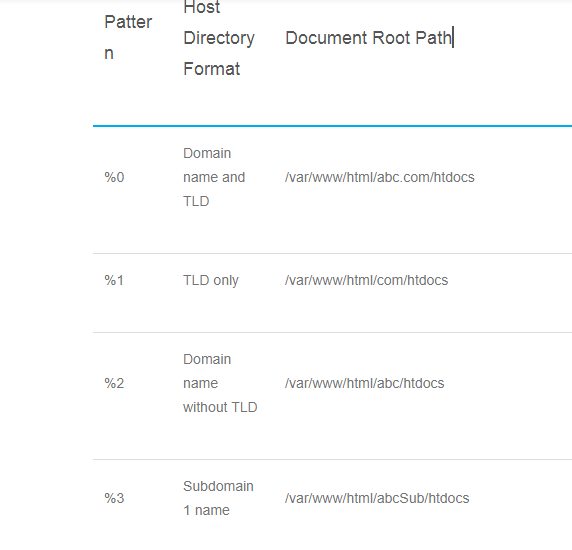
Use lighttpd Web Server in Ubuntu 16.04 (Xenial Xerus)
Lighttpd provides a lightweight web server that can serve high loads with less memory than Apache servers.
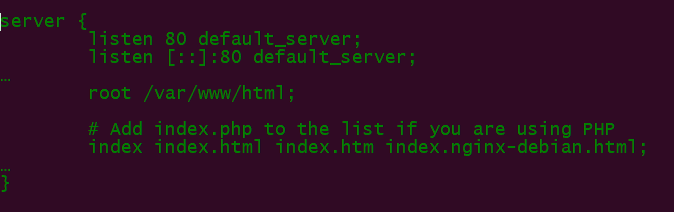
How To Create Redirects with Nginx
Introduction HTTP redirection, also called URL redirection, is a way to send a domain or address to a different one.
NGINX Installation in CentOS 7
Step 1: Add Nginx repository . # yum install epel-release Step 2: Install Nginx using following command .

Use NGINX as a Reverse Proxy
What is a Reverse Proxy? A reverse proxy is a server between internal and external clients which transmits clients requests to a different server.

Use NGINX as a Reverse Proxy
A reverse proxy is a server between internal and external clients which transmits clients requests to a different server.