How to install Minikube on Fedora server

How to install Minikube on Fedora server
In this tutorial, we will learn How to install Minikube on Fedora server. Minikube is free software that lets you set up a small Kubernetes cluster with a single computer. The software starts up a virtual machine and runs a Kubernetes cluster inside of it. This lets you test directly in a Kubernetes environment.
Prerequisites
- A normal user with SUDO privileges or Super user
- Yum repositories configured to install packages.
Steps to install Minikube on Fedora.
Step 1: Update your machine
yum -y updateStep 2: Install EPEL repositories using below command.
yum -y install epel-releaseStep 3: Install libvirt packages, dependencies to run Minikube
yum -y install libvirt qemu-kvm virt-install virt-top libguestfs-tools bridge-utilsStep 4: Now run, enable and check the status of libvirt daemon to ensure it is running and installed successfully.
systemctl enable --now libvirtd
systemctl status libvirtd Step 5: Now, add your any normal user to libvirt group by using usermod command.
usermod -a -G libvirt <normal-username>
usermod -a -G libvirt prabhu # my normal user Step 6: Now, append the below mentioned details to the below file.
vi /etc/libvirt/libvirtd.confAppend contend to above file::
unix_sock_group = “libvirt”
unix_sock_rw_perms = “0770”
Step 7: Restart the libvirtd daemon/ service to reflect the changes.
systemctl restart libvirtd.serviceDownload Minikube binary
Step 8: Download and install the minikube binary using the curl and install using the command as shown below.
curl -LO https://storage.googleapis.com/minikube/releases/latest/minikube-linux-amd64
sudo install minikube-linux-amd64 /usr/local/bin/minikubeStep 9: Check the version installed of your minikube.
minikube version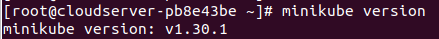
Minikube install on Fedora
Download Kubectl binary and installed it
Step 10: Download the latest kubectl binary using the below command
curl -LO https://storage.googleapis.com/kubernetes-release/release/`curl -s https://storage.googleapis.com/kubernetes-release/release/stable.txt`/bin/linux/amd64/kubectlStep 11: Now, make the binary executable, so the it can be run
chmod +x kubectlStep 12: Move the binary to /usr/loca/bin directory so that it can be run from anywhere of your machine.
mv kubectl /usr/local/binStep 13: Check the version installed on your Fedora machine
kubectl version --client -o json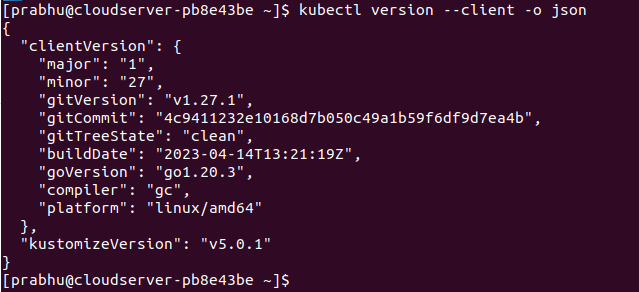
Version of installed kubectl
Install Docker container
Step 14: Now, without, docker environment, you cannot run minikube. Therefore, run the below command to add the repolist to your machine to install Docker.
yum install -y yum-utils
yum-config-manager --add-repo https://download.docker.com/linux/fedora/docker-ce.repoStep 15: Install the docker related dependencies to run your minikube.
yum install docker-ce docker-ce-cli containerd.io docker-buildx-plugin docker-compose-pluginStep 16: Now, run the below command to enable and start the docker service instantly
systemctl enable --now dockerStep 17: Check the docker running version.
docker version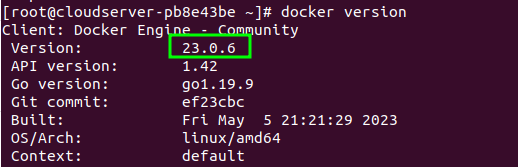
Docker installed on Fedora
Step 18: Now, add your normal user( user which is added to libvirt group in earlier step) to the docker group as well.
usermod -aG docker prabhuStep 19: Now, switch to that user and run the minikube with driver docker as a default driver.
su - prabhu
minikube start --driver=docker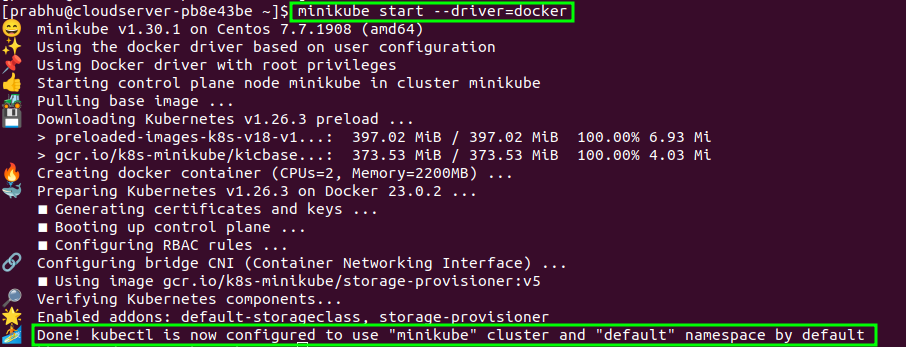
Minikube installed and running on Fedora
And, that’s how, you have learnt how to install Minikube on Fedora server.