miscellaneous
guide how to install linux packages

Change SSH Default Port 22 to Custom Port
Changing the default SSH port (22) can add an extra layer of security to your server by making it less susceptible to automated attacks that often target port 22. Here's how to modify the SSH configuration on CentOS 7 to use a custom port.
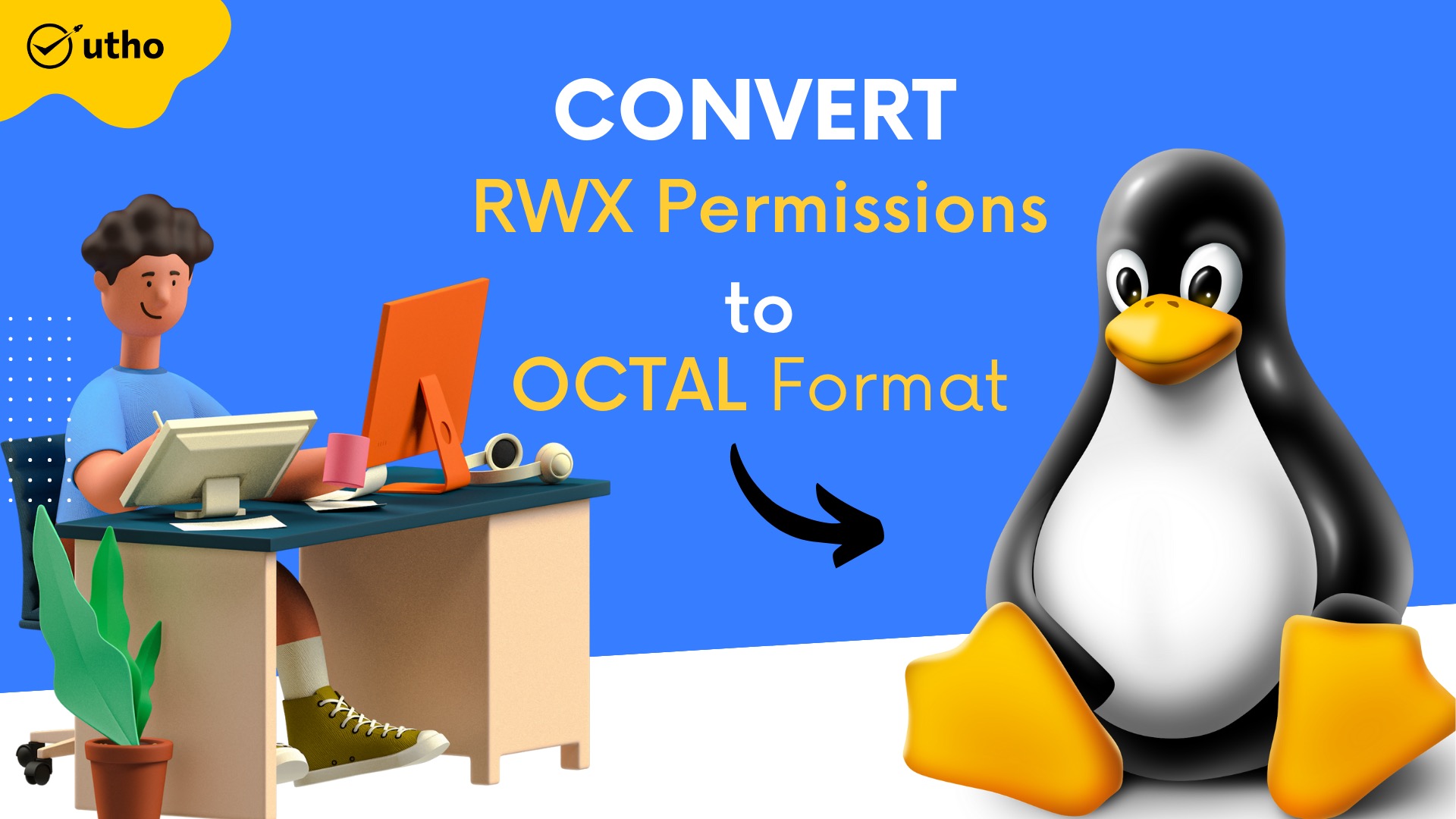
convert rwx permissions to octal format in Linux
In Linux, file permissions determine who can access a file and how they can interact with it. Permissions are typically displayed using the letters r (read), w (write), and x (execute), but they can also be represented in octal format (base-8). This guide explains how to convert rwx permissions to octal format.

Create a Zabbix action to deliver an alert message to the user
Zabbix actions allow you to define automated responses to specific trigger events. This guide details creating an action that sends an alert message to a designated user when a trigger goes into a problem state.
Download Online Resources from the Command Line with wget
Wget is an internet command line utility which recovers files to the local filesystem and stores them. You can download any file accessible by HTTP, HTTPS or FTP using wget. wget gives a number of user configuration options for downloading and saving of files. It also features a recursive download function to download a set of linked resources.

Explanation of iftop command
With iftop, it is easy to keep an eye on your network. It shows a table of how much [bandwidth]. How to check Bandwidth consumption in Microhost panel) each host is using right now. iftop puts the pair of hosts that are causing the most traffic at the top of the list, making it easier to find the hosts that are causing the network to slow down.

Find multiple Ways to User Account Info and Login Details in Linux
This article will demonstrate multiple helpful methods that can be used to locate information regarding users on a Linux system. In this section, we will cover commands that can be used to retrieve information on a user's account, show login data, and find out what people are doing on the system.
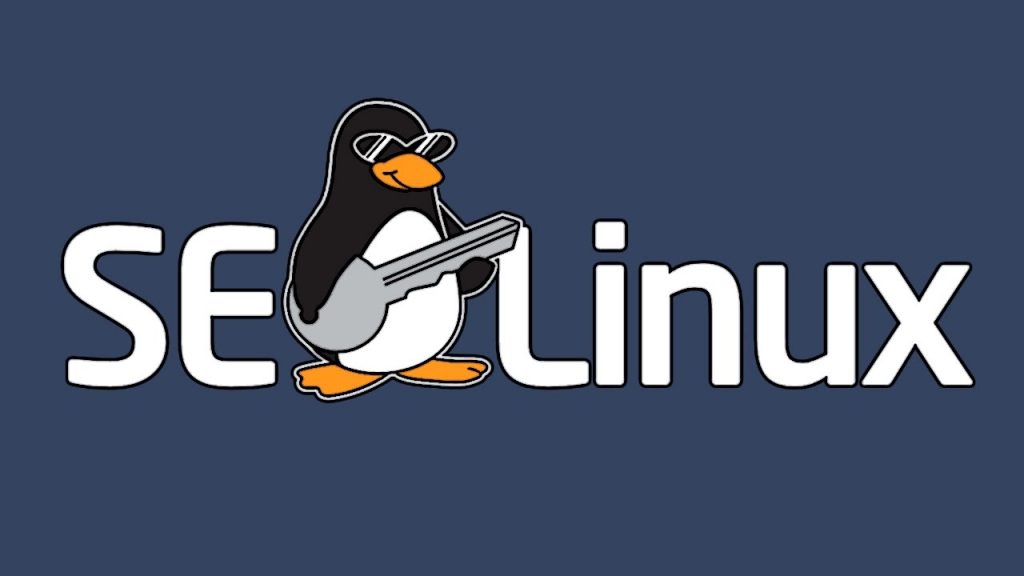
Getting Started with SELinux
SELinux( Security Enhanced Linux) is a security system which is developed by the United States National Security Agency for an additional layer of system security. Selinux was integrated in 2003 with linux kernel it also ships with most of the Linux distributions.
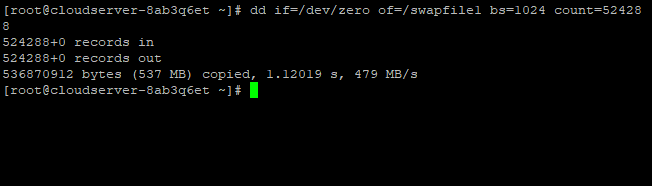

How to add or remove a User from a Linux Group
Linux is a multi-user system by default, which means that many people can connect to it at the same time and work. One of the most important jobs of a system administrator is to manage users. On a Linux system, user management includes creating, updating, and deleting user accounts and user groups.
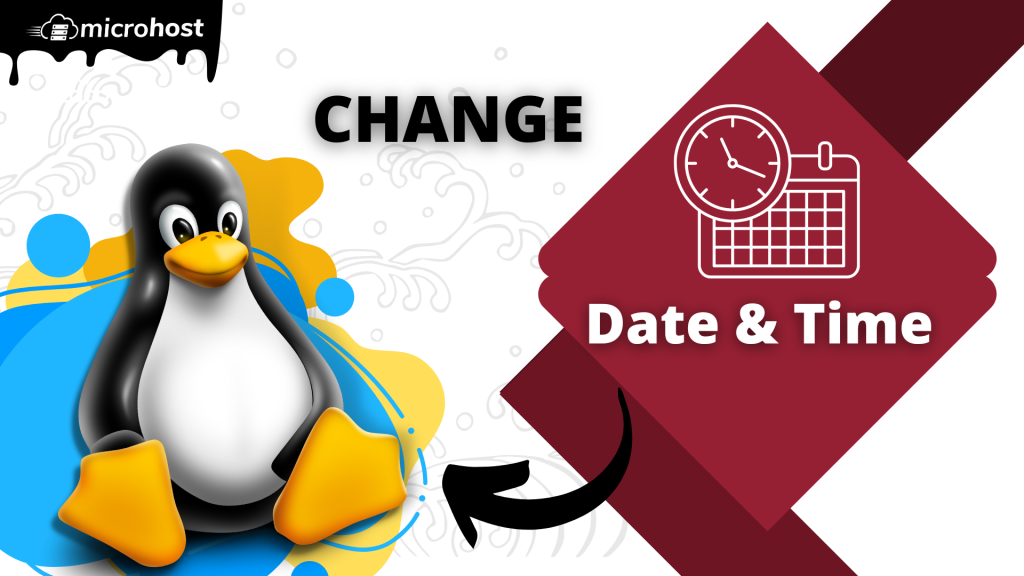
How to change date and time in Linux
Follow the below steps to learn How to change date and time in Linux.