How to change SSH default port on OpenSUSE
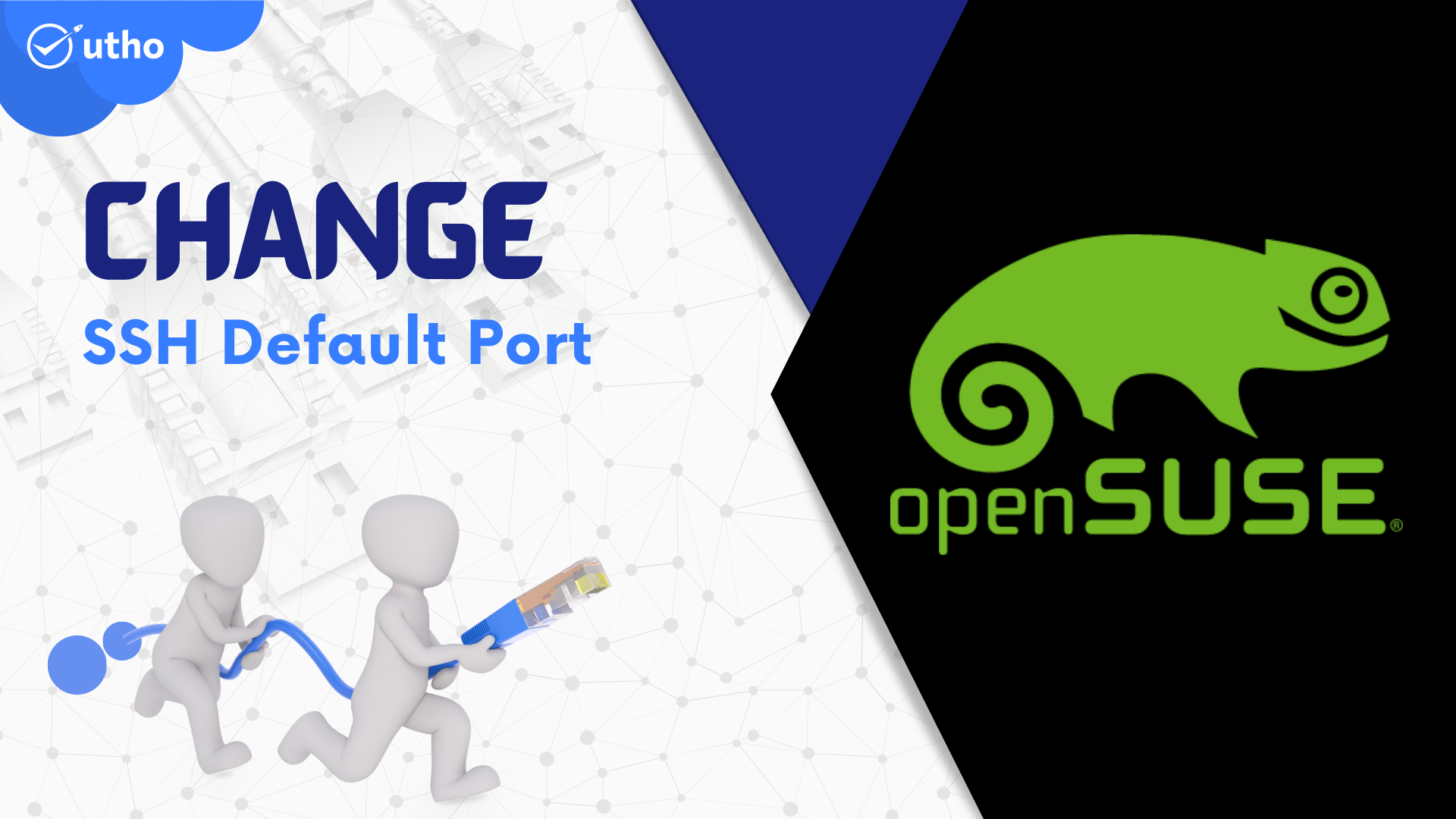
How to change SSH default port on OpenSUSE
In this article, you will learn how to change SSH default port on OpenSUSE. A network protocol called Secure Shell (SSH) enables remote server access for users. Additionally, it secures communication between a client and private server by encrypting it.
Nevertheless, utilising the default Transmission Control Protocol (TCP) port 22 for SSH might be dangerous since it is exposed to a number of online dangers, including brute-force assaults, a hacking technique used to obtain encrypted sensitive data.
Therefore, one of the greatest methods to safeguard your SSH server is to change your default port.
Prerequisites
vim, vi or any other text editor installed on server to modify config files
Super user or SUDO user privileges.
Steps to change the default port of SSH
Step 1: Open SSH configuration file using below command in your favorite editor.
vim /etc/ssh/sshd_config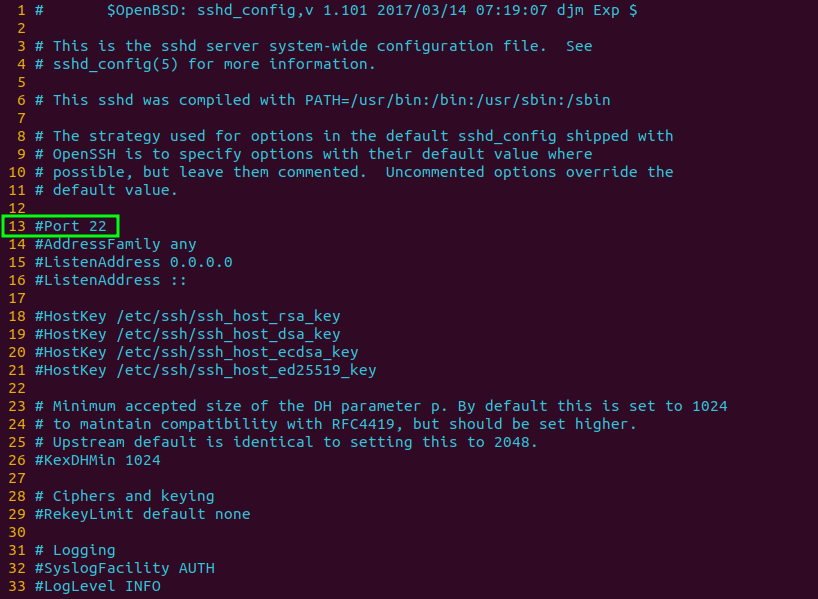
Content of SSH configuration file
Now, on line number 13, you can see that the line is commented. to set a custom port for ssh service to listen on, follow the below step.
Step 2: Add “Port 2222” in the next line then save and exit the file.
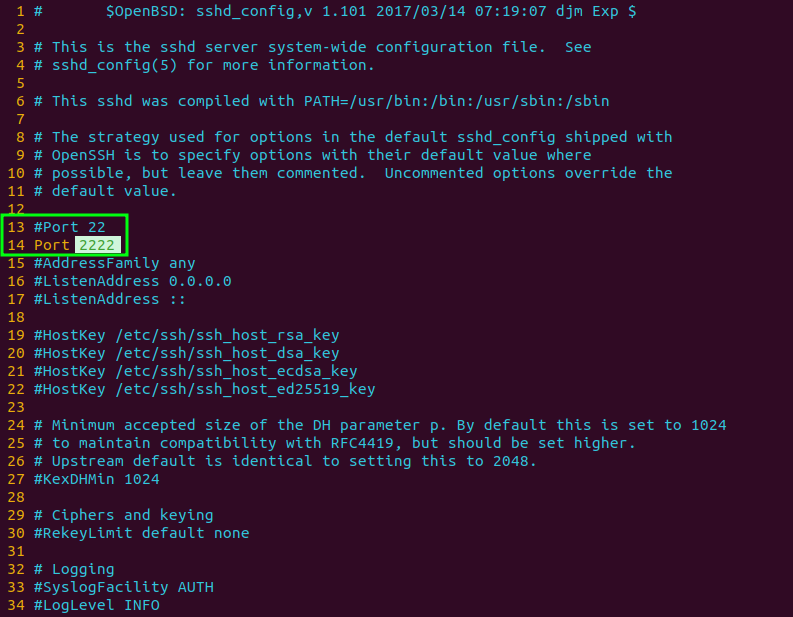
Add the custom port in configuration file
Note:: This process is done when the SeLinux policy was in disabled mode. If you are using Enforce SeLinux policy, you need to follow the Step 7 of this article
Step 3: Restart ssh service using below command
systemctl restart sshdStep 4: Now, to ensure that you ssh server is listening on your custom defined port, use netstat commad.
netstat -tunlp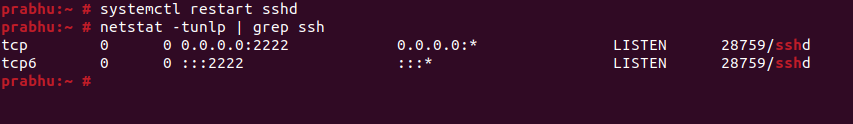
Ensure to check the custom ssh port
Step 5: Enable the port in OS firewall
firewall-cmd --permanent --add-port=2222/tcp
firewall-cmd --reloadNow, you have successfully learnt how to change SSH default port on OpenSUSE.