How to install Go on OpenSUSE
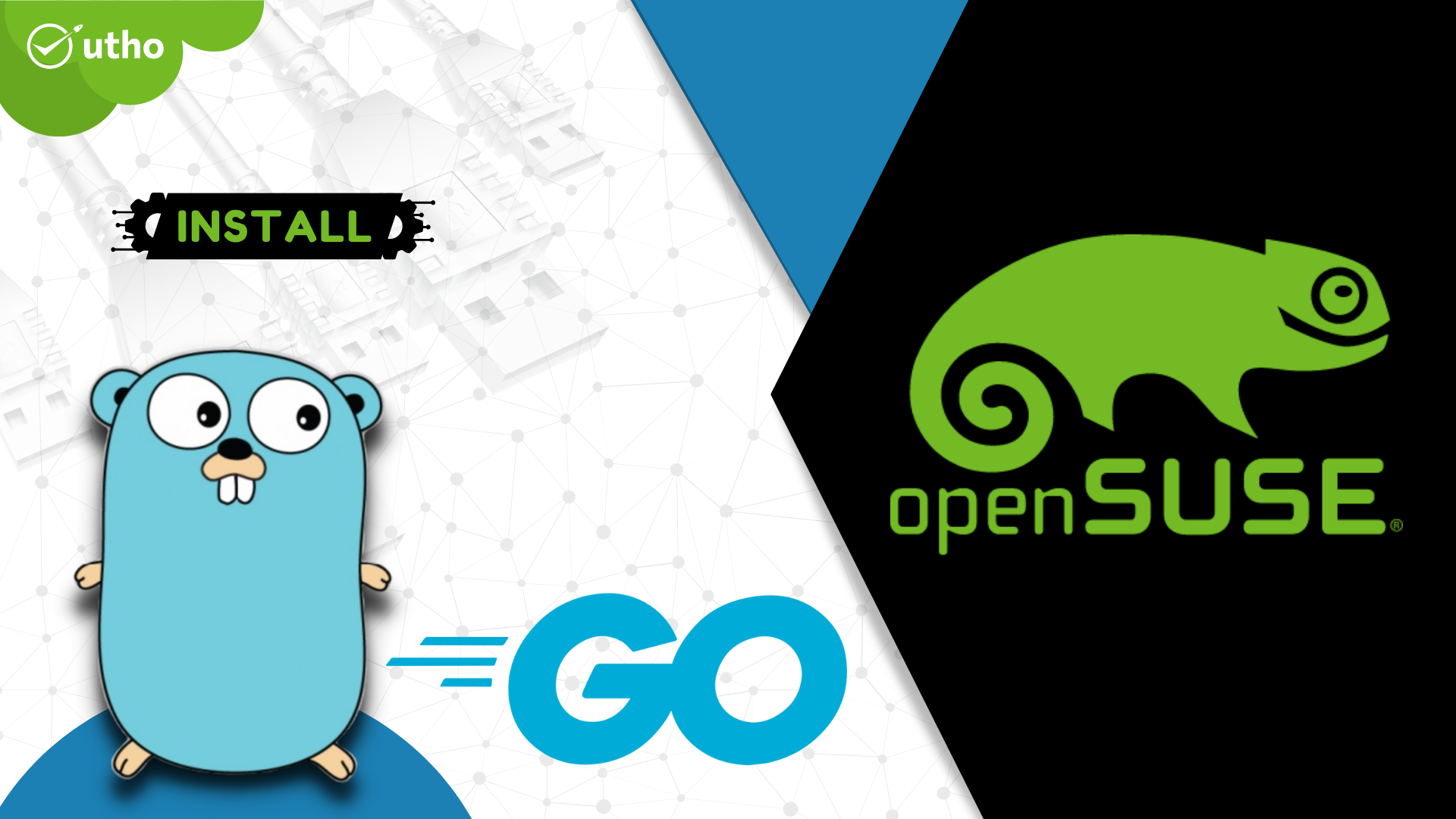
How to install GO on OpenSUSE
In this article, you will learn how to install GO on OpenSUSE 15 server. Golang, also known as Go, is an open-source and cross-platform programming language that can be set up on Linux, Windows, and macOS. The language is well-built so that professionals can use it to build applications. Go is easy to build and run, which makes it a great programming language for making software that works well. It is reliable, builds quickly, and has software that works well and can grow quickly.
This is, in my opinion, one of the most undervalued aspects of Go. Compiling to a single executable binary signifies:
There is no requirement for a runtime interpreter, so a binary can be significantly smaller than a project’s subdirectories. This is advantageous for the efficacy of containerisation and orchestration.
As machine code requires no additional runtime for execution, a binary executable can execute and recuperate effectively.
If you are familiar with the fundamentals of Go, you will observe that the language does not attempt to be excessively complex or remarkable. It is just enough to complete the task.
Go is a high-level programming language with autonomous, hands-free memory management. So that you can concentrate on the more important aspects without sacrificing too much performance. Not everyone appreciates the concept of automatic waste collection, but productivity is the focus of this passage.
Prerequisites
Super user or any normal user with SUDO privileges
Zypper repolist enabled on OPENSUSE to install packages.
Steps to install OPENSUSE
Step 1: Update outdated software packages
zypper update -yStep 2: Install the GO package on your OPENSUSE server
zypper install go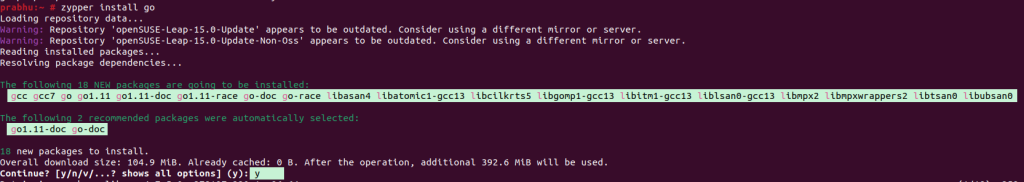
Install GO on OPENSUSE
Step 3: Check the installed version of GO on your OPENSUSE 15 server
go version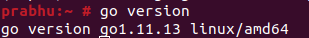
Check the installed version of GO
In this article, you have learnt how to install GO on your OpenSUSE server. You can install Flutter on your CentOS or Ubuntu server.