How to logout from active session
March 7, 2024
Tags:
·
Create an Utho account to try this guide with a $100 credit.
Sign Up
Logging Out from a Device
If you notice any unfamiliar devices or simply want to log out from a specific session, you can do so easily.
Identify the Device
- Review the list of active sessions.
- Identify the device you want to log out from by checking:
- Browser/Device Type
- IP Address
- Login Time
Log Out
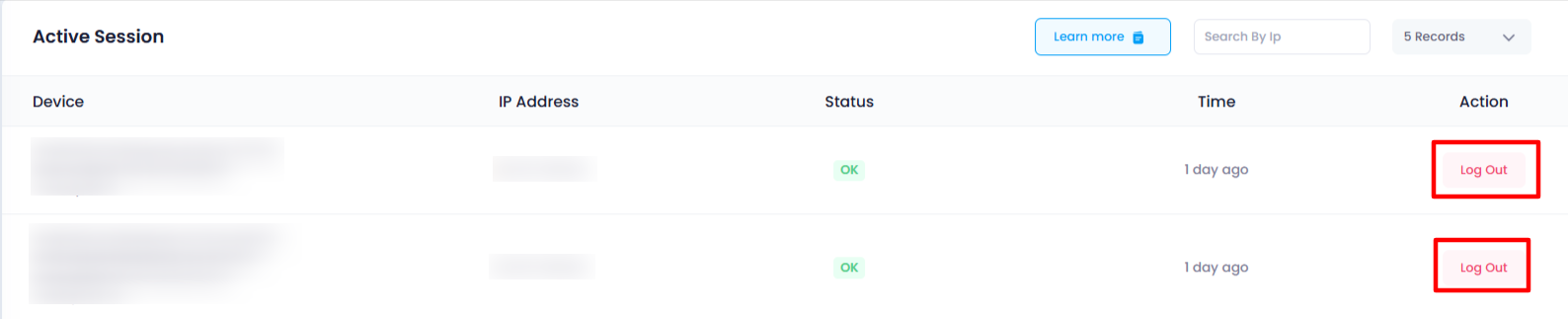
- Click the Logout button next to the device entry.
- Confirm the logout action when prompted.
- This will immediately terminate the session on the selected device.
Create an Utho account to try this guide with a $100 credit.
Sign Up