How to manage Active sessions
Active sessions
Utho’s Active Sessions feature allows users to monitor and manage the devices where their account is currently logged in. This guide provides detailed instructions on how to view active sessions and log out from specific devices.
Login or Sign Up
- Visit the Utho Cloud Platform login page.
- Enter your credentials and click Login.
- If you’re not registered, sign up here.
Step 1: Access the Active sessions
- Open the Utho Cloud Platform dashboard.
- Click "Active sessions" in the sidebar.
- You’ll be redirected to the Active sessions listing page.
Navigating the Active Sessions Page
The Active Sessions page displays a list of all devices currently logged into your account. This helps you keep track of where your account is accessed and ensures your account security.
Accessing Active Sessions
Navigate to your account settings.
Click on the Active Sessions tab to view the list of devices.
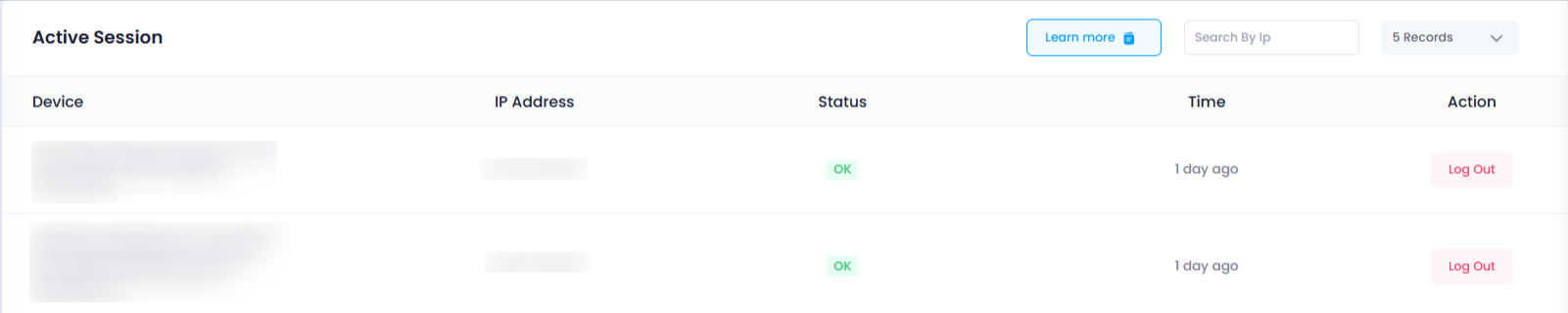
Understanding the Active Sessions List
The Active Sessions page displays the following information for each device:
- Browser/Device: The name or type of the browser or device where your account is logged in.
- IP Address: The IP address from which the device is accessing your account.
- Time: The date and time when the device logged into your account.
- Logout Button: A button to log out from the specific device.
By regularly reviewing your Active Sessions, you can identify any unauthorized access and secure your account effectively.
Support
For additional help with Elastic Block Storage or if you encounter any issues, contact Utho Support through:
- The Support Ticket System
- Email: 📩 [email protected]