How to generate api token
March 7, 2024
Tags:
·
Create an Utho account to try this guide with a $100 credit.
Sign Up
How to create Api Token
Login or Sign Up
- Visit the Utho Cloud Platform login page.
- Enter your credentials and click Login.
- If you’re not registered, sign up here.
Step 1: Access the Api Token
- Open the Utho Cloud Platform dashboard.
- Click “Api Token” in the sidebar.
- You’ll be redirected to the listing page.
- Navigate to the listing of Api Token and click on Create Api Key.
Steps to Create Api Token
- A drawer will open where you need to provide the following details:
- Name: Enter a meaningful name for the API token.
- Write Access (Optional):
- Check the checkbox beside “Write Access” to enable full access (write & delete).
- If the box is not checked, the API token will have read-only access.
Finalizing and Saving the API Token
After filling in all required details, click on “Add New API”.
The generated API Token will appear on the screen.
Copy the token immediately as it is visible only once.
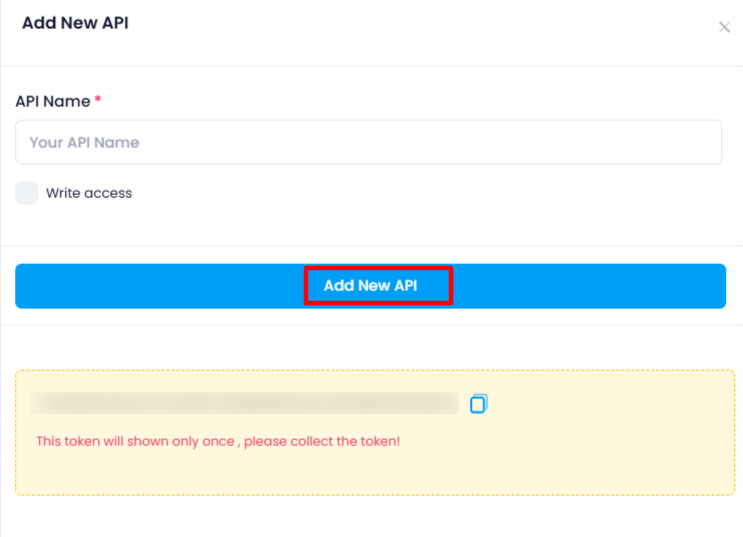
Verify Deployment:
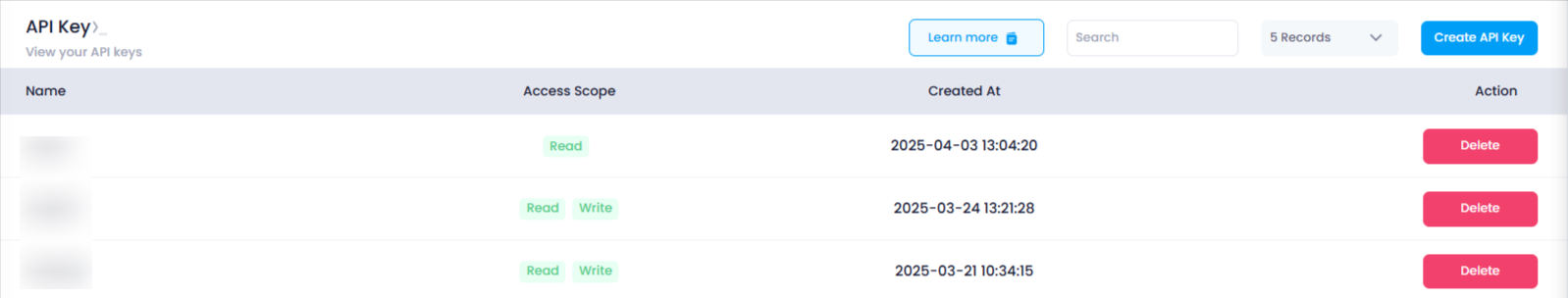
By navigating to the listing page of the API Tokens.
Support
For additional help with Api Token or if you encounter any issues, contact Utho Support through:
- The Support Ticket System
- Email: 📩 [email protected]
Create an Utho account to try this guide with a $100 credit.
Sign Up