Delete Subuser
March 7, 2024
Tags:
·
Create an Utho account to try this guide with a $100 credit.
Sign Up
Deleting a Subuser
To delete a subuser, follow the steps below:
Navigate to the Manage Section : Go to the Manage Section of your platform or application.
Click on the Delete Button : In the Manage Section, locate the Delete button next to the subuser you wish to remove.

Confirm Deletion : A confirmation pop-up will appear. To proceed with the deletion, click on the OK button in the pop-up.
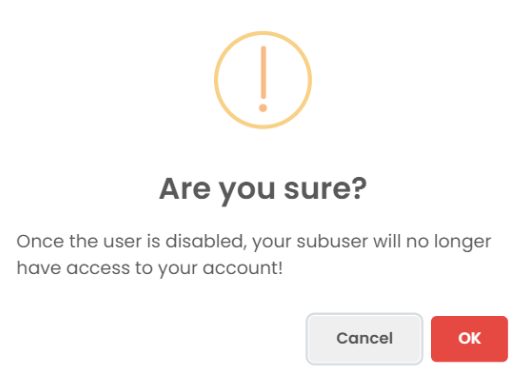
Subuser Deleted : Once you confirm, the subuser will be permanently deleted from the system, and their associated permissions will be revoked.
Make sure to verify that the subuser’s account is no longer needed before deleting it, as this action cannot be undone.
Create an Utho account to try this guide with a $100 credit.
Sign Up