Delete Scaling Policy
March 7, 2024
Tags:
·
·
·
·
Create an Utho account to try this guide with a $100 credit.
Sign Up
How to Delete Scaling Policy
Overview
Deleting a scaling policy removes a rule governing how the auto-scaling behavior works for your instance. Once deleted, the policy will no longer be applied to your auto-scaling instance. This action is irreversible, so it should be done with caution.
Login or Sign Up
- Visit the Utho Cloud Platform login page.
- Enter your credentials and click Login .
- If you’re not registered, sign up here.
Steps to Delete a Scaling Policy
- Go to the Auto Scaling Listing Page
- Navigate to the Auto Scaling listing page in your account, or click here to directly access it.
- Select the Desired Auto Scaling Instance
- Locate the auto scaling instance you wish to manage in the list and click the Manage button associated with that instance.

- Locate the auto scaling instance you wish to manage in the list and click the Manage button associated with that instance.
- Locate the “Scaling Policy” Section
- On the manage page of your selected auto scaling instance, scroll down to find the Scaling Policy section. Here, you will see a list of all the current scaling policies associated with your instance.
- Click on the Delete Icon to Remove the Scaling Policy
Find the scaling policy you want to delete in the list.
At the end of each scaling policy item, you will see a Delete icon. Click on this icon to delete the scaling policy.
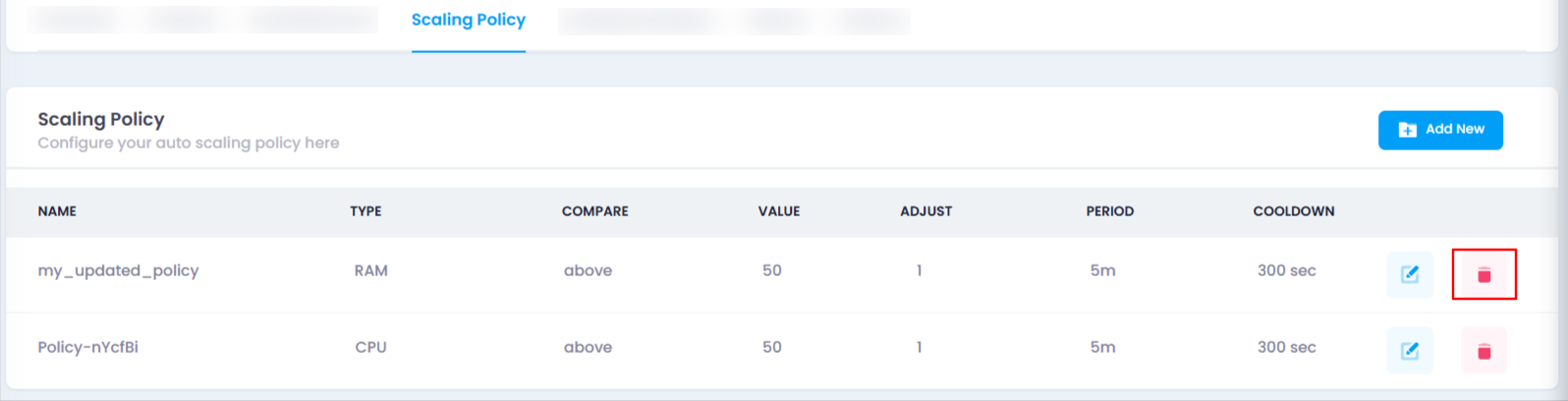
- Confirm the Deletion
- After clicking the Delete icon, the scaling policy will be removed immediately.
- Verify the Deletion
Once the scaling policy has been deleted, check the list of scaling policies in the Scaling Policy section. If the deleted policy is no longer visible, it has been successfully removed.
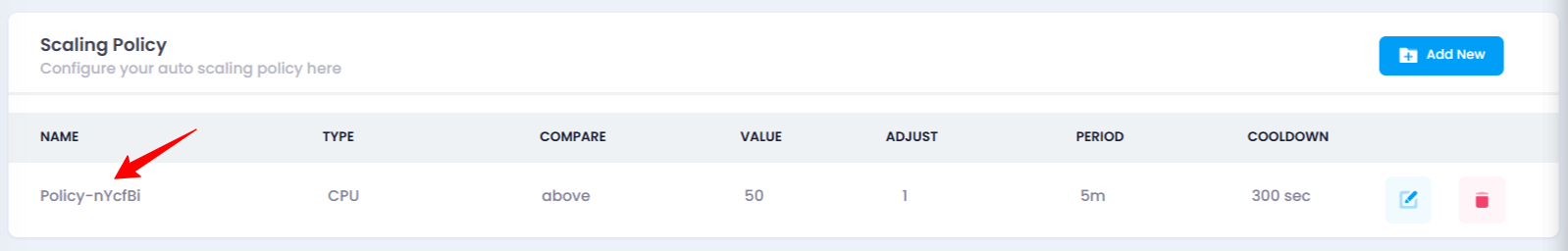
Impact of Deleting Scaling Policy
- Scaling Behavior Change : Deleting a scaling policy means that auto-scaling for that resource will no longer be triggered based on the deleted rule. This can affect the automatic adjustment of resources based on CPU, RAM, or other metrics.
- Resource Management : Deleting unnecessary or outdated scaling policies helps simplify the management of auto-scaling and ensures resources are adjusted according to the most relevant and current criteria.
Create an Utho account to try this guide with a $100 credit.
Sign Up