Detach Target Group
March 7, 2024
Tags:
·
·
·
·
Create an Utho account to try this guide with a $100 credit.
Sign Up
How to Detach a Target Group from Auto Scaling
Overview
The Detach Target Group feature allows you to remove an attached target group from your auto scaling instance. This action helps stop routing traffic to the auto scaling instance through the target group.
Steps to Detach a Target Group
- Login to Utho Cloud Platform
- Go to the Auto Scaling Listing Page
- Navigate to the Auto Scaling listing page in your account, or click here to directly access it.
- Select the Desired Auto Scaling Instance
From the list, find and click on the Manage button for the auto scaling instance from which you wish to detach the target group.

- Access the Load Balancers Section
- On the manage page, look for Load Balancers section.
- Find the Target Group to Detach
- In the Target Groups Management subsection, locate the list of all currently attached target groups.
- Click on the Detach Button
Find the target group you want to detach and click the Detach button at the end of the list item.
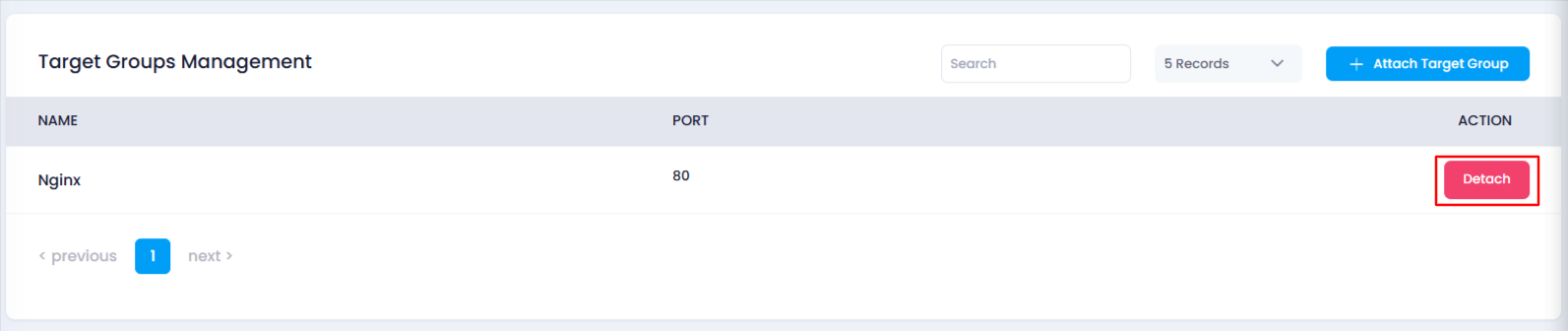
- Confirm Detachment
- The detachment process will begin. Once successfully detached, a success toast notification will appear on your screen.
- Verify Detachment
Recheck the list of attached target groups. If the target group no longer appears, it has been successfully detached from the auto scaling instance.
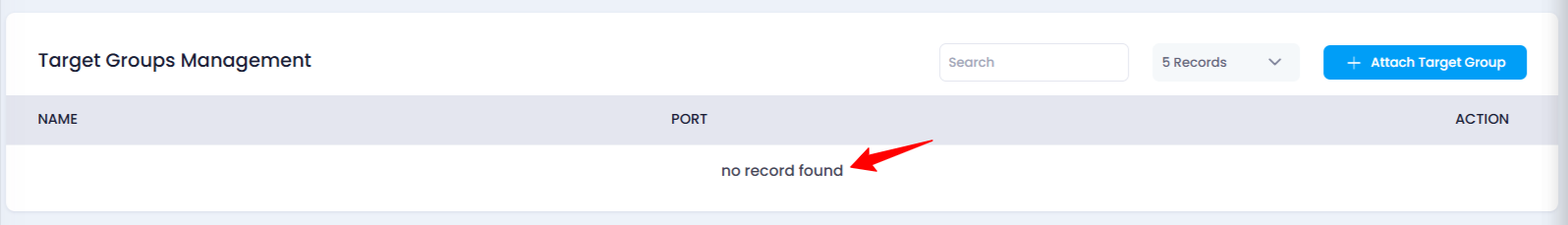
Impact of Detaching a Target Group
- Traffic Routing Stops : The target group will no longer route traffic to the auto scaling instance.
- Instance Becomes Standalone : The auto scaling instance will no longer be part of the target group for traffic distribution.
Create an Utho account to try this guide with a $100 credit.
Sign Up