Overview
March 7, 2024
Tags:
·
·
·
·
Create an Utho account to try this guide with a $100 credit.
Sign Up
Overview of Auto Scaling
When an Auto Scaling instance is created, users can view its details and configurations on the Manage page. This page provides essential information and various sections to manage the Auto Scaling instance effectively.
How to Access the Auto Scaling Page
- Navigate to the Auto Scaling Listing Page
- Go to the Auto Scaling section in your account.
- Or, you can click here to directly access the listing page.
- Select the Desired Auto Scaling Instance
Find the Auto Scaling instance whose details you want to view.
Click on the Manage button to open the Auto Scaling page.
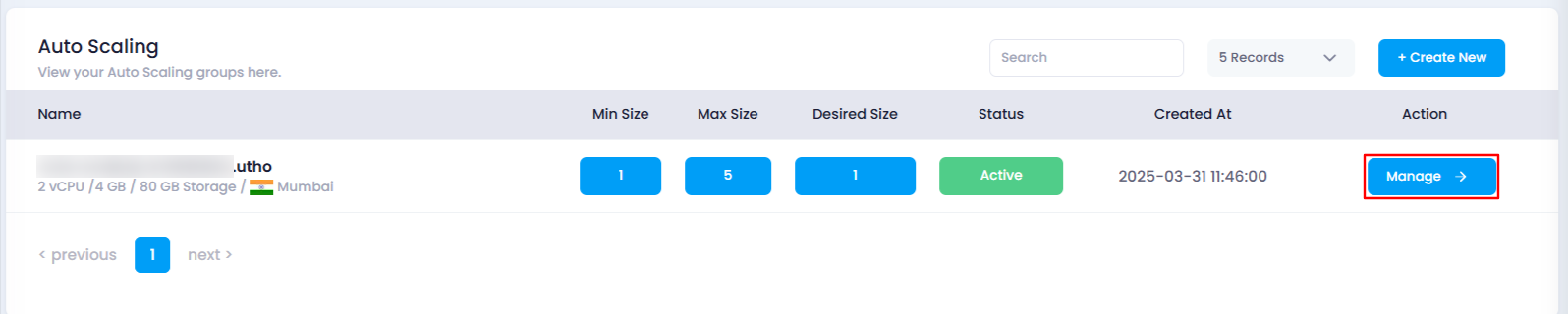
What You Can See on the Auto Scaling Page
Once on the Manage page, users can view:
Auto Scaling Name & Location – The name of the instance and its data center location.
Resource Details – Information on the current scaling configuration, vCPU, storage.
Status Indicator – Displays whether the Auto Scaling instance is Active or inactive.
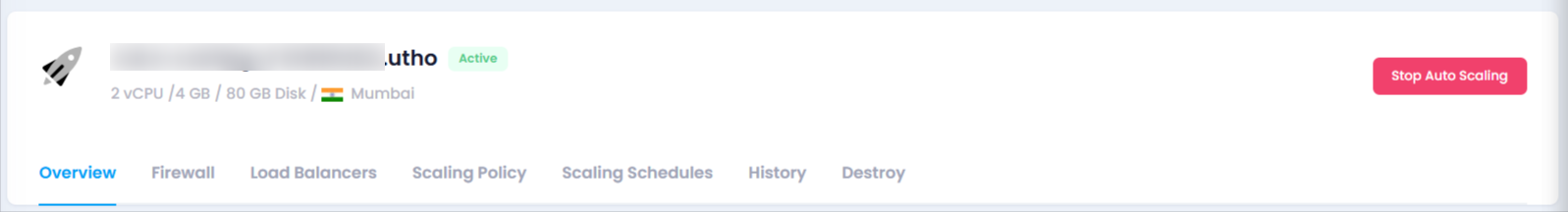
Key Sections in the Auto Scaling Page
- Overview
- Displays scaling configuration, VPC list, and deployment configuration for the Auto Scaling instance.
- Firewall
- Allows users to attach a firewall to the Auto Scaling instance for enhanced security.
- Load Balancers
- Provides options to attach or detach load balancers and target groups to the Auto Scaling instance for traffic management.
- Scaling Policy
- Contains a list of scaling policies and options to add, edit, or delete scaling policies to control the instance’s scalability.
- Scaling Schedules
- Displays a list of scaling schedules, with options to add, edit, or delete them for scheduled scaling actions.
- History
- Provides a log of actions and events related to the Auto Scaling instance, allowing users to track its activity over time.
- Destroy
- Offers an option to permanently destroy the Auto Scaling instance and all associated configurations. This action is irreversible.
By using these sections, users can efficiently manage their Auto Scaling instances.
Create an Utho account to try this guide with a $100 credit.
Sign Up