how-tos
Learn how Utho makes Cloud management simple and easy so you easily anticipate your cloud infrastructure costs
Create an Utho account to try this guide with a $100 credit.
Sign Up
Cloud Configuration
In the header section, users can view crucial information about their cloud instance. This includes: Cloud Name : The name assigned to the cloud instance.
Cloud Name : The name assigned to the cloud instance.
- Operating System (OS) : The OS name and version running on the cloud instance.
- Data Center Location : The geographical location of the data center hosting the cloud instance.
- Plan Information :
- vCPU : Number of virtual CPUs allocated.
- Memory : Amount of memory (RAM) allocated.
- Storage : Amount of storage allocated.
- IPv4 Address : The IPv4 address assigned to the cloud instance.
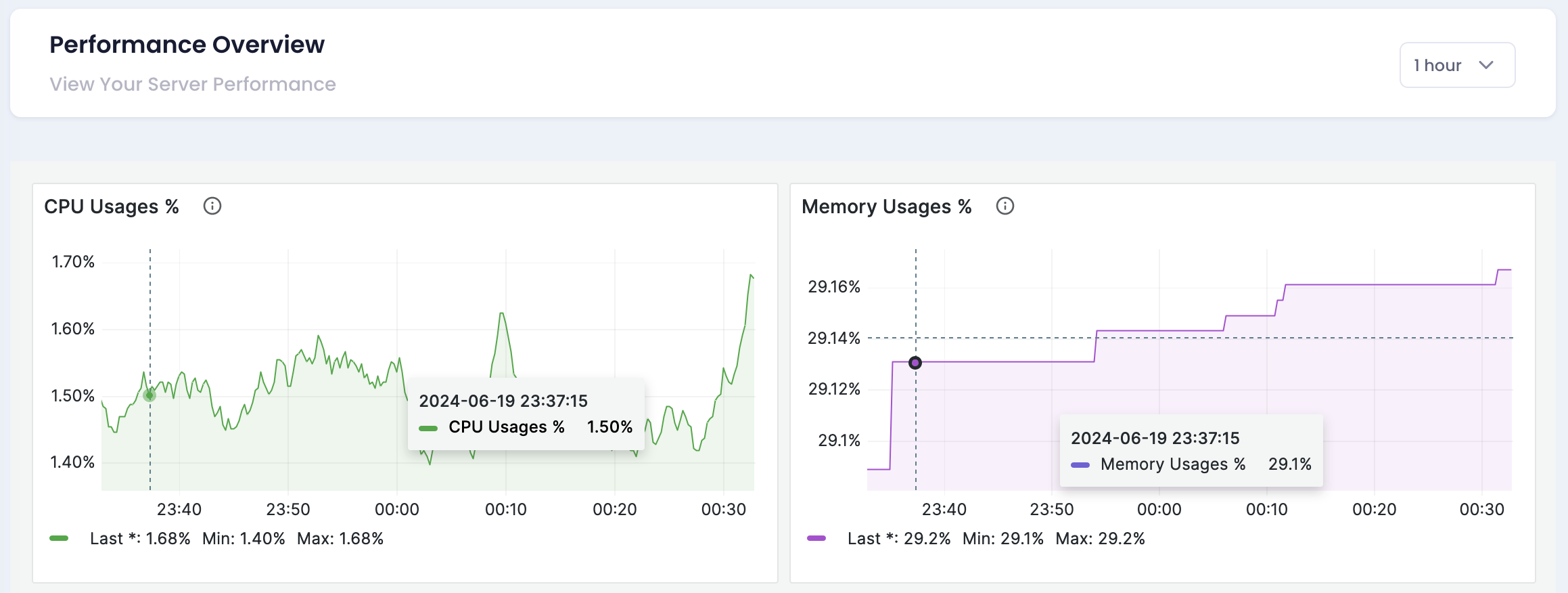
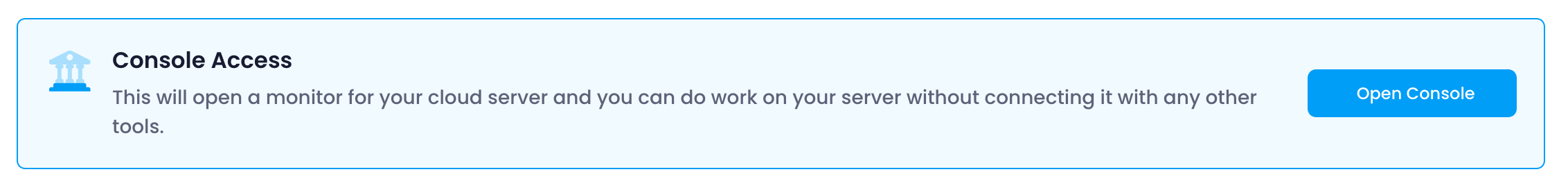
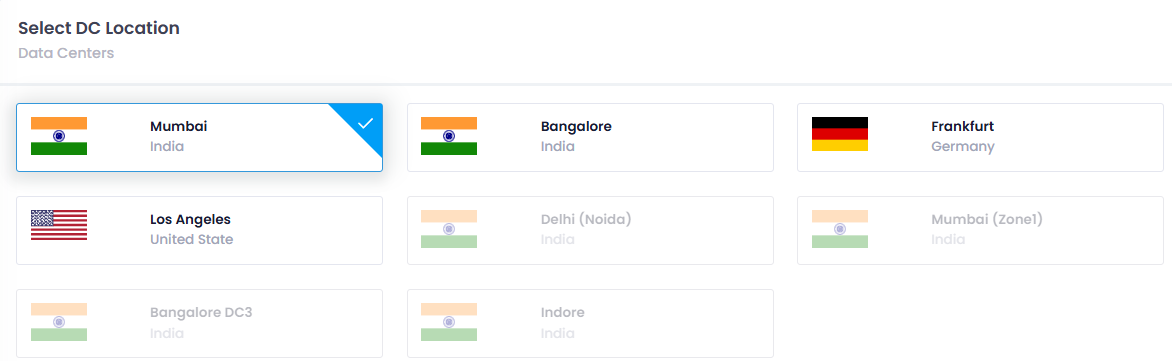
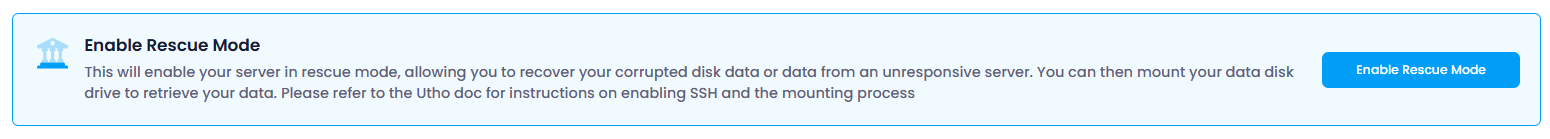
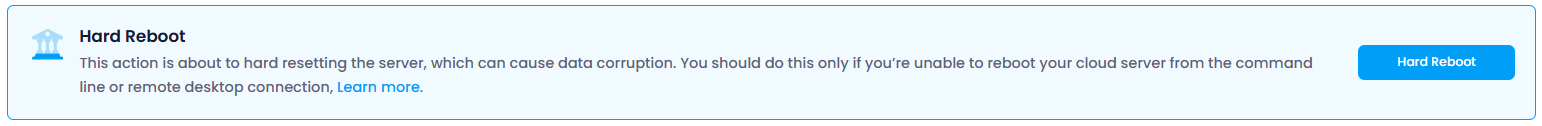
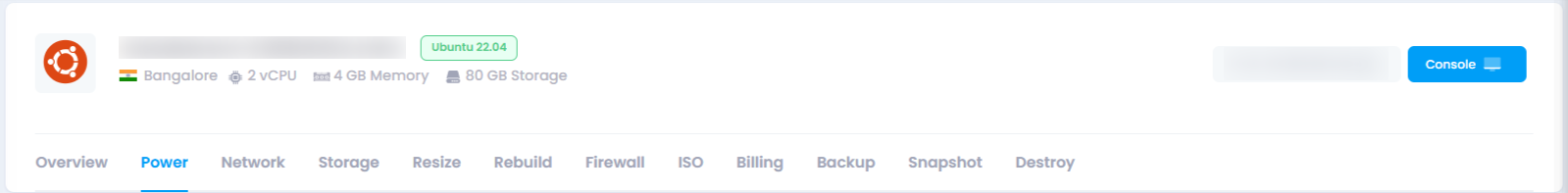
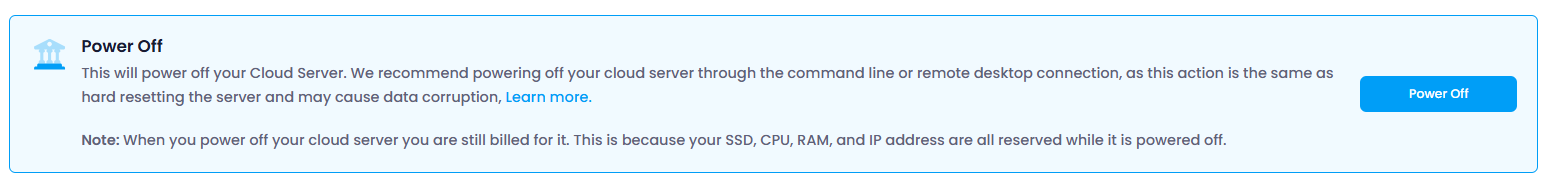
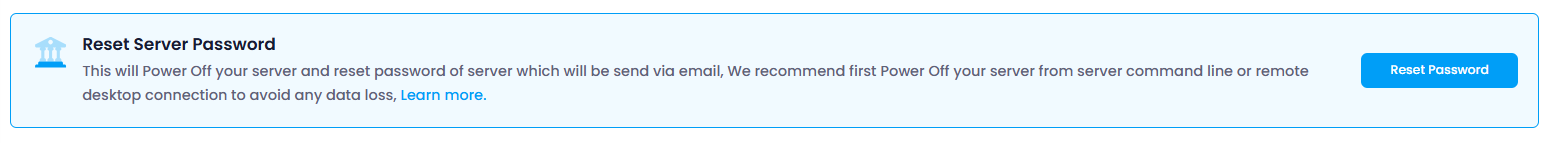
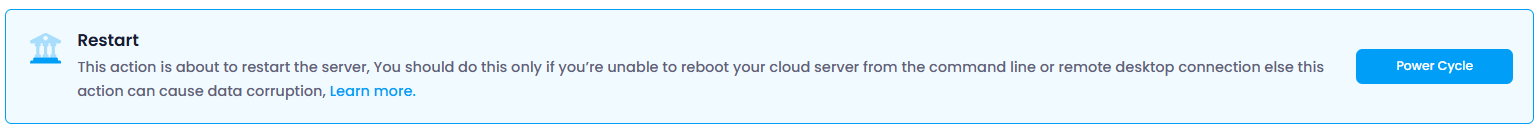
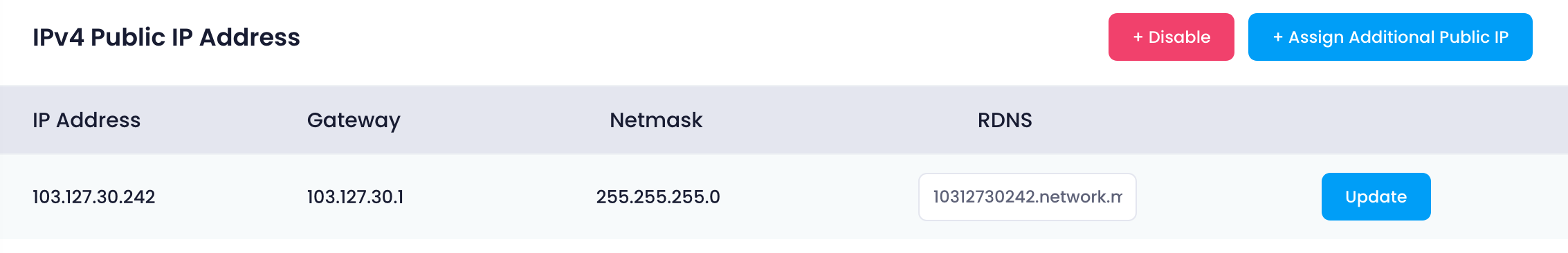
Assign and Upadte public IP
Manage your cloud instance using simply clicks on utho platform
Create an Utho account to try this guide with a $100 credit.
Sign Up