Mount and Boot from ISO
Utho provides users with the capability to boot their cloud server from ISO images, enabling manual OS installation directly from the selected ISO. ISO refers to standards set by the International Organization for Standardization to ensure security, privacy, and quality. Key standards include ISO/IEC 27001 (information security management), ISO/IEC 27017 (cloud security), and ISO/IEC 27018 (privacy protection for personal data). These standards help cloud providers demonstrate compliance with best practices and industry regulations. They ensure that cloud services are secure, reliable, and protect customer data, which builds trust and assures compliance with legal and regulatory requirements.
Mounting an ISO
To mount an ISO image to your cloud server: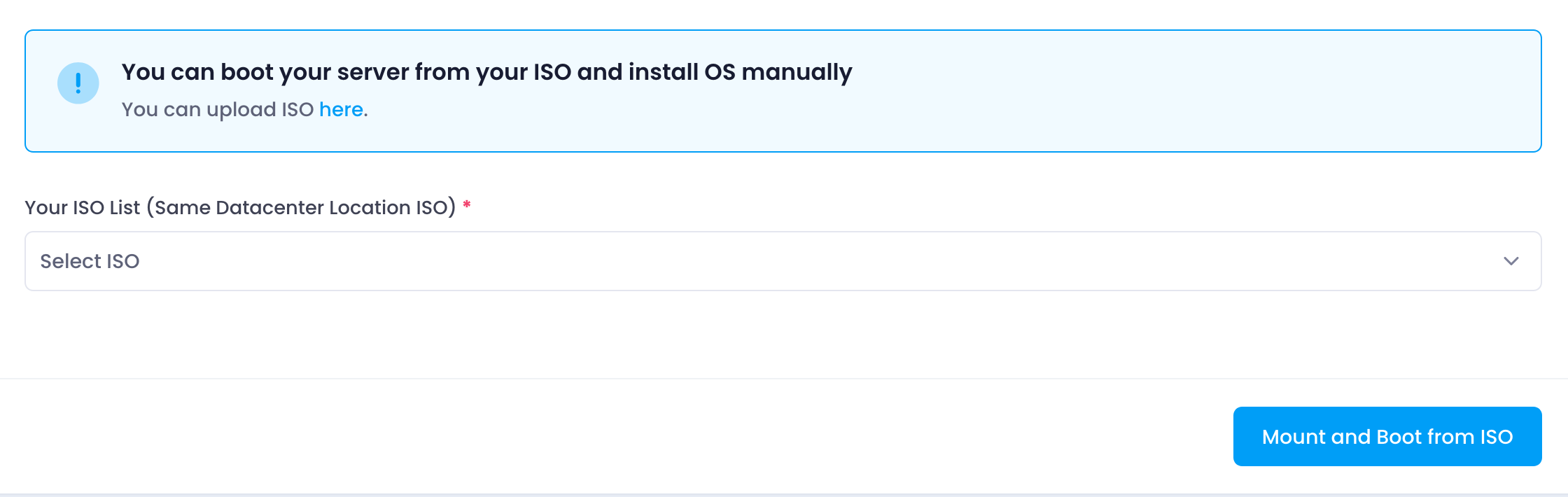
- Select ISO : Choose an ISO image from the dropdown list of available ISOs.
- Mount and Boot ISO : Click the “Mount and Boot ISO” button to initiate the mounting process.
Once mounted, the ISO image will be associated with your cloud server and will appear in the list of mounted ISOs.
Managing Mounted ISOs
Users can manage mounted ISO images as follows: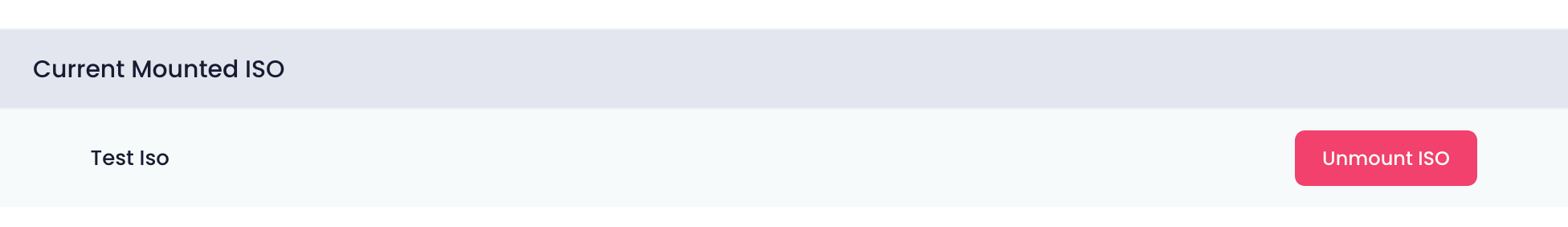
- View Mounted ISOs : The list displays all currently mounted ISO images associated with the cloud server.
- Unmount ISO : For each mounted ISO, there is an option to unmount it from the server. This action disconnects the ISO image from the server’s boot process.
Benefits of Mounting ISO:
Mounting an ISO file to a server provides several benefits, especially for tasks like software installation, system recovery, or deployment in cloud and virtualized environments. Here are the main advantages:
- Software Installation : Mounting an ISO allows you to install operating systems, applications, or other software directly from the ISO image, without needing physical media like CDs or DVDs.
- System Recovery : You can mount recovery or bootable ISO images to troubleshoot, repair, or restore a system without needing to reboot from physical media.
- Efficiency and Convenience : It eliminates the need for physical disks or external devices. The ISO image is mounted directly on the server, saving time and hardware resources.
- Virtual Environments : In virtualized environments, mounting an ISO is a quick way to deploy operating systems or software without using physical storage devices.
- Cost-Effective : Reduces hardware dependencies and media costs by relying on virtual disk images for software distribution or system management.
Overall, mounting an ISO to a server enhances flexibility, automation, and convenience in managing server deployments and system recovery.
Workflow
- Select ISO : Choose the ISO image containing the desired operating system or software for installation.
- Mount ISO : Initiate the mounting process to start booting the server from the selected ISO.
- Install OS : Follow the prompts to install the operating system manually from the mounted ISO image.
Utho’s ISO management feature allows users to customize their server configurations and perform manual OS installations conveniently and securely.