Rebuild Cloud Server
Utho’s resize plans allow users to upgrade or downgrade their cloud server’s resources by selecting from predefined plans.
Rebuild Cloud
Rebuilding a server in the cloud refers to the process of restoring or replacing a cloud instance (virtual machine) with a new configuration or image, usually to fix issues, apply a fresh OS installation, or modify the server’s specifications. It can be done without fully deleting the server, as cloud providers allow the creation of a new instance from the same template or snapshot, keeping data integrity intact when needed.
Benefits of Rebuilding in Cloud :
- Quick Recovery : If a server has issues (e.g., OS corruption, misconfiguration), rebuilding it can quickly restore a functional environment without waiting for long repair processes.
- Fresh Configuration : Rebuilding allows the server to be reset with a fresh configuration, clearing any previous issues and providing an opportunity to apply new system updates or configurations.
- Minimal Downtime : Cloud providers typically allow for rebuilding without taking the entire infrastructure offline, reducing the impact on service availability.
- Cost-Effective : Instead of manually fixing complex issues, rebuilding a server from an image or snapshot can save time and reduce troubleshooting costs.
- Scalability and Flexibility : Rebuilding lets you easily scale server resources, such as CPU, RAM, or storage, by selecting a new instance type during the rebuild process.
Utho’s Rebuild functionality allows users to completely rebuild their cloud server.
Note : This action will destroy all data on the server and reinstall a fresh operating system. There are two ways to rebuild the cloud server: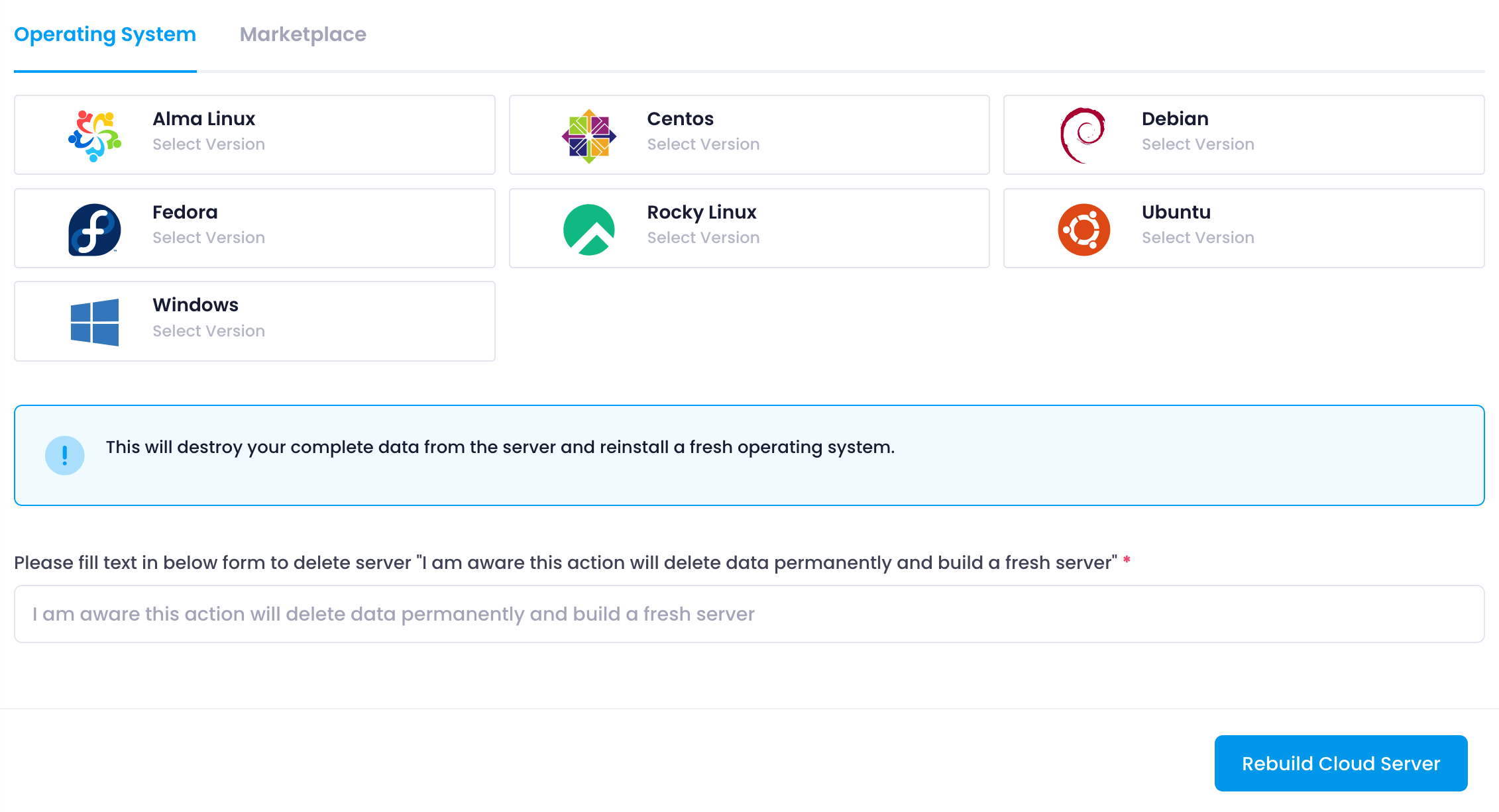
1. Using Operating System
Users can select an operating system image from the available list to reinstall on their cloud server. Refer above snippet.
2. Using Marketplace
Users can choose an image from the marketplace to rebuild their cloud server.Refer above snippet.
Rebuild Process
- Select an Image : Choose an image either from the operating system list or the marketplace.
- Input Confirmation : Fill in the confirmation text in the provided form:
I am aware this action will delete data permanently and build a fresh server. - Rebuild Button : Click the “Rebuild Cloud Server” button to initiate the rebuild process.
Upon confirmation and clicking the rebuild button, the server will start the rebuilding process with the selected image, resulting in a fresh installation of the operating system and complete data loss.