Restart Cloud Server
March 7, 2024
Tags:
·
Create an Utho account to try this guide with a $100 credit.
Sign Up
Users can manage the power state and access settings of their cloud instance. The available options include:
Restart :
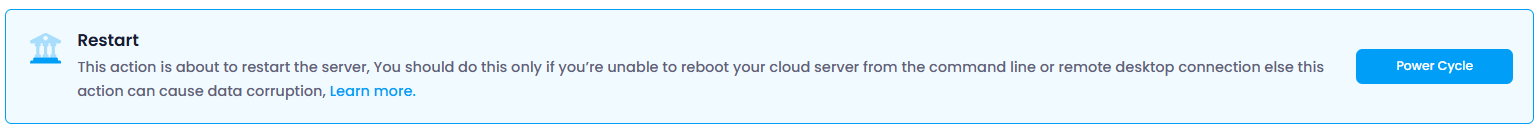 Reboots the cloud instance. This involves shutting down and then starting the cloud instance again. It is useful for applying updates or changes that require a restart to take effect.
Reboots the cloud instance. This involves shutting down and then starting the cloud instance again. It is useful for applying updates or changes that require a restart to take effect.
Restarting a server offers several benefits:
- Performance Improvement : Clears temporary files, memory caches, and resets system processes, improving overall performance.
- Troubleshooting : Helps resolve issues like system errors, application crashes, or slow performance by reloading the server.
- Updates and Patches : Applies pending updates, security patches, or configuration changes that require a reboot to take effect.
Create an Utho account to try this guide with a $100 credit.
Sign Up