Resize
Utho’s resize plans allow users to upgrade or downgrade their cloud server’s resources by selecting from predefined plans.
There are two types of resize plans available:
1. RAM, CPU Plans
Users can choose a plan that includes only RAM and CPU configurations. This type of plan is ideal for users who need to adjust their server’s processing power and memory without altering the storage capacity. The available configurations typically include:
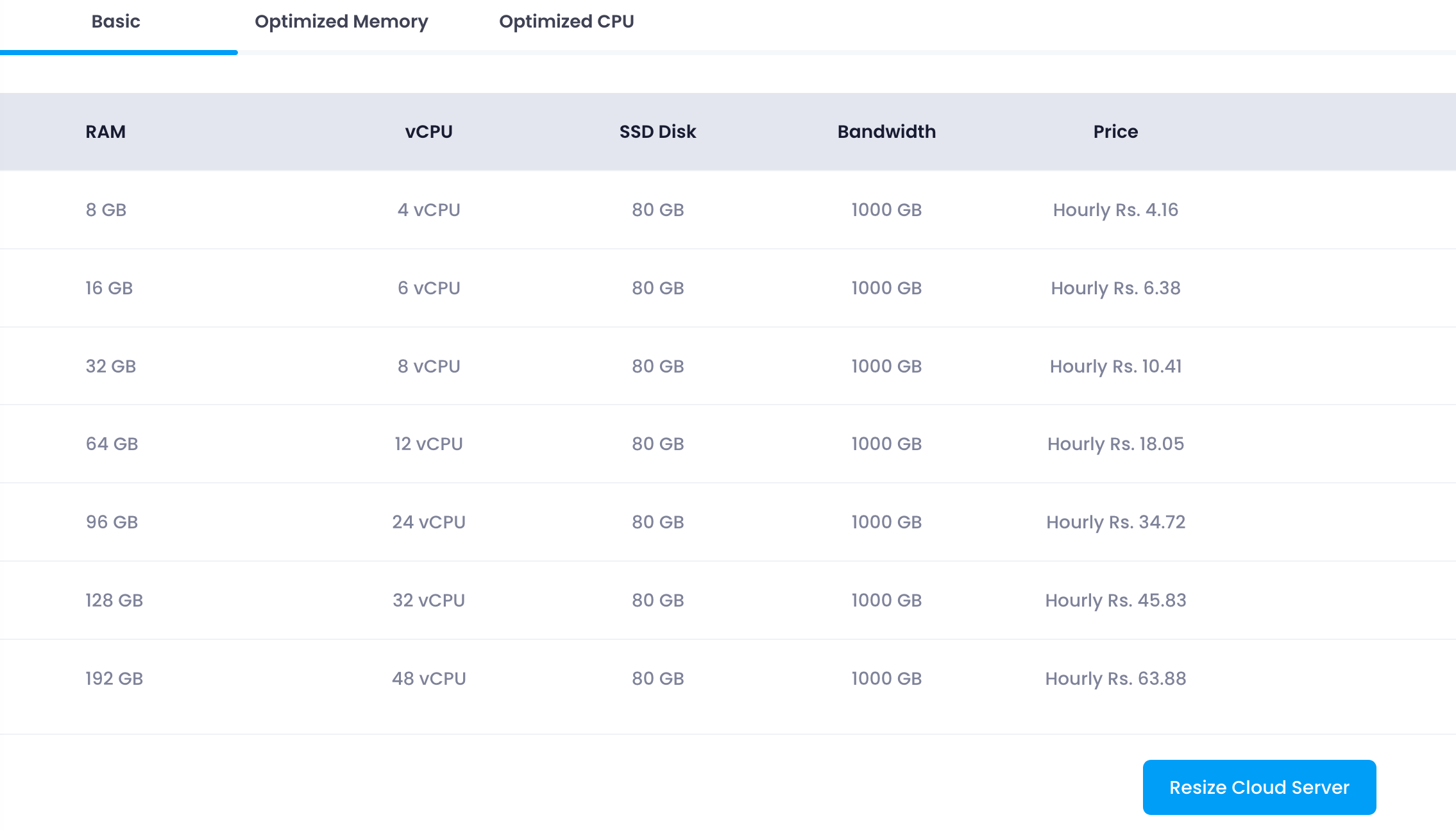
To resize using a RAM, CPU plan:
- Select a Plan : Choose a suitable plan from the list.
- Resize Button : Click the “Resize” button at the bottom of the section.
Once the plan is selected and the resize button is clicked, the server will begin the resizing process to match the selected RAM and CPU configuration.
2. Disk, RAM, CPU Plans
Users can choose a plan that includes Disk, RAM, and CPU configurations. This type of plan is suitable for users who need to adjust their server’s processing power, memory, and storage capacity. The available configurations typically include: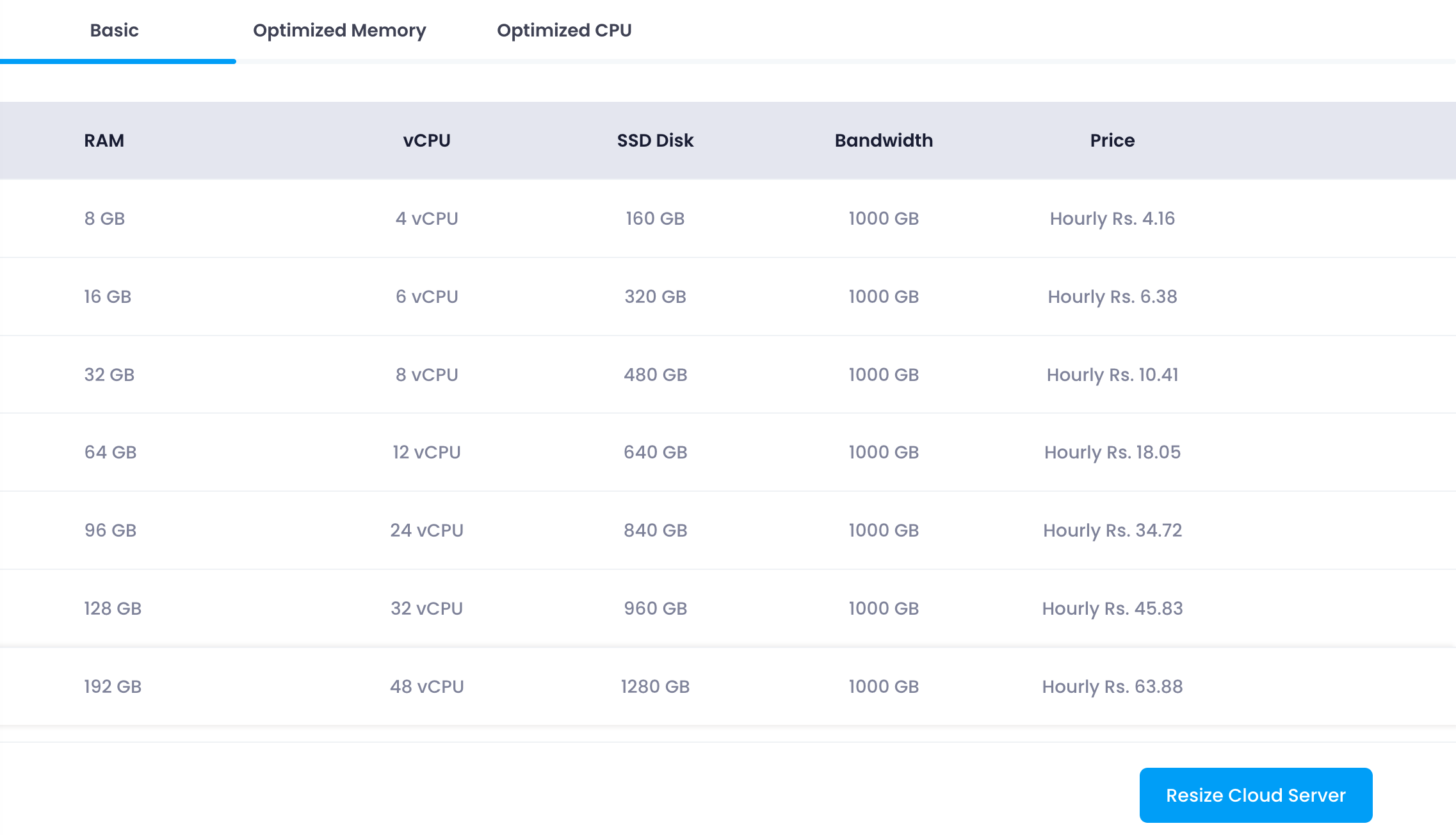
To resize using a Disk, RAM, CPU plan:
- Select a Plan : Choose a suitable plan from the list.
- Resize Button : Click the “Resize” button at the bottom of the section.
Once the plan is selected and the resize button is clicked, the server will begin the resizing process to match the selected disk, RAM, and CPU configuration.