Update stacks
March 7, 2024
Tags:
·
Create an Utho account to try this guide with a $100 credit.
Sign Up
Steps for Stack Update
Navigate to the Stack Listing Page :
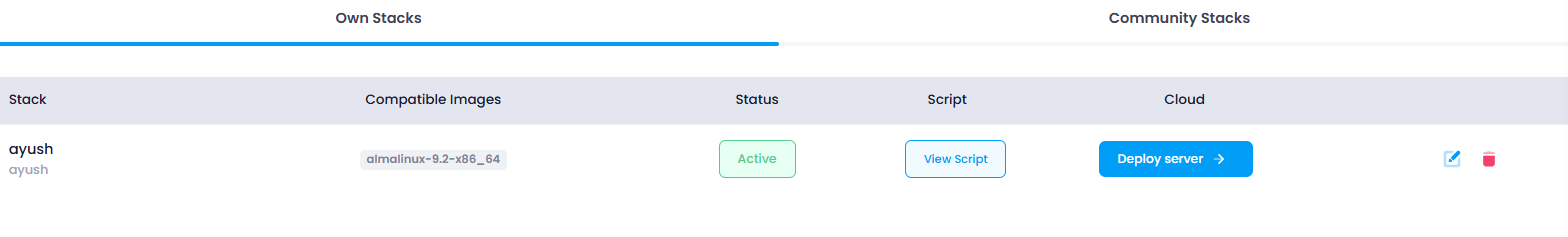
- The user accesses the page where all the stacks are listed (similar to the delete flow).
Click on the Edit Icon :
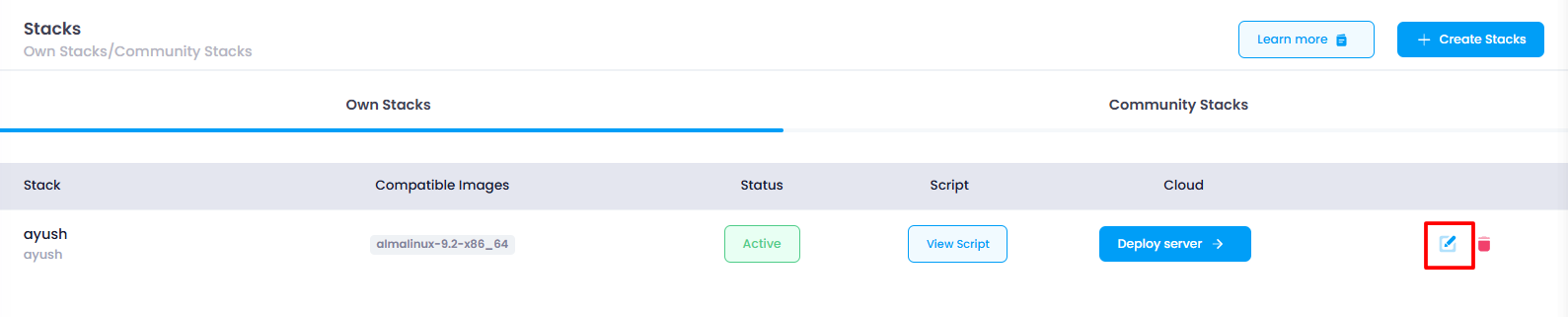
- The user identifies the stack they want to update.
- They click the edit icon next to the stack they want to update.
Open the Drawer with Stack Details :
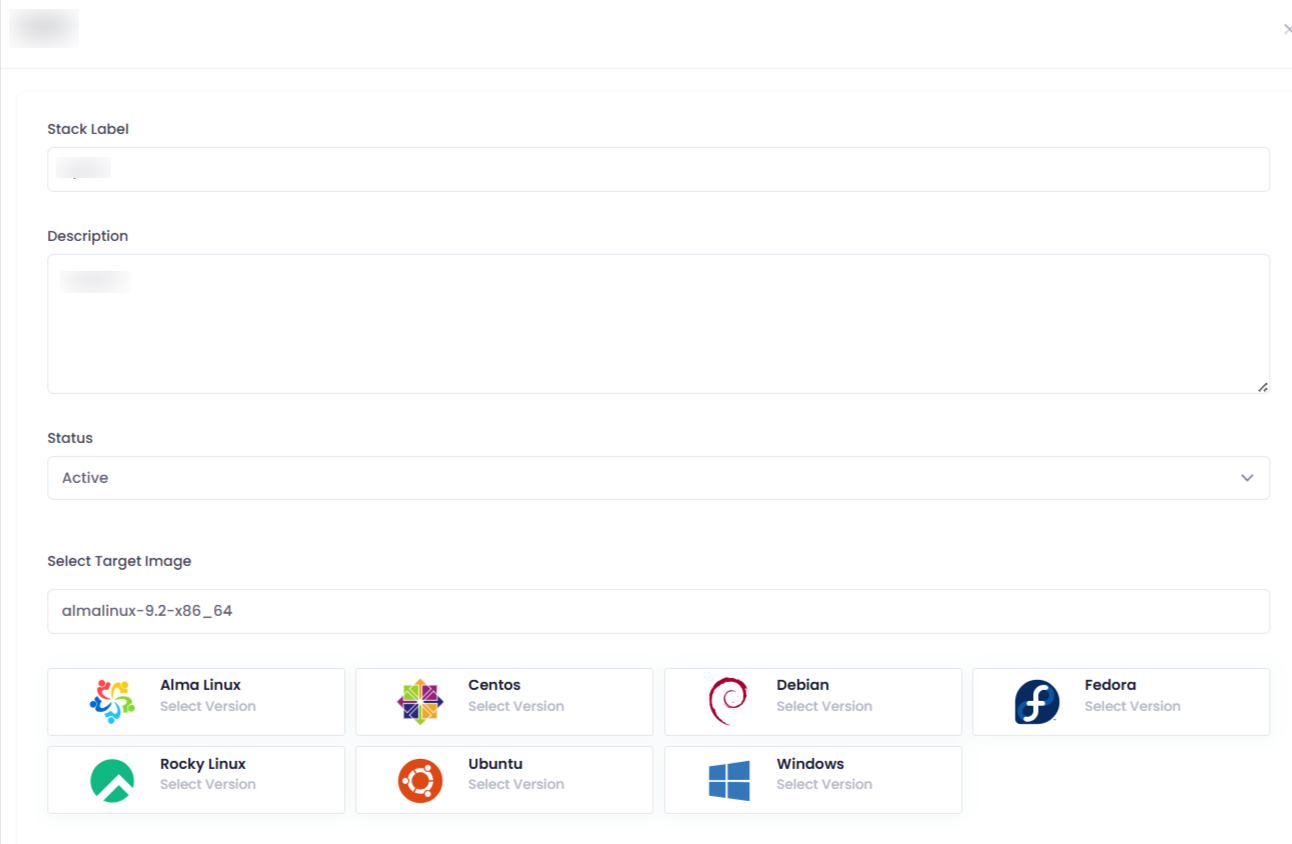
- Once the edit icon is clicked, a drawer component opens from the side of the page, displaying all the current details of the selected stack.
- The details should be pre-filled, reflecting the stack’s current state when it was deployed.
4 Allow Changes to the Stack Details :
- The user can modify the details in the drawer, such as the stack name, configuration settings, or other relevant fields.
Click on “Update Stack” :
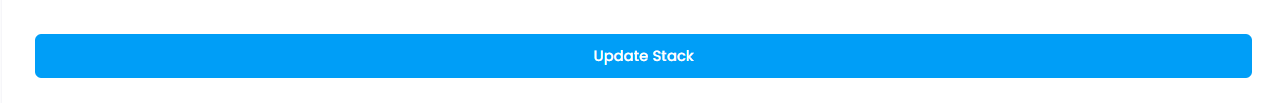
- After making the desired changes, the user clicks the Update Stack button to submit the changes.
- On click it will update the stack.
Create an Utho account to try this guide with a $100 credit.
Sign Up