connection-details
Connection Details
Overview
The Connection Details tab provides essential information and options for connecting to your database instance. This documentation outlines the details and options available within this tab.
Connection Methods
1. Connection Parameters
This method provides the necessary parameters to establish a connection to your database instance. These parameters typically include:
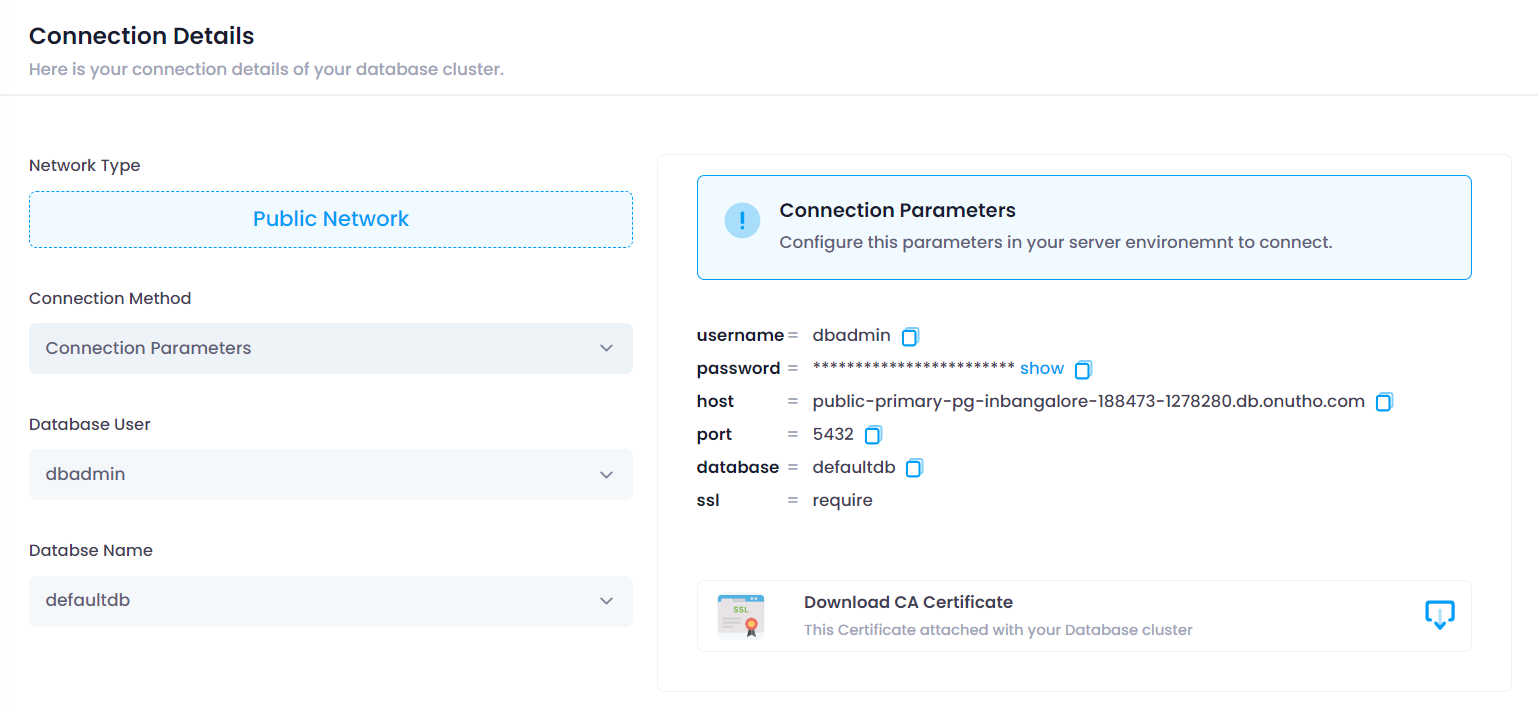
- Host: The hostname or IP address of the database server.
- Port: The port number on which the database server is listening.
- Username: Your username for authentication.
- Password: Your password for authentication.
- Database: The name of the specific database to connect to, if applicable.
Viewing and Copying Connection Parameters
- View Details: The connection parameters are displayed on the Connection Details tab. Review these details to ensure accurate configuration.
- Copy Details: Each parameter field has a copy icon next to it. Click on the copy icon to copy the corresponding parameter value to your clipboard.
2. Connection String
The connection string is a single string that encapsulates all the necessary connection information in a formatted manner. It includes:
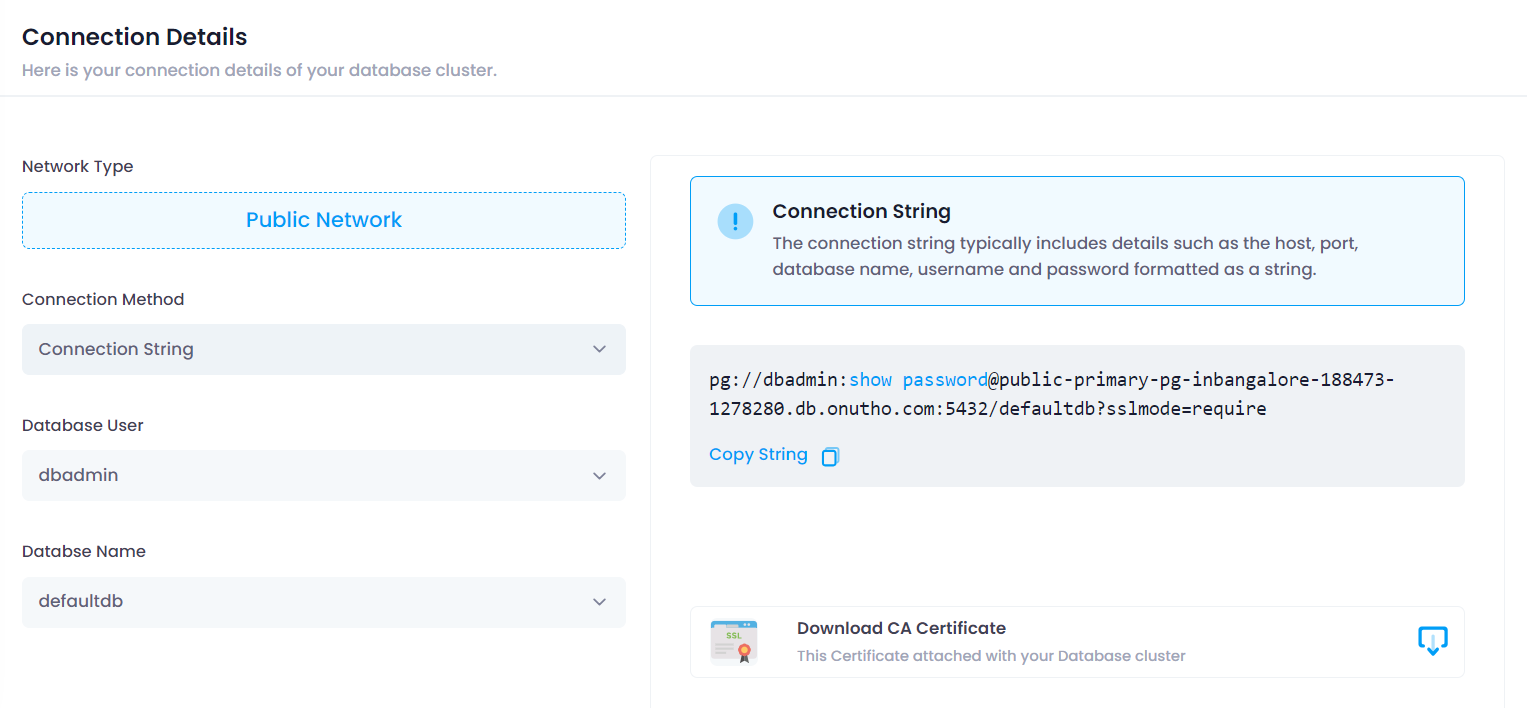
- Driver/Provider: Specifies the driver or provider for the database connection.
- Connection URL: A formatted string containing details like host, port, database name, and additional parameters.
Copying Connection String
- View Details: The connection string is displayed on the Connection Details tab. Review this string to ensure accurate configuration.
- Copy String: Click on the copy icon next to the connection string to copy it to your clipboard.
3. Certificate and Flags
Downloading CA Certificate
If your database connection requires SSL/TLS encryption, you may need to download the CA (Certificate Authority) certificate for secure communication.
- Download CA Certificate: Click on the download icon or link provided to download the CA certificate file.
Connection Flags
Connection flags are additional options or settings that can be appended to your connection parameters or string to modify the behavior of the connection. These flags may include:

- SSL/TLS: Flags to enforce secure connections.
- Compression: Flags to enable data compression for improved performance.
- Timeouts: Flags to set connection timeout values.
Copying Connection Flags
- View Details: Connection flags details are displayed on the Connection Details tab. Review these flags to ensure accurate configuration.
- Copy Flags: Click on the copy icon next to the flags details to copy them to your clipboard.
Notes
- Ensure that connection details, strings, and parameters are securely managed and not exposed to unauthorized individuals.
- Always verify and test connections after making changes to ensure proper functionality.
This documentation provides a comprehensive guide to understanding and utilizing the Connection Details tab for your database connections.