databases
Manage PostreSql Databases
The Manage PostreSql Databases section allows users to add databases, manage permissions, and delete databases. This section provides the following functionalities:

Adding a Database
Add Database: Click the Add Database button to open a drawer where you can enter the database name.

Create Database: Click the Create Database button to create the new database.
Managing Permissions
Manage Permissions: Click the Manage Permissions button to open a drawer where you can select a database user and assign permissions.
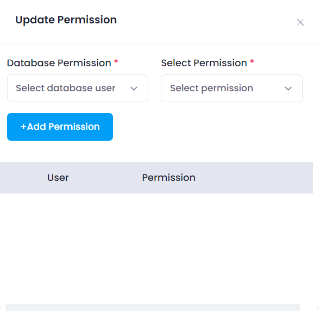
Add Permission: Click the Add Permission button to update permissions for the selected database user.
Deleting a Database
Delete Database: Click the Delete button to remove a database.
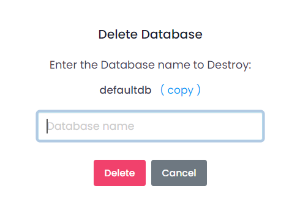
A confirmation dialog will appear. Confirm the action to proceed with the deletion. Upon confirmation, the database will be removed.