users
March 7, 2024
Tags:
·
Create an Utho account to try this guide with a $100 credit.
Sign Up
Manage PostreSql Users
In the Manage PostreSql Users section, users can add database user and delete database user. This section provides the following functionalities:
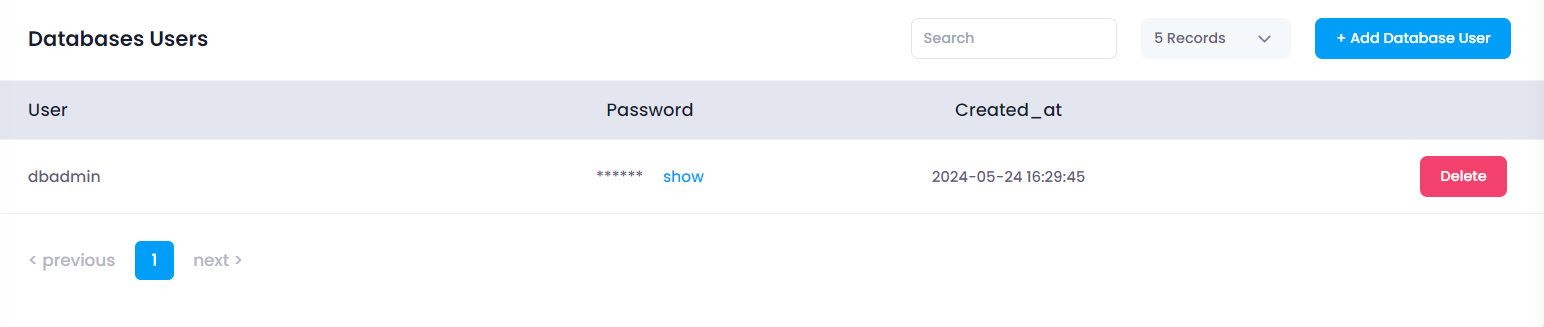
- Add Database User: Click the Add Database User button to open a drawer where user can enter database user name.
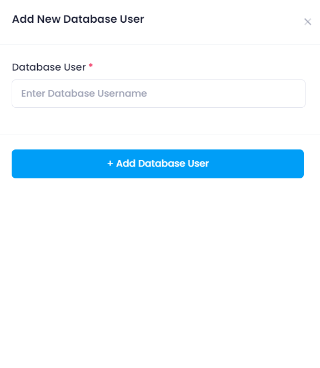
- Add Database User: Click the Add Database User button to create user.
- Delete: Click the Delete icon.
Confirmation:
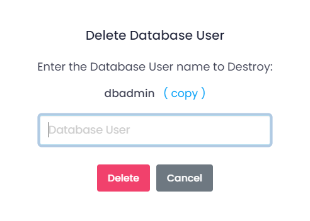 A confirmation dialog will appear. Confirm the action to proceed with destroying the database user.
A confirmation dialog will appear. Confirm the action to proceed with destroying the database user.
When you provide the confirmation then your database user will remove.
Create an Utho account to try this guide with a $100 credit.
Sign Up