Add Resources
Managing DNS (Add Resources)
Navigate to Manage Section The “Manage” section will open, and you’ll see two main subsections: Resources and Destroy.
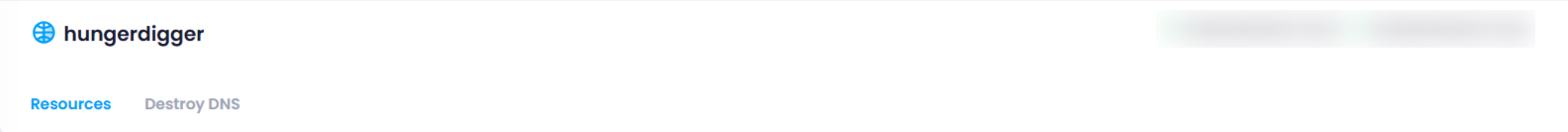
Resources Section In the “Resources” section, you will see common headings displayed as columns:
- Type: Specifies the kind of DNS record (e.g., A, CNAME, MX).
- Hostname: Defines the subdomain or root domain for the DNS record.
- Value: Contains the data associated with the record (e.g., IP address, domain name).
- TTL: The time duration (in seconds) for which the DNS record is cached by resolvers.
- Action: Provides options to modify or delete the record.

Dropdown in Type Column In the Type column, there will be a dropdown menu. The available options in the dropdown may vary depending on the DNS service and your configuration, but common options include:
When managing DNS records, you will encounter various Type values in the dropdown. These values represent different types of DNS records that you can configure for your domain. Below are the most common types:
1. A Record (Address Record) in Managed DNS
An A Record (Address Record) is used in DNS to map a domain name to an IPv4 address. This type of record helps to direct internet traffic to the correct server by linking a domain name (like
example.com) to its corresponding IP address.Columns in A Record:
Type:
- Specifies the record type, which in this case is
A. - The Type column shows “A” to indicate that this record maps a domain name to an IPv4 address.
- Specifies the record type, which in this case is
Hostname:
- Refers to the subdomain or root domain that the record applies to (e.g.,
www,mail, or@for the root domain). - Example: For
www.example.com, the hostname would bewww.
- Refers to the subdomain or root domain that the record applies to (e.g.,
Value:
- The IPv4 address that the domain or subdomain points to (e.g.,
192.168.1.1). - This is the actual address to which the domain resolves when queried by DNS servers.
- The IPv4 address that the domain or subdomain points to (e.g.,
TTL (Time to Live):
- Defines how long the DNS record is cached by DNS resolvers, in seconds. Once the TTL expires, the record is refreshed.
- A lower TTL means more frequent DNS lookups, while a higher TTL reduces the frequency of lookups.
- Example values might include
3600seconds (1 hour) or86400seconds (1 day).
Action:
This column provides options to perform actions on the A record.
Typically, options include Add New (to add the record) .
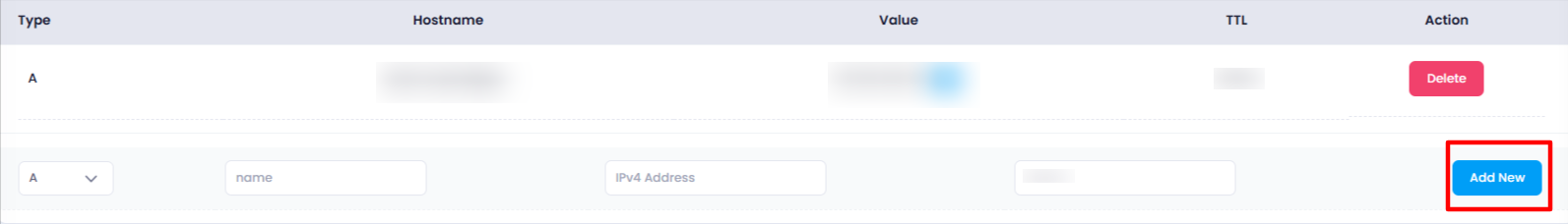
2. AAA Record (IPv6 Address Record) in Managed DNS
An AAA Record is a type of DNS record used to map a domain name to an IPv6 address. Similar to the A record, which maps a domain to an IPv4 address, the AAAA record allows a domain to resolve to an IPv6 address, which is the newer standard for IP addressing.
Explanation of Columns in AAA Record:
Type:
- Specifies the record type, which in this case is
AAAA. - The Type column indicates that this record maps a domain name to an IPv6 address.
- Specifies the record type, which in this case is
Hostname:
- Refers to the subdomain or root domain that the record applies to (e.g.,
www,mail, or@for the root domain). - Example: For
www.example.com, the hostname would bewww.
- Refers to the subdomain or root domain that the record applies to (e.g.,
Value:
- The IPv6 address that the domain or subdomain points to (e.g.,
2001:0db8:85a3:0000:0000:8a2e:0370:7334). - This is the actual IPv6 address that the domain will resolve to when queried by DNS servers.
- The IPv6 address that the domain or subdomain points to (e.g.,
TTL (Time to Live):
- Defines how long the DNS record is cached by DNS resolvers, in seconds. Once the TTL expires, the record is refreshed.
- A lower TTL leads to more frequent DNS lookups, while a higher TTL reduces the frequency of lookups.
- Example values might include
3600seconds (1 hour) or86400seconds (1 day).
Action:
- This column provides options to perform actions on the AAAA record.
- Typically, options include Edit (to modify the record) or Delete (to remove the record).
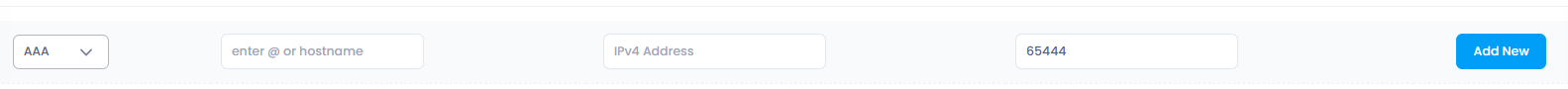
3. CNAME Record (Canonical Name Record) in Managed DNS
A CNAME Record (Canonical Name Record) is used to map a domain name to another domain name (an alias). It allows one domain to point to another, rather than directly linking to an IP address. This is commonly used for subdomains (like
www.example.com) to point to the main domain (example.com) or other services.Explanation of Columns in CNAME Record:
Type:
- Specifies the record type, which in this case is
CNAME. - The Type column indicates that this record creates an alias for a domain, pointing it to another domain name.
- Specifies the record type, which in this case is
Hostname:
- Refers to the subdomain or domain name that you want to alias (e.g.,
www,ftp,shop). - This is the domain or subdomain you are redirecting to another canonical name.
- Refers to the subdomain or domain name that you want to alias (e.g.,
Value:
- The canonical (real) domain name to which the hostname will point (e.g.,
example.com). - The Value column contains the destination domain name that the alias will resolve to.
- Note: The value must always be a fully qualified domain name (FQDN), ending with a dot (
.) in some systems.
- The canonical (real) domain name to which the hostname will point (e.g.,
TTL (Time to Live):
- Defines how long the DNS record is cached by DNS resolvers, in seconds. Once the TTL expires, the record is refreshed.
- A lower TTL results in more frequent DNS lookups, while a higher TTL reduces the lookup frequency.
- Example values might include
3600seconds (1 hour) or86400seconds (1 day).
Action:
- This column provides options to perform actions on the CNAME record.
- Typically, options include Edit (to modify the record) or Delete (to remove the record).
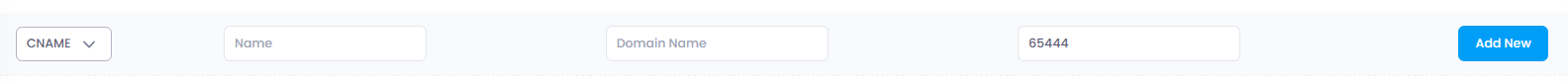
4. MX Record (Mail Exchange Record) in Managed DNS
An MX Record (Mail Exchange Record) is used to specify the mail servers responsible for receiving email on behalf of a domain. It directs email traffic to the appropriate mail server and includes a priority value to determine the order in which mail servers should be used.
Explanation of Columns in MX Record:
Type:
- Specifies the record type, which in this case is
MX. - The Type column indicates that this record is used for mail exchange, directing email to the correct mail server.
- Specifies the record type, which in this case is
Hostname:
- Refers to the domain name for which the MX record is created (e.g.,
example.com). - This is typically set to
@for the root domain or a subdomain (e.g.,mail.example.comfor custom mail servers).
- Refers to the domain name for which the MX record is created (e.g.,
Value:
- The mail server domain name that handles incoming email for the domain (e.g.,
mail.example.comormx.mailserver.com). - This is the actual server that will receive and process email messages for the domain.
- The mail server domain name that handles incoming email for the domain (e.g.,
Priority:
- A number that determines the priority of the mail server. Lower values have higher priority. If multiple mail servers are defined, the mail server with the lowest priority number will be tried first.
- This allows the configuration of backup mail servers in case the primary mail server is unavailable.
- Example:
10is a higher priority than20.
TTL (Time to Live):
- Defines how long the DNS record is cached by DNS resolvers, in seconds. Once the TTL expires, the record is refreshed.
- A lower TTL results in more frequent DNS lookups, while a higher TTL reduces the lookup frequency.
- Example values might include
3600seconds (1 hour) or86400seconds (1 day).
Action:
- This column provides options to perform actions on the MX record.
- Typically, options include Edit (to modify the record) or Delete (to remove the record).

5. TXT Record (Text Record) in Managed DNS
A TXT Record is used to store arbitrary text data in DNS. It is often used for purposes like domain ownership verification, email validation (e.g., SPF, DKIM), and other custom configurations. TXT records are versatile and can store any kind of textual information.
Explanation of Columns in TXT Record:
Type:
- Specifies the record type, which in this case is
TXT. - The Type column indicates that this record is used for storing text-based information in DNS.
- Specifies the record type, which in this case is
Hostname:
- Refers to the domain name or subdomain that the TXT record is associated with (e.g.,
example.comor@for the root domain). - The hostname is where the text data will be applied, and it can be a specific subdomain or the main domain.
- Refers to the domain name or subdomain that the TXT record is associated with (e.g.,
Value:
- The text string that will be stored in the record (e.g.,
v=spf1 include:_spf.google.com ~allfor SPF records). - This value contains the actual textual data, which may be used for verification purposes, email authentication, or other services.
- The text string that will be stored in the record (e.g.,
TTL (Time to Live):
- Defines how long the DNS record is cached by DNS resolvers, in seconds. Once the TTL expires, the record is refreshed.
- A lower TTL results in more frequent DNS lookups, while a higher TTL reduces the lookup frequency.
- Example values might include
3600seconds (1 hour) or86400seconds (1 day).
Action:
- This column provides options to perform actions on the TXT record.
- Typically, options include Edit (to modify the record) or Delete (to remove the record).
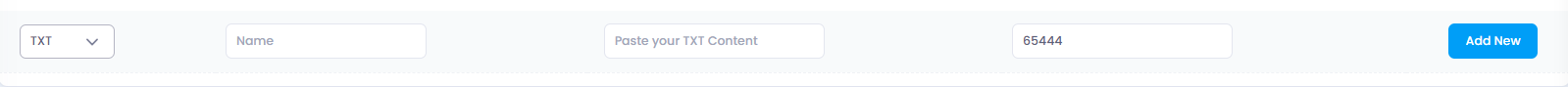
6. SRV Record (Service Record) in Managed DNS
An SRV Record (Service Record) is used to define the location of specific services (such as voice or messaging servers) on a domain. It allows you to direct traffic to the correct server for a particular service based on the protocol, port, and other criteria.
Explanation of Columns in SRV Record:
Type:
- Specifies the record type, which in this case is
SRV. - The Type column indicates that this record is used to map services to specific server locations.
- Specifies the record type, which in this case is
Hostname:
- Refers to the service being provided (e.g.,
_sip,_xmpp,_ldap). - This identifies the service for which the SRV record is created, often prefixed with an underscore.
- Refers to the service being provided (e.g.,
Value (Target):
- The target server hostname or IP address where the service is hosted (e.g.,
sipserver.example.com). - This is the server that handles the specific service defined in the Hostname column.
- The target server hostname or IP address where the service is hosted (e.g.,
Priority:
- A priority value that determines the order in which servers should be used. Lower numbers indicate higher priority. If multiple SRV records exist, the one with the lowest priority number will be tried first.
- This allows for failover if the primary server is unavailable.
Weight:
- Defines the relative weight of records with the same priority. It is used to distribute traffic evenly between multiple servers.
- Higher weight values indicate a higher likelihood of being selected.
Port:
- The port number on which the service is running (e.g.,
5060for SIP services). - This is the port on the target server that will accept incoming connections for the defined service.
- The port number on which the service is running (e.g.,
TTL (Time to Live):
- Defines how long the DNS record is cached by DNS resolvers, in seconds. Once the TTL expires, the record is refreshed.
- A lower TTL results in more frequent DNS lookups, while a higher TTL reduces the lookup frequency.
- Example values might include
3600seconds
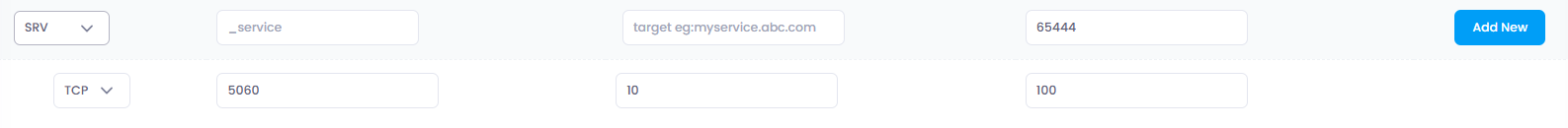
7. PTR Record (Pointer Record) in Managed DNS
A PTR Record (Pointer Record) is used in DNS for reverse DNS lookups. Unlike regular DNS records that map domain names to IP addresses, a PTR record maps an IP address to a domain name. PTR records are typically used to verify the origin of emails or other services to ensure authenticity.
Explanation of Columns in PTR Record:
Type:
- Specifies the record type, which in this case is
PTR. - The Type column indicates that this record is used for reverse DNS lookups, mapping an IP address to a domain name.
- Specifies the record type, which in this case is
Hostname:
- Refers to the IP address (in reverse order) for which the PTR record is created.
- For example, for the IP address
192.168.1.1, the Hostname would be1.1.168.192.in-addr.arpa.
Value:
- The domain name that is associated with the IP address.
- This is the fully qualified domain name (FQDN) that the PTR record will resolve to (e.g.,
mail.example.com). - The PTR record maps the reverse IP address to this domain name.
TTL (Time to Live):
- Defines how long the DNS record is cached by DNS resolvers, in seconds. Once the TTL expires, the record is refreshed.
- A lower TTL results in more frequent DNS lookups, while a higher TTL reduces the lookup frequency.
- Example values might include
3600seconds (1 hour) or86400seconds (1 day).
Action:
- This column provides options to perform actions on the PTR record.
- Typically, options include Edit (to modify the record) or Delete (to remove the record).
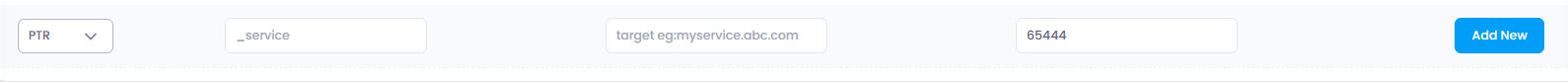
Common Fields Across All Types:
- Hostname: This is typically the subdomain (e.g.,
www,mail) or @ for the root domain. - Value: The actual data for the DNS record. The format depends on the record type (e.g., an IP address for A/AAAA, a domain name for CNAME, text data for TXT).
- TTL (Time to Live): This defines how long DNS resolvers should cache the record. A shorter TTL ensures quicker updates but increases DNS query traffic, while a longer TTL decreases the frequency of lookups.
By selecting the appropriate Type from the dropdown, the fields like Hostname, Value, and TTL adjust based on the specific record type requirements. Understanding these values will help you correctly configure and manage your DNS settings.