Getting Started
March 7, 2024
Tags:
·
Create an Utho account to try this guide with a $100 credit.
Sign Up
Initial Start
- Log in to your account on our platform.
- Navigate to the top toolbar and locate the Deploy dropdown menu.
- Select the VPC option from the dropdown.
Quick Start
Open the VPC Deployment Page:
Click on the Deploy dropdown in the top toolbar and select VPC .
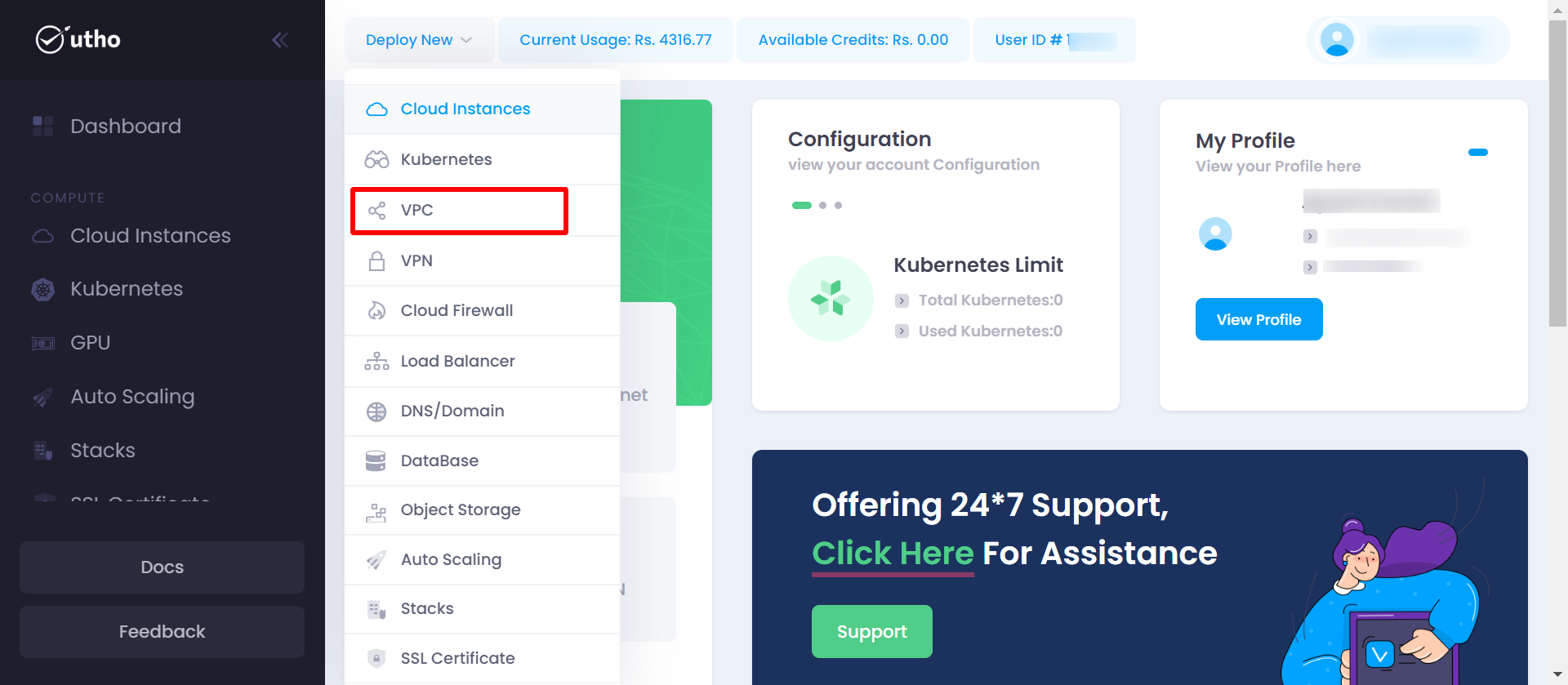
After click on the above vpc button a vpc-deploy page will open
Configure vpc Settings:
here you can configure your vpc deployment details .
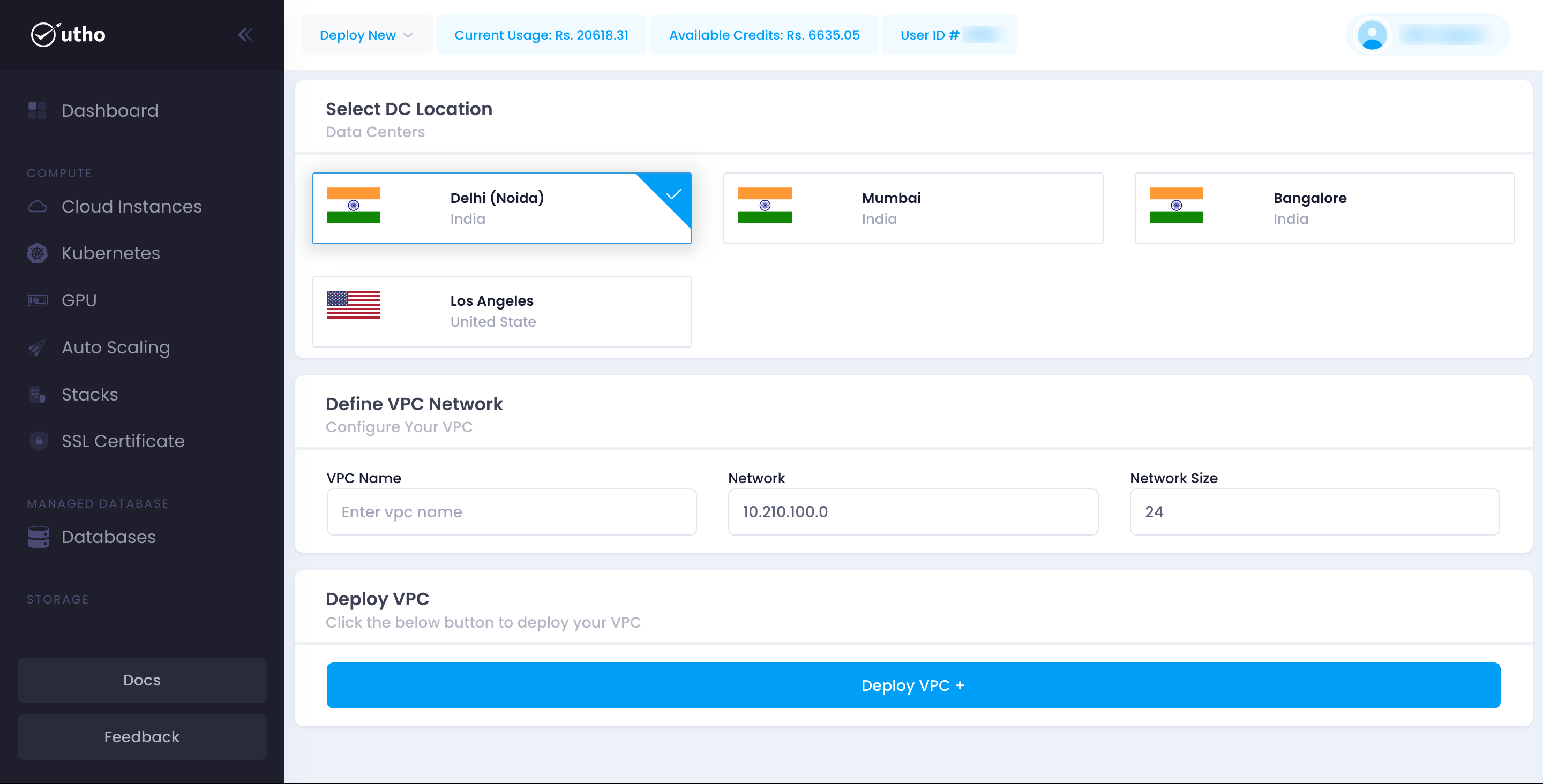
- Datacenter Location: Choose the desired datacenter location from the dropdown menu.
- VPC Name: Enter a unique name for your VPC.
- VPC Network: Specify the IP for vpc.
- Network Size: Enter the vpc network size.
- Deploy VPC: Click the Deploy VPC button on the right side to create your vpc.
Verify Deployment:
Your vpc should now be active and visible in the list of deployed vpcs.
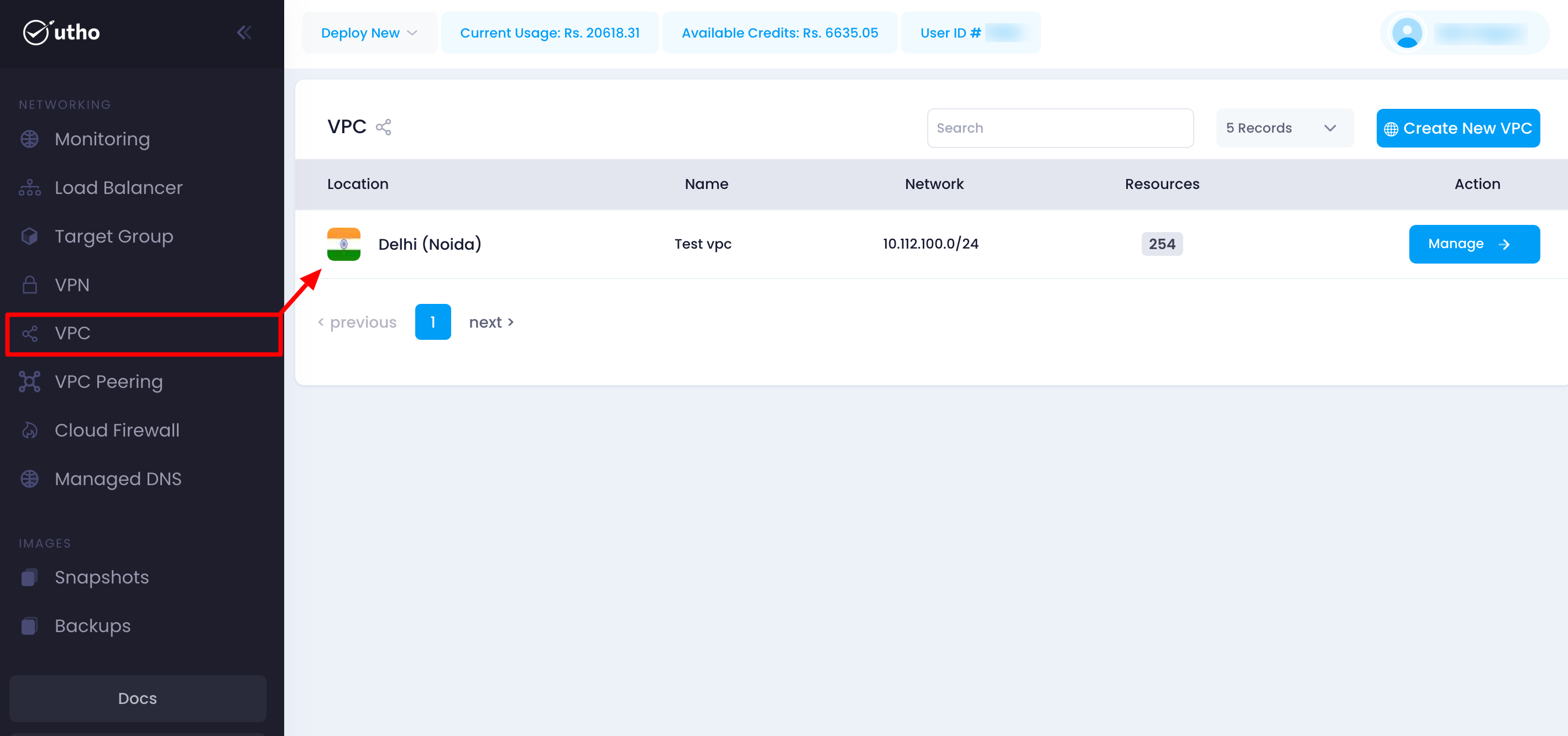
here you can see your deployed vpc with configuration details your provided during the deployment process and you can manage you vpc by clicking on mange button, for detailed info check for the manage vpc section in the Utho docs.
Create an Utho account to try this guide with a $100 credit.
Sign Up