Manage VPC
March 7, 2024
Tags:
·
Create an Utho account to try this guide with a $100 credit.
Sign Up
VPC Configuration Info
At the top of the Manage section, users can view the configuration information of the selected VPC. This includes:
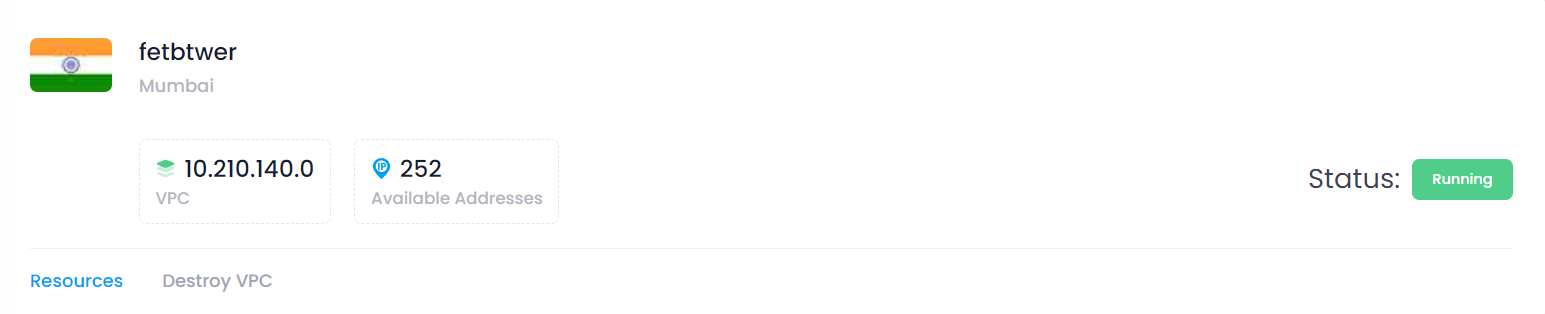
- VPC Name: The unique name assigned to the VPC.
- Datacenter Location: The chosen datacenter location.
- VPC Network: The IP address of the VPC.
- Status: The current status of the VPC (e.g., active, inactive, pending).
Manage VPC
In the Manage VPC section, users can view the VPCs added to each cloud instance. This section provides the following functionalities:
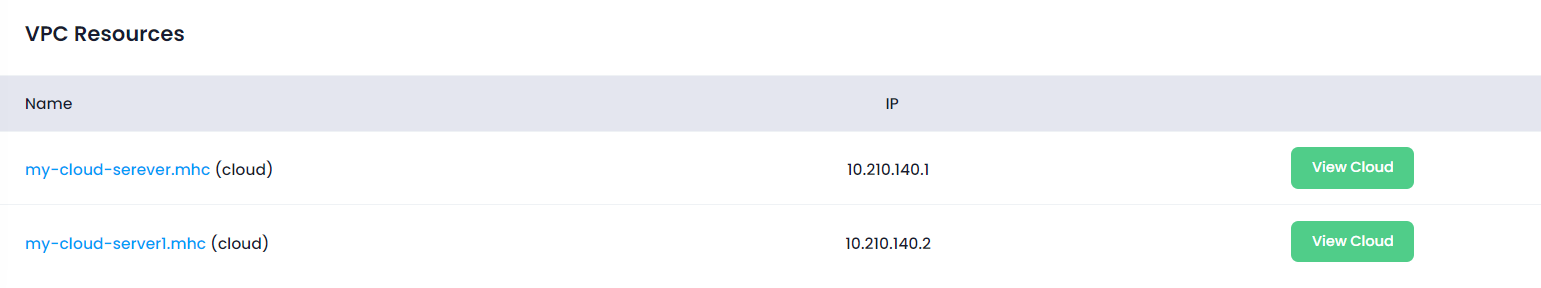
- View Cloud: Click the View Cloud button to open the manage section of that cloud.
Destroy
In the Destroy section, users can terminate the VPC instance. This action is irreversible and will permanently delete the VPC and all associated data. To destroy a VPC
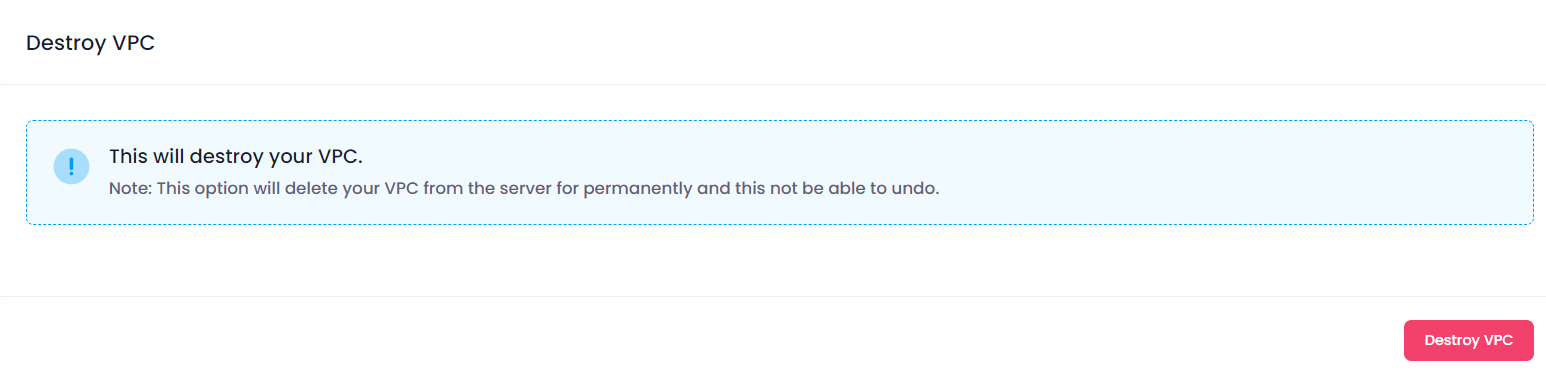
Click the Destroy VPC button.
Confirmation:
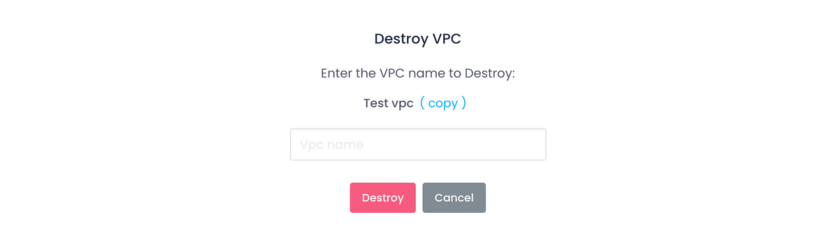
A confirmation dialog will appear. Copy the name of the VPC and paste it into the input box. Confirm the action to proceed with destroying the VPC.
When you provide the confirmation then your VPC will destroy.
Create an Utho account to try this guide with a $100 credit.
Sign Up