Destroy NAT Gatway
How to Destroy a NAT Gateway in Utho Cloud
Overview
Destroying a NAT Gateway in Utho Cloud is a permanent action that will remove the gateway and its associated configurations. This action is typically performed when a NAT Gateway is no longer needed or if you want to clean up unused resources. Once destroyed, any subnets attached to the NAT Gateway will lose internet access.
This guide will walk you through the steps to destroy a NAT Gateway in Utho Cloud.
1. Login to Utho Cloud Platform
- Visit the Utho Cloud Platform’s Login page.
- Enter your credentials and click Login .
- If you’re not registered, sign up here .
2. Navigate to the NAT Gateway Manage Page
On the left sidebar of the platform, find the VPC menu.
Under the VPC section, click on NAT Gateways .
This will redirect you to the NAT Gateway Listing Page , where you can view all the existing NAT Gateways.
Select the NAT Gateway you wish to destroy.
Click on the “Manage” button next to the selected NAT Gateway to be redirected to the NAT Gateway Manage Page .
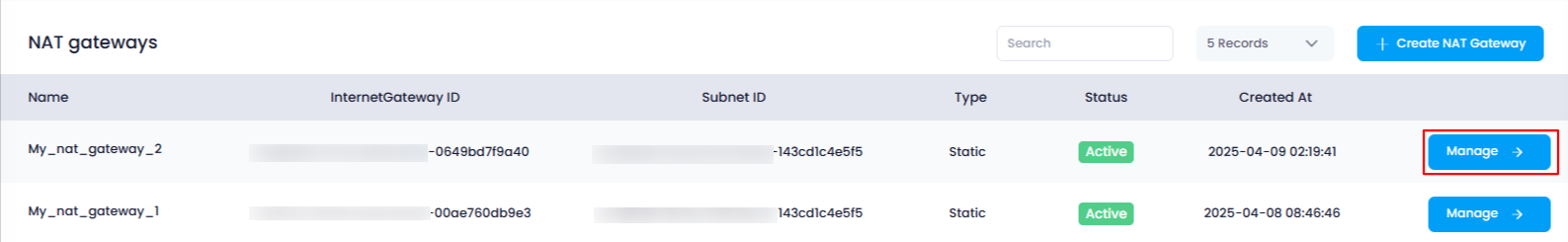
3. Go to the Destroy Tab
- In the NAT Gateway Manage Page , locate the Destroy tab.
- Click on the Destroy tab to access the option to delete the NAT Gateway.
4. Destroy the NAT Gateway
In the Destroy tab, you will find the “Destroy NAT Gateway” button.
Click on this button to initiate the destruction process.
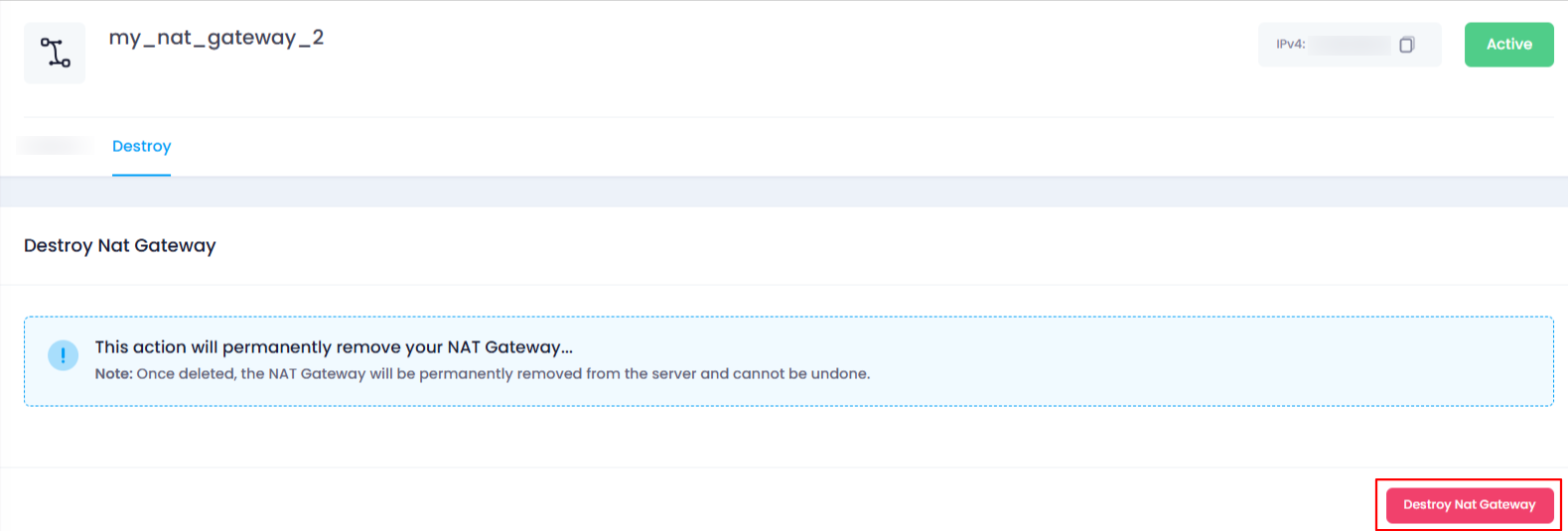
5. Confirmation Popup
After clicking the “Destroy NAT Gateway” button, a confirmation popup will appear.
The popup will ask for the exact name of the NAT Gateway to confirm that you want to destroy it.
- This is a safety measure to ensure that the correct NAT Gateway is destroyed.
In the input field, enter the exact name of the NAT Gateway as shown on the manage page.
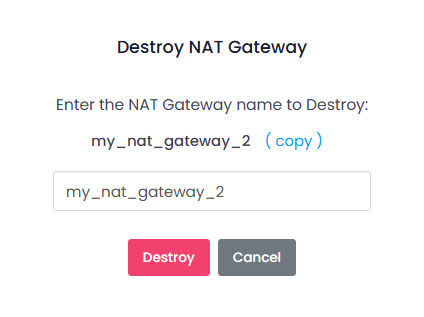
6. Confirm Destruction
- After entering the NAT Gateway’s name in the input field, click on the “Destroy” button in the popup.
- This will permanently destroy the NAT Gateway and remove it from your network.
7. Verify the NAT Gateway Destruction
After the destruction is complete, you will be redirected to the NAT Gateway Listing Page .
On this page, you can verify whether the NAT Gateway has been successfully deleted.
If the NAT Gateway is no longer listed, it means it has been successfully destroyed.
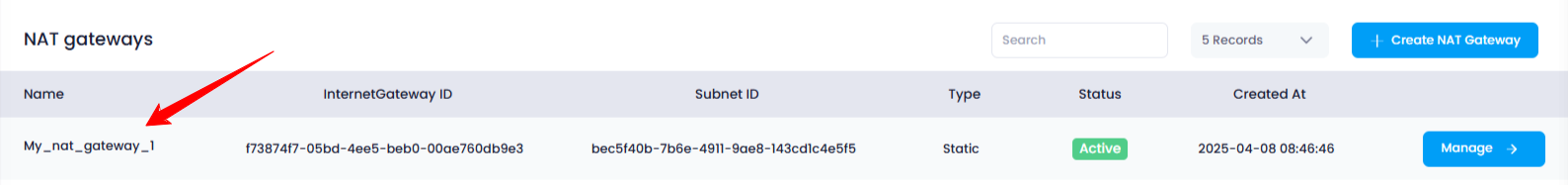
Conclusion
By following these steps, you can destroy a NAT Gateway in Utho Cloud. Destroying the NAT Gateway removes its functionality and configuration, so be sure to confirm that you no longer need the NAT Gateway before proceeding. You can verify the successful destruction by checking the NAT Gateway Listing Page for its removal.