Delete Peering Connections
How to Delete a Peering Connection in Utho Cloud
Overview
Deleting a Peering Connection in Utho Cloud allows you to permanently remove a network link between two VPCs. This is useful when the connection is no longer required, helping to maintain a clean and secure network environment.
1. Login to Utho Cloud Platform
- Go to the Login Page of the Utho Cloud Platform.
- Enter your credentials and click Login .
- If you don’t have an account yet, register here .
2. Navigate to the Peering Connections Listing Page
- From the left sidebar menu, navigate to Networking or VPC , depending on your dashboard layout.
- Click on Peering Connections to open the Peering Connections Listing Page .
- You can also access it directly using this link to Peering Connections Listing
3. Delete a Peering Connection
On the listing page, each peering connection in the list will have a Delete button located at the end of its row.
Click on the Delete button next to the peering connection you wish to remove.
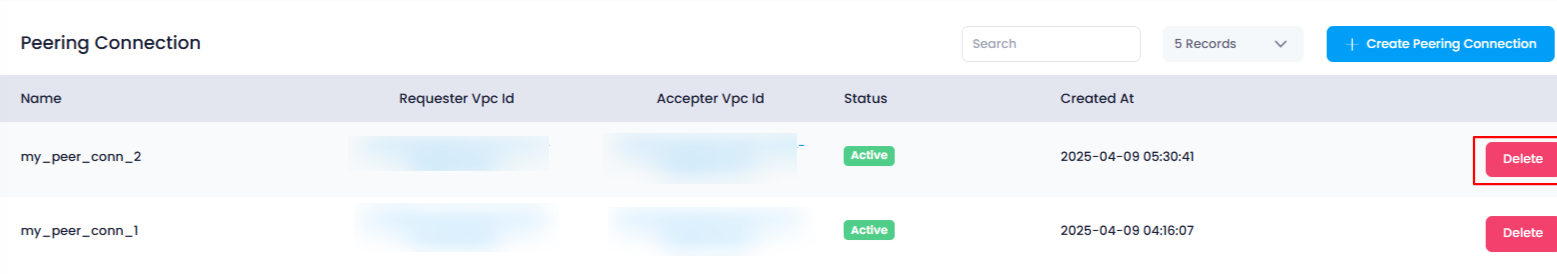
4. Confirm Deletion
A confirmation popup will appear asking if you’re sure about deleting the peering connection.
Click on the “OK” button in the popup to confirm.
This will destroy the peering connection permanently.
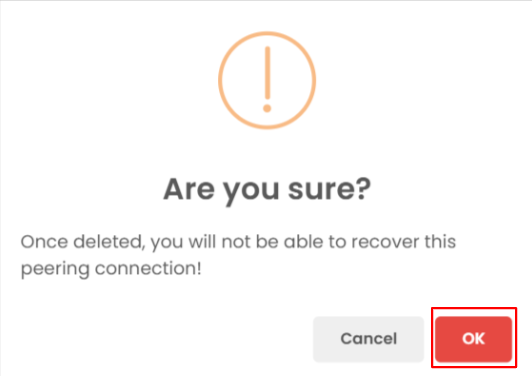
5. Verify Deletion
After deletion, the peering connection will be removed from the list.
You can verify the successful deletion by checking the Peering Connections Listing Page — the removed item will no longer appear.
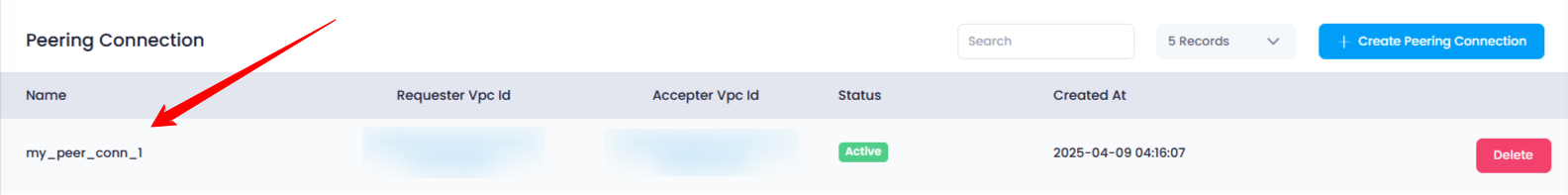
Conclusion
Deleting a peering connection in Utho Cloud is simple and quick. By using the Delete button followed by confirmation, you can safely remove unnecessary network links and keep your infrastructure organized.