Detach Nat Gateway
How to Detach NAT Gateway from Subnet
Overview
Detaching a NAT Gateway from a subnet in Utho Cloud can be done quickly through the subnet’s management page. This action removes the NAT Gateway from the subnet without requiring any confirmation. Follow the steps below to detach a NAT Gateway from your subnet.
1. Login to Utho Cloud Platform
- Visit the Utho Cloud Platform’s Login page.
- Enter your credentials and click Login .
- If you’re not registered, sign up here .
2. Navigate to the Subnet Listing Page
- On the left sidebar of the platform, look for the Subnets menu item under the VPC section.
- Click on Subnets to open the Subnet Listing Page where all the subnets created within your VPC are listed.
You can also directly access the Subnet listing by clicking this link to Subnet Listing.
3. Go to the Manage Page of the Subnet
In the Subnet Listing Page , find the subnet for which you want to detach a NAT Gateway.
Click the “Manage” button at the end of the subnet’s entry to go to the subnet’s manage page.
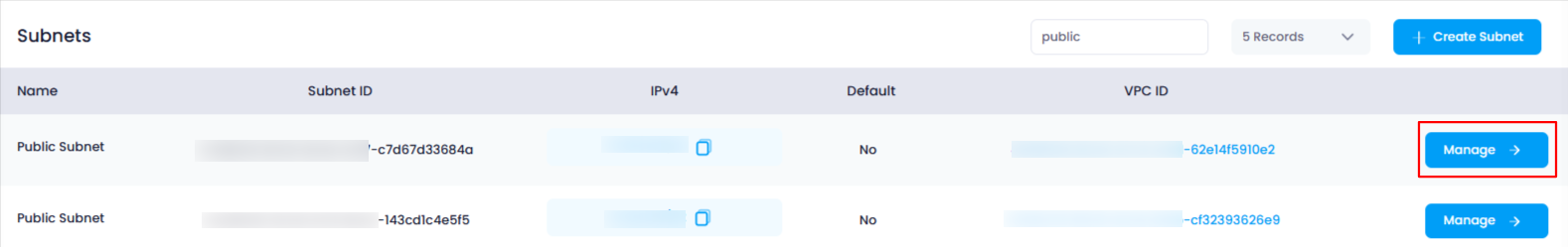
4. Navigate to the NAT Gateway Tab
In the manage page of the subnet, locate the “NAT Gateway” tab. This tab will contain a list of all the NAT Gateways that are currently attached to the subnet.
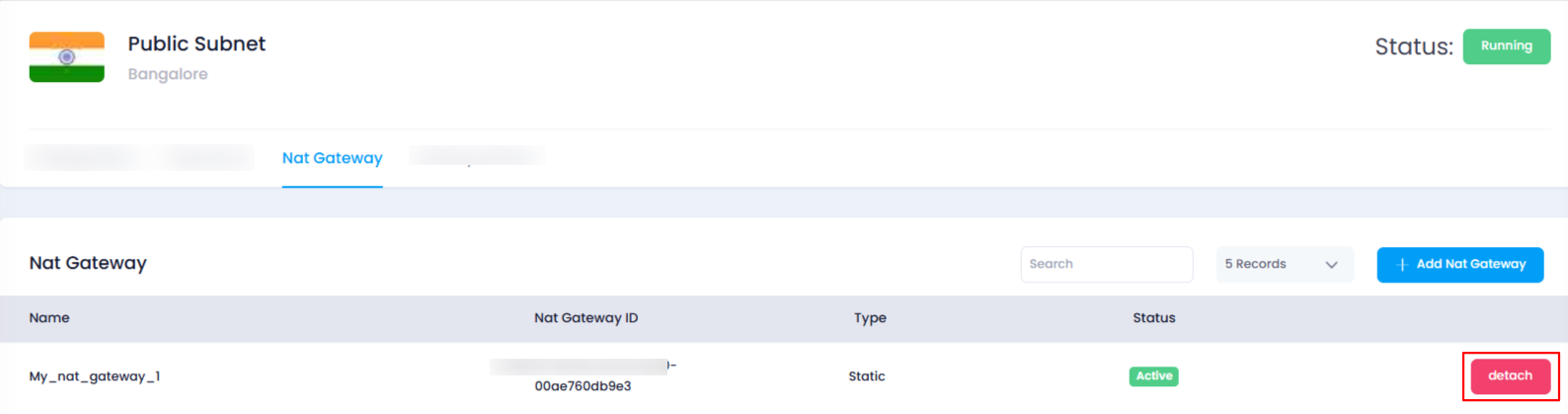
5. Detach the NAT Gateway
- In the NAT Gateway tab , you will see all the NAT Gateways that are attached to the subnet.
- At the end of each attached NAT Gateway, there is a “Detach” button.
- Click the “Detach” button next to the NAT Gateway you want to remove.
- The NAT Gateway will be immediately detached from the subnet without any confirmation prompt or further action.
6. Verify the Detachment
After detaching the NAT Gateway, you can verify that the action was successful by reviewing the updated list of attached NAT Gateways.
The NAT Gateway you detached will no longer appear in the list, confirming it has been successfully removed from the subnet.
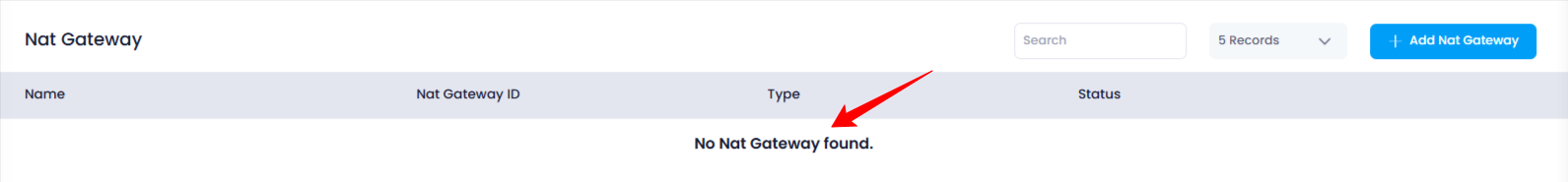
Conclusion
Detaching a NAT Gateway from a subnet is a straightforward process in Utho Cloud. Simply navigate to the NAT Gateway tab in the subnet’s manage page, click Detach next to the NAT Gateway you wish to remove, and it will be immediately detached. No confirmation is required for this action, making it quick and efficient to manage your network configurations.