View VPCs
How to View VPC in Utho Cloud
Overview
Viewing your deployed Virtual Private Clouds (VPCs) in Utho Cloud allows users to manage their network environments efficiently. By accessing the VPC listing page, users can see all VPCs previously deployed in their account, along with key details like location, name, network configuration, and available management actions.
1. Login to Utho Cloud Platform
- Visit the Utho Cloud Platform’s Login page.
- Enter your credentials and click Login .
- If you’re not registered, sign up here .
2. Navigate to the VPC Listing Page
- On the left sidebar of the platform, look for the VPC menu item.
- Under the VPC section, select VPCs (subsection).
- Clicking on VPCs will redirect you to the VPC Listing Page where you can view all your deployed VPCs.
You can also access the VPC listing directly by clicking this link to VPC Listing.
3. VPC Listing Page Overview
On the VPC listing page, you’ll see a list of all the VPCs that have been deployed within your account, including the following details for each VPC:
Location
- The Location field shows the data center (DC) location where your VPC has been deployed.
- This information helps you know where your network resources are physically hosted, ensuring that your resources are located in the desired region or data center.
Name
- The Name is the identifier given to the VPC at the time of deployment.
- It helps you recognize and differentiate between multiple VPCs, especially when managing several environments (e.g., production, staging).
Network
- The Network refers to the CIDR block assigned to the VPC at the time of creation. It is represented in a format like
10.137.0.0/20, which defines the IP address range for the VPC. - This field helps you understand the range of IP addresses available for resources within the VPC.
- The Network refers to the CIDR block assigned to the VPC at the time of creation. It is represented in a format like
Action
- The Action button next to each VPC allows you to manage your VPC resources. By clicking this button, you can access options to modify, view detailed configurations, or delete the VPC if necessary.
- This section provides an easy way to manage each VPC’s settings and resources in a few simple clicks.
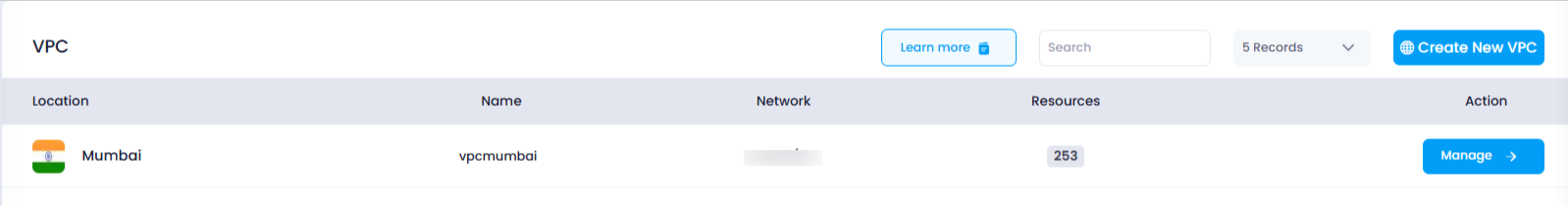
Conclusion
Viewing your VPCs in Utho Cloud is an essential part of managing your cloud network resources. The VPC listing page provides a clear overview of all your deployed VPCs along with crucial details such as location, name, network CIDR, and quick access to VPC management actions. By utilizing this page, you can easily monitor and control your network configurations for optimal cloud infrastructure management.
If you need any more assistance or further clarification on viewing and managing your VPCs, feel free to reach out!