Destroy
March 7, 2024
Tags:
·
Create an Utho account to try this guide with a $100 credit.
Sign Up
Destroying Elastic Block Storage (EBS)
Navigate to the Destroy Section:
- Go to the Destroy section from the EBS management page.
Click on the Destroy Button:
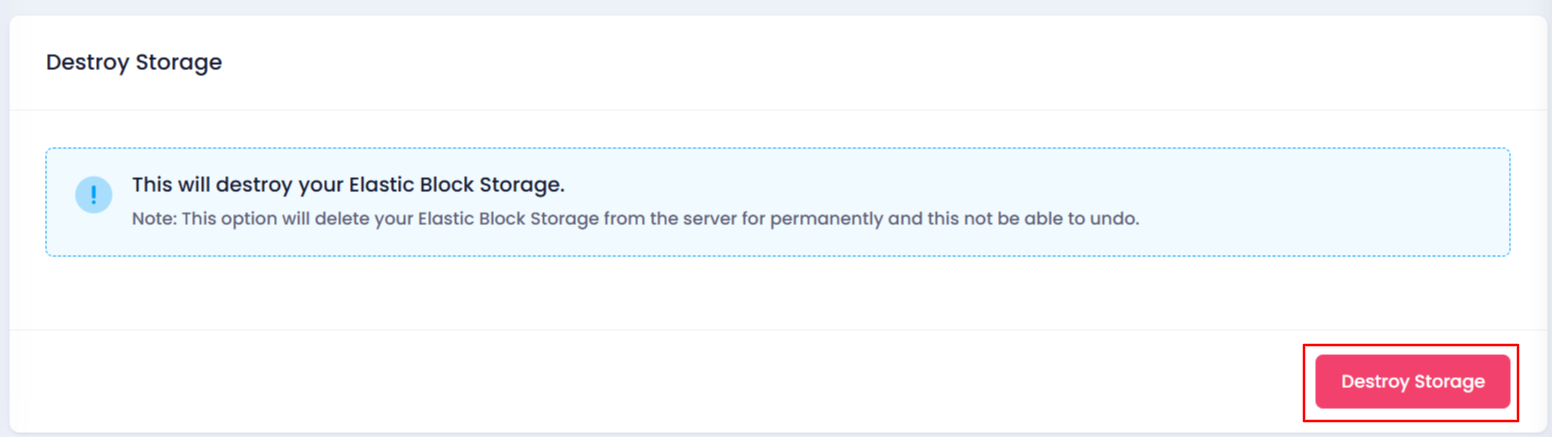
- Click on the Destroy button to initiate the deletion process.
Confirmation Pop-up:
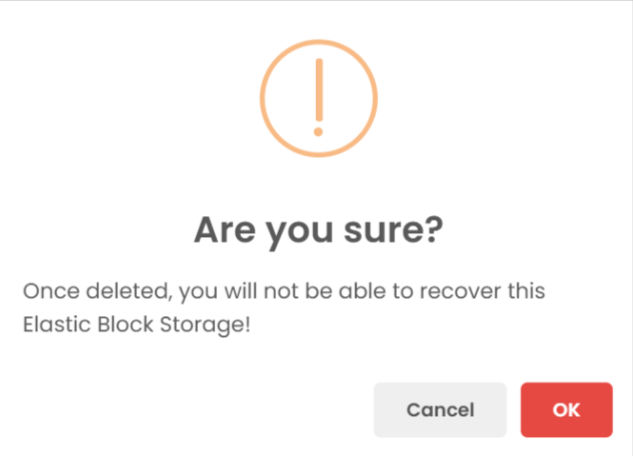
- A pop-up will appear asking for confirmation. Click on OK to confirm the destruction.
EBS Deletion:
- The EBS volume will be destroyed.
Verify Deletion:
- To verify the deletion, navigate back to the homepage of EBS. If the EBS volume is no longer listed, the deletion was successful.
Create an Utho account to try this guide with a $100 credit.
Sign Up