Resize
March 7, 2024
Tags:
·
Create an Utho account to try this guide with a $100 credit.
Sign Up
Resizing Elastic Block Storage (EBS)
With the Resize feature, users can increase or decrease the storage size, IOPS, and throughput values of their Elastic Block Storage. To resize the storage:
Adjust the Settings:
- Modify the Storage Size, IOPS, and Throughput values according to your requirements.
Click on Resize Storage:
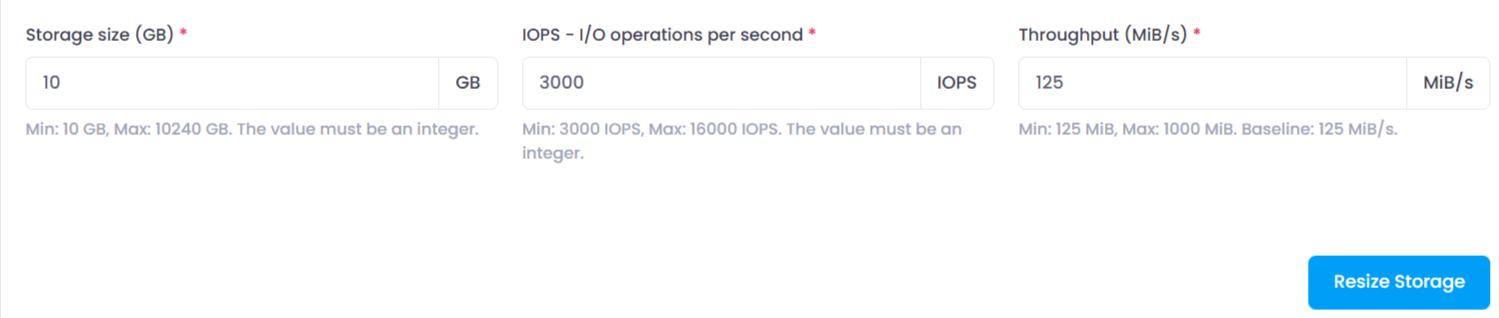
- Once you’ve made the necessary adjustments, click on the Resize Storage button.
Completion:
- After clicking Resize Storage, the EBS volume will be resized as per the new settings.
Create an Utho account to try this guide with a $100 credit.
Sign Up