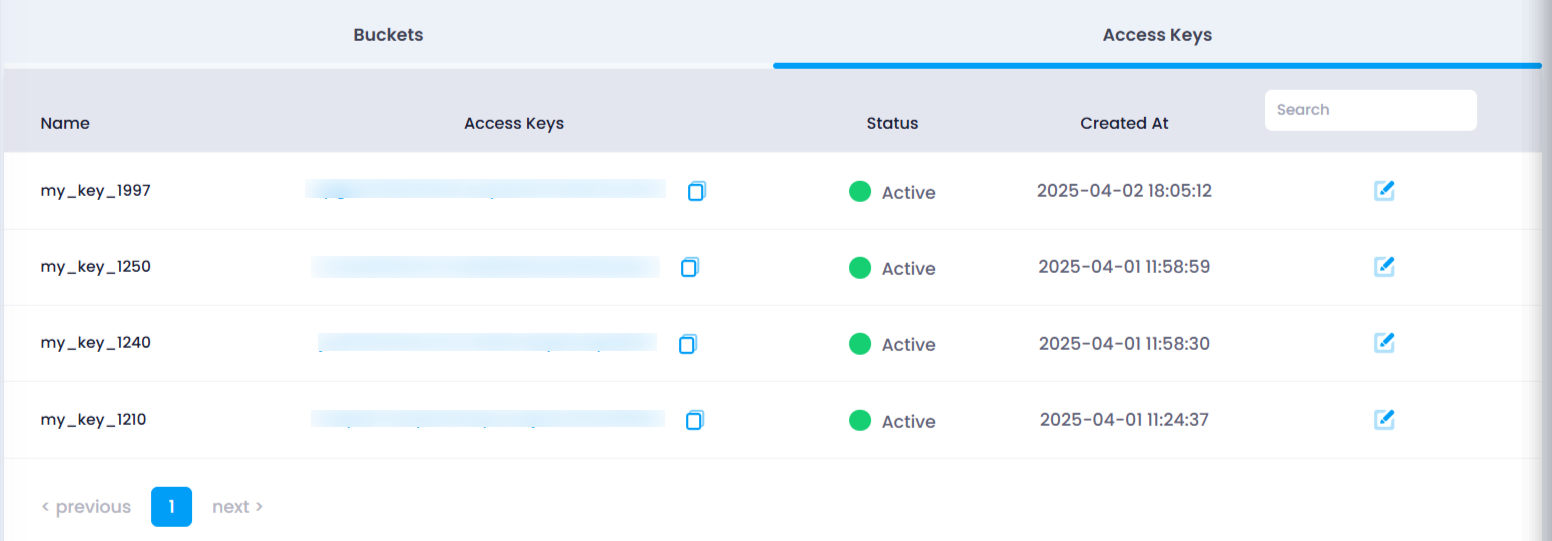Create Access Keys
Understanding Access Keys
Before proceeding with deployment, it’s important to understand the role of Access Keys in object storage.
What are Access Keys?
Access Keys are credentials required to securely interact with your object storage via APIs or command-line tools. Each access key consists of:
- Access Key ID : A unique identifier.
- Secret Key : A private key used for authentication.
Why Are Access Keys Needed?
- Secure Access : Ensures only authorized users or applications can read/write data.
- Programmatic Interaction : Allows developers to integrate object storage with applications, automate backups, or transfer data efficiently.
- Multiple User Permissions : You can create separate access keys for different users or applications and manage permissions accordingly.
How to create a New Access Key
To create a new access key:
Go to listing page of object storage.
Click on the “Create Access Key” button.
A drawer will open , asking for a unique access key name .
Enter a descriptive name (e.g.,
backup-key,app-storage-key) to help identify its purpose.Click on the “Create Key” button.
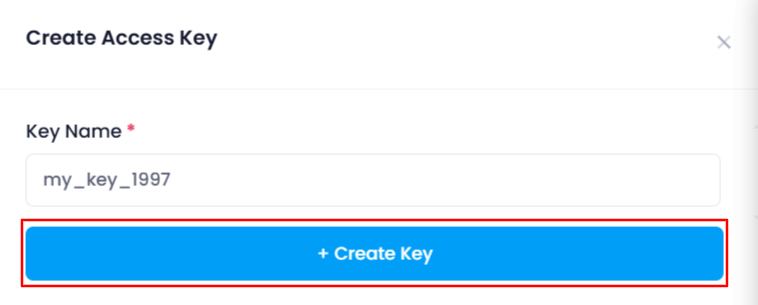
Upon successful creation, the system will display:
Access Key ID
Secret Key
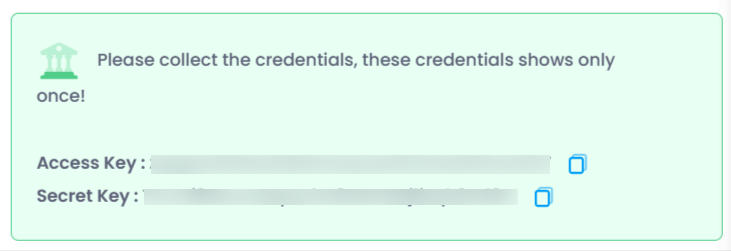
To verify the successful creation of an access key, navigate to the “Access Keys” tab on the Object Storage listing page. Your newly created key will appear as the topmost entry in the access key list.