Share File
How to Share a File from Object Storage
You can generate a shareable link for any file stored in your object storage by following these steps:
Steps to Share a File:
- Navigate to the Object Storage Listing Page
- Go to the object storage section in your account.
- Or, you can click here to directly access the listing page.
- Select the Desired Bucket
Locate the bucket containing the file you want to share.
Click on the Manage button to open the bucket management page.
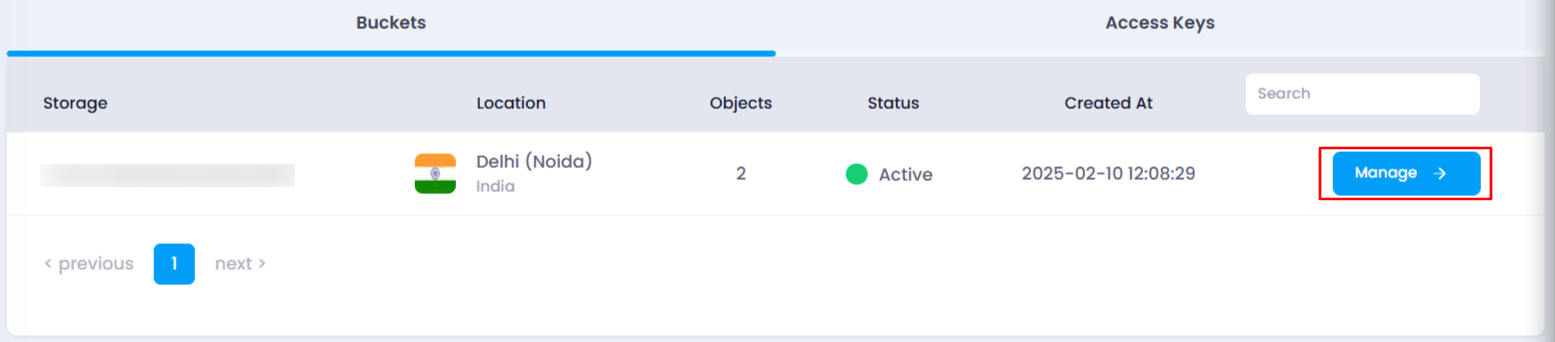
- Find the File in the Object Section
- Navigate to the Object section.
- Locate the file within the directory structure of your object storage.
- Open the Share File Drawer
At the end of the file name, three icons will be visible.
Click on the Share icon to open the sharing drawer.
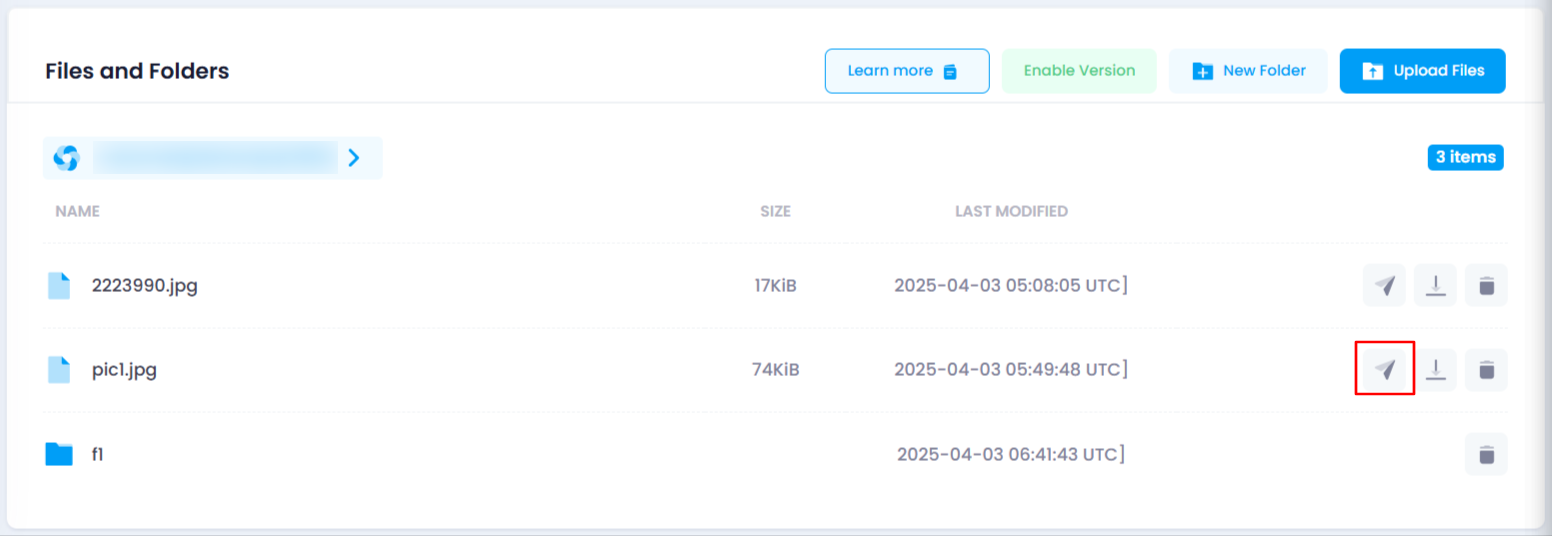
- Set the Expiry Duration
Select the expiry duration for the generated URL using the dropdown.
Choose a time unit: Seconds, Minutes, Hours, Days, Weeks, Months, or Years.
Enter the numeric value for the selected time unit.
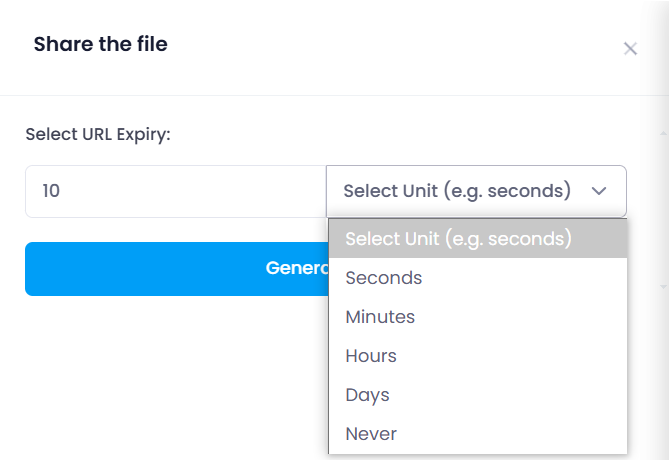
- Generate and Copy the Shareable Link
Click on the Generate URL button.
The generated link, along with its validity period, will be displayed.
Use the Copy option below the button to copy the link and share it as needed.
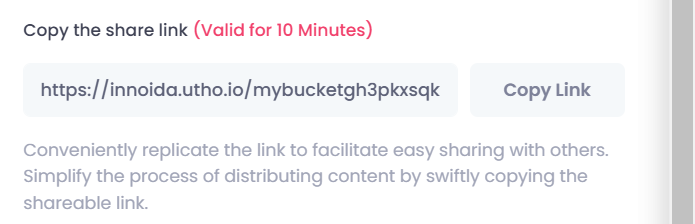
By following these steps, you can securely share your stored files with controlled access.