View Metrics
March 7, 2024
Tags:
·
Create an Utho account to try this guide with a $100 credit.
Sign Up
How to View Your Object Storage Metrics
You can monitor the performance and usage of your object storage by accessing its metrics. Follow the steps below to view detailed insights:
Steps to View Metrics:
Navigate to the Object Storage Listing Page
- Go to the object storage section in your account.
- Or, you can click here to directly access the listing page.
Select the Desired Bucket
Locate the bucket for which you want to view metrics.
Click on the Manage button to open the bucket management page.
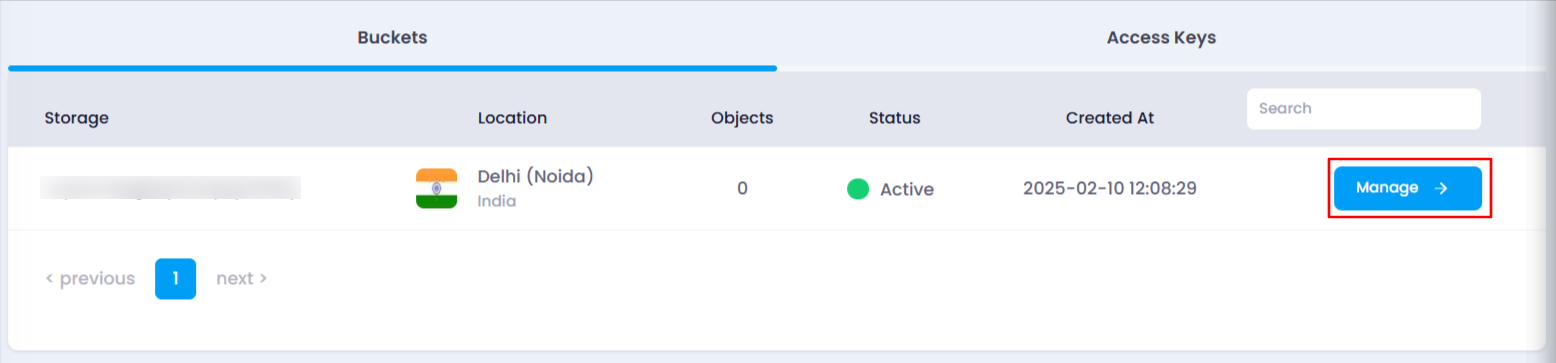
Access the Overview Section
On the bucket management page, navigate to the Overview section.
This section provides key storage details and usage statistics.
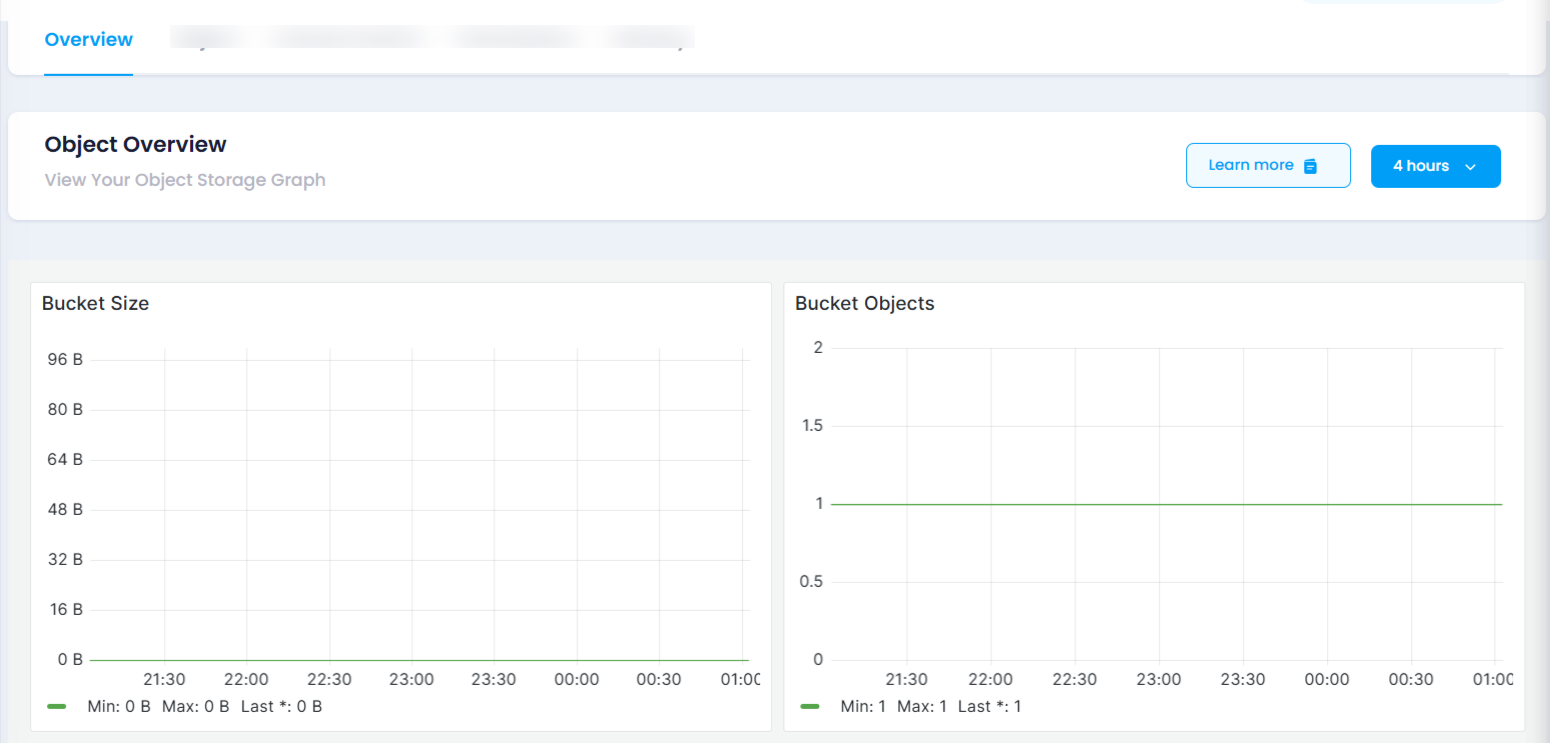
Review Key Metrics
The Overview section displays essential metrics to help you monitor storage usage:
- Total Size of the Bucket – Displays the overall size allocated to your object storage.
- Occupied Storage – Shows how much storage is in use by the objects in your bucket.
- Storage Size Left – Displays the remaining available storage space.
- Number of Objects – Displays the total number of objects stored in the bucket.
By regularly checking these metrics, you can manage your storage resources efficiently and ensure optimal usage.
Create an Utho account to try this guide with a $100 credit.
Sign Up