Open new ticket
March 7, 2024
Tags:
·
·
·
·
Create an Utho account to try this guide with a $100 credit.
Sign Up
How to Open a Ticket
This guide explains how to open a new ticket in Utho Cloud for any queries or issues related to services provided by Utho.
Login or Sign Up
- Visit the Utho Cloud Platform login page.
- Enter your credentials and click Login .
- If you’re not registered, sign up here.
Steps to Open a New Ticket
- Navigate to the Ticket Listing Page
- Go to the Tickets section in your account.
- You can also click here to directly access the listing page.
- Click on the “Open New Ticket” Button
- On the top of the Ticket Listing Page , you’ll find the “Open New Ticket” button.
- Click this button to open the ticket creation drawer.
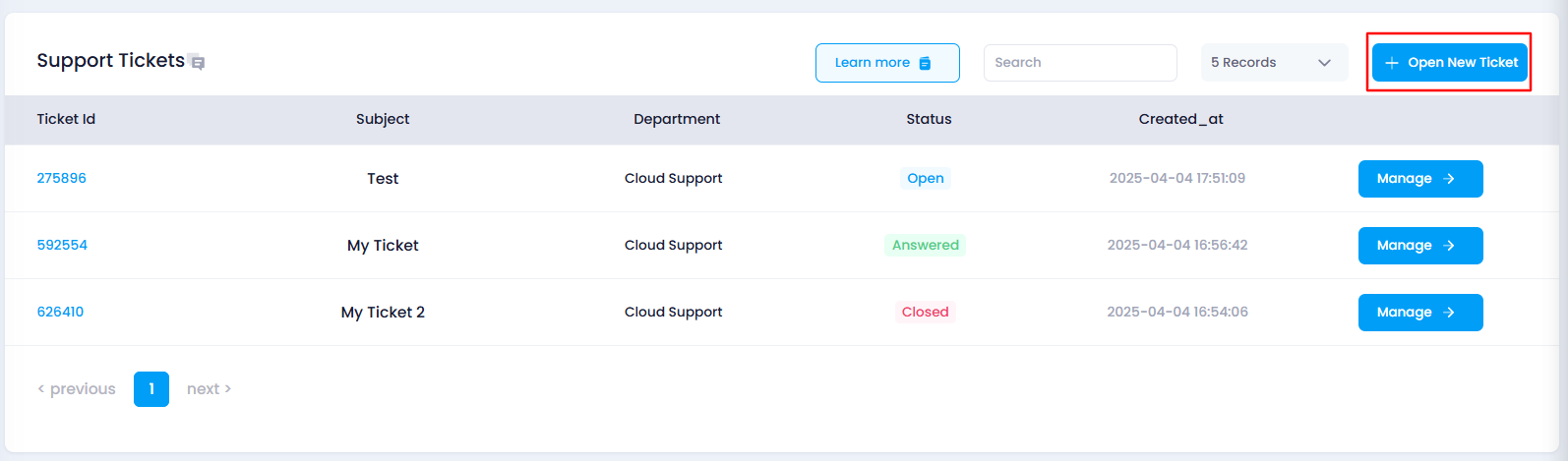
- Fill in the Ticket Details
In the drawer, you will see the following options to provide the details of your issue:
- Department : Select the department related to your issue. The available departments are:
- Cloud Support
- Cloud Sales
- Cloud Billing
- Priority : Choose the priority of your issue from the following options:
- Medium
- Urgent
- Low
- Subject : Enter a brief subject for your ticket, summarizing your issue in a few words.
- Message : Provide a detailed description of the issue you are facing. This message will be read by the respective department assigned to handle your ticket.
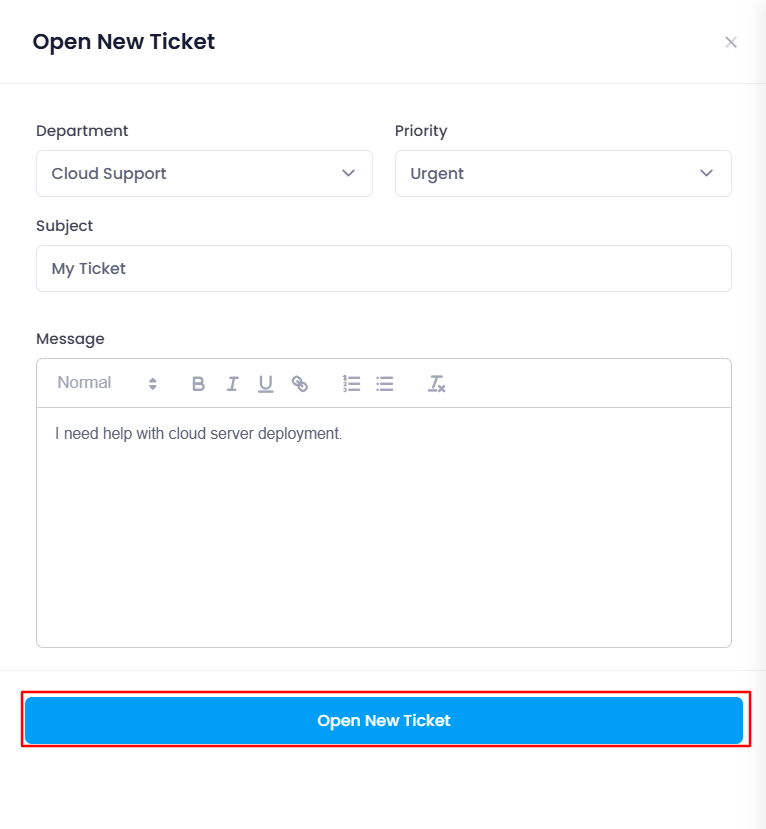
- Department : Select the department related to your issue. The available departments are:
- Submit the Ticket
- Once you have filled in all the necessary details, click the “Open New Ticket” button to submit your ticket.
- View Your Opened Ticket
- After submitting the ticket, you will be redirected to the ticket details/manage page, where details of the newly created tickets are visible.
- Notification
You will also receive an email notification confirming the successful submission of your ticket.
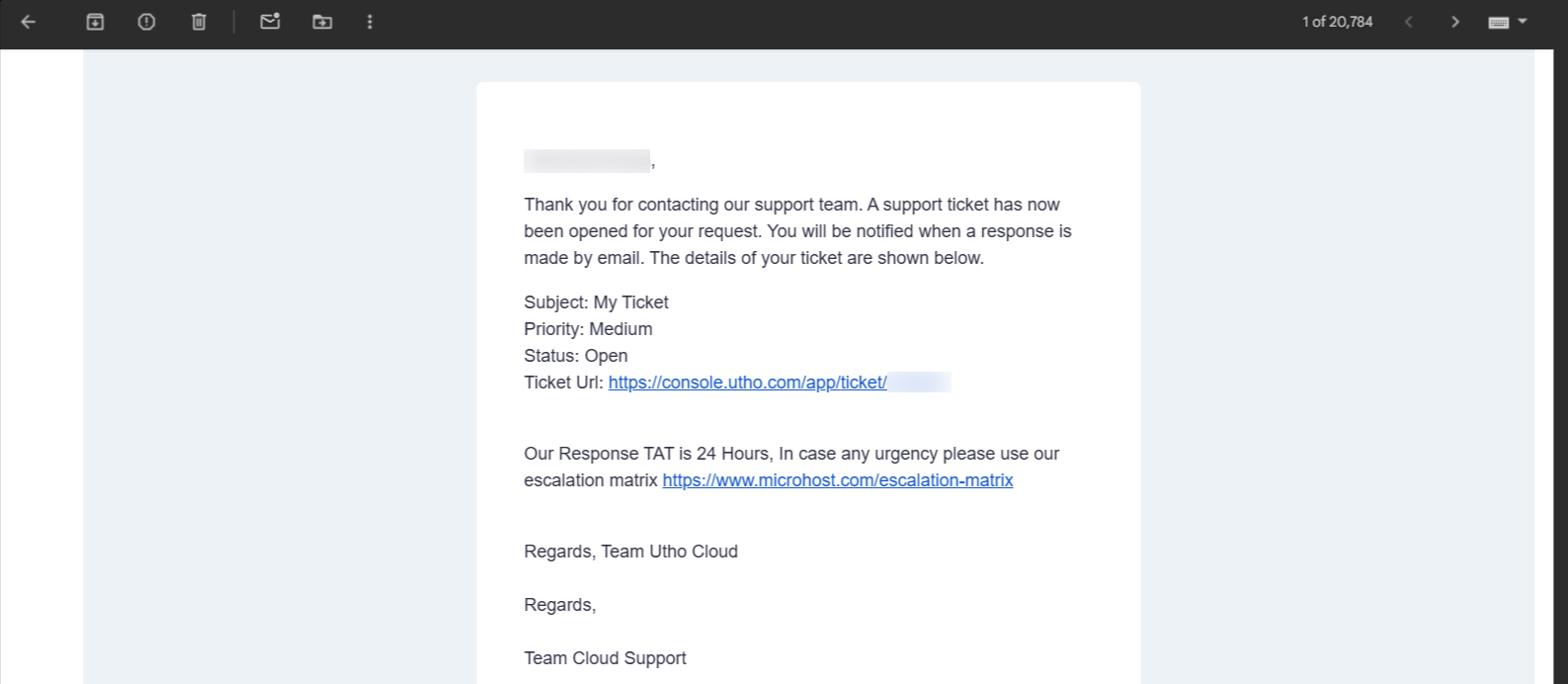
Create an Utho account to try this guide with a $100 credit.
Sign Up