View all tickets
March 7, 2024
Tags:
·
·
·
·
Create an Utho account to try this guide with a $100 credit.
Sign Up
How to View All Tickets
Overview
The View All Tickets feature allows users to access a comprehensive list of all tickets they’ve raised. From here, users can monitor the status, department, and other details of their support, billing, or sales queries.
Login or Sign Up
- Visit the Utho Cloud Platform login page.
- Enter your credentials and click Login .
- If you’re not registered, sign up here.
Steps to View All Tickets
- Access the Tickets Listing Page
- Navigate to the Tickets listing page in your account, or click here to directly access it.
- View the List of All Tickets
- By default, the page will display a list of all your raised tickets, which include the following details:
- Ticket ID : The unique identifier for each ticket.
- Subject : The title or subject of the ticket, indicating the issue or query raised.
- Department : The department the ticket is assigned to (Support, Sales, Billing).
- Status : The current status of the ticket, which could be Open , Answered , or Closed .
- Creation Date : The date when the ticket was created.
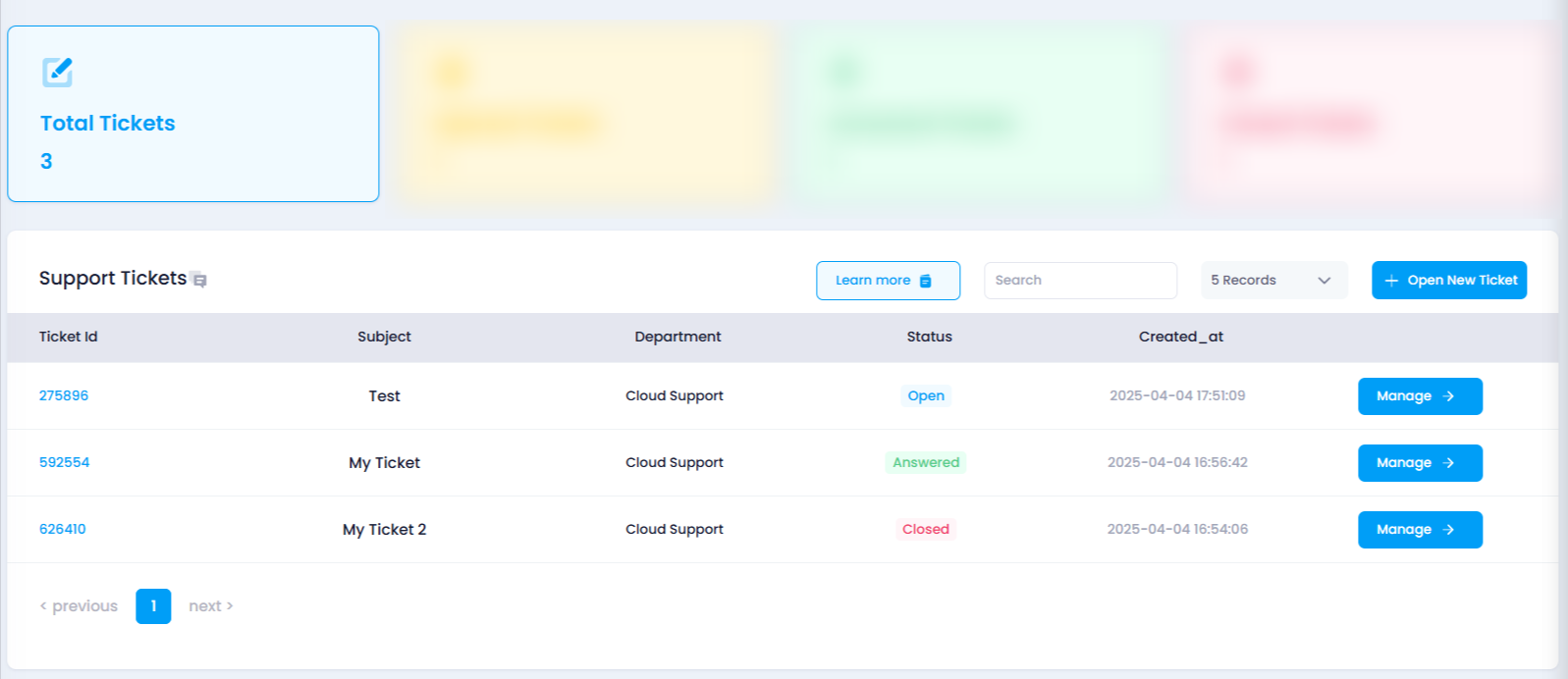
- By default, the page will display a list of all your raised tickets, which include the following details:
- Filter and Search Tickets (Optional)
- If you want to find a specific ticket, use the search bar or filters available on the page to narrow down the list by ticket ID, department, or status.
Create an Utho account to try this guide with a $100 credit.
Sign Up