View opened tickets
March 7, 2024
Tags:
·
·
·
·
Create an Utho account to try this guide with a $100 credit.
Sign Up
How to View Opened Tickets
Overview
This guide explains how to view only the open tickets in your ticket listing. By filtering the tickets to show only the open ones, users can easily track and manage unresolved queries.
Login or Sign Up
- Visit the Utho Cloud Platform login page.
- Enter your credentials and click Login .
- If you’re not registered, sign up here.
Steps to View Opened Tickets
- Navigate to the Tickets Listing Page
- Once logged in, go to the Tickets Listing Page in your account. You can also access it by clicking here.
- Locate the “Opened Tickets” Card
On the top of the page, you will see a card titled “Opened Tickets” .
The card also shows the total number of open tickets.
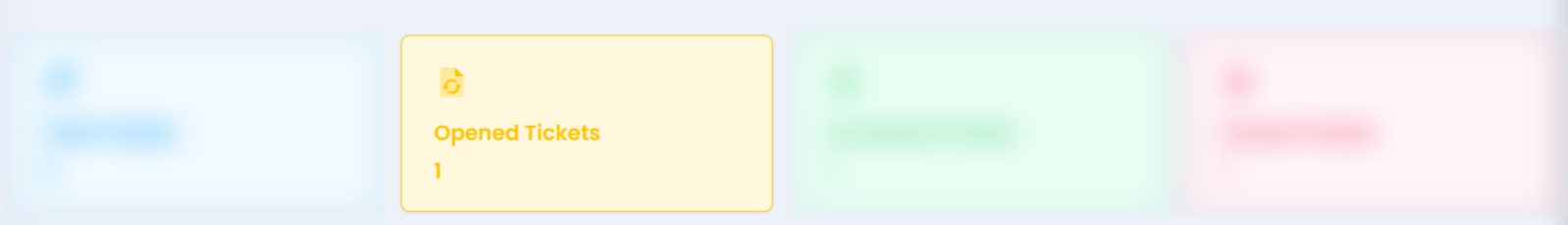
- Click on the “Opened Tickets” Card
Click the card labeled “Opened Tickets” .
Clicking this will filter the tickets and display only those that are in the Open status.
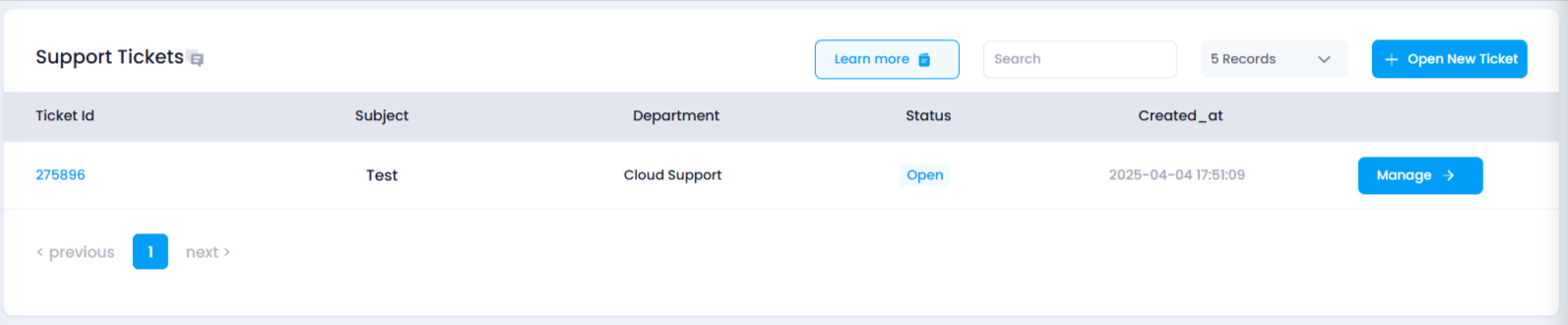
- View the Filtered List
- After clicking the card, the ticket list below will automatically update to show only the open tickets.
- In the list, you will see relevant details such as Ticket ID, Subject, Department, Status (Open), and Creation Date.
Create an Utho account to try this guide with a $100 credit.
Sign Up