Manage Ticket
March 7, 2024
Tags:
·
Create an Utho account to try this guide with a $100 credit.
Sign Up
When you click on a ticket from the tickets table, you are taken to the ticket detail view. Here, you can see comprehensive information about the ticket, including:
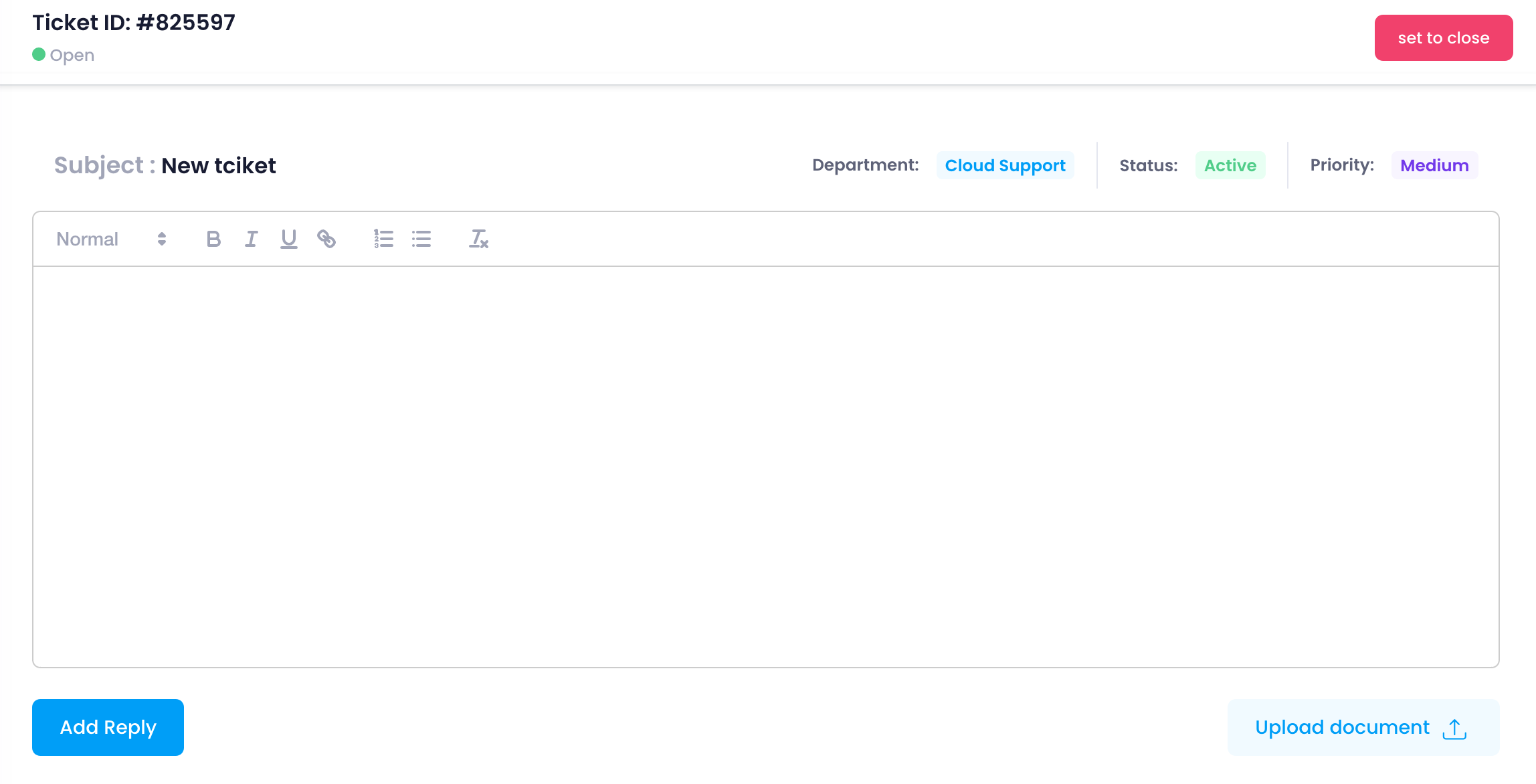
- Ticket Name: The name or title of the ticket.
- Ticket ID: The unique identifier for the ticket.
- Subject: The subject line summarizing the issue.
- Department: The department handling the ticket.
- Status: The current status of the ticket (Open, Answered, Closed).
- Priority: The priority level of the ticket (Urgent, Medium, Low).
Closing a Ticket
If a ticket has been resolved, you can close it by clicking the set to close button in the ticket detail view. This changes the ticket’s status to closed and updates the ticket log.
Responding to Tickets
- Enter a Response: Use the message input field at the bottom of the ticket detail view to enter your response.
- Send Reply: Click the Reply button to send your response. The message will be added to the ticket’s conversation history, and all involved parties will be notified of the update.
Viewing Ticket Conversation History
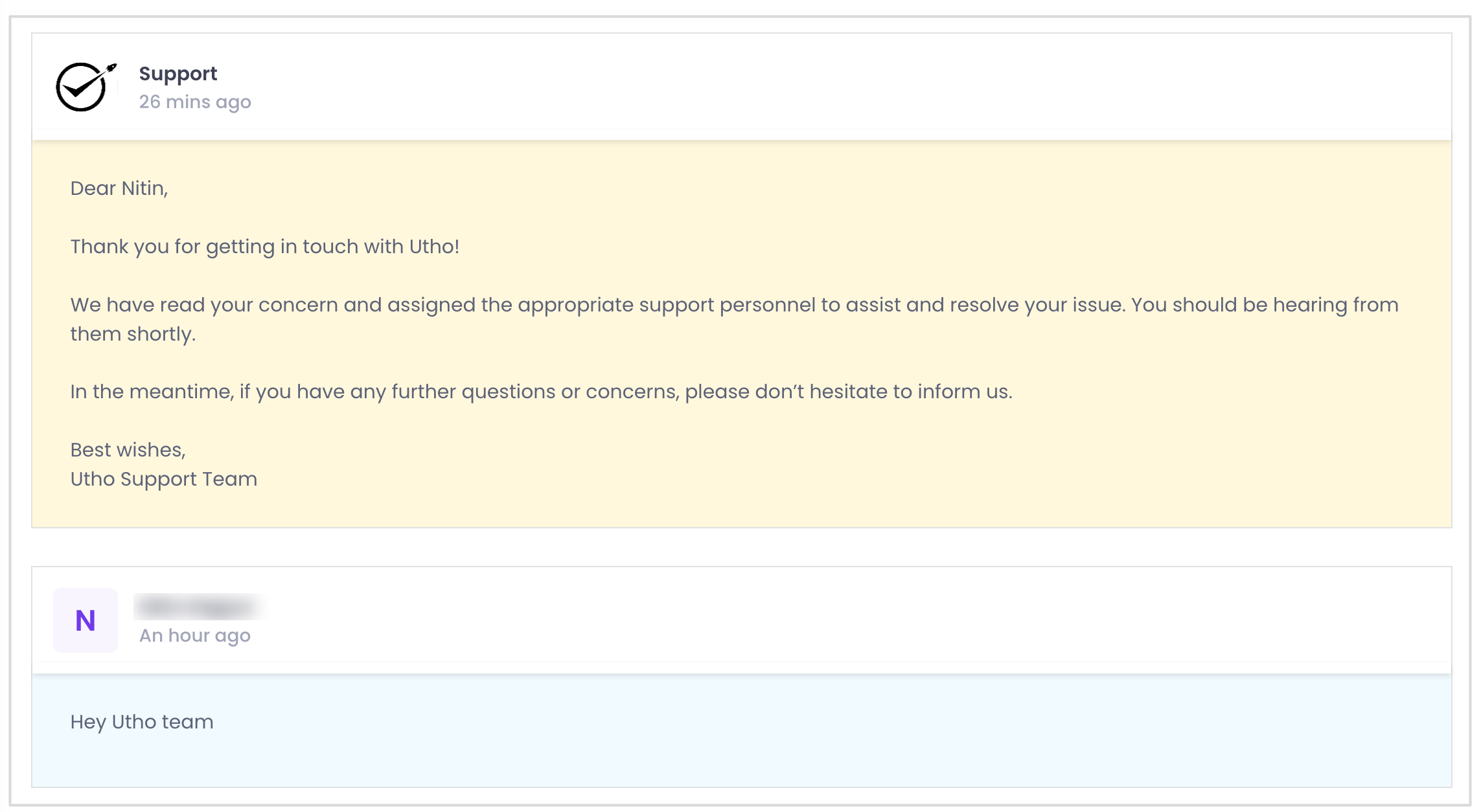 At the bottom of the ticket detail view, you can see the conversation history. This section logs all interactions and updates related to the ticket, providing a complete record of communications and actions taken.
At the bottom of the ticket detail view, you can see the conversation history. This section logs all interactions and updates related to the ticket, providing a complete record of communications and actions taken.
Create an Utho account to try this guide with a $100 credit.
Sign Up