Apache
Installing CouchDB 2.0 on Ubuntu 20.04
This guide will show you how to install the noteworthy NoSQL database utility known for its scalability and fault tolerance, CouchDB 2.0 on Ubuntu 20.04.
Installing CouchDB 2.0 on Ubuntu 20.04
This guide will show you how to install the noteworthy NoSQL database utility known for its scalability and fault tolerance, CouchDB 2.0 on Ubuntu 20.04.

Change SSH Default Port 22 to Custom Port
Changing the default SSH port (22) can add an extra layer of security to your server by making it less susceptible to automated attacks that often target port 22. Here's how to modify the SSH configuration on CentOS 7 to use a custom port.
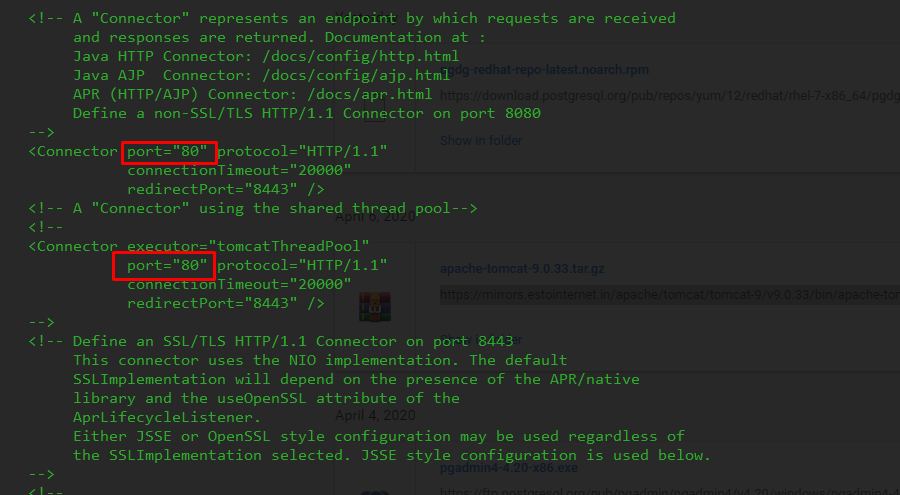
INSTALLATION AND CONFIGURATION OF APACHE TOMCAT 9 ON CENTOS 7
This guide details the steps to install and configure Apache Tomcat 9, a popular open-source web server for Java applications, on your CentOS 7 system. By following these steps, you'll have a basic Tomcat 9 setup ready to deploy your Java web applications.

How to Protect your Web Sites by using Username and password in Apache on Ubuntu.
Learn how to enhance the security of your websites by setting up username and password authentication in Apache on Ubuntu. This guide provides step-by-step instructions to configure Apache to require authentication, ensuring only authorized users can access your web content.
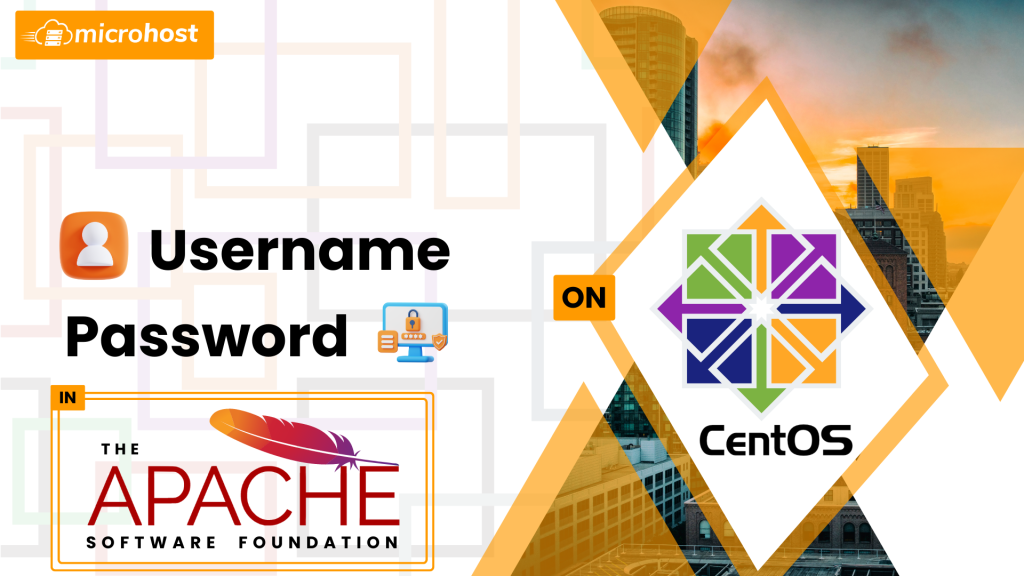
How to Protect your Web Sites by using Username and password in Apache on CentOS.
This guide explains how to configure basic HTTP authentication with username and password protection for your websites on an Apache web server running on CentOS. This adds an extra layer of security by requiring users to provide valid credentials before accessing specific content.
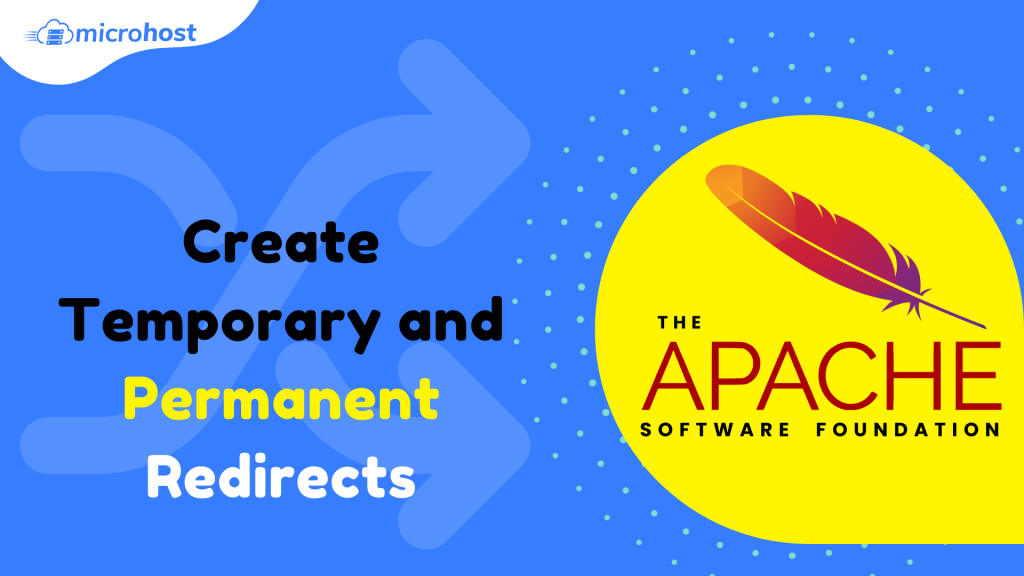
How To Create Temporary and Permanent Redirects with Apache on Ubuntu
This guide provides step-by-step instructions on creating temporary and permanent redirects using Apache on Ubuntu. Learn how to configure your Apache server to handle URL redirections effectively, ensuring smooth navigation and optimal user experience.

How to install Apache on CentOS 7
Learn how to install Apache on CentOS 7 with this comprehensive step-by-step guide. Follow detailed instructions to set up the Apache HTTP server, configure virtual hosts, and manage web services on your CentOS 7 system. Start hosting websites and applications with Apache's robust features on CentOS 7.

How-to-set-up-a-node-js-application with apache on-centos-7
Learn how to enhance the security of your websites by setting up username and password authentication in Apache on Ubuntu. This guide provides step-by-step instructions to configure Apache to require authentication, ensuring only authorized users can access your web content.
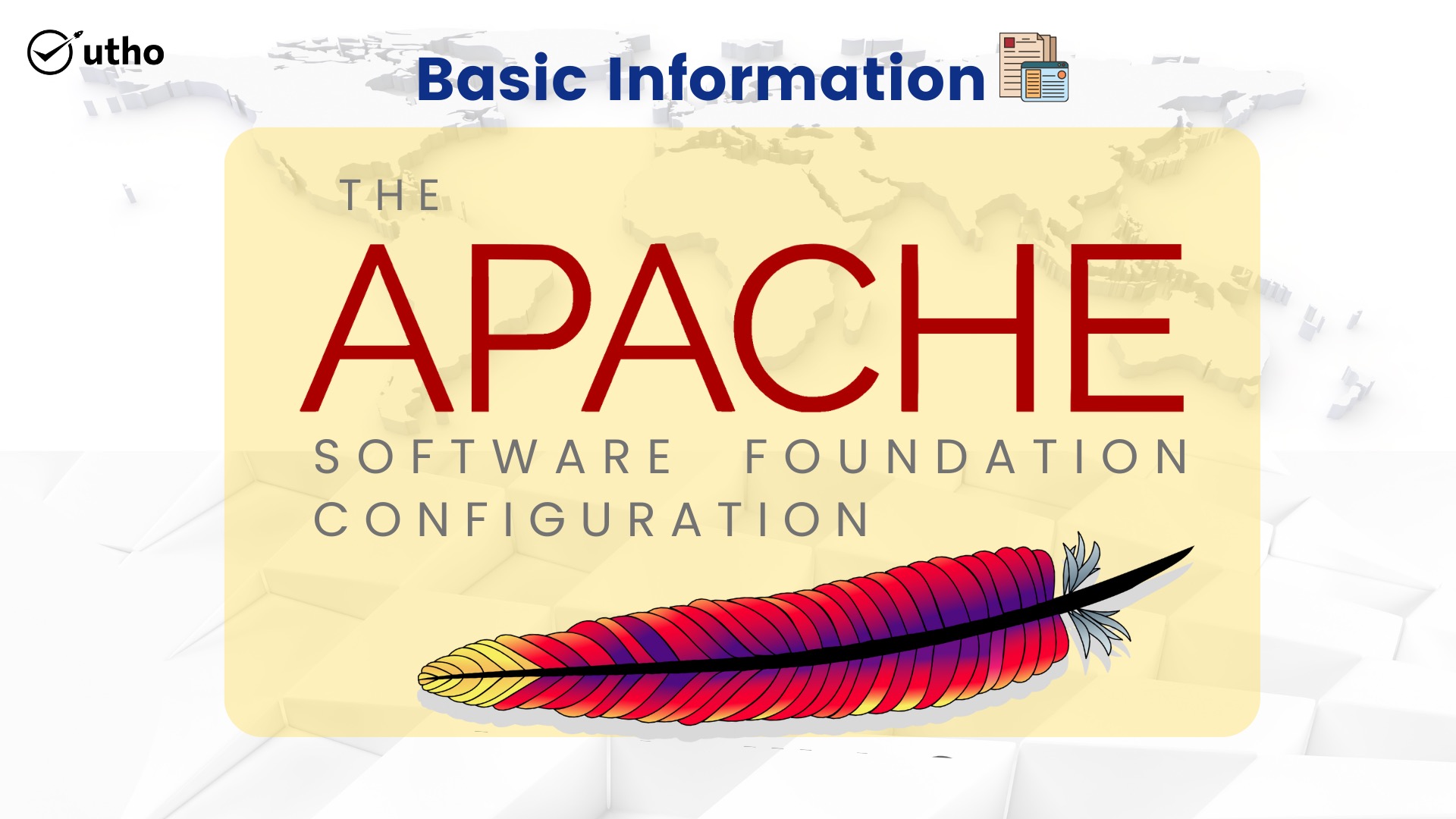
Basics Information of Apache Configuration
This guide provides an overview of the basic information required to configure Apache. Learn about essential Apache configuration settings, including setting up virtual hosts, configuring modules, and optimizing server performance for effective web hosting.