CentOS
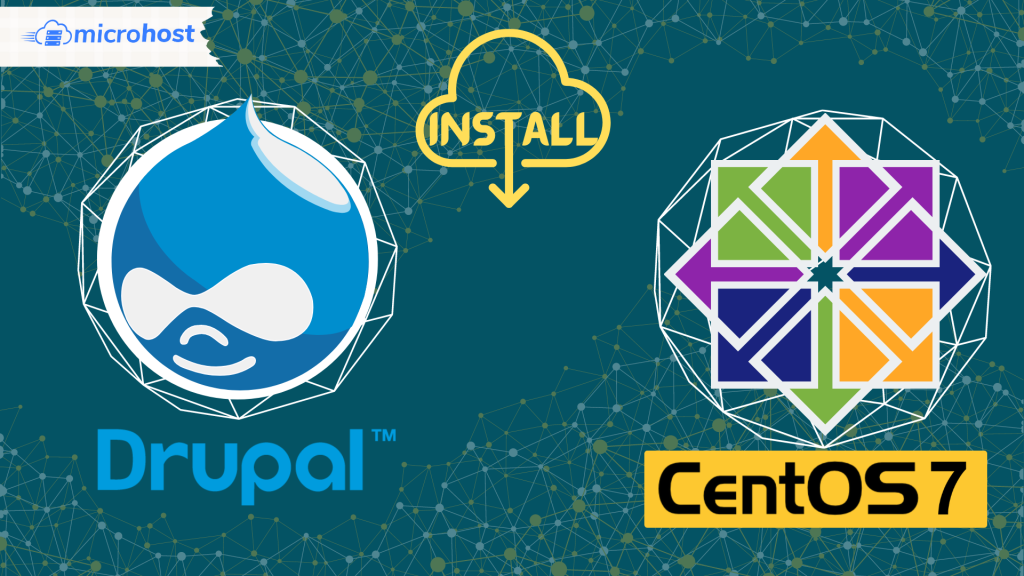
How to install Drupal on CentOS server
This guide provides a step-by-step explanation on installing Drupal on a CentOS server. It covers setting up the LAMP stack (Linux, Apache, MySQL, and PHP), creating a database for Drupal, and configuring the web server for Drupal.

How To Install MariaDB 10.7 on CentOS 7
his guide provides step-by-step instructions for installing MariaDB 10.3, a popular open-source relational database management system, on your CentOS 7 server. It covers adding the MariaDB repository, installing the MariaDB server package, initializing the database, and securing your installation.
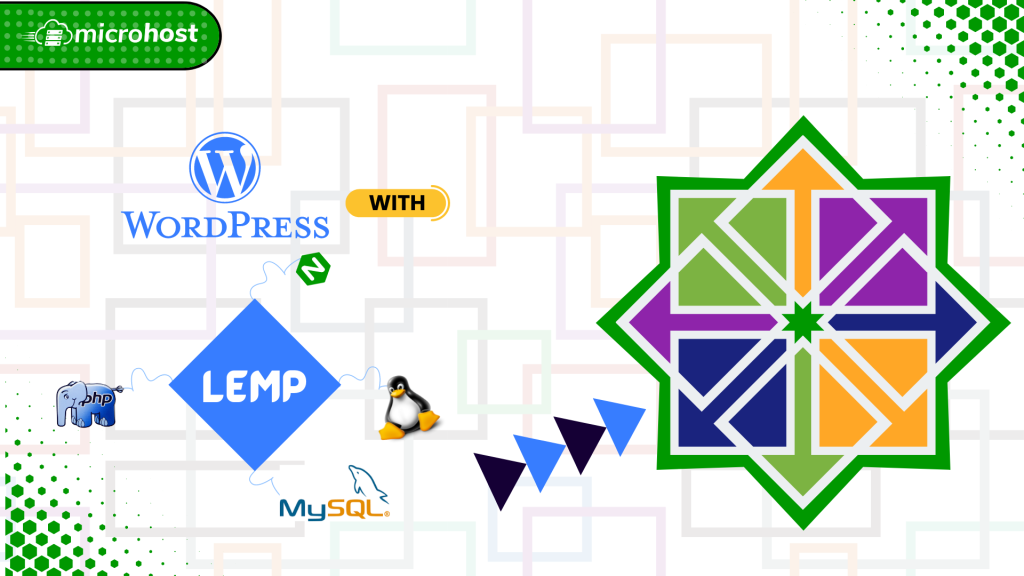
How to install Wordpress with LEMP on CentOS server
This guide walks you through installing and configuring the LEMP stack, a popular combination of open-source software, to run WordPress on your CentOS server. The LEMP stack includes.

How to install Git on CentOS 7
This guide explains two methods for installing Git on your CentOS 7 system. The first method uses the yum package manager, which is the simplest approach but may install an older version of Git. The second method involves adding a third-party repository to install the latest version of Git. Whichever method you choose, the guide will walk you through the installation process and show you how to verify the installation. It will also cover basic Git configuration steps to set up your username and email for use with Git.
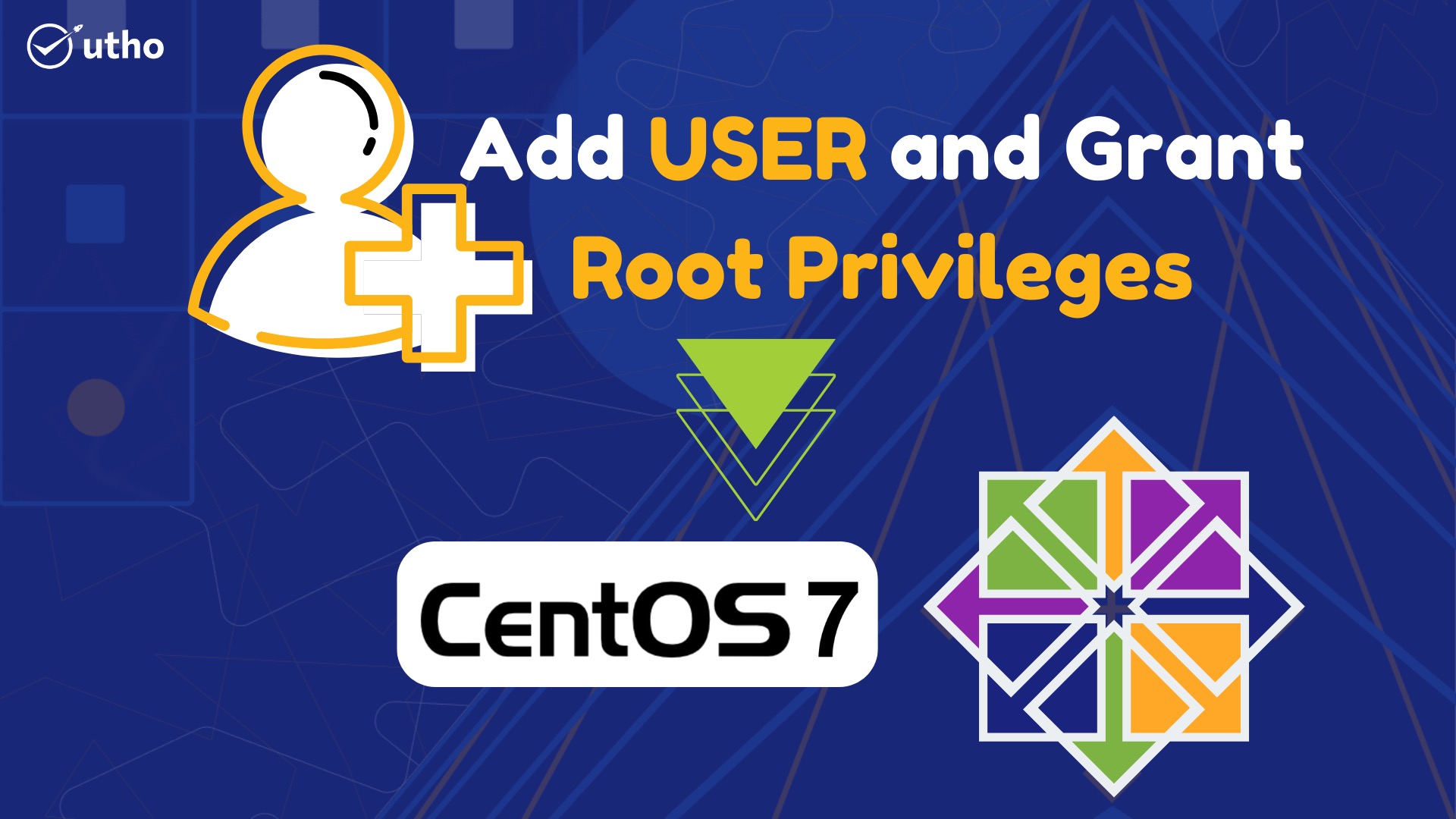
How to Add a User and Grant Root Privileges on CentOS 7
Discover how to add a new user and assign root privileges on CentOS 7. This tutorial provides step-by-step instructions to create a user account, grant sudo privileges, and manage user permissions effectively on CentOS 7, enhancing server security and administrative control.
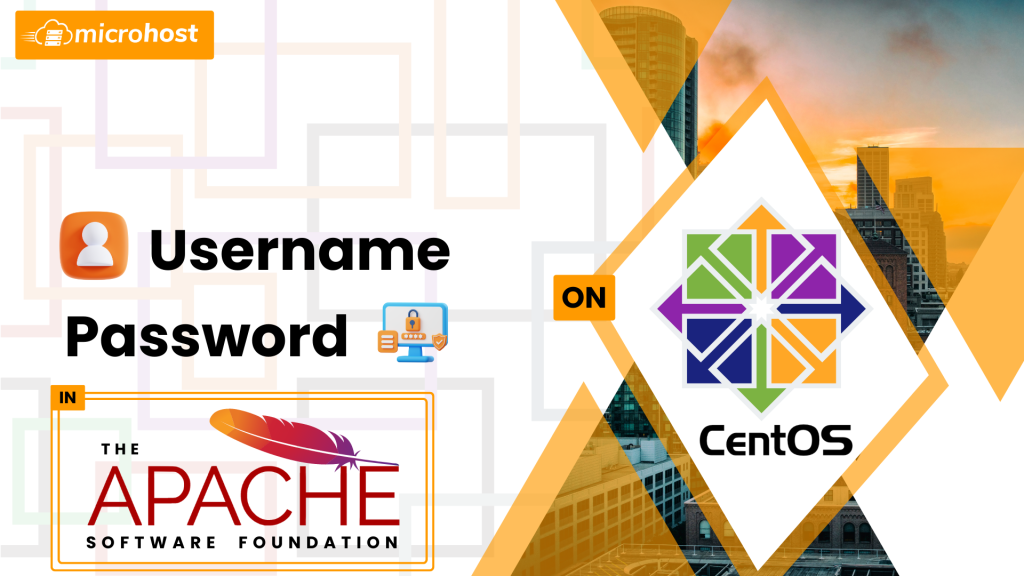
How to Protect your Web Sites by using Username and password in Apache on CentOS.
This guide explains how to configure basic HTTP authentication with username and password protection for your websites on an Apache web server running on CentOS. This adds an extra layer of security by requiring users to provide valid credentials before accessing specific content.
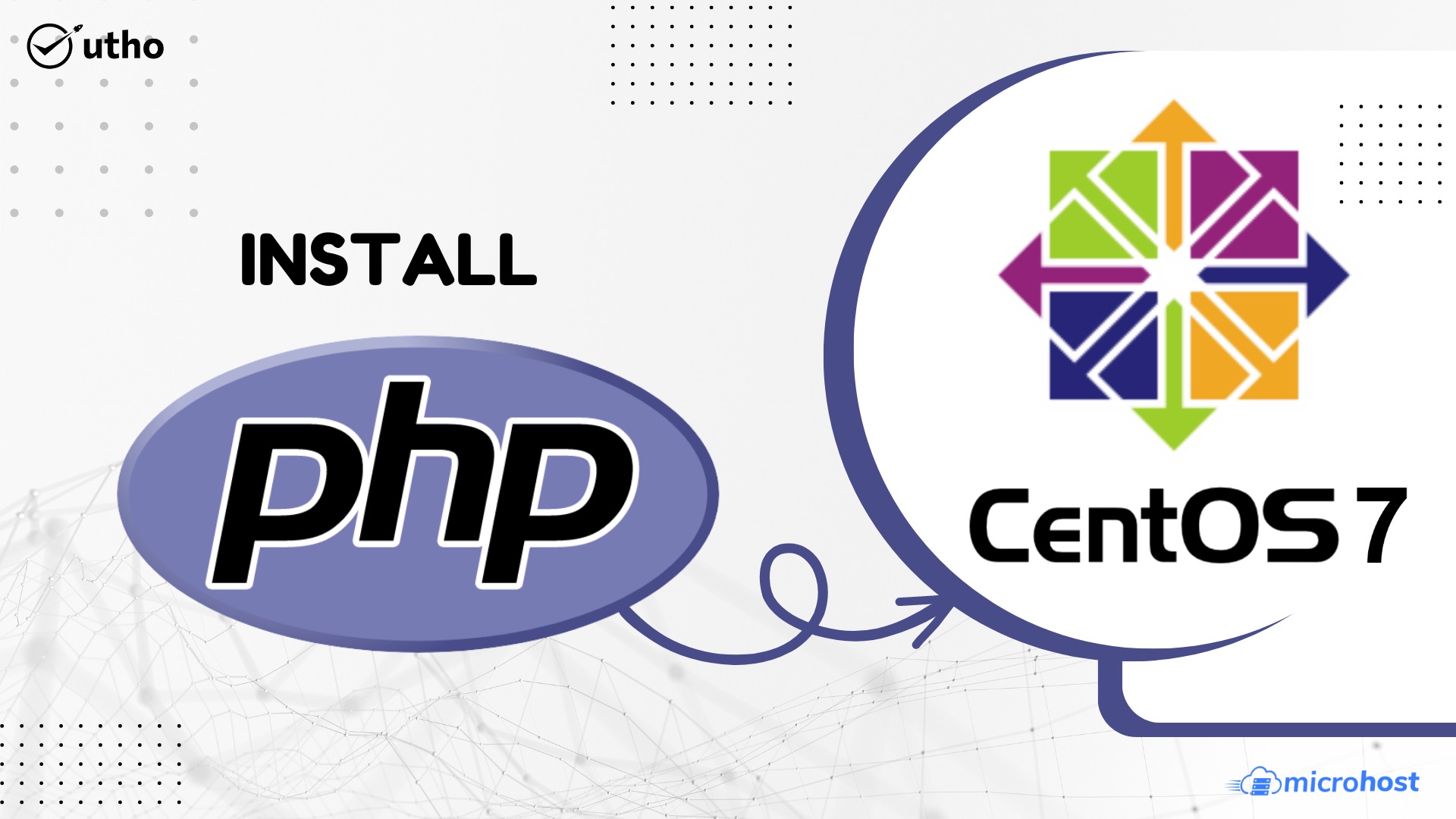
How to Install PHP 7.4 in CentOS 7
TThis guide details the process of installing PHP 7.4, a widely-used version of PHP, on your CentOS 7 system. It covers enabling the Remi repository for PHP 7.4 packages, installing the core PHP package and any additional desired modules, and verifying the installation.
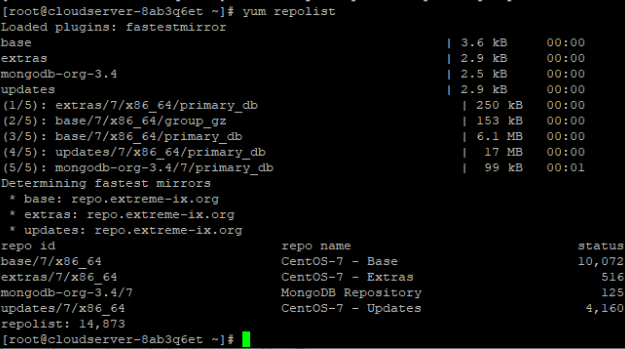
How to Install MongoDB on CentOS
This guide provides instructions for installing MongoDB, a popular NoSQL database system, on your CentOS system

How To Create a New User and Grant Permissions in MySQL
Discover how to create a new user and Grant Permissions in MySQL

How to install Apache on CentOS 7
Learn how to install Apache on CentOS 7 with this comprehensive step-by-step guide. Follow detailed instructions to set up the Apache HTTP server, configure virtual hosts, and manage web services on your CentOS 7 system. Start hosting websites and applications with Apache's robust features on CentOS 7.