Windows Server 2019

How to configure a DNS Reverse Lookup Zone in Windows Server 2019
This guide provides detailed instructions on how to configure a DNS Reverse Lookup Zone in Windows Server 2019. Learn the steps to create and manage Reverse Lookup Zones, enabling efficient IP address to hostname resolution and enhancing network management capabilities.
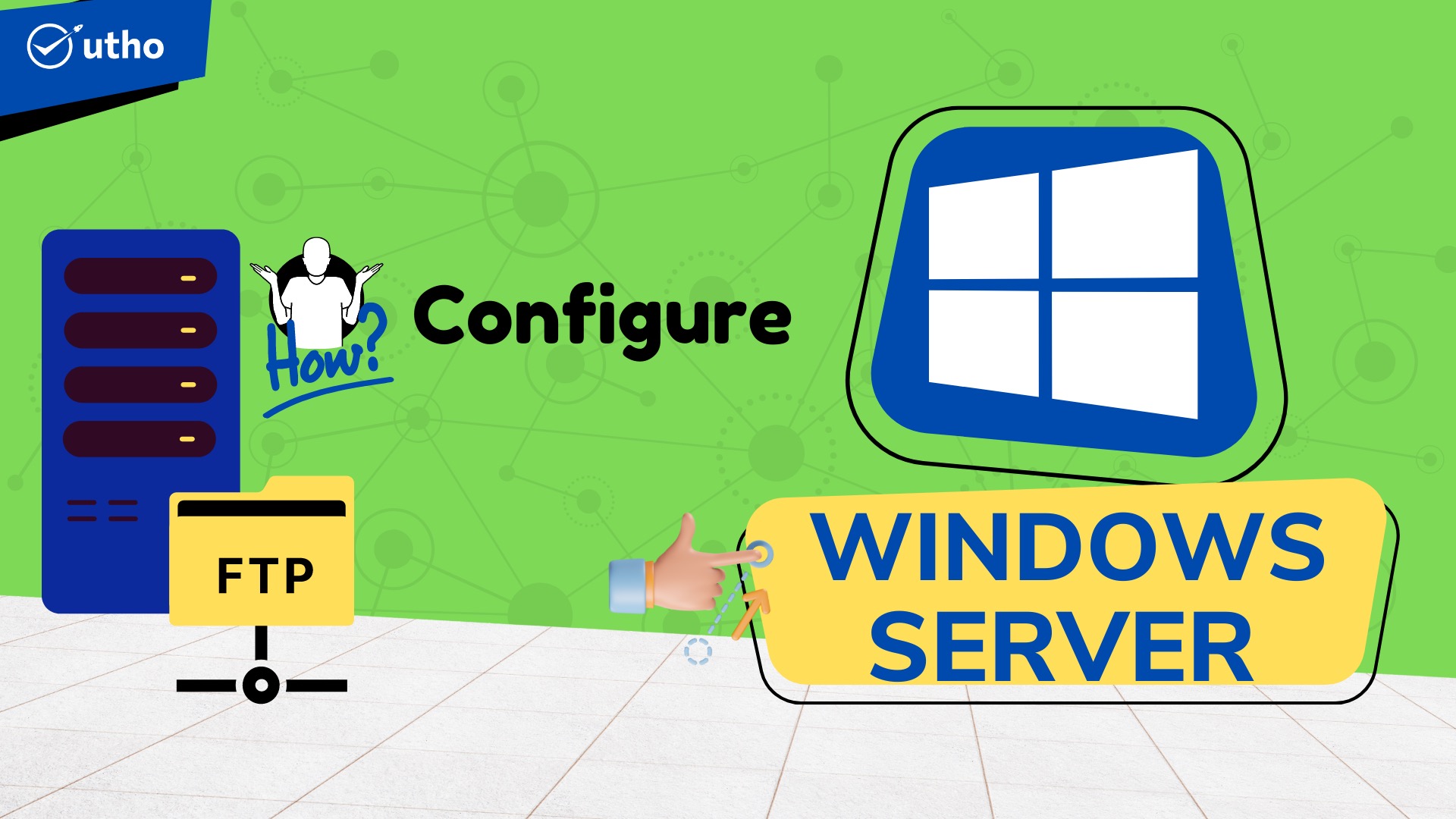
How to Configure FTP Server on Windows Server 2019
This guide provides step-by-step instructions on how to configure an FTP server on Windows Server 2019. Learn how to set up and manage File Transfer Protocol (FTP) services, configure security settings, and enable efficient file sharing and management on your Windows Server 2019 system.

How to host a domain on Windows Server 2019
Learn how to host a domain on Windows Server 2019 with this detailed guide. Explore step-by-step instructions to configure DNS (Domain Name System), set up web hosting services, manage domain settings, and ensure proper domain resolution and accessibility on your Windows Server 2019 environment.
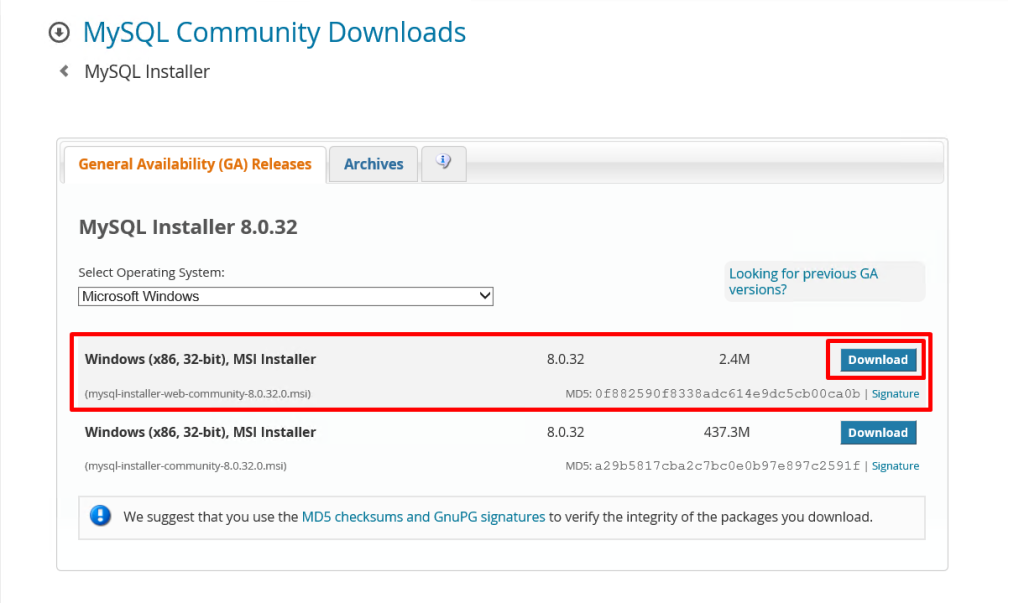
How to install MySQL on Windows Server 2019
This guide provides step-by-step instructions on how to install MySQL on Windows Server 2019. Learn how to download MySQL, configure the installation, set up databases, and manage MySQL server effectively on your Windows Server environment.

How to install Wordpress on IIS in WIndows Server 2019
This guide provides step-by-step instructions on how to install WordPress on Internet Information Services (IIS) in Windows Server 2019. Learn how to set up PHP, configure MySQL, create a database, install WordPress, and configure IIS to host and manage WordPress websites effectively.
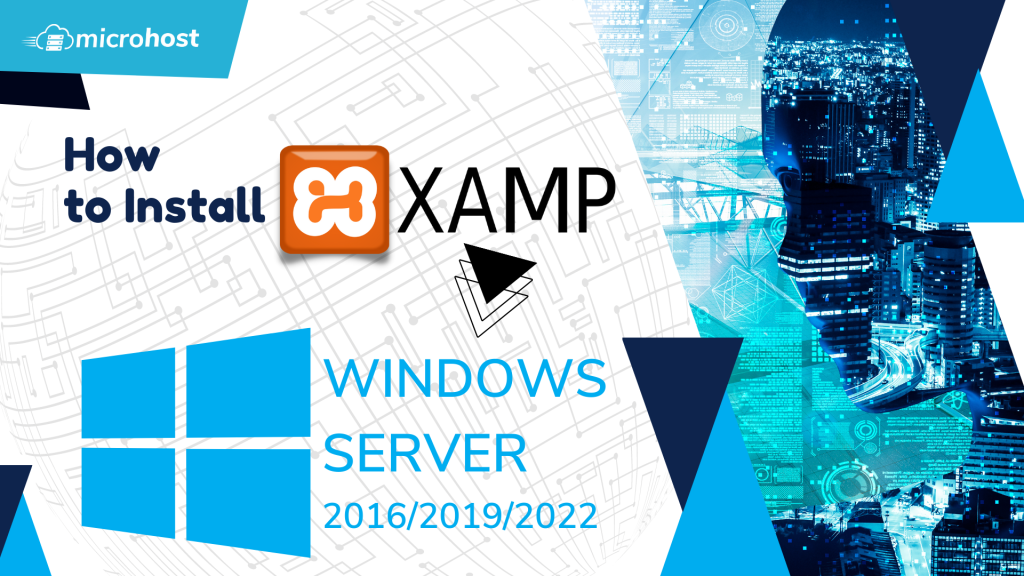
How to install XAMPP on Windows Server 2016/2019/2022
This guide provides detailed instructions on how to install XAMPP, a popular web server solution, on Windows Server 2016, 2019, and 2022. Learn how to download XAMPP, configure Apache, MySQL, PHP, and other components, and set up a local web development environment on your Windows Server.
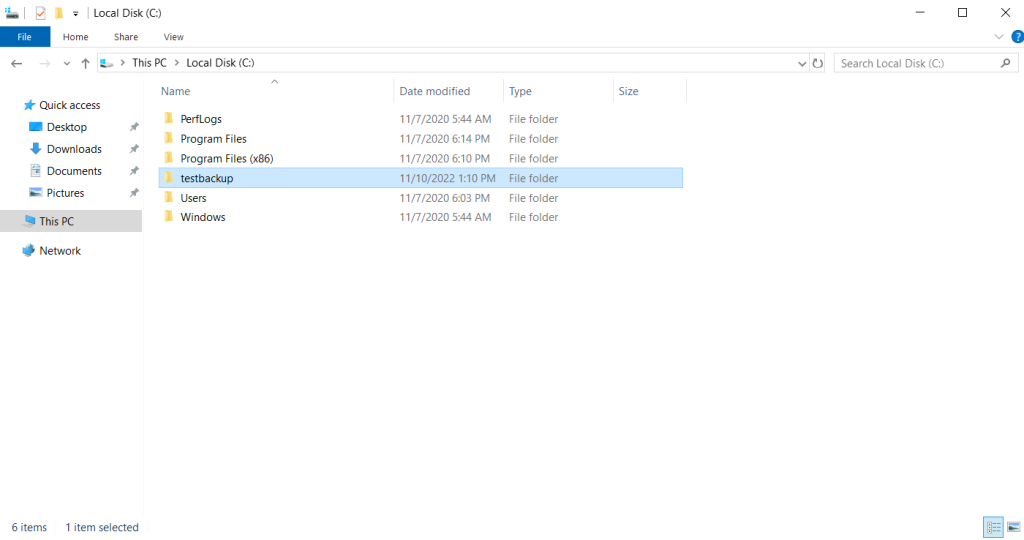
Windows Server Backup feature (2012R2, 2016, 2019)
This guide explores the Windows Server Backup feature across versions 2012R2, 2016, and 2019. Learn how to use built-in tools to backup and restore server data, configure backup schedules, manage recovery options, and ensure data protection for your Windows Server environment.